- Mark as New
- Bookmark
- Subscribe
- Mute
- Subscribe to RSS Feed
- Permalink
- Report Inappropriate Content
Monitor Fails To Resume from Sleep S3 Mode with 23.2.2 & 23.2.1 Adrenalin
Hello everyone,
Since I upgraded to Adrenalin Edition 23.2.1/2, when the monitor turns off automatically (as set in power saving options), even if I move the mouse or press any key, it doesn't turn back ON again ("no signal" message on the screen).
The PC stays on, the fans spin and the LEDs on the keyboard react.
I'm forced to shut down the pc using the power button and when it restarts this happens:
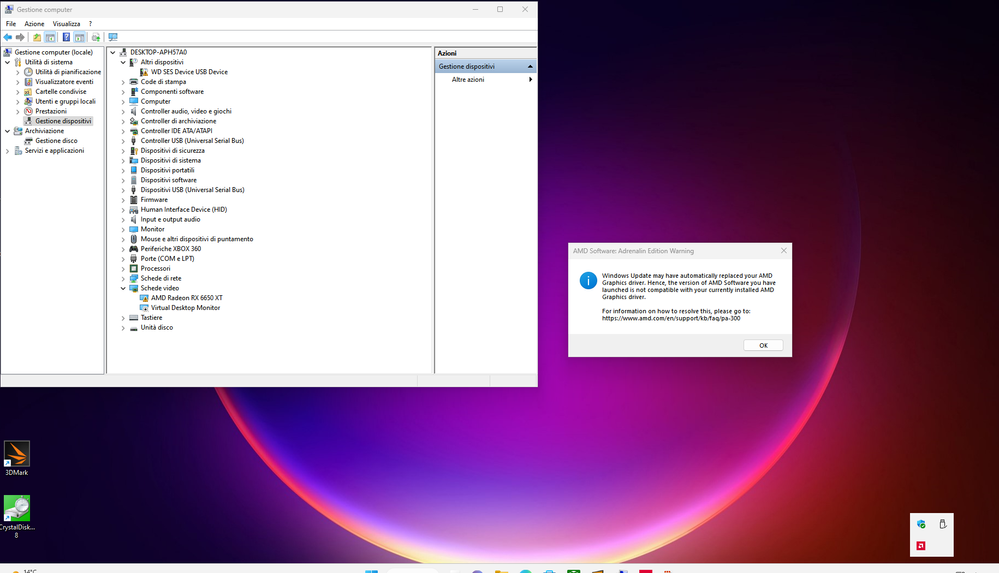
The problem is not random but always present, both with drivers V. 23.2.1 and V. 23.2.2
At the moment I'm back to the 22.11.2 version and everything works fine.
My hardware is as follows:
DESKTOP PC CPU: Intel Core i5-12400F
RAM: 16GB DDR4
GPU: AMD Radeon RX 6650XT (Gigabyte)
Thanks
Alfredo
Solved! Go to Solution.
- Mark as New
- Bookmark
- Subscribe
- Mute
- Subscribe to RSS Feed
- Permalink
- Report Inappropriate Content
I'm really touched to see that, after more than 9 months, AMD has finally solved the problem.
Of course this doesn't change the decision to NEVER get AMD GPUs AGAIN, but "that's one small step for man, one giant leap for mankind".
- Mark as New
- Bookmark
- Subscribe
- Mute
- Subscribe to RSS Feed
- Permalink
- Report Inappropriate Content
ya, 23.2.1 to 23.3.1 still have this problem.
what i do below:
1) if you get GPU doesn't wake up.. reboot pc and reinstall 23.3.1 again (reboot)
2) after reboot disable ULPS and restart pc again. it will temporary solve this issue untill they fix this.
- Mark as New
- Bookmark
- Subscribe
- Mute
- Subscribe to RSS Feed
- Permalink
- Report Inappropriate Content
that not right. if we got issue with drivers\GPU normal user dont need to do all this steps for normal usage.
its all ready taken from me 3 monts of testing, installing windows from 0 more then 5 times and more.
- Mark as New
- Bookmark
- Subscribe
- Mute
- Subscribe to RSS Feed
- Permalink
- Report Inappropriate Content
Hi. I have the same problem with my brand new ASUS Dual RX 6650 TX. Seeing that disabling ULPS would help. Found different EnableULPS in regedit. Can you guys tell me which one to disable? 🙂
- Mark as New
- Bookmark
- Subscribe
- Mute
- Subscribe to RSS Feed
- Permalink
- Report Inappropriate Content
Edit: Found the right ULPS, problem solved. Now a new problem appeared. Wattman crashes drivers everytime i wake up pc from sleep. Does anyone here experiencing the same issue?
- Mark as New
- Bookmark
- Subscribe
- Mute
- Subscribe to RSS Feed
- Permalink
- Report Inappropriate Content
Yes. That's why disabling ULPS doesn't completely fix the issue for me. I'm downgrading to the last working driver version for the time being.
- Mark as New
- Bookmark
- Subscribe
- Mute
- Subscribe to RSS Feed
- Permalink
- Report Inappropriate Content
23.3.2 did not fix this issue, the driver still crashes shortly after windows puts monitor to sleep
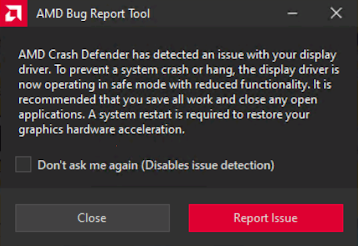
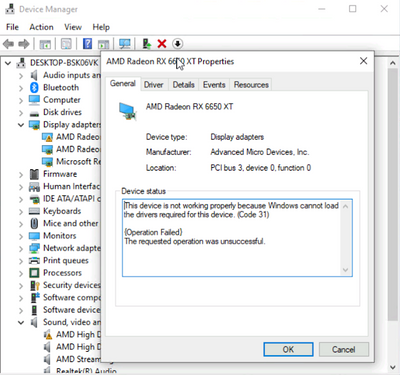
- Mark as New
- Bookmark
- Subscribe
- Mute
- Subscribe to RSS Feed
- Permalink
- Report Inappropriate Content
Thanks a lot. It remains only to wait.
- Mark as New
- Bookmark
- Subscribe
- Mute
- Subscribe to RSS Feed
- Permalink
- Report Inappropriate Content
I signed up just to say I have had this issue since 23.x.x and I STILL have this issue today, infact I had the worst hardlock crash today from the issue as Windows even lost the driver this time and reverted to it's own awful one upon reboot.
It's 100% the DRIVER as this does not happen with 22.x.x.
I'm glad I found this thread, people on reddit were telling me there was something wrong with my card.
It's DISGUSTING that AMD doesn't care about this issue and have no idea how to fix it, as they're releasing updates that STILL have the issue. How the hell do we get their attention? IS there some other means of communicating with them???
I tried the ULPS "fix" and that didn't fix anything. After attempting it, this driver ONCE AGAIN locked up my machine AND lost itself on reboot, forcing me to roll back in Device manager, then I foolishly reinstalled it on the next reboot through AMD Adrenaline.
- Mark as New
- Bookmark
- Subscribe
- Mute
- Subscribe to RSS Feed
- Permalink
- Report Inappropriate Content
Its strange AMD has no issued a statement. and the new driver released on 3/22 didn't have a fix in it either.
- Mark as New
- Bookmark
- Subscribe
- Mute
- Subscribe to RSS Feed
- Permalink
- Report Inappropriate Content
Hi everybody,
I'm having the exact same issue. Screen doesn't turn on after either turning off (5 min) or PC entering sleep mode (15 min) both with 23.3.1 and 23.3.2 drivers.
Tried cleaning up drivers and reinstalling like 50 times before I found this topic.
My specs: Ryzen 4600G APU, 565PRO MB
I've rolled back the driver to see if that "solves" the problem by now, but I assume it implies a performance loss in games.
Which is, let me underscore it, completely unacceptable. AMD has traditionally beared a negative reputation relating drivers: now I see why.
Please, just fix it.
- Mark as New
- Bookmark
- Subscribe
- Mute
- Subscribe to RSS Feed
- Permalink
- Report Inappropriate Content
It is unacceptable that AMD, after 3 new driver releases, still doesn't recognize this specific problem.
Any workaround (disabling ULPS for example) is welcome, but ONLY as a temporary fix.
We are at release 23.3.2, but the last fully functional one is 22.2.11.
AMD please fix ASAP.
Thank you
- Mark as New
- Bookmark
- Subscribe
- Mute
- Subscribe to RSS Feed
- Permalink
- Report Inappropriate Content
Last time they responded to this was 3 weeks ago.
- Mark as New
- Bookmark
- Subscribe
- Mute
- Subscribe to RSS Feed
- Permalink
- Report Inappropriate Content
same issue
- Mark as New
- Bookmark
- Subscribe
- Mute
- Subscribe to RSS Feed
- Permalink
- Report Inappropriate Content
None of the 23.x.x drivers have worked for me. Each one has the same issue where the PC monitor will not show display if PC goes to sleep.
- Mark as New
- Bookmark
- Subscribe
- Mute
- Subscribe to RSS Feed
- Permalink
- Report Inappropriate Content
Update: Now I'm having this problem even with 22.11.2 drivers. It seemed to work fine for a couple of days, but yesterday this annoying behavior reappeared.
I've tried to install my OEM provided drivers (Lenovo; September 2022) but the problem persists.
There are several topics in diverse forums reporting the same conflict with AMD GPUs and Windows 11. I wonder whether the problem is just driver-related or Windows 11 has something to do.
It's really frustrating. I was happy with the performance of my APU (I play games just occasionally) but now I'm considering to buy a NVIDIA GPU, as it seems to be the only permanent way to avoid this problem.
- Mark as New
- Bookmark
- Subscribe
- Mute
- Subscribe to RSS Feed
- Permalink
- Report Inappropriate Content
Same Issue here...
- Gigabyte B550I AORUS PRO AX
- AMD Ryzen 5600G
- XFX 6650XT (Merc)
- AMD 23.3.2
- Windows 11 Home 22H2
- Mark as New
- Bookmark
- Subscribe
- Mute
- Subscribe to RSS Feed
- Permalink
- Report Inappropriate Content
23.4.1 released and not a mention of the issue being resolved or even existing.
It's as if AMD has abandoned driver fixes for pre-7000 series GPUs.
- Mark as New
- Bookmark
- Subscribe
- Mute
- Subscribe to RSS Feed
- Permalink
- Report Inappropriate Content
It's sad, because Nvidia did this at one point about 5-6 years ago, basically dropped any thoughts of "older" graphics cards, it's why I switched to AMD... ouch.
- Mark as New
- Bookmark
- Subscribe
- Mute
- Subscribe to RSS Feed
- Permalink
- Report Inappropriate Content
Yup, it's why I switched to AMD, now 6650's are "LEGACY" I guess.
- Mark as New
- Bookmark
- Subscribe
- Mute
- Subscribe to RSS Feed
- Permalink
- Report Inappropriate Content
I just installed 23.4.1 and the problem is still there.
We're not speaking of legacy products here, but cutting-edge GPUs like 6650XT or APUS like mine (4600G) which is two years old (and I bought my computer past september).
I insist this is a design failure for Windows 11 drivers. And I insist it is shameful.
- Mark as New
- Bookmark
- Subscribe
- Mute
- Subscribe to RSS Feed
- Permalink
- Report Inappropriate Content
I have a 6650xt, diff brand, same issue. Chipset or GPU driver issue.
- Mark as New
- Bookmark
- Subscribe
- Mute
- Subscribe to RSS Feed
- Permalink
- Report Inappropriate Content
It's a GPU driver issue, because the 22.x.x. drivers were perfect.
- Mark as New
- Bookmark
- Subscribe
- Mute
- Subscribe to RSS Feed
- Permalink
- Report Inappropriate Content
In fact, 22.11.2 drivers also failed in the end (at least for me). The problem disappeared but a few days later it was there again.
- Mark as New
- Bookmark
- Subscribe
- Mute
- Subscribe to RSS Feed
- Permalink
- Report Inappropriate Content
I never had any issues with 22.x.x.
- Mark as New
- Bookmark
- Subscribe
- Mute
- Subscribe to RSS Feed
- Permalink
- Report Inappropriate Content
Which leads me to conclude again that it's an specific problem related to the Windows 11 driver design.
Not everybody owning an AMD GPU is experiencing this kind of issue: otherwise, AMD would have reacted before. So, it's probably not a generalized problem but a random issue that occurs with particular vendors/models/setups/etc.
Even in that context, AMD's lack of resolution is unacceptable. It may not affect every owner of an AMD GPU or APU, but it's obvious that a notorious swath of users are suffering the same problem.
Just-fix-it. It cannot be that difficult.
- Mark as New
- Bookmark
- Subscribe
- Mute
- Subscribe to RSS Feed
- Permalink
- Report Inappropriate Content
23.4.1 driver - can confirm that problem is still there.
6600XT + R5 5600 + W10 with latest updates.
AMD please fix this issue. I have to constantly keep my monitor on, this is some kind of nonsense.
The funny thing is that the problem was fixed in the summer of 2022, but now it's back again.
I planned to upgrade to 7900xt but now I don't know what to do with such strange driver errors that have already been fixed before but come back again.
- Mark as New
- Bookmark
- Subscribe
- Mute
- Subscribe to RSS Feed
- Permalink
- Report Inappropriate Content
They're straight up ignoring us at this point, an AMD employee chimed in ONCE and that was about a month or so ago, really souring my AMD experience overall.
- Mark as New
- Bookmark
- Subscribe
- Mute
- Subscribe to RSS Feed
- Permalink
- Report Inappropriate Content
We are still looking into this, once I have an update to share I will make another post to update this discussion.
- Mark as New
- Bookmark
- Subscribe
- Mute
- Subscribe to RSS Feed
- Permalink
- Report Inappropriate Content
Hi Matt,
That would be amazing. We (and hundreds more for sure) will be waiting for a solution.
Thank you!
- Mark as New
- Bookmark
- Subscribe
- Mute
- Subscribe to RSS Feed
- Permalink
- Report Inappropriate Content
hi matt, any progress on the subject?
- Mark as New
- Bookmark
- Subscribe
- Mute
- Subscribe to RSS Feed
- Permalink
- Report Inappropriate Content
@Matt_AMD - I finally fixed my display freezing system wide by disabling ULPS, but now I have black screen or driver crash when resuming from SLEEP but did not before when ULPS was enabled maybe this can aid us in a fix.
- Mark as New
- Bookmark
- Subscribe
- Mute
- Subscribe to RSS Feed
- Permalink
- Report Inappropriate Content
I didn't have the patience to wait for AMD to solve the problem, so I ended up buying an Nvidia card instead. All of my problems disappeared. It was my first and last time buying an AMD card. Even though you may get more performance for the same price as an Nvidia card, it's not worth the problems I experienced with my card. I hope the issues get resolved for those of you who have AMD cards.
- Mark as New
- Bookmark
- Subscribe
- Mute
- Subscribe to RSS Feed
- Permalink
- Report Inappropriate Content
Yea, they're taking over a MONTH to fix this seemingly SIMPLE issue.
Good luck with Nvidia.
- Mark as New
- Bookmark
- Subscribe
- Mute
- Subscribe to RSS Feed
- Permalink
- Report Inappropriate Content
Thank you bro!
- Mark as New
- Bookmark
- Subscribe
- Mute
- Subscribe to RSS Feed
- Permalink
- Report Inappropriate Content
I have the same problem with 5700xt and WIN10 22H2 since 23.2.2 driver and newer. It also started to freeze display while browsing web, idling desktop. (tested the card in a brand new setup and still the same issues)
- Mark as New
- Bookmark
- Subscribe
- Mute
- Subscribe to RSS Feed
- Permalink
- Report Inappropriate Content
For what it's worth. I switched to the "Pro" drivers shortly after posting here and my issues went away.
- Mark as New
- Bookmark
- Subscribe
- Mute
- Subscribe to RSS Feed
- Permalink
- Report Inappropriate Content
The "pro" ones are VERY OLD right now.
You'd probably be better back with 22.x.x
- Mark as New
- Bookmark
- Subscribe
- Mute
- Subscribe to RSS Feed
- Permalink
- Report Inappropriate Content
I have that problem too. It's really annoying. Please AMD, do something about it!
Gigabyte Radeon RX 6650 XT EAGLE 8G
Ryzen 9 7900
Asus ProArt X670E-CREATOR WIFI
Current driver version: 23.4.1
Disabling ULPS doesn't help unfortunately.
- Mark as New
- Bookmark
- Subscribe
- Mute
- Subscribe to RSS Feed
- Permalink
- Report Inappropriate Content
Same problem with 23.4.1. All drivers/updates are the latest. Once Windows enters sleep, even for a couple of seconds, there are now way to wake up the GPU. Moreover, to make it work, I need to switch off the computer completely from the mains and press power button to completely discharge all the capacitors, etc. Interestingly, that the driver from Microsoft (31.something) could be brought back to life just via regular reboot. But then HDMI output will not work (I have 2 monitor configuration).
Older version 22.11.2 works fine so far.
My configuration:
CPU: AMD Ryzen 7700X
MB: Asrock B650Pro RS
RAM: 32GB DDR5
GPU: in-built into processor
OS : Windows 10 Pro 22H2 (19045.2846)
- Mark as New
- Bookmark
- Subscribe
- Mute
- Subscribe to RSS Feed
- Permalink
- Report Inappropriate Content
Made a new post with a fix that worked for me.