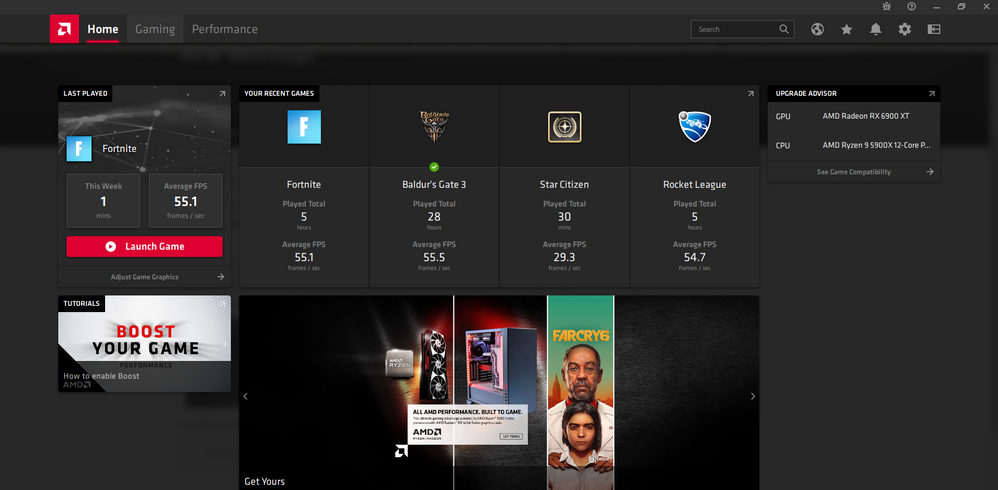- AMD Community
- Support Forums
- PC Drivers & Software
- Missing Driver & Software section
PC Drivers & Software
- Subscribe to RSS Feed
- Mark Topic as New
- Mark Topic as Read
- Float this Topic for Current User
- Bookmark
- Subscribe
- Mute
- Printer Friendly Page
- Mark as New
- Bookmark
- Subscribe
- Mute
- Subscribe to RSS Feed
- Permalink
- Report Inappropriate Content
Missing Driver & Software section
Hi!
I don't have the Driver & Software section that tell me if I'm up to date. How can I make this section appears again to the right?
Thanks and have a nice day!
Solved! Go to Solution.
- Mark as New
- Bookmark
- Subscribe
- Mute
- Subscribe to RSS Feed
- Permalink
- Report Inappropriate Content
Hi!
Options in this guide were not present in the software. They were at some point (in April, I think). Reinstalled the whole thing. It works now.
Have a nice day!
- Mark as New
- Bookmark
- Subscribe
- Mute
- Subscribe to RSS Feed
- Permalink
- Report Inappropriate Content
That doesn't look like the 'full driver install', does the info/update show in 'Settings > System'.
What driver version and what method did you use for installation.
- Mark as New
- Bookmark
- Subscribe
- Mute
- Subscribe to RSS Feed
- Permalink
- Report Inappropriate Content
Hi!
Thanks for replying. I really use the right software package when I installed this. Earlier in April, I really had all sections on this Home page. I think I intentionnaly "closed" this "Driver & Software" section. But I cannot see a way to make it appears again.
I could possibly reinstall all of this, and pretty sure it would work. But I was looking for an "easier" solution (configration option, for instance).
- Mark as New
- Bookmark
- Subscribe
- Mute
- Subscribe to RSS Feed
- Permalink
- Report Inappropriate Content
- Mark as New
- Bookmark
- Subscribe
- Mute
- Subscribe to RSS Feed
- Permalink
- Report Inappropriate Content
Hi!
Options in this guide were not present in the software. They were at some point (in April, I think). Reinstalled the whole thing. It works now.
Have a nice day!