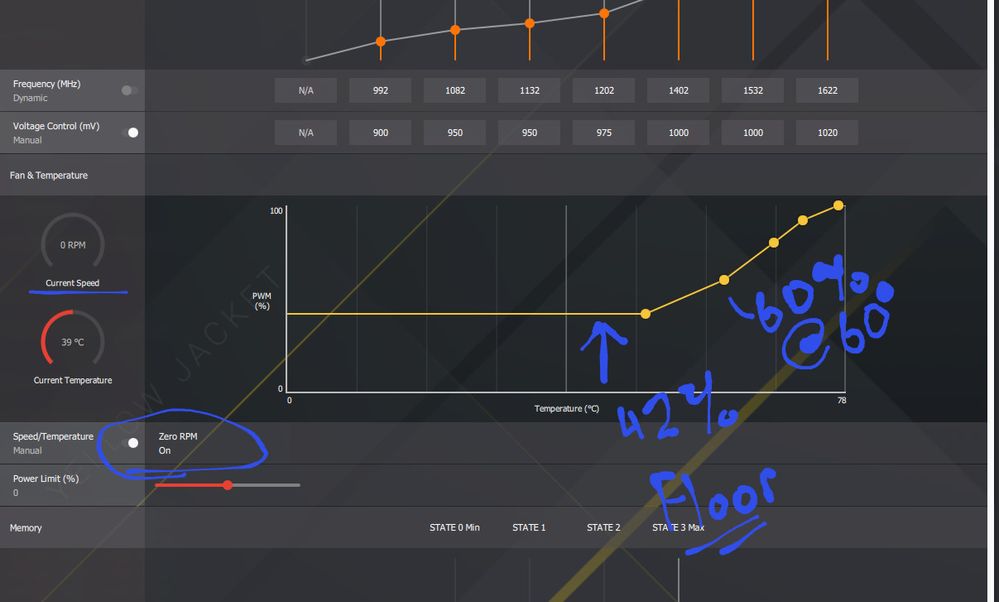- AMD Community
- Communities
- PC Drivers & Software
- PC Drivers & Software
- Re: Manual Fan Curve Zero RPM Fix
PC Drivers & Software
- Subscribe to RSS Feed
- Mark Topic as New
- Mark Topic as Read
- Float this Topic for Current User
- Bookmark
- Subscribe
- Mute
- Printer Friendly Page
- Mark as New
- Bookmark
- Subscribe
- Mute
- Subscribe to RSS Feed
- Permalink
- Report Inappropriate Content
Manual Fan Curve Zero RPM Fix
Hello!
In the new 19.2.3 Update AMD claims to have fixed the zero RPM bug when using the manual fan curve.
And of course, its a lie once again. However, by being a little lucky i found a fix for it, without any third party sortware
but with just the AMD adrenaline.
In 19.2.3 as soon you from automatic to manual the zero rpm option greys out.
If you have any curve settings saved from 19.2.2 when one was able to save a manual fan curve with
zero rpm enabled that problem can be solved.
1) Reset the global wattman settings (not to factory default, just in the global wattman fan settings).
2) Load the 19.2.2 profile with manual curve with "zrpm on". It will still show as off, but do not worry.
3) !!! Load the same file again. It will magicaly turn to on.
Save this file, and from now on you will have full control over your speeds with the zero rpm (that actually works)
ability. Should it bug out on PC restart, just load it twice again.
Hope that helps!
(still not sure how is that possible that AMD cant figure zrpm out for 8 months)
(If you do not have any saved 19.2.2 manual curve settings with zrpm on, i am attaching my 19.2.2 profile)
- Mark as New
- Bookmark
- Subscribe
- Mute
- Subscribe to RSS Feed
- Permalink
- Report Inappropriate Content
If you are saying you can get the fan to return to not running with a manual curve enabled that's awesome. If so please send all of what you figured out to AMD maybe they will do something with it. LOL NOT A CHANCE. But maybe!
Also could you repeat what you figured out on this in the original thread on this topic?
- Mark as New
- Bookmark
- Subscribe
- Mute
- Subscribe to RSS Feed
- Permalink
- Report Inappropriate Content
Then basically you're asking people to open their profile XML, find
<FEATURE ID="18" Enabled="False">
and change it to
<FEATURE ID="18" Enabled="True">
I wish something like that would work for the fan curve settings... A minimum of 35% speed and maximum 65 degrees is a ridiculous limitation for a Vega56
- Mark as New
- Bookmark
- Subscribe
- Mute
- Subscribe to RSS Feed
- Permalink
- Report Inappropriate Content
The XML edit is a workaround for turning zero rpm mode back on for people using existing custom setting and an having exported or saved an existing settings profile set. It's more like a trick of load 4 times, but I digress on the fiddliness of the process. I didn't really intend to fix wonky fan curves, just turn the fan back on or off according to zero rpm mode.
You can reset all your setting, then enter custom settings - save a profile file as some named file. This is an XML file that can be edited by notepad++ or just notepad.
Having a custom fan curve saved in a profile with 19.2.3 and wanting zero rpm was broken.
Exporting the profile will let you save a custom file - which you can open and edit.
Once you make that export and manual edit, you can then reload/apply the profile in Radeon setting and zero rpm mode should be enabled, even if you make changes to fan curves and overwrite the xml profile afterwards Zero rpm should be enabled and should persist across the overwrite.You can make all your adjustments to the fan curves, voltages, overclocks, and so on using Radeon setting before or after in other words.
I'm not suggesting that fan curves are reasonable or even being implemented correctly. The fan curve subject is subjective to begin with. And I'm no fan of current implementation.
What is working is zero rpm mode after the xml edit. This is back on again after editing that feature id. - apparently theres a UI bug or something causing it to be ignored when writing out profiles. Zero rpm button interactivity is outright disabled in 19.2.3 Radeon settings UI.
I've tried custom numbers in the xml for the fan curves, there's a section for it in the profile xml data and it doesn't fix my arbitrary floor % issues. Even numbers are temperatures, odd numbers are fan load %. The first two entries I have not figured out or are not intuitive to begin with. You and I are bisically on the same page bors.
- Mark as New
- Bookmark
- Subscribe
- Mute
- Subscribe to RSS Feed
- Permalink
- Report Inappropriate Content
I understand if you treat it like a subjective matter but it's probably brought on by the illusion of improving something that you in fact are only using the way it's ment to be. In other words, it's the opposite of subjective or personal.
Cooling carefully and meticulously engineered technology is calculated to an unknown amount of decimals and there is benefits (ignore sound for a moment) in following any such projected curve, in proportion to the energy required to cool, the accumulative wattage over time, or joule and a large amount of variables that can be taken into account;
Depending on the environment (presuming it's controlled within reasonable margins).
This is not actually that hard to make a semi scientific (since a single citizen likely lack the funds to observe and confirm the outcome, en masse) estimate but even without one it shouldn't be interpreted as subjective or motivated by noise. If you are sincerely attempting to eliminate noise, a logical approach to reaching that goal without seriously mishandle your hardware would be to include your graphic unit with the systems (CPU) liquid-based cooler.
I am myself contemplating sporting a bracket with kit to extend my Fractal Design Celsius S36 to include my Vega 64 with my Ryzen 7 cooling.
I just wanted to make sure that our difference of attitude toward these matters were pointed out because there's a generational gap between those of us sporting C64 and Amiga compute and AMD when they released their first 64-bit CPU, and the generation that grew up with tablets, automated mobile phone units with made up colours and absolutely no freedom of choice and therefor no urgency of there being any risk involved. There is, by having an overly casual relationship with technology.
Sorry if I digressed from topic.
- Mark as New
- Bookmark
- Subscribe
- Mute
- Subscribe to RSS Feed
- Permalink
- Report Inappropriate Content
I think we're on thre same page.
To clarify my statement [ your choice of ] a fan curve is subjective - I'm not dissenting against factory curves of engineering samples or bone stock.
The fact is, ( on that version of the drivers and several since then ) - popping out of factory factory default and initiating a custom curve results in a completely garbage fan curve ( or more like a line ). This data it pulls from the ether to make that curve is not an accurate representation of the actual factory fan curve (for whatever reason).
- Mark as New
- Bookmark
- Subscribe
- Mute
- Subscribe to RSS Feed
- Permalink
- Report Inappropriate Content
Very interesting, I was looking for an XML based solution and it's hidden in the profile posted. I was looking for an old profile, but not having a one to one reference was becoming tedious.
Apparently, this is entirely possible pokester, as I'm able to fool around with my manual curves while having zero rpm enabled - I had to edit my profile manually.
This is what that portion of my xml file looks like: Apparently, zero rpm is feature id 18. At least for Vega 64, and by some deduction Vega 56.
<FEATURE ID="18" Enabled="True">
<STATES>
<STATE ID="0" Enabled="True" Value="0"/>
</STATES>
</FEATURE>
I have tested this edit on my Vega 64 profile. It matters if state id 0 is true or false. It needs to be true. I assume 0 rpm is the same feature id for Vega 64 and 56 - as it appears the OP has a V56 profile.
I tested this manual edit, and the fan curves I set conform to the curve, and the zero rpm feature works both cutting on and off - although the card doesn't immediately turn the fans off at 50C, it does turn them on at that temperature and off at a later time....as in off after a certain amount of time - it seems to vary depending on the speed of the fans when passing the thermal threshold - I don't actually know why it does this, it just does, and then the fans go off.
I don't consider this a win per se, as that cut on temperature is the same temperature the original zero rpm mode was set at to cut the fans on while in cool and quiet mode. I'm still stuck with a 42% arbitrary floor on my manual curves despite the fans cutting on and off at 38.4% speed. I guess the fans are 3750 rpm fans on my model. they cut on at ~1440 rpm.
Vega 64, Asus ROG Strix 8GB zero rpm mode working after manual xml edit.
- Mark as New
- Bookmark
- Subscribe
- Mute
- Subscribe to RSS Feed
- Permalink
- Report Inappropriate Content
Well that was my issue every since they went to this new fan temp curve. On manual my fans never cut off. The run forever. Stay at a minimum about 35%.
At least my new RTX 2060 works as it should. The fan rarely kicks on even in games. When it does I only know it because I see the monitor. I don't here it as it is not as loud as my CPU fan. Unlike the jet engine my RX 580 is.
- Mark as New
- Bookmark
- Subscribe
- Mute
- Subscribe to RSS Feed
- Permalink
- Report Inappropriate Content
I was a long time nvidia users, the amd xlm is a little new to me ![]()
Can you tell me what the trick behind loading the profile two times to get zrpm to "on" is?
If i load it once it is still off. And yeah, for me the idling fans temperature is pretty much random
as well, everywhere in between 49c-42c. I am just happy that i do no longer need to rely on 3rd
party soft anymore. (RX590)
- Mark as New
- Bookmark
- Subscribe
- Mute
- Subscribe to RSS Feed
- Permalink
- Report Inappropriate Content
johnsmith7171 If you have a vega 56 or 64, Save your existing profile or skip to the next paragraph if you already have a custom profile saved somewhere - if you don't have one, set the slider to custom ( and make adjustments from there ) then save that. Be warned, however, that your fan curve may be hopelessly inaccurate out of the box or when switching from one custom profile to another, so go ahead and set a fan curve and apply it. Then, save that profile...
Open whatever_profile_you_saved.xml in notepad, and set these values for feature ID 18 like seen below - Just change "False" to "True" for both.
<FEATURE ID="18" Enabled="True">
<STATES>
<STATE ID="0" Enabled="True" Value="0"/>
</STATES>
</FEATURE>
Then save the file and exit the text editor. Open Radeon Settings -> Gaming -> Global Settings -> Global Wattman, with slider set to custom, hit the load profile button and load the whatever_profile_you_saved.xml ...zero rpm should now be enabled. And your profile should have been applied when the file loads. Then, turn right back around and save your profile again, and either overwrite the old profile, or name a new one for future purposes.
Considering that I've had to re-load my profile every third reboot or so, I'ts safe to say that you'll probably want to create a new profile file. You'll probably want to check to make sure your global wattman settings have not reverted back to 'Balanced' mode - because mine do that all the freaking time - I don't know about you or your system. Radeon settings stopped telling me when it reverted back to Balanced mode because of driver crash, or whatever.
- Mark as New
- Bookmark
- Subscribe
- Mute
- Subscribe to RSS Feed
- Permalink
- Report Inappropriate Content
Apparently easy to fix but not until AMD finally fixes it!
Who got the stoopid idea to disable Zero RPM in the first place? (custom fan curve)
- Mark as New
- Bookmark
- Subscribe
- Mute
- Subscribe to RSS Feed
- Permalink
- Report Inappropriate Content
Don't really know, but I guess they assumed that anyone wanting a custom fan curve always wanted the fan to be on - which isn't the case - the majority of users, and myself, would want the balanced mode when not gaming, and a gaming mode when gaming with custom fan curves.
I think they assume that the workaround is to use a wattman profile for each game in question. And that might work, to a certain degree. But this is cumbersome.
- Mark as New
- Bookmark
- Subscribe
- Mute
- Subscribe to RSS Feed
- Permalink
- Report Inappropriate Content
I don't quite understand this issue. My Global profile is set at it's default..power saving. The game profiles is where I set the features I want for that particular game. Honestly, I assumed everyone did it this way. I have no reason to use the full power of my graphics card to surf the web.
- Mark as New
- Bookmark
- Subscribe
- Mute
- Subscribe to RSS Feed
- Permalink
- Report Inappropriate Content
Well that's an understandable sentiment/approach. There's not exactly a tutorial on per game profiles readily available via the drivers or any built in help system, so I don't expect everyone's going to exactly catch on to that. It may be intended-use. That's not been made clear. And on top of that, I doubt that simple web browsing is going to get past p-state 3 on the above mentioned GPUs. It's kind of a moot point whether you've got a tuned profile or not when browsing the web - the power savings would be negligible ... unless you got this itching problem where you've got a custom profile and your fans are roaring while browsing the web because the zero rpm feature is broken on said profiles.
Otherwise, I consider global wattman profiles more useful than individual ones - there might be an outlier, but that's what I assume the individual wattman profiles are for. I don't use them personally. I do use the game profiles in their generic form, but only because there's no global radeon chill range.
- Mark as New
- Bookmark
- Subscribe
- Mute
- Subscribe to RSS Feed
- Permalink
- Report Inappropriate Content
I found it about pointless to make wattman changes individually. Forgive me if this is something they recently fixed and I have missed it. But I find that as soon as I make changes globally after changing the individual profiles it overrides my individual settings. So for me other than the graphics settings I too leave the wattman settings alone in the individual settings. You spend a bunch of time making the individual settings to not have the driver honor what you set anyway. I fully realize this feature may or may not work for some and not others. The drivers have long been flaky like that. It would be nice to be able to use it as kingfish is using it. On my RX 580 you can't run global defaults as you would not be able to run anything. The card doesn't work at defaults.
- Mark as New
- Bookmark
- Subscribe
- Mute
- Subscribe to RSS Feed
- Permalink
- Report Inappropriate Content
the power savings would be negligible ...
wrong point ... more importantly reducing fans' bearing wear when off hence the fan stays smooth/quiet for much longer
- Mark as New
- Bookmark
- Subscribe
- Mute
- Subscribe to RSS Feed
- Permalink
- Report Inappropriate Content
Work for me editing the .xml, RX 480 8g sapphire nitro, drivers v 19.5.1
- Mark as New
- Bookmark
- Subscribe
- Mute
- Subscribe to RSS Feed
- Permalink
- Report Inappropriate Content
Well, this issue has cropped up again for 19.5.2, except the fix is a bit different this time around. For vega 64, it seems..
<FEATURE ID="18" Enabled="True">
<STATES>
<STATE ID="0" Enabled="False" Value="0"/>
</STATES>
</FEATURE>
..will set the manual curves + zero rpm mode to enabled. This is different from the last xml profile edit. I don't actually know if the manual fan curves are working however, I haven't tested it, only the feature availability. Saving the profile, over-writes the edit, so the edit has to be made again. This is actually a functional regression from previous hack+fix.
Any one with a zero-rpm mode issues can save their profile and custom fan curves as one file, then save this again, except with the zero rpm mode toggled on. Comparing the files side by side should reveal which feature ID zero rpm mode is by the: Enabled True/False variable.
Edits: the application of the edited profile might be finicky. On 19.6.1 my system boots fine but wattman crashes on previously stable settings on boot. Reapplying the profile works, but now I'm in the bucket of people who are dealing with inconsistent wattman behaviour on startup. The XML edit may be to blame, I'll have to hash that out some other time though.
- Mark as New
- Bookmark
- Subscribe
- Mute
- Subscribe to RSS Feed
- Permalink
- Report Inappropriate Content
Can only set xmls ID 18 to true to fix this and have it permanently on. It will kick in under 48 degrees celcius and turn fans on at 55. Wish amd development team at radeon would get fired and put some of me and other guys in. These radeon settings are jokes. We need our mips back aka prerender. Better dx9 support. On new cards. Make radeon pro PRO not amateur. To not fix a simple switch based on xml and one button graphic connected to it (switch is already existing) is a fricking joke to me.... There are developpers and designers and coders and builders and very smart techies around (NO NOT IT IT IS FOR SCHOLAR NUBS), real underground techies. LISA you need to work more and get the filth out as you brought amd back on the map get rid of the ones who took it off and stay lazy these are the same mistakes as in the past with people probably the same developpers for years! Simple things...... Amd simple things..... Stay teched not hyped by 80% that now suddenly became aware of a technical world and never did before the year 2010.
Tech world is now lost in dummies...... I hear you other 20% that get ignored and overrules by false information and practices! Stay strong!
AMD, I missed you since 2006. Welcome back. Been green and blue for years but my heart is always red. We know what amd did for the pc/cpu/gpu world. Not Nvidia not intel.... they forgot...... Who r the real deal......
Ryzens architecture and ipc blows away anything with the same specs and frequency. When i compare that vs a blue teams 1ghz higher clocked ipc and i see ryzen tickle the insane higher clocked blue processor,.... I get nerdgasms... Very proud of ryzen. Same for polaris. Very well done. Highly underated due bias looks in buyers and reviews. I dont go all AMD for no reason coming from all blue. Feels like bulldozer never excisted...
Which is another point. Focus on desktop more than mining/hash/server/workstation. I mean im proud but.... It is easy to see that polaris is a mining focussed card not a gaming (even if it is a gaming card among the best!). Just like it is as easy to see that ryzen is a server/workstation repolished to be able to compete for desktop qualities.
I mean you caNt fool me.... Let's just be honest.