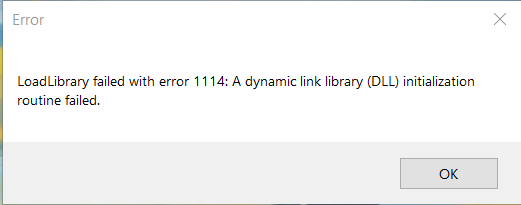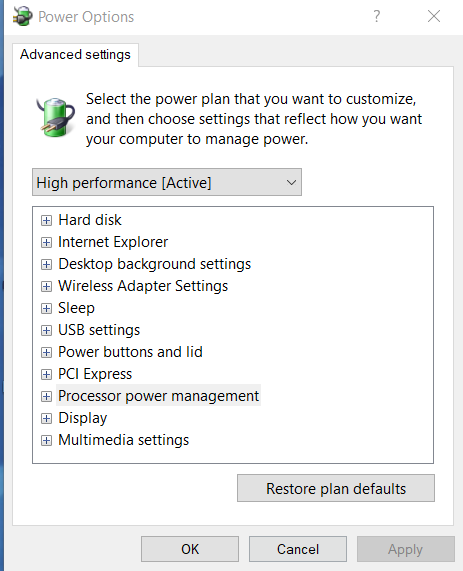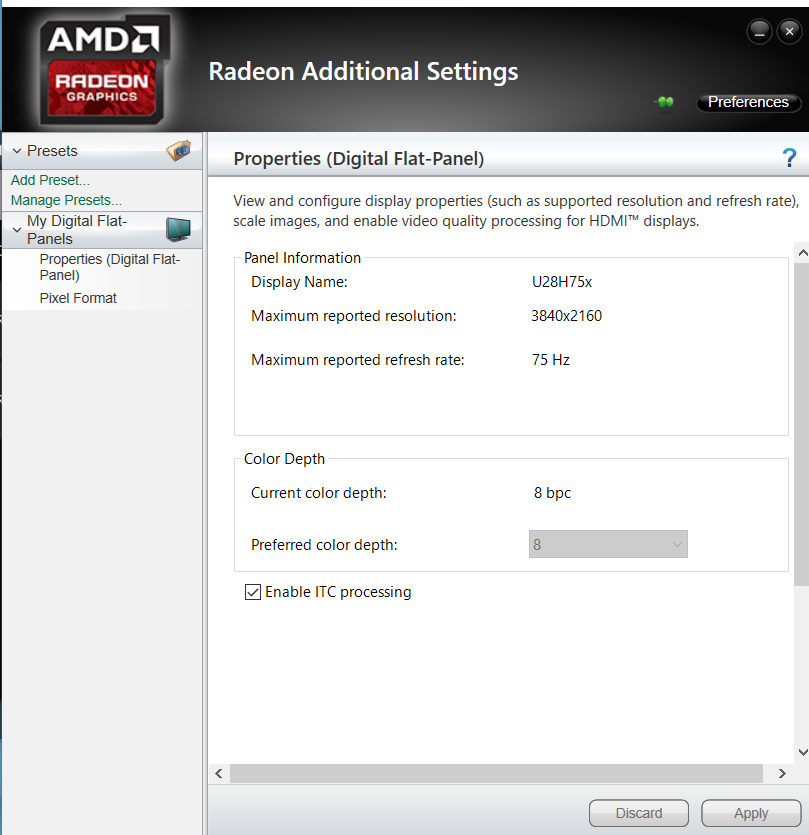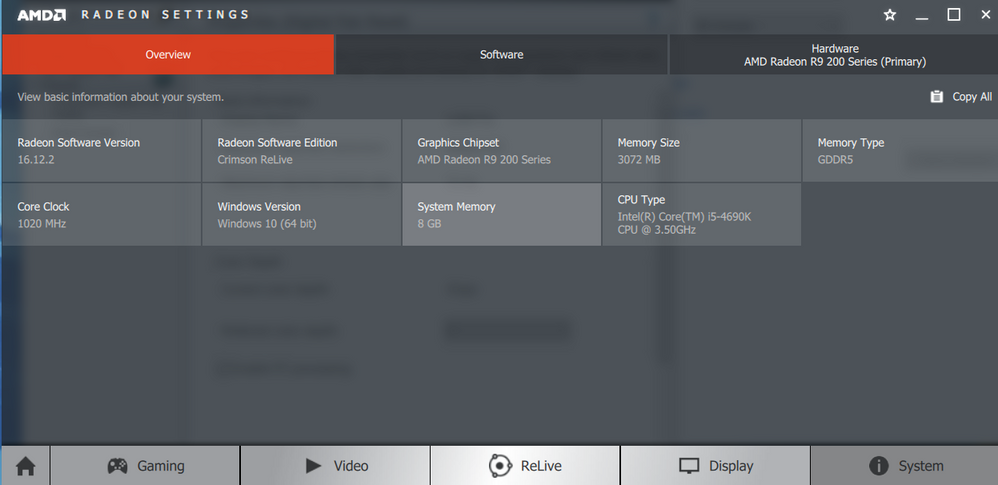- AMD Community
- Support Forums
- PC Drivers & Software
- LoadLibrary failed with error 1114, can't fix due ...
PC Drivers & Software
- Subscribe to RSS Feed
- Mark Topic as New
- Mark Topic as Read
- Float this Topic for Current User
- Bookmark
- Subscribe
- Mute
- Printer Friendly Page
- Mark as New
- Bookmark
- Subscribe
- Mute
- Subscribe to RSS Feed
- Permalink
- Report Inappropriate Content
LoadLibrary failed with error 1114, can't fix due to missing Switchable graphics option?
So I have this error:
And after searching online, they suggest to go to the advanced power settings and put the switchable dynamic graphics options to high performance.
For some reason, it is missing there:
So I tried to go to my Radeon settings to change the Switchable graphics option to high performance. However, it is missing there too.
According to the leads online, it should be in either of 2 places:
Home -> Preferences -> Radeon Additional Settings -> Power tab. But there is no power tab=
Or it could be at System -> Switchable Graphics tab, but yet again, there isn't a switchable power tab =
I am currently running an older version at the moment (16.12.2). I have tried to update my driver, but ironically, that gives me the LoadLibrary 1114 error again, so to me, it seems like I am in a loop of sorts. Does anybody know of a way out of this?
Solved! Go to Solution.
- Mark as New
- Bookmark
- Subscribe
- Mute
- Subscribe to RSS Feed
- Permalink
- Report Inappropriate Content
Found a solution after all, which I'll leave here for others.
Turns out my radeon graphics card was conflicting with my internal graphics card that came with the pc. Because I have 2 monitors which each are hooked up to another card, it seemingly conflicted, which caused the error in my case. After some trial and error, I found out that if I unplugged one monitor, it would no longer give me the error. After this, I could update my drivers without problems, which fixed the issue completely. Hope this helps.
- Mark as New
- Bookmark
- Subscribe
- Mute
- Subscribe to RSS Feed
- Permalink
- Report Inappropriate Content
Found a solution after all, which I'll leave here for others.
Turns out my radeon graphics card was conflicting with my internal graphics card that came with the pc. Because I have 2 monitors which each are hooked up to another card, it seemingly conflicted, which caused the error in my case. After some trial and error, I found out that if I unplugged one monitor, it would no longer give me the error. After this, I could update my drivers without problems, which fixed the issue completely. Hope this helps.
- Mark as New
- Bookmark
- Subscribe
- Mute
- Subscribe to RSS Feed
- Permalink
- Report Inappropriate Content