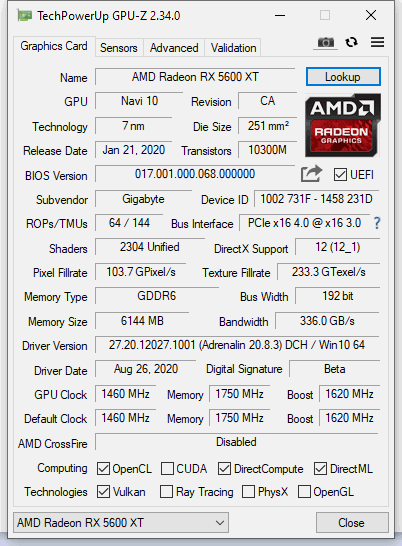- AMD Community
- Communities
- PC Drivers & Software
- PC Drivers & Software
- Re: load library failed error 87: the parameter is...
PC Drivers & Software
- Subscribe to RSS Feed
- Mark Topic as New
- Mark Topic as Read
- Float this Topic for Current User
- Bookmark
- Subscribe
- Mute
- Printer Friendly Page
- Mark as New
- Bookmark
- Subscribe
- Mute
- Subscribe to RSS Feed
- Permalink
- Report Inappropriate Content
load library failed error 87: the parameter is incorrect
Hello I have problems starting Minecraft from Java on my computer. When I start it I get the error: load library failed error 87: the parameter is incorrect I just assembled my pc, and I have an intel i5 10400 with a Radeon 5600 xt. I've looked for solutions but still can't find the answer. When I uninstall the drivers from the AMD card I can access the game but when installing different versions of the driver (including the latest one), it gives me the error
I hope you can help me Thank you!
- Mark as New
- Bookmark
- Subscribe
- Mute
- Subscribe to RSS Feed
- Permalink
- Report Inappropriate Content
Try using this method to prevent conflicts when replacing your AMD driver:
Uninstall the current AMD Driver using DDU as per this method:
It could be due to a corrupted AMD Driver installation.
Download free program DDU (Display Driver Uninstaller). Run it in Safe mode with the internet disconnected.
You can also run it in Windows Desktop but then you would need to Reboot the computer for DDU to finish erasing all of the AMD Driver traces from your computer.
Once it finishes uninstalling the current AMD Driver in Safe mode and boots back to Windows Desktop, still with the Internet disconnected, delete the AMD Installation folder C:\AMD if it was created before.
Now install the full AMD Drive package you downloaded manually from AMD Download page. Not the express package. Run the package and if it installs correctly again delete C:\AMD folder and reconnect the internet.
This should prevent any conflict when installing the new version from the previous version.
By the way, C:\AMD is always created whenever you run the AMD Driver package
After using this method of installing and removing your AMD driver and you still get the error please post back with whatever errors shows up.
- Mark as New
- Bookmark
- Subscribe
- Mute
- Subscribe to RSS Feed
- Permalink
- Report Inappropriate Content
Thank you for you message, but its not working, the same problem.
- Mark as New
- Bookmark
- Subscribe
- Mute
- Subscribe to RSS Feed
- Permalink
- Report Inappropriate Content
If you are still getting the error after driver install try updating Java and .NET framework
- Mark as New
- Bookmark
- Subscribe
- Mute
- Subscribe to RSS Feed
- Permalink
- Report Inappropriate Content
thanh you but still have the same problem after updating Java and .NET framework
- Mark as New
- Bookmark
- Subscribe
- Mute
- Subscribe to RSS Feed
- Permalink
- Report Inappropriate Content
This 6 year old YouTube shows how to fix that error in Minecraft but probably may not apply to you since you probably have a different newer version of Minecraft: Tutorial #28 - Minecraft Error LoadLibrary - ERROR 87 // FIX - YouTube also LoadLibrary failed with error 87: The parameter is incorrect - YouTube
This old Minecraft Forum thread shows how to change the Registry and other tips (probably out-dated): https://www.minecraftforum.net/forums/support/java-edition-support/2558415-loadlibrary-failed-with-e...
Can you upload an image of GPU-Z - free program. Then look at the bottom of GPU-Z and make sure OpenGL is check marked.
OpenCl & OpenGL should be check marked which enables those APIs in your AMD GPU card. Also checks whether your AMD Driver is installed correctly or not.
- Mark as New
- Bookmark
- Subscribe
- Mute
- Subscribe to RSS Feed
- Permalink
- Report Inappropriate Content
thank you, the old fix its not working for me.
and after downloaded GPU-Z OpenGL is not check marked, how can i solved that?
- Mark as New
- Bookmark
- Subscribe
- Mute
- Subscribe to RSS Feed
- Permalink
- Report Inappropriate Content
what is the Make & Model of your GPU card?
If your AMD Driver was installed correctly both OpenCL and OpenGL should be check marked indicating those API's are enabled on your GPU card.
Can you upload an image of GPU-Z with the AMD driver installed, if possible?
- Mark as New
- Bookmark
- Subscribe
- Mute
- Subscribe to RSS Feed
- Permalink
- Report Inappropriate Content
thank you
- Mark as New
- Bookmark
- Subscribe
- Mute
- Subscribe to RSS Feed
- Permalink
- Report Inappropriate Content
Your RX5600XT Supports OpenGL 4.6 YET it isn't enabled on your GPU card: AMD Radeon RX 5600 XT Specs | TechPowerUp GPU Database

Something is preventing the AMD Driver from enabling OpenGL on your GPU card.
I also see that you have the latest AMD Driver installed. Did you install it according to the directions I gave in my last reply?
I noticed that Gigabyte has several vBIOS Updates for your GPU card: Radeon™ RX 5600 XT GAMING OC 6G | Graphics Card - GIGABYTE Global


I highly suggest that you open a Gigabyte Support Ticket and find out if you need to update your vBIOS on your GPU card to get OpenGL enabled again.
My personal opinion is you have a BIOS issue since AMD Driver is not able to enable OpenGL in your GPU Card.
Also open an Online AMD Service Request (Official AMD SUPPORT) and see if they are aware of this problem with the RX5600XT GPU Cards from here: https://www.amd.com/en/support/contact-email-form
ALSO PLEASE POST YOUR COMPUTER INFORMATION. ARE YOU USING WINDOWS OR LINUX IN YOUR PC?
This recent REDDIT Thread concerning the exact same issue you are having with OpenGL not being enabled with the latest AMD Driver installed (August,2020): https://www.reddit.com/r/radeon/comments/ibq5ir/opengl_not_available/
- Mark as New
- Bookmark
- Subscribe
- Mute
- Subscribe to RSS Feed
- Permalink
- Report Inappropriate Content
The first thing you should do is refer to this document and provide the basic information required : https://community.amd.com/thread/196209