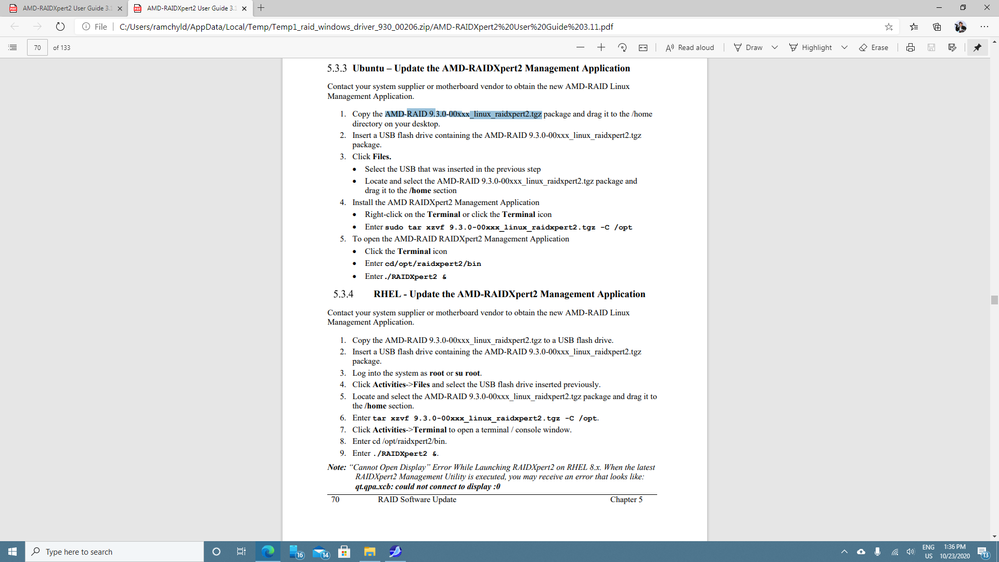- AMD Community
- Communities
- PC Drivers & Software
- PC Drivers & Software
- Linux RAIDXpert2 Drivers for UEFI 9.2
PC Drivers & Software
- Subscribe to RSS Feed
- Mark Topic as New
- Mark Topic as Read
- Float this Topic for Current User
- Bookmark
- Subscribe
- Mute
- Printer Friendly Page
- Mark as New
- Bookmark
- Subscribe
- Mute
- Subscribe to RSS Feed
- Permalink
- Report Inappropriate Content
Linux RAIDXpert2 Drivers for UEFI 9.2
I have been at this for days which is leading to the creation of my account and this discussion.
After trying basically anything I could over the course of about 4 days, I decided to go through the actual RAIDXpert2 manual linked here.
According the revision history, the most recent update is June of 2019.
NVMe RAID updates were added in March of 2018.
Ubuntu support for 16.04 LTS is shown as of July 2017.
Then further below in the same document we have sections 2.3.1 and 2.3.2
Supported Processors and Chipsets
- 3rd Gen AMD Ryzen™ Desktop Processor
- 2nd Gen AMD Ryzen™ Threadripper™ Processor
- 2nd Gen AMD Ryzen™ Desktop Processor
- AMD Ryzen™ Threadripper™ Processor
- AMD Ryzen™ Desktop Processor
- AMD Ryzen™ Desktop Processor with Radeon™ Vega Graphics
- AMD X399 Chipset
- AMD B450 Chipset
- AMD X370 Chipset
- AMD B350 Chipset
- AMD A320 Chipset
- AMD X570 Chipset
Supported Operating Systems
- RAIDXpert2 supports the following operating systems:
- RC-9.2.x Release:
• Microsoft® Windows® 10—64 bit. - RC-8.1.x Release:
• Microsoft Windows 7: Professional Edition, Ultimate Edition—32 bit and 64 bit
• Microsoft Windows 10—32 bit and 64 bit
• Red Hat Enterprise Linux® (RHEL) 7.3—64 bit
• Ubuntu Desktop Linux 16.04—32 bit and 64 bit
- RC-9.2.x Release:
The problem:
System Setup:
- 3rd Gen AMD Ryzen (3800X) Processor
- X470 Motherboard (Asus Crosshair VII Hero)
- Ubuntu 16.04+
The above is enough to understand the problem. In order to boot the 3800X processor on the X470 motherboard required a bios update. The bios update installed RAIDXpert2 UEFI 9.2 firmware. Based on the above "Supported Operating Systems", Only Windows 10 - 64 bit is supported.
The above document is entirely misleading as there is no support for 3rd gen processors on any X470, X570 motherboard for Linux based operating systems.
- Mark as New
- Bookmark
- Subscribe
- Mute
- Subscribe to RSS Feed
- Permalink
- Report Inappropriate Content
The X470 is still not supported...
AMD !!! What I did pay for ?
- Mark as New
- Bookmark
- Subscribe
- Mute
- Subscribe to RSS Feed
- Permalink
- Report Inappropriate Content
Sep 2020 check in, x370 still the last supported generation, still nothing for x470 or x570. Git f*cked high end mobo user's.
https://www.amd.com/en/support/chipsets/amd-socket-am4/x370 (Win 7, 10 and linux)
https://www.amd.com/en/support/chipsets/amd-socket-am4/x470 (Win 7 and 10)
https://www.amd.com/en/support/chipsets/amd-socket-am4/x570 (Win 10)
Noticing a pattern?
- Mark as New
- Bookmark
- Subscribe
- Mute
- Subscribe to RSS Feed
- Permalink
- Report Inappropriate Content
ddotthomas wrote:
Sep 2020 check in, x370 still the last supported generation, still nothing for x470 or x570. Git f*cked high end mobo user's.
https://www.amd.com/en/support/chipsets/amd-socket-am4/x370 (Win 7, 10 and linux)
https://www.amd.com/en/support/chipsets/amd-socket-am4/x470 (Win 7 and 10)https://www.amd.com/en/support/chipsets/amd-socket-am4/x570 (Win 10)
Noticing a pattern?
If you use Ubuntu, you can try using the thopiekar PPA which provide a patched version of the x370 RAID drivers for Linux that has been patched to support X399, X570, X470 and B450 as well. Sadly it's SATA RAID only and stuck at 8.1.0.
The more disturbing thing is in the latest version of the RAID manual- apparently there are newer versions of the drivers out there. Just that AMD tells you to go talk to your motherboard manufacturer, who if they decide to not provide the drivers, won't (seriously. I checked Gigabyte and Asrock's website. No sign of this RCRAID 9.3 that the manual mentions). Even more humiliating is that the new version adds support for NVME RAID.
I was just about to convert my Threadripper build to Linux because the Killer NIC LAN under Windows 10 is extremely unstable and requires me to unplug and re-plug my network switch from the workstation regularly or it would randomly suddenly drop connection, and it has gotten worse as of late (Gigabyte X399 Aorus Gaming 7, which is the only X399 board Gigabyte Malaysia sells. I switched from an Asrock X399 Taichi because that board let out magic smoke and upped during a TimeSpy Extreme run... with everything at stock settings, hence I don't trust Asrock with the X399 chipset anymore. I am still soured with how MSI handled the capacitor plague two decades ago and thus avoided that brand, and now that I think of it, I recall that MSI also uses Killer NIC on their X399 boards, and Asus' board is too expensive at over RM4000). I tested it under Linux and the NIC was stable as a rock. So I want to switch it to Linux. Except that it is not possible to do so without the newer RAID drivers because of my NVME disk configuration (three in RAID-0. I'm given three ports and thus I'm entitled to use it all). Killer Networking has been unhelpful, Gigabyte's support on this matter is appalling (they keep insisting that the Killer NIC is flawless despite dozens of complains out there instead of getting Killer to fix their drivers). And no, I do not want to resort to a USB or PCIe NIC.
Why AMD wouldn't just work with the DMRAID people to add support for their RAID solution in Linux universally is beyond me. I've already brought this up many times but AMD won't listen. AMD champions open source software for their GPUs and that model works extremely well for both AMD and the end users (out of the box support for Radeon graphics, as a result the DRM and KMS driver for AMD is extremely mature and stable and all distros support acceleration out of the box). Why won't they do the same for their RAID?
- Mark as New
- Bookmark
- Subscribe
- Mute
- Subscribe to RSS Feed
- Permalink
- Report Inappropriate Content
My questing is: can i use amd x370 linux raid driver on amd x570 chipset. I want to running debian 10.7 on a raid 0 array. I have a asus rog strix x570, running 2 on board m.2 in raid 0 in nvme mode, want to run debian on 2 ss drives on a raid o array. Any input would be great
- Mark as New
- Bookmark
- Subscribe
- Mute
- Subscribe to RSS Feed
- Permalink
- Report Inappropriate Content
Here's a 3rd party project that meets your requirements on paper...
rcraid-dkms. : AMD RAIDXpert driver as DKMS package : https://github.com/thopiekar/rcraid-dkms
The reason for all this nonsense is bc this is a software implementation of RAID. It's not hardware so there's no driver, just a mess. Fair warning, the dev notes in readme include:
Note: If you just planning on switching to rcraid, my advice is: don't. Support from AMD for Promontory raid on Linux is pretty much non-existent. You will be way better off sticking with mdadm, zfs or lvm.
If you decide to use rcraid regardless you might want to also install RAIDXpert. Web interface isn't working properly on Manjaro, but rcadm is more or less is.