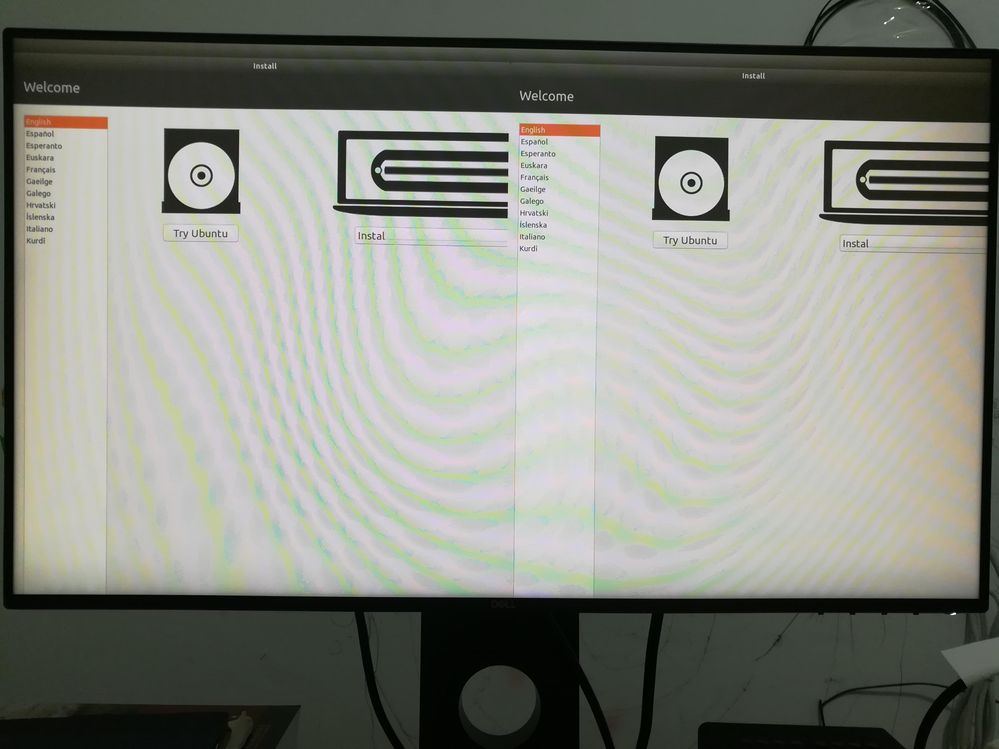- AMD Community
- Communities
- PC Drivers & Software
- PC Drivers & Software
- Re: Linux drivers for AMD Ryzen 3 2200G graphics
PC Drivers & Software
- Subscribe to RSS Feed
- Mark Topic as New
- Mark Topic as Read
- Float this Topic for Current User
- Bookmark
- Subscribe
- Mute
- Printer Friendly Page
- Mark as New
- Bookmark
- Subscribe
- Mute
- Subscribe to RSS Feed
- Permalink
- Report Inappropriate Content
Linux drivers for AMD Ryzen 3 2200G graphics
Hi!
I run Debian GNU/Linux and I have bought a new processor. And suddenly found out that there are drivers for Windows 10 ONLY.
Are there any GNU/Linux drivers for this integrated GPU?
- Mark as New
- Bookmark
- Subscribe
- Mute
- Subscribe to RSS Feed
- Permalink
- Report Inappropriate Content
No, however you could perhaps try using Open Source drivers > https://www.x.org/wiki/RadeonFeature/#index11h2
- Mark as New
- Bookmark
- Subscribe
- Mute
- Subscribe to RSS Feed
- Permalink
- Report Inappropriate Content
hello
Are there any update coming for using linux with this kind of hardware ? i just bought a ryzen 3 with a radeon vega integrated, but i really need to install linux on this, i saw that ubuntu 10.04 can manage the cpu, but it still crashes or the gpu is not managed yet
- Mark as New
- Bookmark
- Subscribe
- Mute
- Subscribe to RSS Feed
- Permalink
- Report Inappropriate Content
ubuntu 18.04 sorry
jonathanfr60 wrote:
hello
Are there any update coming for using linux with this kind of hardware ? i just bought a ryzen 3 with a radeon vega integrated, but i really need to install linux on this, i saw that ubuntu 10.04 can manage the cpu, but it still crashes or the gpu is not managed yet
- Mark as New
- Bookmark
- Subscribe
- Mute
- Subscribe to RSS Feed
- Permalink
- Report Inappropriate Content
I have nothing to announce regarding extending driver support to Linux, sorry.
- Mark as New
- Bookmark
- Subscribe
- Mute
- Subscribe to RSS Feed
- Permalink
- Report Inappropriate Content
So there are no Drivers despite fact AMD clearly advertises Ubuntu and RedHat Support on the product page?
Ryzen™ 3 2200G APU with Radeon™ Vega 8 Graphics | AMD
I bought it only for Linux support. What am I supposed to do with it now?
- Mark as New
- Bookmark
- Subscribe
- Mute
- Subscribe to RSS Feed
- Permalink
- Report Inappropriate Content
Yeah, that's the question. The processor runs alright but there are no official GPU drivers. I tried the free ones but they doesn't work well. I can't even run all KDE Plasma effects. Which is a great disappointment!
Because of that I have to use very old Nvidia that was somewhere in my flat
- Mark as New
- Bookmark
- Subscribe
- Mute
- Subscribe to RSS Feed
- Permalink
- Report Inappropriate Content
I've only manage to run without issue the ubuntu studio then i made it KDE. lubuntu is pixelated. crunchbang and crunchbang ++ is pixelated
- Mark as New
- Bookmark
- Subscribe
- Mute
- Subscribe to RSS Feed
- Permalink
- Report Inappropriate Content
are there any drivers for linux on ryzen 3 now? i can't use my computer because of these useless drm. i bought this pc for installing any os i want to, not windows 10 only
- Mark as New
- Bookmark
- Subscribe
- Mute
- Subscribe to RSS Feed
- Permalink
- Report Inappropriate Content
I have the same problem as u.have you solved it?
- Mark as New
- Bookmark
- Subscribe
- Mute
- Subscribe to RSS Feed
- Permalink
- Report Inappropriate Content
The drivers should already be present in the linux distribution of your choice.
The newer the distribution, the better.
Try the recent ubuntu 18.10, it contains fairly new kernels and xorg, mesa drivers.
If your system does not boot, you might still have to tweak a few kernel parameters,
but generally speaking, it should be supported.
qnerd
- Mark as New
- Bookmark
- Subscribe
- Mute
- Subscribe to RSS Feed
- Permalink
- Report Inappropriate Content
thank you
i'll try it
- Mark as New
- Bookmark
- Subscribe
- Mute
- Subscribe to RSS Feed
- Permalink
- Report Inappropriate Content
ubuntu 18.10 also can't use.
- Mark as New
- Bookmark
- Subscribe
- Mute
- Subscribe to RSS Feed
- Permalink
- Report Inappropriate Content
i'm actually trying ubuntu-studio 18.10
it seems to work, but there's still no driver for enhance my gpu
- Mark as New
- Bookmark
- Subscribe
- Mute
- Subscribe to RSS Feed
- Permalink
- Report Inappropriate Content
No, it's fine, really. If everything works this far, you are running the correct drivers for your gpu, namely the open
amdgpu drivers. The drivers by exclusively distributed by amd, amdgpu(-pro) won't give you any more advantage, as long
as you don't want to do actively opencl development.
Have a look at the output of:
glxinfo | grep Device
Or, install the package 'vdpauinfo', and you will see that video decoding
is accelerated by your gpu.
Or more practical, install 'chromium-browser' and start it via:
chromium-browser --ignore-gpu-blacklist --enable-native-gpu-memory-buffers --enable-gpu-rasterization
Then type in in the browser line:
about:gpu
And it should show you full gpu acceleration...
qnerd
- Mark as New
- Bookmark
- Subscribe
- Mute
- Subscribe to RSS Feed
- Permalink
- Report Inappropriate Content
thanks
Device: AMD RAVEN (DRM 3.26.0, 4.18.0-10-lowlatency, LLVM 7.0.0) (0x15dd)
that's what's given when i type what you asked
- Mark as New
- Bookmark
- Subscribe
- Mute
- Subscribe to RSS Feed
- Permalink
- Report Inappropriate Content
It should be easy enough to fix the install display screen, e.g. by using as kernel
parameters:
nomodeset xdriver=vesa
That might fix the install screen, but in the end you will have to be able to
run without the kernel switches. Otherwise you will not get the full benefit
of your gpu.
qnerd
- Mark as New
- Bookmark
- Subscribe
- Mute
- Subscribe to RSS Feed
- Permalink
- Report Inappropriate Content
Thank,the solution you provide can be solved.
- Mark as New
- Bookmark
- Subscribe
- Mute
- Subscribe to RSS Feed
- Permalink
- Report Inappropriate Content
Hello! first: sorry for my english.
i have the same problem...double screen in the installation,
and then, if i get/obtain install ubuntu with double screen; when i start my linux, there are 50% probabilities to init ( screen black, freeze).
Are you any solution ?? thanks!!!
- Mark as New
- Bookmark
- Subscribe
- Mute
- Subscribe to RSS Feed
- Permalink
- Report Inappropriate Content
i'm using ubuntu-studio 18.10, it's working enough. starting well and rarely freezing
still no gpu drivers, amd is not providing them
- Mark as New
- Bookmark
- Subscribe
- Mute
- Subscribe to RSS Feed
- Permalink
- Report Inappropriate Content
umm Perfect! thanks very very much!
i tried ubuntu-mate 18.04 and 16.04 ... now i will try with ubuntu-studio 18.10!!! thanks for your answer!!!
- Mark as New
- Bookmark
- Subscribe
- Mute
- Subscribe to RSS Feed
- Permalink
- Report Inappropriate Content
hello again! i tried ubuntu-mate 18.10.1 the last november, and it's working.
Maybe, with new ubuntu 18.04.2 ( I have read that the update 18.04.2 takes things from ubuntu 18.10.1).
- Mark as New
- Bookmark
- Subscribe
- Mute
- Subscribe to RSS Feed
- Permalink
- Report Inappropriate Content
I also had this problem I installed ubuntu 14.04 and it gave no problem. So I was updating the versions until 18.04, but started locking, now I installed the 19.04 without these problems
- Mark as New
- Bookmark
- Subscribe
- Mute
- Subscribe to RSS Feed
- Permalink
- Report Inappropriate Content
I believe I've found the solution to the graphics problem. I cann't get a display on my APU, so sending back my equipment in exchange for Intel should solve the problem. Don't you just hate it when a company makes OS-specific processors?
- Mark as New
- Bookmark
- Subscribe
- Mute
- Subscribe to RSS Feed
- Permalink
- Report Inappropriate Content
Good one
- Mark as New
- Bookmark
- Subscribe
- Mute
- Subscribe to RSS Feed
- Permalink
- Report Inappropriate Content
I have also the solution, it's the same as kitchm.
Sending back my amd Ryzen 3 cpu and motheboard bundle and buying INTELL.
- Mark as New
- Bookmark
- Subscribe
- Mute
- Subscribe to RSS Feed
- Permalink
- Report Inappropriate Content
I am disgusted with companies who do not support their own products. However, I did find some solution to the problem when moving to Debian 10. That was the beginning of the solution.
Here are two links to help.
https://linuxconfig.org/how-to-install-the-latest-amd-drivers-on-debian-10-buster
https://www.amd.com/en/support
Even though this last one says "Windows", selecting the hardware and then going to the bottom of the given list may find a Linux version. Yes, I know it is not intuitive, but it does come up.
Hope that helps others. We're all in this together.