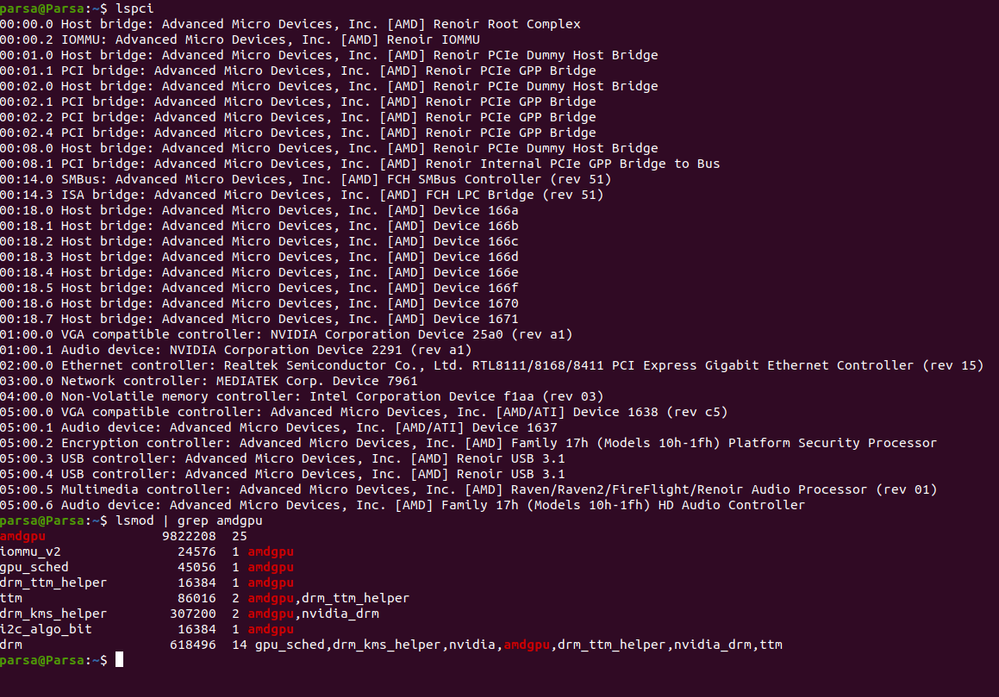- AMD Community
- Communities
- PC Drivers & Software
- PC Drivers & Software
- linux driver for amd ryzen 7 5800H
PC Drivers & Software
- Subscribe to RSS Feed
- Mark Topic as New
- Mark Topic as Read
- Float this Topic for Current User
- Bookmark
- Subscribe
- Mute
- Printer Friendly Page
- Mark as New
- Bookmark
- Subscribe
- Mute
- Subscribe to RSS Feed
- Permalink
- Report Inappropriate Content
linux driver for amd ryzen 7 5800H
Hi is there any driver i can install for my gpu "ryzen 7 5800H" im new to linux but i didnt find any driver for my ryzen 5800h...
i do not want to return to windose 😞
- Mark as New
- Bookmark
- Subscribe
- Mute
- Subscribe to RSS Feed
- Permalink
- Report Inappropriate Content
The Ryzen 7 5800H is a CPU, not a GPU. It does not require a specific driver for Linux as it is supported by the Linux kernel. However, if you have a dedicated graphics card (GPU) in your system, you may need to install drivers for it to work properly. To check if you have a dedicated GPU, you can run the command "lspci" in a terminal and look for a line that refers to a VGA or Display controller. This will show you the model of your GPU.
If you have an AMD Radeon graphics card, you can download and install the "AMDGPU" driver, which is included in the Linux kernel. To check if it is installed, you can run the command "lsmod | grep amdgpu" in a terminal.
If you have an NVIDIA graphics card, you can download and install the proprietary NVIDIA driver from the NVIDIA website. This driver provides better performance than the open-source Nouveau driver, but it is not included in the Linux kernel.
Keep in mind that installing GPU drivers on Linux can be more complex than on Windows, and may require additional steps such as blacklisting the Nouveau driver or configuring Xorg. It is recommended to follow the documentation for your specific distribution and GPU.
- Mark as New
- Bookmark
- Subscribe
- Mute
- Subscribe to RSS Feed
- Permalink
- Report Inappropriate Content
Thanks for u answer...
But i think i have both Nvidia & AMD radeon
Cause of two lines
VGA compatible controller: NVIDIA Corporation Device 25a0 (rev a1)
VGA compatible controller: Advanced Micro Devices, Inc. [AMD/ATI] Device 1638 (rev c5)
my distro is Ubuntu 20.04 LTS
and no idea about blacklisting the Nouveau driver or configuring Xorg
where can i find my documentation for my gpu ?
BTW thanks for your help ❤️
- Mark as New
- Bookmark
- Subscribe
- Mute
- Subscribe to RSS Feed
- Permalink
- Report Inappropriate Content
You can find documentation for your NVIDIA graphics card on the NVIDIA website. Specifically, you'll want to look for the documentation for your specific graphics card model. For your AMD/ATI graphics card, you can find documentation on the AMD website. Again, look for the documentation specific to your graphics card model.
As for blacklisting the Nouveau driver or configuring Xorg, you can find information on these topics in the Ubuntu documentation. Specifically, you may want to look at the documentation for the "nvidia" driver and the "amdgpu" driver, depending on which graphics card you want to use. You can also find information on configuring Xorg in the Ubuntu documentation. Specifically, look for the section on configuring Xorg using the "xorg.conf" file.