- Mark as New
- Bookmark
- Subscribe
- Mute
- Subscribe to RSS Feed
- Permalink
- Report Inappropriate Content
Laptop keeps freezings after I install latest AMD drivers
Hello Everybody,
After I download & install the latest AMD drivers on the Radeon Software my laptop freezes. The laptop works all fine but usually after a couple of minutes (sometimes less or more) the display freezes not letting me do anything at all; when this happens the only thing that I could do is to reboot my laptop.
I tried installing a previous version of the drivers and they seem to work fine not causing any sort of freezing problems. Why does this happen please? is it something that occurs to a lot of people? Thanks.
Laptop Specs:
GPU1
AMD Radeon(TM) Vega 8 Graphics
Primary/Integrated/Hybrid
GPU2
Radeon RX 560X
Discrete/Hybrid
CPU
AMD Ryzen 5 3550H with Radeon Vega Mobile Gfx
4 Cores
RAM: 16 GB
- Mark as New
- Bookmark
- Subscribe
- Mute
- Subscribe to RSS Feed
- Permalink
- Report Inappropriate Content
1. update Win10 to 20H2
2. disable Win10 auto-driver-install
3. use DDU to clean old driver
4. reboot and download latest AMD driver
5. install, reboot again and enjoy a good performance driver on that HW
ps - my Acer Nitro 5 with Ryzen 2500U + RX 560X is now #1 in FireStrike thanks to 20.12.1 driver 😉
https://www.3dmark.com/fs/24401252 // maybe compare it to your Laptop as only your CPU is newer 😛
Laptop: R5 2500U @30W + RX 560X (1400MHz/1500MHz) + 16G DDR4-2400CL16 + 120Hz 3ms FS
- Mark as New
- Bookmark
- Subscribe
- Mute
- Subscribe to RSS Feed
- Permalink
- Report Inappropriate Content
I used amdcleanuputility instead of DDU although it still didn't work, I'll try doing it with the DDU as you told me and see if it works not, thanks.
- Mark as New
- Bookmark
- Subscribe
- Mute
- Subscribe to RSS Feed
- Permalink
- Report Inappropriate Content
@Yeethan02
do everything i posted AND in correct order!
as 20.12.1 has install-problems when not running on Win10 20H2 etc
also check if you could update your Laptops BIOS
Laptop: R5 2500U @30W + RX 560X (1400MHz/1500MHz) + 16G DDR4-2400CL16 + 120Hz 3ms FS
- Mark as New
- Bookmark
- Subscribe
- Mute
- Subscribe to RSS Feed
- Permalink
- Report Inappropriate Content
Tried your step fully this time using DDU, unfortunately it still didn't work so I think I might have to update my BIOS after all, thanks.
- Mark as New
- Bookmark
- Subscribe
- Mute
- Subscribe to RSS Feed
- Permalink
- Report Inappropriate Content
Welp, I checked my bios and they seem to be up to date, honestly I'm not sure what to do anymore, I even tried contacting AMD support and they told me to do the same thing you told me to but still it didn't fix the issue. At this point I think I should give up honestly. Thanks for your help 🙂
- Mark as New
- Bookmark
- Subscribe
- Mute
- Subscribe to RSS Feed
- Permalink
- Report Inappropriate Content
@Yeethan02
ok
1. run DDU in safe-mode and reboot
2. install 19.5.1
test again 😉
Laptop: R5 2500U @30W + RX 560X (1400MHz/1500MHz) + 16G DDR4-2400CL16 + 120Hz 3ms FS
- Mark as New
- Bookmark
- Subscribe
- Mute
- Subscribe to RSS Feed
- Permalink
- Report Inappropriate Content
btw - do you have Chipsetdrivers installed?
if not - go to your OEM support page (HP, Acer, Dell etc)
and install chipset drivers 😉
Laptop: R5 2500U @30W + RX 560X (1400MHz/1500MHz) + 16G DDR4-2400CL16 + 120Hz 3ms FS
- Mark as New
- Bookmark
- Subscribe
- Mute
- Subscribe to RSS Feed
- Permalink
- Report Inappropriate Content
Hi, yes I do have the chipset driver installed, also when I try to install older driver version they usually stop working after I restart my laptop and to play certain games I have to get the most recent version. Also I'm gonna attach an image of what the AMD radeon software installer does when it finishes installing, for some reason it glitches although doesn't freeze my laptop, the freezes only start to occur after it's all installed and everythin.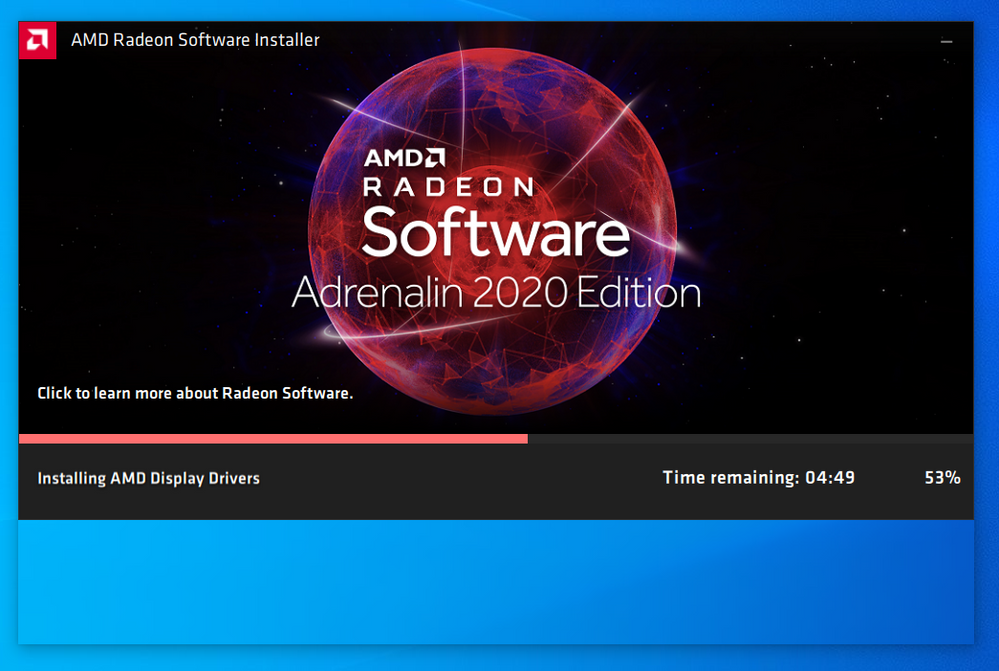
- Mark as New
- Bookmark
- Subscribe
- Mute
- Subscribe to RSS Feed
- Permalink
- Report Inappropriate Content
did you do some heavy OC on your dGPU?
Laptop: R5 2500U @30W + RX 560X (1400MHz/1500MHz) + 16G DDR4-2400CL16 + 120Hz 3ms FS
- Mark as New
- Bookmark
- Subscribe
- Mute
- Subscribe to RSS Feed
- Permalink
- Report Inappropriate Content
I assume OC means Overclocking (i'm not that familiar with terms sorry) but if that's what you meant then no I never overclocked my GPU.
- Mark as New
- Bookmark
- Subscribe
- Mute
- Subscribe to RSS Feed
- Permalink
- Report Inappropriate Content
use DDU in safe-mode to clean old driver
install OEM GPU driver
install 20.12.1 over OEM driver 😉
Laptop: R5 2500U @30W + RX 560X (1400MHz/1500MHz) + 16G DDR4-2400CL16 + 120Hz 3ms FS
- Mark as New
- Bookmark
- Subscribe
- Mute
- Subscribe to RSS Feed
- Permalink
- Report Inappropriate Content
Hi, I already have the OEM GPU Driver installed, i'd like to point out that everything is actually quite brand new as I bought this laptop in September of 2019
- Mark as New
- Bookmark
- Subscribe
- Mute
- Subscribe to RSS Feed
- Permalink
- Report Inappropriate Content
...
do it like i posted in last comment - yes every step
Laptop: R5 2500U @30W + RX 560X (1400MHz/1500MHz) + 16G DDR4-2400CL16 + 120Hz 3ms FS
- Mark as New
- Bookmark
- Subscribe
- Mute
- Subscribe to RSS Feed
- Permalink
- Report Inappropriate Content
Just update the bios