- Mark as New
- Bookmark
- Subscribe
- Mute
- Subscribe to RSS Feed
- Permalink
- Report Inappropriate Content
Lack of Background Application FPS Cap Option in AMD Adrenalin Driver
I wanted to share a suggestion that could make a real difference for gamers like myself. I've used Nvidia graphics cards for a while, and there's one feature I've found super handy in the past: the ability to set an FPS cap for applications running in the background.
See, I'm big into RPGs, and I often keep games running while doing other things. But here's the thing: when those games are in the background, they're still maxing out my GPU at 99%. It'd be awesome if there was a way in the AMD Adrenalin Software to limit the FPS for these background apps. Not only would it save energy, but it'd also help keep my system running smoothly.
I know you're always working on improving the driver experience, and I thought this could be a cool addition. Thanks for considering it!
- Mark as New
- Bookmark
- Subscribe
- Mute
- Subscribe to RSS Feed
- Permalink
- Report Inappropriate Content
Frame Rate Target Control in the amd software graphics section?
- Mark as New
- Bookmark
- Subscribe
- Mute
- Subscribe to RSS Feed
- Permalink
- Report Inappropriate Content
This configuration limits the FPS, but it doesn't achieve my intended outcome. I'm aiming for the FPS to be capped only when the application is running in the background. The mentioned settings will impose an FPS cap even when the application is in the foreground and active. While I can manually set the cap when I'm away, my goal is for the FPS to be automatically capped when the application is in the background, and then revert to uncapped when it returns to the foreground.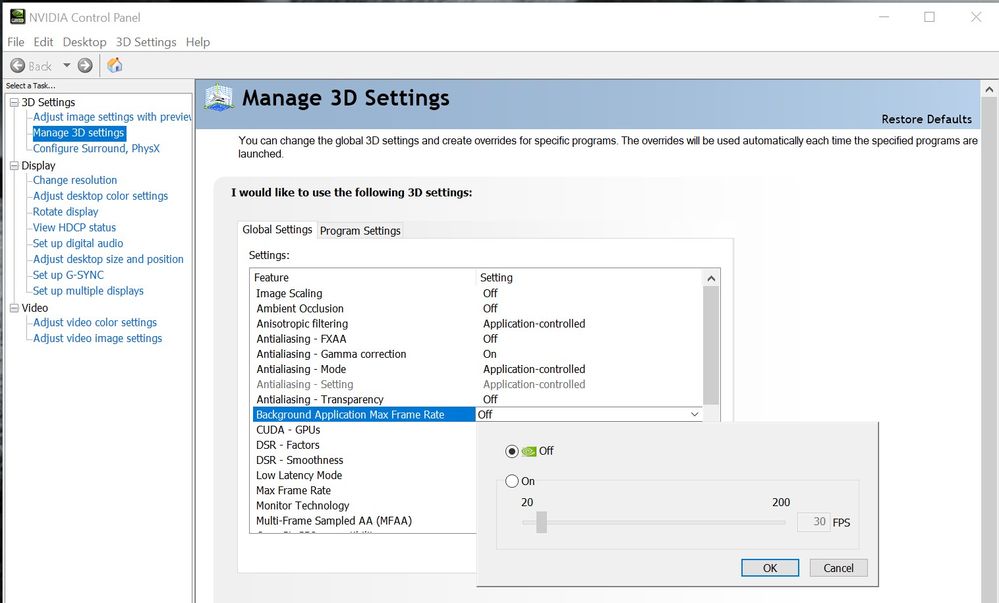
- Mark as New
- Bookmark
- Subscribe
- Mute
- Subscribe to RSS Feed
- Permalink
- Report Inappropriate Content
Yep, very good feature, you can put right below Max FPS
"Background app Max FPS"

- Mark as New
- Bookmark
- Subscribe
- Mute
- Subscribe to RSS Feed
- Permalink
- Report Inappropriate Content
He is asking about "background" FPS limit. That s a general FPS limit. He only wants to limit the FPS for some games while they are in background. Indeed that is a useful feature when using ALT+TAB. Some games like Diablo4 have it integrated in the game options.