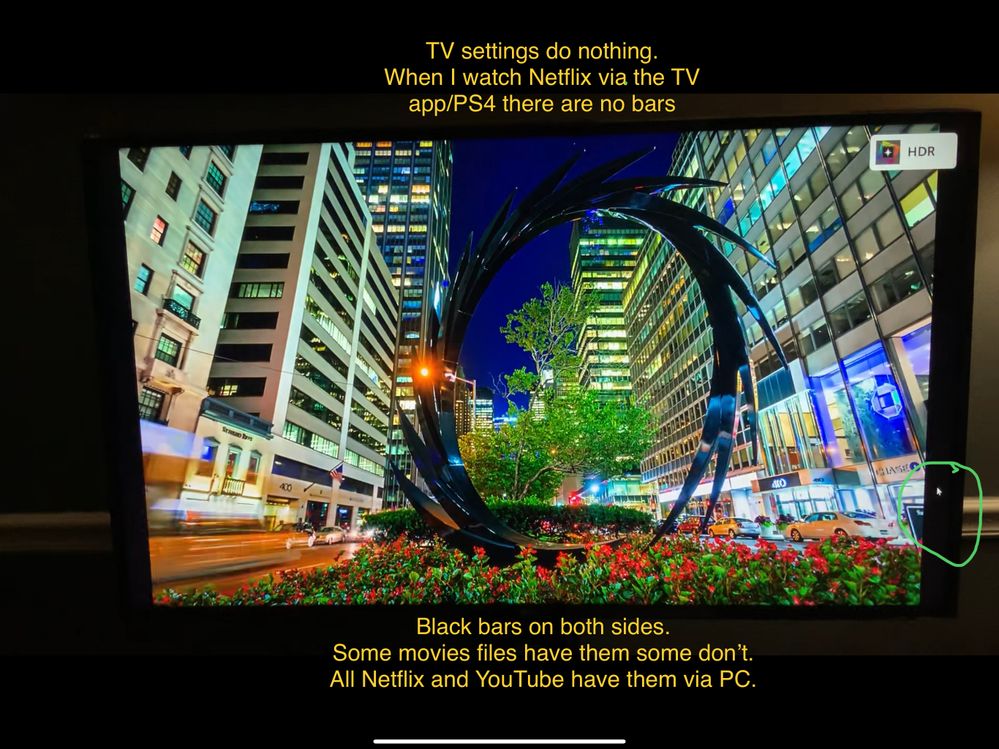- AMD Community
- Communities
- PC Drivers & Software
- PC Drivers & Software
- Issues with HDR video playback..
PC Drivers & Software
- Subscribe to RSS Feed
- Mark Topic as New
- Mark Topic as Read
- Float this Topic for Current User
- Bookmark
- Subscribe
- Mute
- Printer Friendly Page
- Mark as New
- Bookmark
- Subscribe
- Mute
- Subscribe to RSS Feed
- Permalink
- Report Inappropriate Content
Issues with HDR video playback..
1: When playing a HDR file on media classic using madvr (Directshow video, no other custom settings) it activates HDR on my TV but quickly goes from full screen to shrinking with tiny black bars on the left/right sides of the screen. All YouTube and Netflix also have the black bars but Windows is fullscreen. Also some SD movies have black bars and some don’t. On my 1080P monitor there is no black bars at all. (I’m not talking about top and bottom wide screen bars)
2: When using Windows HDR everything I do is in HDR even when it’s not supposed to be (HDR never goes off). When I pull up the stats for Netflix it says 1080P.
3: I've tried VLC (vanilla), MPC-BE&HC (vanilla & madvr), I'm not paying $1 to play MKV files on the Movie & TV app.
Are there any players that just work?? I just want my movie files to work. Don't really care about Netflix, I use the app on my TV for that. Or is there something I'm missing in the AMD software?
Any help would be fantastic!! Thanks, Andy.
Graphics card: XFX AMD Radeon™ RX 570 RS 4GB XXX Edition (HDR ready)
Motherboard: ASRock Z97 Pro3
Ram: Team Zeus Blue 16GB
Processor: Intel Core i5-4690K Devil's Canyon Quad-Core 3.5 GHz
Power Supply: Thermaltake TR2 RX-850 850-Watts
TV screen: LG 49" 4K UHD Smart TV - 49UK6090PUA & a 1080P monitor
- Mark as New
- Bookmark
- Subscribe
- Mute
- Subscribe to RSS Feed
- Permalink
- Report Inappropriate Content
Is it really so difficult to make a photo or a screenshot?
- Mark as New
- Bookmark
- Subscribe
- Mute
- Subscribe to RSS Feed
- Permalink
- Report Inappropriate Content
I’m sorry I thought I explained it well enough that no photo was needed... I was wrong.
- Mark as New
- Bookmark
- Subscribe
- Mute
- Subscribe to RSS Feed
- Permalink
- Report Inappropriate Content
Can anyone help?
- Mark as New
- Bookmark
- Subscribe
- Mute
- Subscribe to RSS Feed
- Permalink
- Report Inappropriate Content
black bars on the side suggests the video is not 16:9
aspect ratios are all over the dial so expect some variability in content
- Mark as New
- Bookmark
- Subscribe
- Mute
- Subscribe to RSS Feed
- Permalink
- Report Inappropriate Content
hardcoregames™ wrote:
black bars on the side suggests the video is not 16:9
aspect ratios are all over the dial so expect some variability in content
Then why is it full screen when I watch it via thumb drive going into my TV???
- Mark as New
- Bookmark
- Subscribe
- Mute
- Subscribe to RSS Feed
- Permalink
- Report Inappropriate Content
that is due to the media player defaults