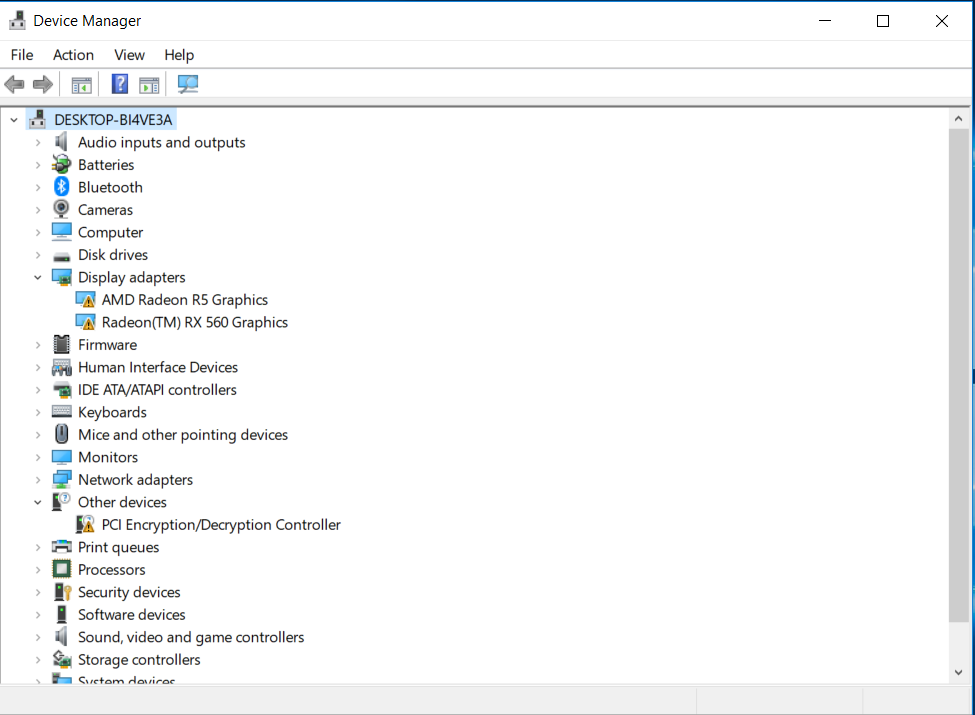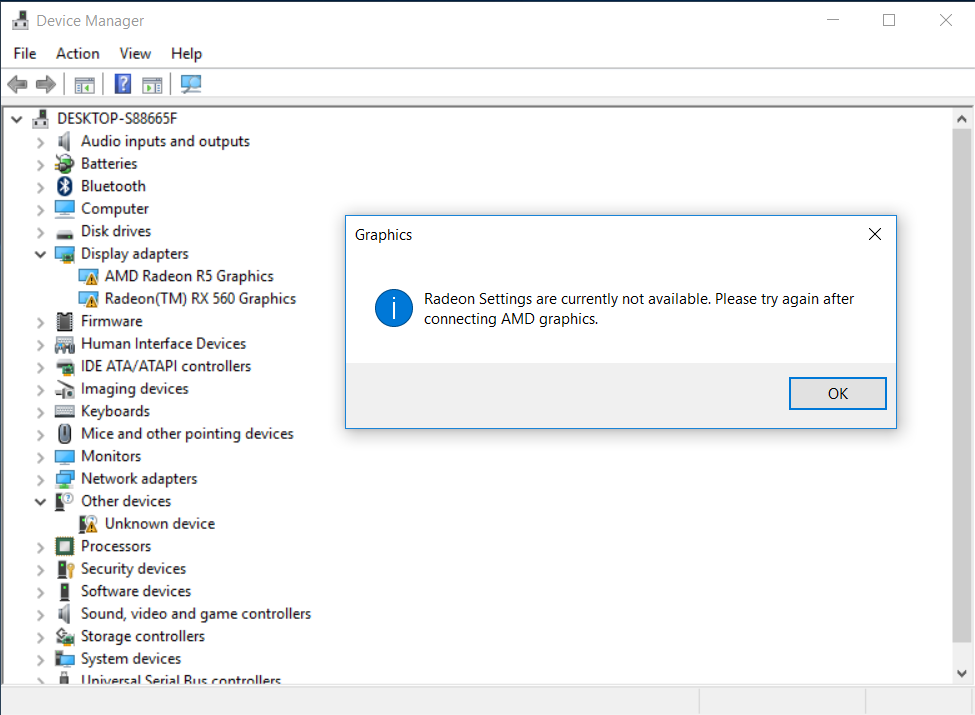- AMD Community
- Communities
- PC Drivers & Software
- PC Drivers & Software
- Issue with RX560 and R5 not working
PC Drivers & Software
- Subscribe to RSS Feed
- Mark Topic as New
- Mark Topic as Read
- Float this Topic for Current User
- Bookmark
- Subscribe
- Mute
- Printer Friendly Page
- Mark as New
- Bookmark
- Subscribe
- Mute
- Subscribe to RSS Feed
- Permalink
- Report Inappropriate Content
Issue with RX560 and R5 not working
Hi all. Recently I reinstalled Windows 10 to get a fresh install without Dell programs installed. When I try to open up Radeon Settings, it gives the typical "No AMD graphics drivers installed.
I also get "error code 43" in Device Manager for both the R5 and RX560. I've read many forums before coming here, and tried using default drivers, using DDU in safe mode, uninstalling/reinstalling drivers, disabling auto updates, using Dell drivers etc. to no avail. The card was detected with the default Dell OS, but reinstalling that would defeat the purpose of a fresh install. I fear I may be running out of options.
What's interesting is that when I reinstall the drivers, the PCI encryption/decryption controller functions properly again, but not the R5 or RX560
Here are my specs:
Laptop: Dell Inspiron 15 5576
Ram: 8GB
CPU: A10-9630P
GPU (Primary): Radeon R5 512MB
GPU (Secondary): RX560 4GB
OS: Windows 10 64-bit
Attempted Driver Install Version: 17.40.2815.1004
Here's an image of the Device Manager (after driver uninstallation):
If there is any additional info you need, I'll probably be able to get it. I'm semi tech-savvy so I don't have a problem getting down and dirty with changes.
Please help! Thanks!
Solved! Go to Solution.
- Mark as New
- Bookmark
- Subscribe
- Mute
- Subscribe to RSS Feed
- Permalink
- Report Inappropriate Content
Ok good news. I was able to successfully install the drivers by updating the BIOS with the Dell supplied update. The drivers I used were from the Dell website. Thanks for your help kingfish ![]()
- Mark as New
- Bookmark
- Subscribe
- Mute
- Subscribe to RSS Feed
- Permalink
- Report Inappropriate Content
making me wonder if the dell 3rd party crapware is countering the AMD drivers. how good is you power supply & what OS are you running. Sounds like a dricer conflict. Try load up drivers to your R5 first. Might be both drivers working against each other.
- Mark as New
- Bookmark
- Subscribe
- Mute
- Subscribe to RSS Feed
- Permalink
- Report Inappropriate Content
Did you install the correct driver? There is only one driver that you install..not two. > Laptop graphics update...How to
How to select the correct driver:

never install the 'minimal setup'...always the full version. > APU
- Mark as New
- Bookmark
- Subscribe
- Mute
- Subscribe to RSS Feed
- Permalink
- Report Inappropriate Content
Unfortunately this didn't work.
Here's what I did:
Disabled auto driver updates
Uninstalled the RX560 and R5
Uninstalled the AMD settings in control panel
Deleted C:\AMD folder contents
Downloaded the exact APU driver for my system
Booted in safe mode and used DDU
Installed the APU drivers and rebooted
I still get error 43 in Device Manager and radeon settings won't open
- Mark as New
- Bookmark
- Subscribe
- Mute
- Subscribe to RSS Feed
- Permalink
- Report Inappropriate Content
Ok good news. I was able to successfully install the drivers by updating the BIOS with the Dell supplied update. The drivers I used were from the Dell website. Thanks for your help kingfish ![]()