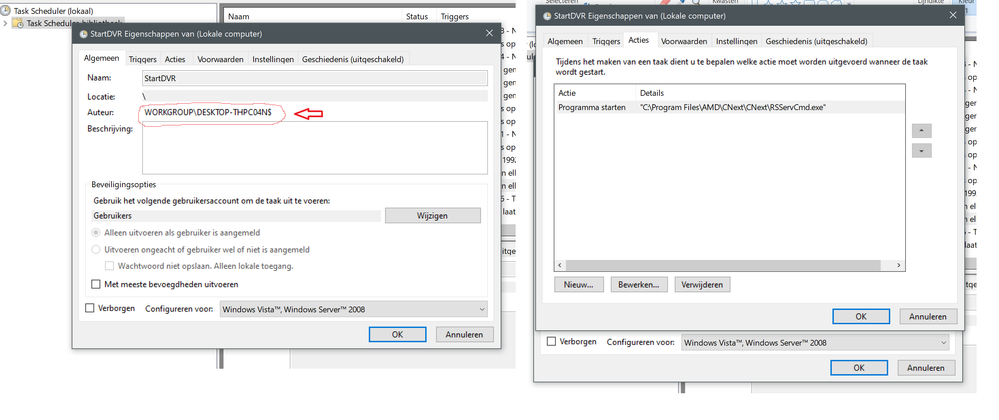- AMD Community
- Support Forums
- PC Drivers & Software
- Re: Is this a pc from amd itself? Workgroup\DESKTO...
PC Drivers & Software
- Subscribe to RSS Feed
- Mark Topic as New
- Mark Topic as Read
- Float this Topic for Current User
- Bookmark
- Subscribe
- Mute
- Printer Friendly Page
- Mark as New
- Bookmark
- Subscribe
- Mute
- Subscribe to RSS Feed
- Permalink
- Report Inappropriate Content
Is this a pc from amd itself? Workgroup\DESKTOP-THPC04N$ ?
Found an unknown network pc from amd \Workgroup\DESKTOP-THPC04N$ ?
In my tasks scheduler I saw startDVR from amd, in general tab it says "author: Workgroup\DESKTOP-THPC04N$"
Is this something to do with the developing procces by AMD?, a network pc that is used to develope the software. I can (almost) verify this of my running operating system is in Dutch (werkgroep) instead of workgroup.
- Mark as New
- Bookmark
- Subscribe
- Mute
- Subscribe to RSS Feed
- Permalink
- Report Inappropriate Content
AMDDVR is related to the 'record & stream (Relive)' functions/portion of the software, not something to do with 'development'.
Almost everyone with an AMD graphics processor has that task/file path.
- Mark as New
- Bookmark
- Subscribe
- Mute
- Subscribe to RSS Feed
- Permalink
- Report Inappropriate Content
DESKTOP-THPC04N$ as shown in the picture, is used for testing or other purposes. Why is it shown as autor in scheduled tasks. I mean there's no refference for the end user.
- Mark as New
- Bookmark
- Subscribe
- Mute
- Subscribe to RSS Feed
- Permalink
- Report Inappropriate Content
do a takeown /f c:\testfolder123 /r /d y
u will see it is a user on the computer, the way win10 uses permissions is spooky and mysterious, but if u were trying to become the owner, as your true user profile that u made when installin windows, u need to takeown, and certain things break unelss u icacls trustedinstaller to them.
anways workgroup\desktop is not actually the user profile that is your domainname\username but when u takeown, like i say, it shows that file are now owned by the workgroup\desktop. so it may be an administrators group and not the user...