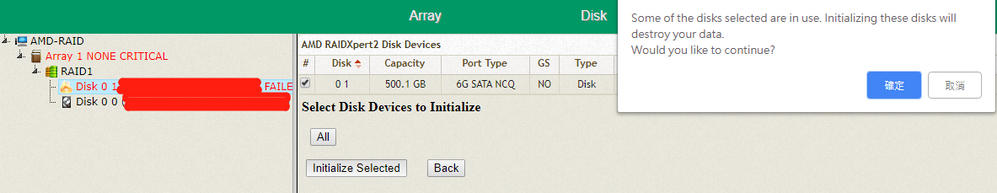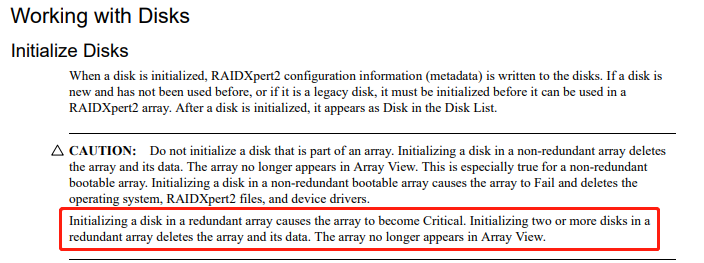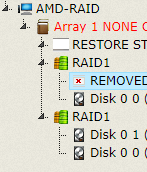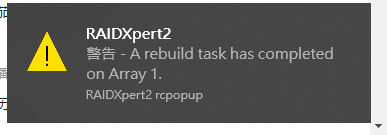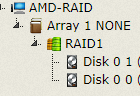- AMD Community
- Communities
- PC Drivers & Software
- PC Drivers & Software
- Is it safe to Initialize one failed disk in raid1 ...
PC Drivers & Software
- Subscribe to RSS Feed
- Mark Topic as New
- Mark Topic as Read
- Float this Topic for Current User
- Bookmark
- Subscribe
- Mute
- Printer Friendly Page
- Mark as New
- Bookmark
- Subscribe
- Mute
- Subscribe to RSS Feed
- Permalink
- Report Inappropriate Content
Is it safe to Initialize one failed disk in raid1 Array? (recover a failed raid 1 disk)
I am trying to rebuild the failed disk.
without affecting the normal disk.
The document said Initialize one disk in array just make array critical(not offline). Just want to confirm here
I want to try rebuild the failed one to see if it still working.
If it failed again I would buy a new disk.
I think amd is missing some tutorial in case 1 raid disk failed.
Solved! Go to Solution.
- Mark as New
- Bookmark
- Subscribe
- Mute
- Subscribe to RSS Feed
- Permalink
- Report Inappropriate Content
1. after Initialized the failed disk, the failed disk show as REMOVED. I could still access the files in array.
2. can not set new Initialized disk to spare in windows.
3. reboot into BIOS could set the disk to global spare.
4. after reboot into windows see the restore started. (and another RAID1 group appeared)
5. waiting the restore progress finish...
6. almost 3 hour later, The rebuild finish.
7. restore successfully
note: you can replace the failed one with a new drive in step 1 and Initialize the new drive
- Mark as New
- Bookmark
- Subscribe
- Mute
- Subscribe to RSS Feed
- Permalink
- Report Inappropriate Content
Initializing a disk = formatting a disk, which destroys all the data on that disk.
- Mark as New
- Bookmark
- Subscribe
- Mute
- Subscribe to RSS Feed
- Permalink
- Report Inappropriate Content
1. after Initialized the failed disk, the failed disk show as REMOVED. I could still access the files in array.
2. can not set new Initialized disk to spare in windows.
3. reboot into BIOS could set the disk to global spare.
4. after reboot into windows see the restore started. (and another RAID1 group appeared)
5. waiting the restore progress finish...
6. almost 3 hour later, The rebuild finish.
7. restore successfully
note: you can replace the failed one with a new drive in step 1 and Initialize the new drive