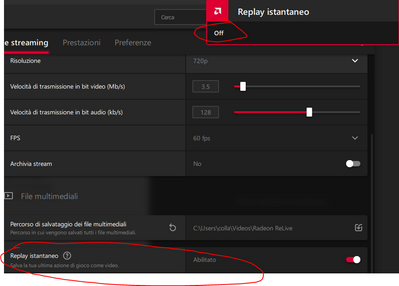- AMD Community
- Communities
- PC Drivers & Software
- PC Drivers & Software
- Re: Instant Replay enable don't work
Turn on suggestions
Auto-suggest helps you quickly narrow down your search results by suggesting possible matches as you type.
Showing results for
PC Drivers & Software
Options
- Subscribe to RSS Feed
- Mark Topic as New
- Mark Topic as Read
- Float this Topic for Current User
- Bookmark
- Subscribe
- Mute
- Printer Friendly Page
- Mark as New
- Bookmark
- Subscribe
- Mute
- Subscribe to RSS Feed
- Permalink
- Report Inappropriate Content
09-19-2021
03:57 PM
Instant Replay enable don't work
Hello, i have this problem after installing the drivers update.
What can i do?
Solved! Go to Solution.
1 Solution
- Mark as New
- Bookmark
- Subscribe
- Mute
- Subscribe to RSS Feed
- Permalink
- Report Inappropriate Content
09-28-2021
07:30 AM
I did a thing that fixed this issue.
Settings>General>Recording FPS.
Mine was at 30 fps and I changed it to 60 and now the recording works.
4 Replies
- Mark as New
- Bookmark
- Subscribe
- Mute
- Subscribe to RSS Feed
- Permalink
- Report Inappropriate Content
09-24-2021
11:27 AM
No one can help me?
- Mark as New
- Bookmark
- Subscribe
- Mute
- Subscribe to RSS Feed
- Permalink
- Report Inappropriate Content
09-24-2021
02:29 PM
Are You trying to record desktop? If yes, then You have to enable "Record Desktop" also.
- Mark as New
- Bookmark
- Subscribe
- Mute
- Subscribe to RSS Feed
- Permalink
- Report Inappropriate Content
09-25-2021
08:44 AM
Is enable.
I have this problem after the update.
Sometimes doesn't work the Screenshoot as well
- Mark as New
- Bookmark
- Subscribe
- Mute
- Subscribe to RSS Feed
- Permalink
- Report Inappropriate Content
09-28-2021
07:30 AM
I did a thing that fixed this issue.
Settings>General>Recording FPS.
Mine was at 30 fps and I changed it to 60 and now the recording works.