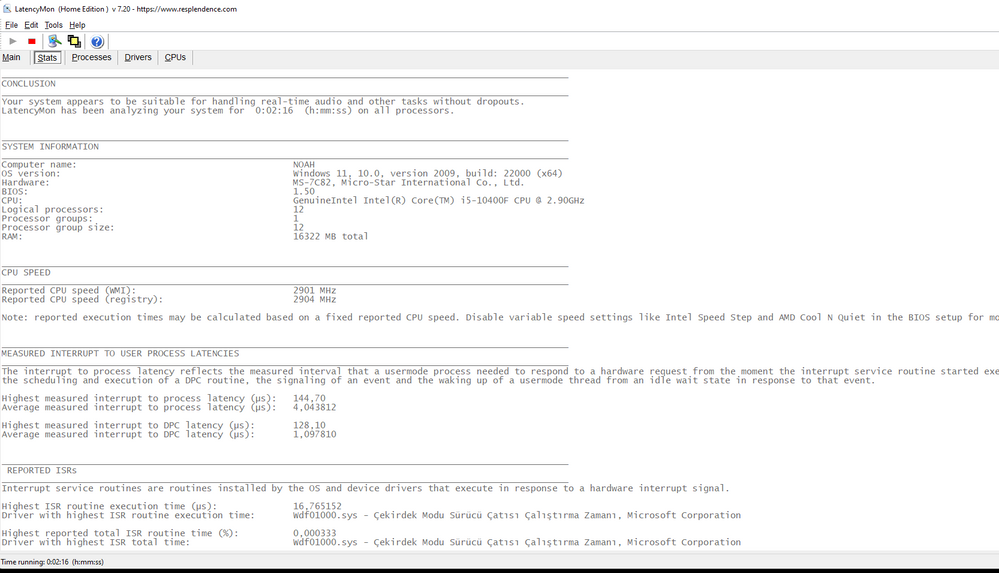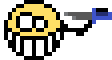- AMD Community
- Communities
- PC Drivers & Software
- PC Drivers & Software
- Re: INPUT LAG MOUSE FEELS HEAVY
PC Drivers & Software
- Subscribe to RSS Feed
- Mark Topic as New
- Mark Topic as Read
- Float this Topic for Current User
- Bookmark
- Subscribe
- Mute
- Printer Friendly Page
- Mark as New
- Bookmark
- Subscribe
- Mute
- Subscribe to RSS Feed
- Permalink
- Report Inappropriate Content
INPUT LAG MOUSE FEELS HEAVY
Game feels choppy, heavy and laggy. When I move my mouse at 250-300 fps I don't see any stuttering on my screen but when my fps drops around 200 or less it's really noticeable and makes my game really worse. It's hard to spray because of that. It happens in a lot of duels too when there's a lot of stress in game. (CS:GO, Valorant)
i510400f
rx580 4gb
16gbram
win11
ssd
b460m mortar wifi
750w psu
- Mark as New
- Bookmark
- Subscribe
- Mute
- Subscribe to RSS Feed
- Permalink
- Report Inappropriate Content
Help please
- Mark as New
- Bookmark
- Subscribe
- Mute
- Subscribe to RSS Feed
- Permalink
- Report Inappropriate Content
has this been a problem initially or recently after some updates?
The reason I ask is that I have had a ton of problems with the Realtek drivers trashing the AMD drivers. I don't know what the cause, bad coding or just flat out not compatible. I have experienced it with the audio and LAN drivers equally. Since I have a dedicated Soundblaster ZSE card I can disable the onboard audio forever. My Wi-Fi is an Intel Wi-Fi 6 ax200 and I do not use an ethernet LAN I have also disabled it in the BIOS. I isolated the problem a couple of months ago. I noticed just a week ago that Windows 11 had an optional Realtek update, so out of curiosity I thought we would try updating it. It was really no surprise to me that it trashed my system on the reboot.
Here is my suggestion; uninstall all AMD drivers; chipset and adrenalin drivers. Prior to restarting, Identify your Wi-Fi brand if that is what you use for internet access. If it is Intel as I expect, download the Intel Wi-Fi drivers. Now uninstall the current Realtek LAN drivers. I'm not sure what Realtek drivers Windows will install on the reboot, but if you are able to disable both the Ethernet LAN and Audio prior to reboot, do so. Then reboot and install starting with your Intel Wi-Fi drivers first in case you need to download some additional drivers, then install the AMD chipset drivers, then adrenalin drivers. Now test to see if there are any problems.
For the graphics test I have long been an advocate of the Unigine benchmarks. Try the Unigine Superposition, I think you will really like it.
- Mark as New
- Bookmark
- Subscribe
- Mute
- Subscribe to RSS Feed
- Permalink
- Report Inappropriate Content
I am using this card since 2016 i guess and cs go it feels better when lower the res but valorant i cant fight when fps drop to 200-250 and changin res doesnt effect anything my sens feel like 0.1 -800 dpi 0.346-
Actually i disabled wifi for my motherboard i can only use ethernet cable but you re right i didnt install any sound or ethernet driver for my motherboard i m using windows drivers and it feel better.
You re sayin use another ethernet card (or activated motherboard WIFI) and sound card am i right?
Also you said "AMD chipset drivers" but i got intel cpu is there a chipset driver for GPU?
Sorry for my lang
- Mark as New
- Bookmark
- Subscribe
- Mute
- Subscribe to RSS Feed
- Permalink
- Report Inappropriate Content
Are those too high?
- Mark as New
- Bookmark
- Subscribe
- Mute
- Subscribe to RSS Feed
- Permalink
- Report Inappropriate Content
Dude can you help. I need to ask you something
- Mark as New
- Bookmark
- Subscribe
- Mute
- Subscribe to RSS Feed
- Permalink
- Report Inappropriate Content
Hey 😉
Is....
- Windows game-mode deactivated?
set valorant in win graphic settings to high performance
- In the "Energy Options" select the preset maximum performance
open folder ->
Control Panel\All Control Panel Items\Power Options - open the taskmanager and set the processpriority set the process priority of valorant to "higher than normal" (you can also try to go one step higher, but it could happen that the game
crashes at some point -> restart the game and then
just select "higher than normal") is the ssd/nvme on which the game/windows is installed possibly full?
windows update disable auto update
are your drives secured with bitlocker?
Disable antivirus real-time protection.
- is overwolf ( valorant tracker), blitz or medal.tv installed and active
is the game caputre mode active in any software?
witch graphics driver do you use? (try 22.5.2 or 22.6.2! the new one is very buggy.
witch mouse do you use?
1, 2 or 3 monitors?
cpu and graphic temps?
windows version
without enough information nobody can help you 😕
countless threads are created every day in which any information is missing.
the majority of users only respond to requests for help that contain at least some information. no offense 😉
- Mark as New
- Bookmark
- Subscribe
- Mute
- Subscribe to RSS Feed
- Permalink
- Report Inappropriate Content
1-2-3-4 Yes
5) Game is installed ssd
6) Yes
7) I dont know what that is
😎😎 I did
9-10) no, i dont have
11) 22.7.1
12) zowie za12 800 dpi 500 hz
13) xl2411z just one display
14) cpu 40 most of the time maybe 45 maybe gpu 60-65
15) W11 21H2 (22000.795)
15
- Mark as New
- Bookmark
- Subscribe
- Mute
- Subscribe to RSS Feed
- Permalink
- Report Inappropriate Content
Hmmmm strange...
first i have to say sorry because i'm using google translater and i writtin' this text in many small steps between doin chat support in at my valo DC community and playin..... nooo... rage and summon the fvckin devil because the hunt server fvcks up so hard at the moment 🤬🤬🤬🤬🤬🤬🤬🤬🤬
i changed the order of the single parts so many times.... i dont want to read all this again for gramma check... i hope it's possible to understand what i think and try to explain. grammatical errors may be kept and adopted 😉
7. Bitlocker is a Tool wich encrypt/decrypts all the data at the Harddrive if you have activated this option!
The first thing i would try is: check the prozess prioritys in the taskmanager, from radeon, valorant, mouse driver software and wich other tasks are rated higher then "normal" by windows.
The second thingDDU Radeon 22.7.1 and install 22.6.2whql
or maybe better 22.5.2 because there are some ppl with 2 or 3 gpu generations before
complaining at the last driver release too because of performance.
RX580 right? wich one exactly? how old is the card, how many hours the card runs already in your system AND sry for this question.. 😅 when did you clean the coolers inside the last time?
i already see onetime a rtx 3080TI witch throttles down the gpu clock 80%+ because the owner just checked the
watertemperatur from the AiO (between 70-80°C) but the gpu him self runs in destruction mode at avg 105°C😭
so no front.. i just want to be sure ;-D
if your internet is nit the worse...... you maybe wanna try to uninstall all windows updates
until the last day your system is running fine?
a lot of players complaining at hunt:showdown (last big update on.. tuesday/wednsday)
--> aiming feels sometimes like a wet sponge und a minus of 20-30fps!
also a lot of ppl with Razer Keyboards/Mice fighting with erratic disconnects or
frequent input lag peeks....
Apparently, for once, I'm one of the lucky few..... because all these problems and malfunctions
happenig in the last 7 or 8 days now, exactly this **bleep** wich i'm fighting from last year spring until
this year may/june over and over again....
after every fu#%/ single, big windows update... really every single one 🤮...
also every 2nd or 3rd Radeon/chipset driver update (microsoft always releases updates at the same time
because amd und ms "tried" to fix this tpm malefunctions together + while fighting each other Bugdates)
pffff The two most famous companies in the field of product improvement through driver/software updates and a maximum customer-oriented all-inclusive support with a focus on communication (just a handful of employees less and the existence of both support departments would dissolve!😱😨)
Sorry for the short digression xD
The last year has left me traumatized
a software that encrypts your data on the hard drive (and every bit that wants to access windows or similar is decrypted live, which of course would lead to a delay)
Did you actually install the mouse driver, or similar to radeon driver and control software?
->if so: have you already uninstalled it and reinstalled it (when was the last update of the driver/software?!)
For example, once a week Winfool 11 throws down the original driver I installed for my second monitor and installs its own crap because it has the more recent date..
= the AOC OSD tool can no longer control the monitor and neither the sound input/output nor the usb slots on the monitor work in any way...... I have 2 AOC monitors but only the small one, mine even know about a few If the model is months more recent, it overwrites the driver.
Furthermore, check in Windows whether the mouse acceleration or similar modes were accidentally activated again by the update. Unfortunately, windows does this to activate its own crap just as regularly as the game mode likes to activate itself again and again....
if you already dont get "the soulution" jet: puuuuh...
try deactivating the "Energy management option: Allow the computer to turn off the device to save energy" in the device manager ===>
1. in the usb ports
2. as well as in the properties under "mouse and pointing devices"
3. and if you stilll dont burned your pc right now... 😎 at "input devices (human interface devices) -> "name of your mouse"
pllllleeeaaasseeeee try also in valorant to deactivat the Raw Mouse buffer ---> try to play without = if delay is still there
close the game and first after restart Valo acticate the raw input buffer again!
if it still doesn't work.....
Do you have/use Discord or Teamspeak???
At DC, you would find me on the Valo community server:
"BegForMercy | BFM " with the nick "wHiTeLiNeZ 4tW#1337".
Any one of the IT girlz or boyz who organize/run the community/the server can figure out what's wrong?
MfG. Curtis
- Mark as New
- Bookmark
- Subscribe
- Mute
- Subscribe to RSS Feed
- Permalink
- Report Inappropriate Content
Thanks for long comment dude but i guess the other guy is right. Something wrong with the realtek ethernet driver. I uninstall and disable realtek ethernet from windows and bios. I am playin with wi-fi right now and if its not placebo i think he s right.
- Mark as New
- Bookmark
- Subscribe
- Mute
- Subscribe to RSS Feed
- Permalink
- Report Inappropriate Content
In some games there is an option called ¨Smooth Mouse¨ try turning off or in Windows in Control Panel on Mouse section there is and option called ¨Enhance Pointer Precision¨ try turning off and if your mouse can change DPI try a little bit up, just a little. Maybe uninstalling mouse drivers and try the game without the software of your mouse if it don´t install it againg and maybe it will help.
another think maybe you have Enhance Sync on your AMD Driver Software, try turning off and turning on Radeon Anti-Lag
- Mark as New
- Bookmark
- Subscribe
- Mute
- Subscribe to RSS Feed
- Permalink
- Report Inappropriate Content
I turned off about 15 years ago. I got 800 dpi or 1600 dpi and my mouse plug and play no driver or something.
Is anti-lag works for cs go or valorant?
- Mark as New
- Bookmark
- Subscribe
- Mute
- Subscribe to RSS Feed
- Permalink
- Report Inappropriate Content
Yes, it works almost on every DX9, 11 an 12 games. If you turned on AMD overlay when you enter the game it will show the features are on and it will show you a green check mark if currenly supported
- Mark as New
- Bookmark
- Subscribe
- Mute
- Subscribe to RSS Feed
- Permalink
- Report Inappropriate Content
Still same dude
- Mark as New
- Bookmark
- Subscribe
- Mute
- Subscribe to RSS Feed
- Permalink
- Report Inappropriate Content
hey man, i have the exact same issue! Feels like i'm losing my mind over it. **bleep** why is this not fixed yet? :S
OS: Win 11 pro
CPU: Ryzen 9 5950x 16 Cores 32 Threads @ 5GHz
GPU: ASUS GeForce RTX 3080 ROG STRIX OC White V2
CPU COOLER: Corsair H150i 360MM AIO PRO RGB
RAM: G.Skill Trident Z Neo RGB 32GB 3600MHz CL14
SSD: Corsair MP510 960GB NVME M2
PSU: Corsair RM750x V2 750w
MB: Asus ProArt B550-CREATOR
MOUSE: Razer Viper 8kHz
KB: Razer Huntsman TKL v2 with optical red gen 2 0.125ms switches 8000Hz
AUDIO: Universal Audio Apollo 8 Quad
MONITOR: Asus 24.5" LED G-Sync ROG Swift PG258Q 240Hz
CHASSI: Corsair 275R White Tempered Glass
INET: 1Gbit/s up/down
- Mark as New
- Bookmark
- Subscribe
- Mute
- Subscribe to RSS Feed
- Permalink
- Report Inappropriate Content
Hey dude you have a whole different setup except B series mother board. What is your bios settings btw.
- Mark as New
- Bookmark
- Subscribe
- Mute
- Subscribe to RSS Feed
- Permalink
- Report Inappropriate Content
did anyone find a fix?
- Mark as New
- Bookmark
- Subscribe
- Mute
- Subscribe to RSS Feed
- Permalink
- Report Inappropriate Content
Hey brother, don't know if you already fixed the issue but, DISABLE Instant Replay/Record Desktop. AMD Encoders are completely messed up right now and causing stuttering. DO NOT record or stream using AMD Encoders while gaming, completely disable them inside of AMD Adrenaline.
h264 Enhanced Filtering setting causes Stuttering (DO NOT USE).
Also, try installing WHQL AMD Driver 'MINIMAL INSTALL".
Give that a shot
- Mark as New
- Bookmark
- Subscribe
- Mute
- Subscribe to RSS Feed
- Permalink
- Report Inappropriate Content
I have the exactly same problem, it just feels so much laggy.. Shots that are supposed to hit just don't.. I don't know what to do either.
RX 6600XT
Ryzen 5 3600
Gigabyte B450M Aorus
- Mark as New
- Bookmark
- Subscribe
- Mute
- Subscribe to RSS Feed
- Permalink
- Report Inappropriate Content
This might be the last post I'll do here, flame as much as you want but I figured it up. numbers don't count and it is very specific per power slot, like some people said using devices on the power socket reduces the input lag and everything else.
You need to buy something, so some of you won't and some of you won't believe it, but I can post whatever you want as proof because I can now use a good 4K120Hz phone to capture a video.
STETZERiZER® Filter (Stetzerizer Filter + Messgerät)
Now to understand how big this issue is, you need to know this. I have 12 of them, connecting them while using the EMI meter doesn't actually tell you what is wrong, it shows you high EMI but it doesn't actually tell where the issue is. I'll explain.
Some points to understand how it works in RealTime
Doing the test on my LAPTOP only at the time actually fixed both issues on a LAPTOP and DESKTOP
I did the test while just moving the mouse over and over again checking for weird mouse movements like random floaty/slow/fast/acceleration/deacceleration/lagging/mouse not stopping after physical stop/500ms mouse movement feeling/image quality reduction. Usually, it happened randomly on intervals of 1min working fine and then worse and worse and sometimes it worked straight out weird and laggy, so it was very easy to repeat the tests and see improvement until it disappeared totally.
Now I noticed something else with SOUND, I did notice the COAXIAL cable affecting the sound, making it unbearably worse, and changing the actual HZ of the sound, hearing a higher wall of dB that shouldn't be heard. I can't explain the science of it, but it made music sound lifeless, even with SXFI AMP sound card and Sennheiser HD800s headphones which I like a lot. Just moving the cable from where it's connected made a big difference, I'm still investigating it but it's very scary to touch the cable because the great sound I love would die for me until I find the correct way the cable needs to be, I am hoping to finish with DOCSIS and move to Fiber in the next months, waiting for the finish up of the infrastructure. Sometimes I hear sounds that I never heard from the same song I heard more than 500 times, so it's freaking scary how much "feeling" from the sound we lose from this kind of issue. it is very sad because I want to have the best experience and I am getting worsen with high-end gear, as we know sound/music can make you feel happy or sad.
If you put 1 on the power socket and see it reduces the EMI numbers, it doesn't necessarily fix our issue.
if you put 1 in another place it could make things worse even if it reduces the EMI numbers.
If you put 2 on 1 power strip, the one that split power connectors from 1 power socket, then it could make things better or worse.
If you actually put the correct number of filters on the correct power socket and then you put another one on the "wrong" socket you could make things worse.
That's what I learned. so our issue is something between EMI and something that the power socket pulsing because the EMI numbers don't actually matter and the number of filters on one power socket can make things worse or better, and adding filters on a very specific power socket can make things worse or better, I think we would even need 3 on 1 power socket.
To fix this issue you'll have to buy this device sadly, tell me what proof you need me to show you, I bought a new phone One Plus 10 Pro with 4K120hz so I can capture anything on the TV with high quality and the same Hz of the TV.
Could be also when using more than 2 Filters on one socket is strengthen the EMF noise of the area and actually make things worse because every filter output EMF by itself.
What we need to understand where is the dirty power comes from in the first place. there are crazy devices that reduce the EMI to 0 from whichever number they could be even 1000 and extremely high numbers, but these devices are way our pay grade, but I know they didn't make them for nothing. it is supposed to fix something we all have
What I also understand is even if you use Online UPS and power of the whole house it wouldn't matter, because something still emits power and goes through the lines even without power, and using EMI filters actually make the things better, but it needs to be on very very SPECIFIC way, else we could make more noise or just not have the filters work they suppose to.
I believe if just 1 person will follow and be able to test this as I did, we will be able to manage to have the right fix for it, no magic solution will ever work here, I understood it now, but if anyone would've told me that how the issue would be, they wouldn't believe themself and nor did I