- AMD Community
- Communities
- PC Drivers & Software
- PC Drivers & Software
- Re: Image is stretched vertically
PC Drivers & Software
- Subscribe to RSS Feed
- Mark Topic as New
- Mark Topic as Read
- Float this Topic for Current User
- Bookmark
- Subscribe
- Mute
- Printer Friendly Page
- Mark as New
- Bookmark
- Subscribe
- Mute
- Subscribe to RSS Feed
- Permalink
- Report Inappropriate Content
Image is stretched vertically
Hello everyone, greetings.
I recently purchased a
AMD Ryzen ™ 5 3400G with Radeon ™ RX Vega 11 Graphics for a desktop with 8GB of RAM
But the images look a bit stretched vertically. So I go to google and put the image of a square, but it doesn't look like that, but rather as a vertical rectangle.
Install Amd Radeon Software 20.4.2 already
I have downloaded and installed the Windows 10 May 2020 64-bit update
I am using a dell P2210 (21.5 ") monitor and an HDMI to VGA adapter because the monitor does not accept HDMI.
The funny thing is that when I connect a laptop that I have, this problem does not occur, the image looks EXCELLENT.
Other details: I have already tried all the available resolutions 1920x1080, 1680x1050, among others, but the result is the same, it always looks elongated vertically.
The last thing I tried was to uninstall the AMD driver and leave the one that Windows brings and with that, the image does not look elongated, it looks OK, but of course, there is no way to change the resolution, use night light and everything which is provided by the AMD driver
Could anyone help me, please?
Beforehand thank you very much
- Mark as New
- Bookmark
- Subscribe
- Mute
- Subscribe to RSS Feed
- Permalink
- Report Inappropriate Content
The GPU scaling options in the radeon software require a digital connection to the monitor to operate.
You will need to connect the GPU to the DVI or DP ports on the monitor.
- Mark as New
- Bookmark
- Subscribe
- Mute
- Subscribe to RSS Feed
- Permalink
- Report Inappropriate Content
Hello fyrel
I have not enabled GPU scaling.
I share other details in the screenshot
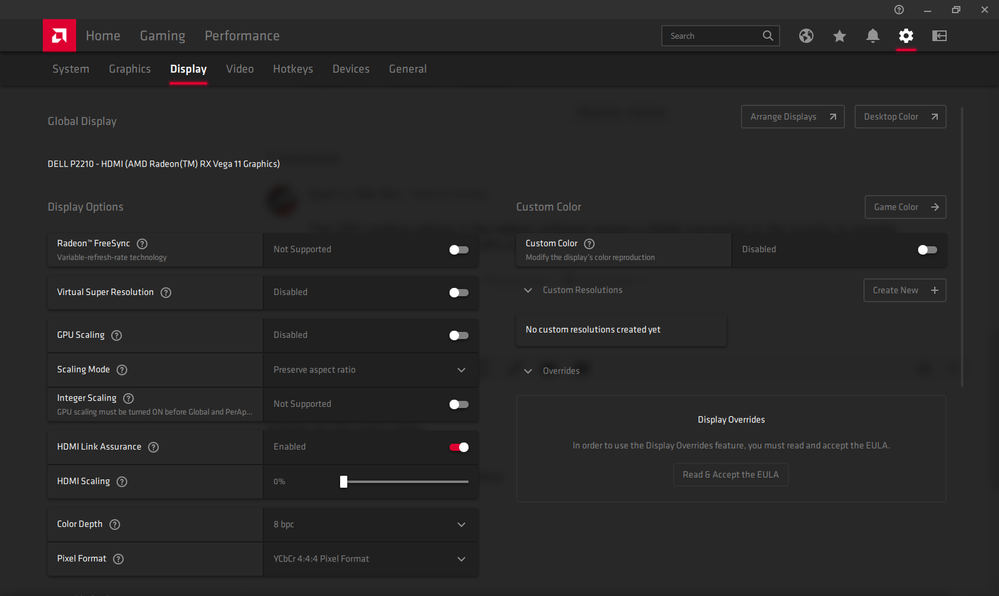
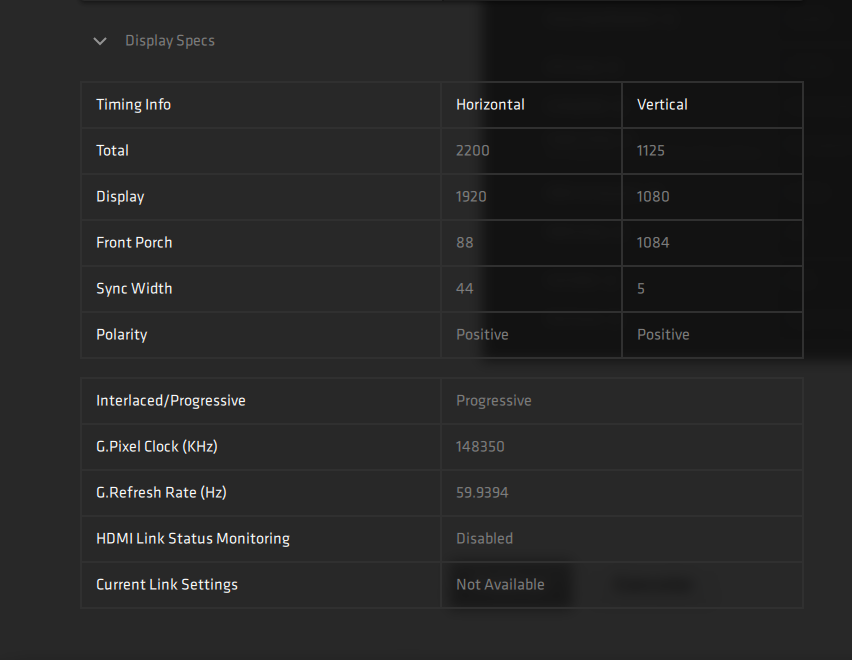
- Mark as New
- Bookmark
- Subscribe
- Mute
- Subscribe to RSS Feed
- Permalink
- Report Inappropriate Content
The monitor native resolution is 1680 x 1050.
This is a non standard resolution.
If you don't want the image stretched to fit the screen you need the GPU scaling turned on with preserve aspect ratio.
- Mark as New
- Bookmark
- Subscribe
- Mute
- Subscribe to RSS Feed
- Permalink
- Report Inappropriate Content
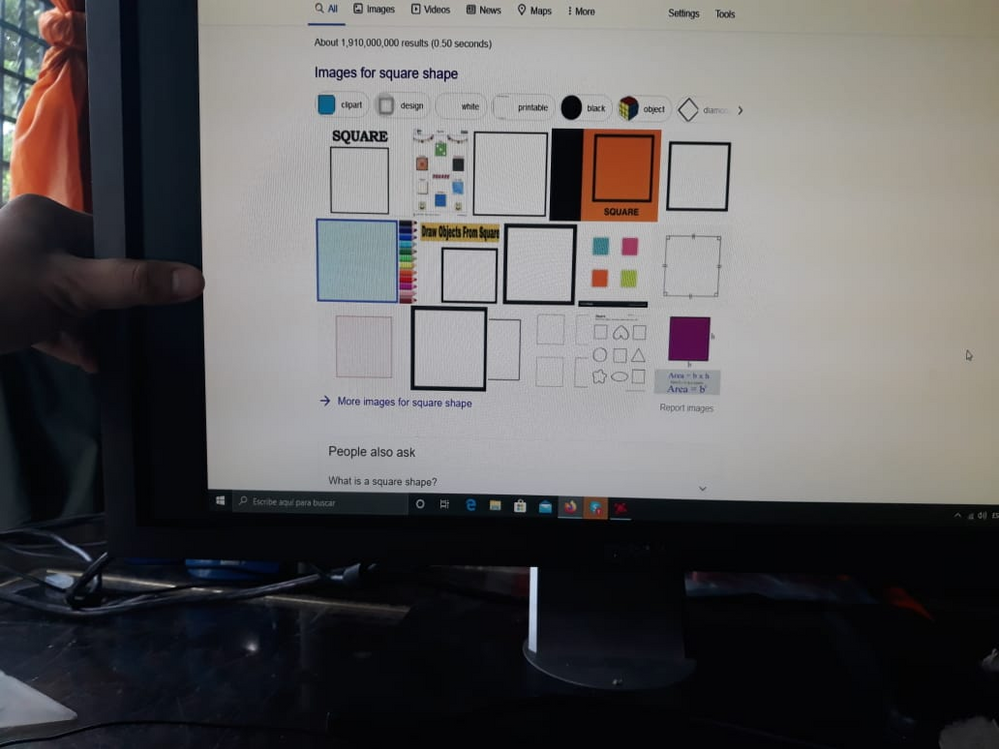
- Mark as New
- Bookmark
- Subscribe
- Mute
- Subscribe to RSS Feed
- Permalink
- Report Inappropriate Content
Sorry my mistake misunderstood the issue.
The only time I have ever seen that effect was when I created a custom with more pixels than my screen had.
If you change the resolution to 1680x1050 do the numbers in the display specs(2 pics above) change?
If you go to setting > Display > Advanced display settings > Display adapter properties > list all modes.
What are the options?
- Mark as New
- Bookmark
- Subscribe
- Mute
- Subscribe to RSS Feed
- Permalink
- Report Inappropriate Content
Don´t worry about it. I´ve fixed the issue, by enabling Virtual Super Resolution.
Thank. Have a good weekend!