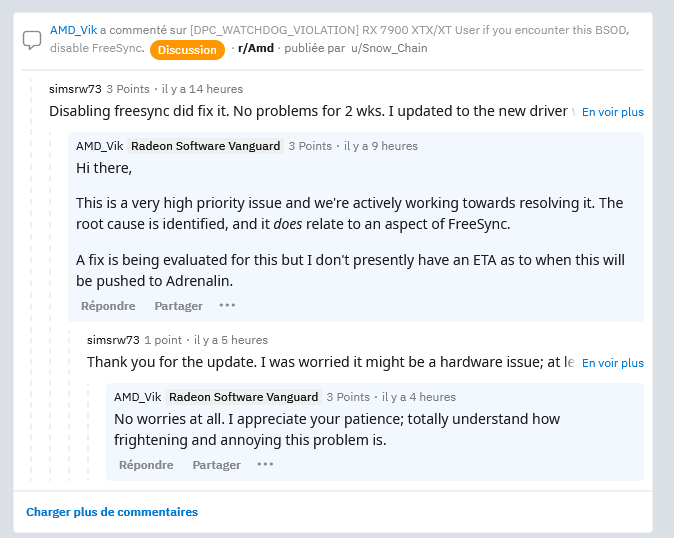- AMD Community
- Communities
- PC Drivers & Software
- PC Drivers & Software
- Re: If You Updated to 23.2.1 and PC Started Freezi...
PC Drivers & Software
- Subscribe to RSS Feed
- Mark Topic as New
- Mark Topic as Read
- Float this Topic for Current User
- Bookmark
- Subscribe
- Mute
- Printer Friendly Page
- Mark as New
- Bookmark
- Subscribe
- Mute
- Subscribe to RSS Feed
- Permalink
- Report Inappropriate Content
If You Updated to 23.2.1 and PC Started Freezing at Login It's Not Windows Updates - Don't Reformat
I think I've read several dozen users posting about this problem on Reddit, but they are understandably being locked by moderators due to being tech support related.
I have a 5800X3D with 7900XTX on a B550 board. Have been using a 165Hz 1440p monitor with Freesync over Displayport. Had zero issues with my setup until I updated to the new 23.2.1 drivers when they released. I haven't experienced a true PC hardware related crash in quite some time (years?). My PC locked up while performing the driver update and any time I reboot PC it locks at the login screen.
Problem appears to be the AMD drivers themselves. I didn't have much on my PC and tried reformatting and fresh installing Windows 11 Pro. I installed chipset drivers and 23.2.1 graphic drivers without any Windows updates and my PC still froze on login screen. The problem appears to have something to do with certain hardware configurations and adaptive sync technology.
I've found a few solutions that might help some of you get by while AMD team hopefully figures out what's going on. In no particular order. Try whatever might work best for you.
- If you can, boot into advanced startup with networking. Download DDU and uninstall 23.2.1 and install previous drivers. They work without issue.
- Use your monitors OSD menu and see if you have an option to shut off adaptive sync. Some brands call it FreeSync or Adaptive-Sync or Game Mode. Some panels like the newer G65B (2022 G75T Model) has new OSD that refers to it as "Game Mode" which by turning off disables FreeSync.
- If your monitor is 165Hz with 1440p or higher and you have an HDMI 2.0 cable, try plugging it in to a spare HDMI port if you have one (or limit your HDMI bandwidth in OSD menu if you have that feature to half bandwidth) to drop the available bandwidth and force monitor to lower hertz. I'm currently doing this which forces my 1440p monitor to run at 144Hz on HDMI instead of 165Hz on DisplayPort. Has been working great and I still get FreeSync.
Hope this helps someone.
Solved! Go to Solution.
- Mark as New
- Bookmark
- Subscribe
- Mute
- Subscribe to RSS Feed
- Permalink
- Report Inappropriate Content
Hi @Equatis
The latest display driver 23.3.1 has solved my issue with my monitor.
I hope it will be the same for yours.
- Mark as New
- Bookmark
- Subscribe
- Mute
- Subscribe to RSS Feed
- Permalink
- Report Inappropriate Content
Unfortunately, I am exactly experiencing the same issue. I started to use Adrenaline driver since the 23.1.2 version with my new graphic card RX 7900 XT and the freesync features are fully broken.
That's an ugly situation for a "certified Freesync Premium pro" monitor. 🙂
At the moment I am using the Adrenaline driver 23.2.1, things have been improved but are barely usable, it is allow me to use the 144 Hz refresh rate without freezing my PC at login stage. However it really is unstable. For example, if I launch EA app game store or do a refresh on my firefox browser, my desktop hang.
As a gamer I wish to play my games (Apex, Valorant, AC Valhalla) and for that I'm currently doing this by using my 1440p monitor to run at 144Hz on HDMI instead of 165Hz on DisplayPort. As you ! 🙂
With HDMI connectivity, it works as it used to be. Stable and usable.
(HDMI : 2560*1440@144hz@8bit with AdaptativeSync mode)
With DP connectivity : my PC becomes unusable.
(DP : 2560*1440@144hz-165hz@10bit + Freesync Premium pro)
(DP : 2560*1440@144hz-165hz@8bit + Freesync Premium pro)
When I bought my Amd RX 7900 XT graphic, I never expected a such journey. I was a gamer but it was before 🙂
My PC hardware specifications :
- OS: Windows 11 22H2, Build 22621.1265
- CPU: AMD Ryzen 7 5800X
- GPU: Sapphire NITRO+ RX 7900 XT Vapor-X 20GB
- MB: Asus ROG Crosshair Hero VII / 5003 BIOS
- RAM: 2*16GB DDR4-3600 16-16-16-36
- PSU: Seasonic Prime TX-750 (750W - Titanium)
- Monitor: Dell S2721DGFA (G-Sync + AMD FreeSync Premium Pro) with DP 2560*1440@165hz@10bit
The NA model is Dell S2721DGF / European market use the DGFA. Both are the same.
And mainly, my wish : if Amd driver team could have a look on that issue which is described since two month now in posts (Reddit / here / 3DGuru forum), it would be great.
Clearly for many monitor models, DP connectivity + Freesync mode are unreliable and broken at driver stage anymore.
- Mark as New
- Bookmark
- Subscribe
- Mute
- Subscribe to RSS Feed
- Permalink
- Report Inappropriate Content
Sorry you're having the same problems, but I'm glad I'm not alone. I'm using a GP27Q monitor. I haven't done enough digging, but I think it's interesting we're both having issues using 165Hz over DisplayPort.
- Mark as New
- Bookmark
- Subscribe
- Mute
- Subscribe to RSS Feed
- Permalink
- Report Inappropriate Content
Thank you, your are not alone too 🙂🙂
I share here your monitor specifications. It may help others by comparing specifications.
Equatis's monitor
- Manufacturer : Cooler Master
- Model : CMI-GP27-FQS (Tempest GP27Q)
- Freesync Tier : FreeSync Premium
- Size : 27.0
- LCD Type : Mini-LED FALD backlighting system
- Resolution : 2560x1440
- Range: 48-165 via DisplayPort & type C / 48-144 via HDMI
- Interface : DisplayPort, HDMI
- LFC (Low Framerate Compensation) : Yes
- HDR : Yes
My monitor
- Manufacturer: Dell
- Model: S2721DGF
- FreeSync Tier: FreeSync Premium Pro
- Size: 27.0
- LCD Type: IPS
- Resolution: 2560x1440
- Range: 48-165 via DisplayPort 48-144 via HDMI
- Interface: DisplayPort, HDMI
- LFC: Yes
- HDR: Yes
Houston ? (AMD graphic drivers team)....we 've got a problem 🙂
- Mark as New
- Bookmark
- Subscribe
- Mute
- Subscribe to RSS Feed
- Permalink
- Report Inappropriate Content
Sadly Freesync in combination with 7900 XT(X) cards and some display configurations seems to be completly broken as mentioned in this thread also:
AMD will hopefully fix this soon, never had problems with my 6xxx cards.
Payed 1000+$ for a GPU and feel like a Beta-Tester right now :(.
- Mark as New
- Bookmark
- Subscribe
- Mute
- Subscribe to RSS Feed
- Permalink
- Report Inappropriate Content
I really hope so. I worried that if it an issue with a "limited configuration" that we might get stuck without working drivers for a long time since it's not widespread enough.
- Mark as New
- Bookmark
- Subscribe
- Mute
- Subscribe to RSS Feed
- Permalink
- Report Inappropriate Content
To avoid driver issues, I always do a clean install and there are no problems with my PCs.
- Mark as New
- Bookmark
- Subscribe
- Mute
- Subscribe to RSS Feed
- Permalink
- Report Inappropriate Content
Did a clean driver install with DDU and even used the factory restore option while installing.
Reinstalled Windows several times, no changes!
- Mark as New
- Bookmark
- Subscribe
- Mute
- Subscribe to RSS Feed
- Permalink
- Report Inappropriate Content
Thank you CGC, but this isn't an issue with clean installation. Some of here went as far as using DDU. There is a bug with the latest AMD drivers and certain hardware configurations.
- Mark as New
- Bookmark
- Subscribe
- Mute
- Subscribe to RSS Feed
- Permalink
- Report Inappropriate Content
Interesting I have an Acer ED242QR A on displayport @ 144 explains why I'm not seeing those issues. I did noticed that for whatever reason the driver is setting my clockspeed at 2990. The Tachi is supposed to be a max boot clock of 2678. I went into the control panel enabled manual tuning lowered it, also by enabling fan control the fan curve started working. The thermals are amazing when running FAH
- Mark as New
- Bookmark
- Subscribe
- Mute
- Subscribe to RSS Feed
- Permalink
- Report Inappropriate Content
Forgot to mention the 1st time I installed them they failed at FAH because I was using the 4.9 chipset driver. Zero issues now after updating them then doing a clean install of the 23.2.1
- Mark as New
- Bookmark
- Subscribe
- Mute
- Subscribe to RSS Feed
- Permalink
- Report Inappropriate Content
Thanks for reply, do you have Freesync enabled?
- Mark as New
- Bookmark
- Subscribe
- Mute
- Subscribe to RSS Feed
- Permalink
- Report Inappropriate Content
Your monitor
Manufacturer : ACER
Model : ED242QR A
Freesync Tier : FreeSync Premium
Size : 24.0
LCD Type : VA
Resolution : 1920x1080
Range : 48-144 via DisplayPort 48-120 via HDMI
Interface : DisplayPort™, HDMI®
LFC (Low Framerate Compensation) : Yes
HDR : No
My monitor
Manufacturer: Dell
Model: S2721DGF
FreeSync Tier: FreeSync Premium Pro
Size: 27.0
LCD Type: IPS
Resolution: 2560x1440
Range: 48-165 via DisplayPort 48-144 via HDMI
Interface: DisplayPort, HDMI
LFC (Low Framerate Compensation): Yes
HDR: Yes
Because your monitor has nothing to do with my monitor.
They are not sharing the same specifications, neither the same technology in so many points.
A graphic driver retrieves panel hardware informations via EDID (Extended Display Identification Data) that describe the display habilities.
With these informations, the graphic driver can act for activating display features (HDR, VRR; Resolution size.... etc).
At the moment with RX 7900 graphic card + new Adrenaline drivers flavor, something has been broken for bunch of high refresh rate monitors.
Furthermore, happy for you that your are not experiencing these issues however it is not proving that there are no issues for others. Issues described in the thread are existing for sure. 🙂
- Mark as New
- Bookmark
- Subscribe
- Mute
- Subscribe to RSS Feed
- Permalink
- Report Inappropriate Content
I was not trying to imply the problems don't exist. I'm hoping others will add their monitor issues. Are all monitors above 144 affected at any resolution? Freesync Pro only? Narrowing the range should lead to a quicker fix. I hope yours and those in your situation it is sooner.
@Wolfenx666Yes Freesync premium enabled.
- Mark as New
- Bookmark
- Subscribe
- Mute
- Subscribe to RSS Feed
- Permalink
- Report Inappropriate Content
Nice that everything works on your system. Gives me hope that this issue is realy driver or configuration related.
As i sayed in the other thread i mentioned in my first post here, narrowring the range to 120Hz did work togehther with the 23.2.1 drivers.
I reverted to 23.1.1 and 144Hz with freesync works well despite i can not enable hardware accelaration without lockups in Edge or Chrome.
- Mark as New
- Bookmark
- Subscribe
- Mute
- Subscribe to RSS Feed
- Permalink
- Report Inappropriate Content
I just read that other thread for the first time. Here is a little more hope I have hardware acceleration on in Firefox Chrome and Edge.
The only thing I haven't tried is hooking up my old Samsung 60HZ as a secondary display to see if I can trip anything up. Not all drivers liked monitor setups with 2 different frequencies. Freesync would crash and burn in those instances.
- Mark as New
- Bookmark
- Subscribe
- Mute
- Subscribe to RSS Feed
- Permalink
- Report Inappropriate Content
That explain why it seems only happen to expensive hardware (because people who buy expensive GPU tend to have expensive monitor too)
My monitor is Gigabyte G24F 144Hz, but I limit the display screen and all my games on 60fps because my eyes cannot see difference over than 60fps (also not make GPU work too hard).
Hope AMD fix it soon.
- Mark as New
- Bookmark
- Subscribe
- Mute
- Subscribe to RSS Feed
- Permalink
- Report Inappropriate Content
There is a clear difference between 60 and 144Hz....
- Mark as New
- Bookmark
- Subscribe
- Mute
- Subscribe to RSS Feed
- Permalink
- Report Inappropriate Content
Same issue freezes on new update had to roll back to old drivers couldn't even load windows
- Mark as New
- Bookmark
- Subscribe
- Mute
- Subscribe to RSS Feed
- Permalink
- Report Inappropriate Content
On Reddit, an AMD Engineer gives us informations concerning BSOD and freesync. I am pretty sure this problem rely on ours too.
So hope is allowed now :
- Mark as New
- Bookmark
- Subscribe
- Mute
- Subscribe to RSS Feed
- Permalink
- Report Inappropriate Content
AMD FreeSync issues is confirmed. If you have freezing or BOD issues. Please disable FreeSync.
The author of the article content has replaced the monitor to resolve the BOD issue.
- Mark as New
- Bookmark
- Subscribe
- Mute
- Subscribe to RSS Feed
- Permalink
- Report Inappropriate Content
At least it's a known issue. Just hope it gets fixed. Would love to continue running 165Hz with FreeSync.
- Mark as New
- Bookmark
- Subscribe
- Mute
- Subscribe to RSS Feed
- Permalink
- Report Inappropriate Content
I wanted to add I have the same exact monitor, a Dell S2721DGF with a AMD 7900 XT. I just built this new PC and tried the video card in an Intel Machine and my own AMD 7600x setup. Both had problems and crashed with BSOD.
I adjusted my settings to 144hz instead of 165hz and now it works fine. I even have AMD Freesync etc on right now. I stress tested and there hasn't been any problems. It seems like anything above 144hz doesn't work.
- Mark as New
- Bookmark
- Subscribe
- Mute
- Subscribe to RSS Feed
- Permalink
- Report Inappropriate Content
No point updating until they fix it.
- Mark as New
- Bookmark
- Subscribe
- Mute
- Subscribe to RSS Feed
- Permalink
- Report Inappropriate Content
Thanks I finally found a community sharing my issues. I got the same problems using 165hz plus the VRAM goes up to 100% and it would only reduce under 144hz. And the system totally collabs if i activate HDR. There is yet a lot of work to be done by amd.... =/
- Mark as New
- Bookmark
- Subscribe
- Mute
- Subscribe to RSS Feed
- Permalink
- Report Inappropriate Content
SRY for my bad english, im german xD
- Mark as New
- Bookmark
- Subscribe
- Mute
- Subscribe to RSS Feed
- Permalink
- Report Inappropriate Content
Hi @Equatis
The latest display driver 23.3.1 has solved my issue with my monitor.
I hope it will be the same for yours.
- Mark as New
- Bookmark
- Subscribe
- Mute
- Subscribe to RSS Feed
- Permalink
- Report Inappropriate Content
Yes! Works perfect again. Thank goodness.
- Mark as New
- Bookmark
- Subscribe
- Mute
- Subscribe to RSS Feed
- Permalink
- Report Inappropriate Content
Im still having issues 😞
- Mark as New
- Bookmark
- Subscribe
- Mute
- Subscribe to RSS Feed
- Permalink
- Report Inappropriate Content
Until you resolve the issue, disable adaptive sync on your monitor. Different method for all brands.
Download Display Driver Uninstaller Download version 18.0.6.4 from Guru3d.com. Reboot PC into recovery mode and launch into Safe Mode. Run the DDU program. Reboot and install the latest drivers. Turn off PC and enable adaptive sync on monitor and turn PC back on. Hopefully that will resolve your issues.
- Mark as New
- Bookmark
- Subscribe
- Mute
- Subscribe to RSS Feed
- Permalink
- Report Inappropriate Content
I have the same issue with 23.7.2 drivers.
If i run safe mode and ddu it boots fine, but when I install 23.7.2 drivers and i reboot my pc it freezez at the boot windows spinning circle and sometime at login screen and i have to restart in safe mode and do a new ddu.
I thought this was because my gpu(7900xtx) was going bad, but im not sure. Anyone else have the same issue with the latest drivers?
Game mode is off, freesync is off and still boot freeze/crash.
My monitor is AOC 24" 144hz
- Mark as New
- Bookmark
- Subscribe
- Mute
- Subscribe to RSS Feed
- Permalink
- Report Inappropriate Content
Installing 23.5.2 drivers solved it for me.
- Mark as New
- Bookmark
- Subscribe
- Mute
- Subscribe to RSS Feed
- Permalink
- Report Inappropriate Content
I started experiencing this as well with 23.7.2 drivers. 7900xtx, 3 displays that i switch between the following way:
- extended setup is a dell 60hz ips monitor and a 240hz freesync lenovo y25-25
- tv (passive 3d type that had the image on half screen bug fixed by a previous driver)
Most of the time i boot my pc on the tv, and with the new driver it just ends up in a black screen (without a no signal message on the tv) and it freezes like that. a hard reboot solves it.
Before this driver, this loss of display was also happening when switching (windows + p) between my desk setup (the monitors) and the couch setup (the tv)
- Mark as New
- Bookmark
- Subscribe
- Mute
- Subscribe to RSS Feed
- Permalink
- Report Inappropriate Content
I have exact the same issue but i am having this issue since last 6/7months but now this issue is more noticeable. Is there any solution you got? Even with the latest driver the issue persist.