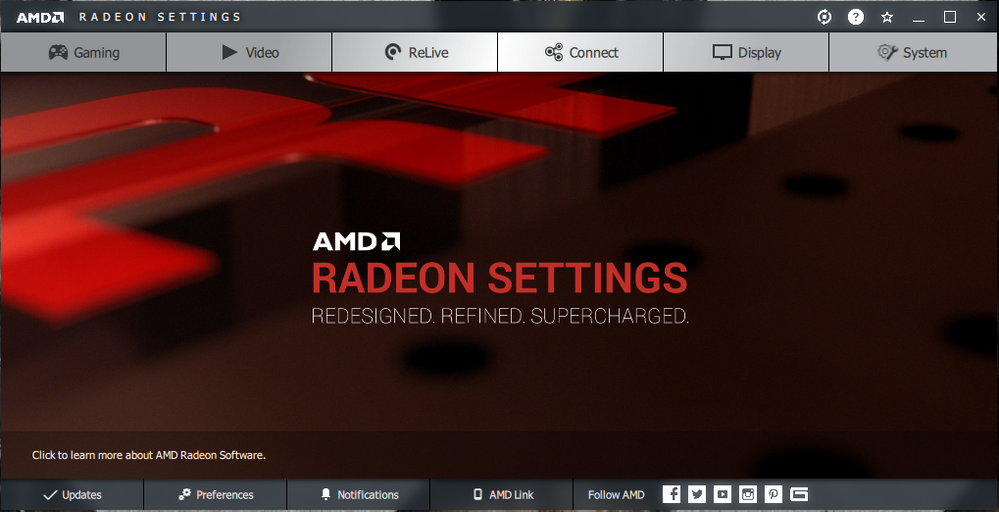- AMD Community
- Communities
- PC Drivers & Software
- PC Drivers & Software
- Re: I want to use multiple monitors with my rx 580...
PC Drivers & Software
- Subscribe to RSS Feed
- Mark Topic as New
- Mark Topic as Read
- Float this Topic for Current User
- Bookmark
- Subscribe
- Mute
- Printer Friendly Page
- Mark as New
- Bookmark
- Subscribe
- Mute
- Subscribe to RSS Feed
- Permalink
- Report Inappropriate Content
I want to use multiple monitors with my rx 580 but the Eyefinity tab doesn't show up in my Radeon Settings.
I'm using the latest drivers, I tried reinstalling the drivers after removing them with DDU, and the tab still won't show up for me. The second monitor displays the post and remains on until windows gets started. I tried booting in safe mode and the second monitor works just fine there so the problem must be driver related somehow.
- Mark as New
- Bookmark
- Subscribe
- Mute
- Subscribe to RSS Feed
- Permalink
- Report Inappropriate Content
This is what I see. As I understand it, there should be an Eyefinity tab in between the Display and System tabs. I'm frustrated that I can't use dual monitors just plug and play and even more frustrated that Eyefinity doesn't show up for me.
- Mark as New
- Bookmark
- Subscribe
- Mute
- Subscribe to RSS Feed
- Permalink
- Report Inappropriate Content
- Mark as New
- Bookmark
- Subscribe
- Mute
- Subscribe to RSS Feed
- Permalink
- Report Inappropriate Content
Did you setup the DISPLAY SETTINGS in WINDOW SYSTEM SETTINGS first?

If you have I would suggest a clean install of the driver and try again. If that doesn't help maybe return to a previous driver that did work and make sure to report your issue to AMD either way if not working still as they may be able to offer some help: Online Service Request | AMD
You can report back here also of course with Monitor Device ID information for your monitors and exactly what ports and cable types you are using if the above does not help. I could be a physical connection issue but clean installs and getting the settings in WIndows Setting reset usually does the trick. Try the easy stuff first.
Good Luck!
- Mark as New
- Bookmark
- Subscribe
- Mute
- Subscribe to RSS Feed
- Permalink
- Report Inappropriate Content
That's all for people that actually have an Eyefinity tab in their Radeon Settings, which I do not.
- Mark as New
- Bookmark
- Subscribe
- Mute
- Subscribe to RSS Feed
- Permalink
- Report Inappropriate Content
You NEED to tell us your monitors and the connections to those monitors including adapters. It's likely the GPU isn't enumerating the monitors.
And show the "Display" Tab's page.