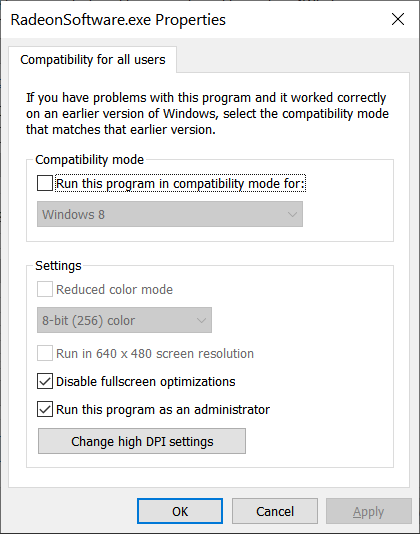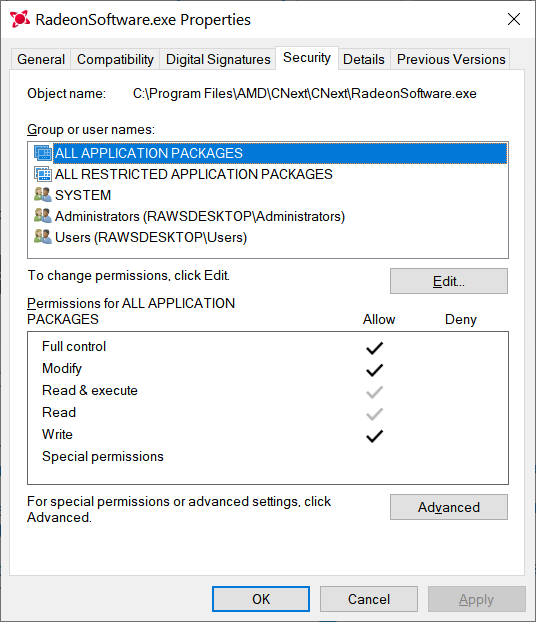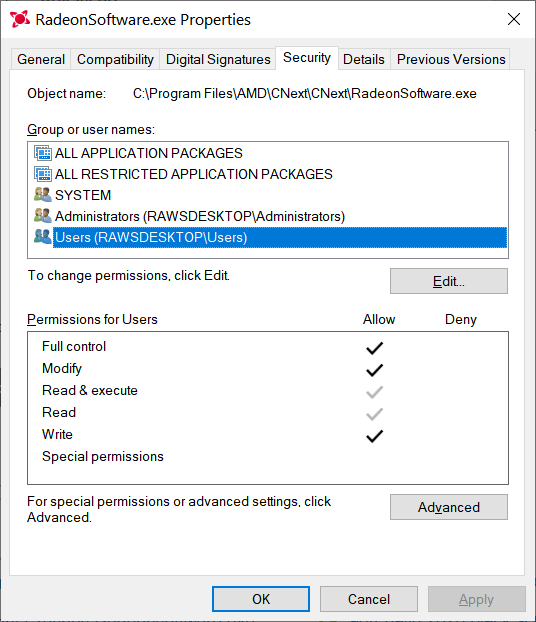- AMD Community
- Support Forums
- PC Drivers & Software
- Re: Faulting application name: Radeonsoftware.exe,...
PC Drivers & Software
- Subscribe to RSS Feed
- Mark Topic as New
- Mark Topic as Read
- Float this Topic for Current User
- Bookmark
- Subscribe
- Mute
- Printer Friendly Page
- Mark as New
- Bookmark
- Subscribe
- Mute
- Subscribe to RSS Feed
- Permalink
- Report Inappropriate Content
I need help troubleshooting this error message 'Faulting application name: Radeonsoftware.exe'
Hi Guys,
Occasionally I am getting the following error:
Faulting application name: Radeonsoftware.exe, version: 10.1.2.1788, time stamp: 0x5e330423
Faulting module name: Radeonsoftware.exe, version: 10.1.2.1788, time stamp: 0x5e330423
Exception code: 0xc0000005
Fault offset: 0x0000000000405a07
Faulting process ID: 0x2b74
Faulting application start time: 0x01d5e83a7696bfd9
Faulting application path: C:\Program Files\AMD\CNext\CNext\Radeonsoftware.exe
Faulting module path: C:\Program Files\AMD\CNext\CNext\Radeonsoftware.exe
Report ID: 7187ded3-9df4-41cf-acea-70ffa427017f
Faulting package full name:
Faulting package-relative application ID:
Can you please assist with this error. Attached please 2 screenshots, one with current tuning settings and the other with driver details.
Thanks and regards,
KavalierMalta
Solved! Go to Solution.
- Mark as New
- Bookmark
- Subscribe
- Mute
- Subscribe to RSS Feed
- Permalink
- Report Inappropriate Content
Hi guys, if Hardware acceleration does not solve the issue, please try and update to 20.4.2 If the issue still persist, than unfortunate you have another issue than the one that I reported. In-fact if you check the release notes of the update, it states that the symptoms that I was experiencing and others in this thread got solved.
Hope that this clarifies everything. If you have any queries just ask, and will try and help you:)
- Mark as New
- Bookmark
- Subscribe
- Mute
- Subscribe to RSS Feed
- Permalink
- Report Inappropriate Content
I looked at dxdiag and I have this error too. But I think it can be caused by OC my RX5700 tests . But I can also be wrong.
P1: Radeonsoftware.exe
P2: 10.1.2.1788
P3: 5e9f5ad0
P4: Radeonsoftware.exe
P5: 10.1.2.1788
P6: 5e9f5ad0
P7: c0000005
P8: 0000000000412967
P9:
P10:
- Mark as New
- Bookmark
- Subscribe
- Mute
- Subscribe to RSS Feed
- Permalink
- Report Inappropriate Content
HELP MY PC DONT RECOGNIZE MY GPU!!!!
RX5600 XT
- Mark as New
- Bookmark
- Subscribe
- Mute
- Subscribe to RSS Feed
- Permalink
- Report Inappropriate Content
What driver are you using?
- Mark as New
- Bookmark
- Subscribe
- Mute
- Subscribe to RSS Feed
- Permalink
- Report Inappropriate Content
Right now im not using drivers, i cant install the Radeon software because i got a black screen and reset at 70%
- Mark as New
- Bookmark
- Subscribe
- Mute
- Subscribe to RSS Feed
- Permalink
- Report Inappropriate Content
Have you used the DDU tool?
- Mark as New
- Bookmark
- Subscribe
- Mute
- Subscribe to RSS Feed
- Permalink
- Report Inappropriate Content
Yes and i try to install de 20.1.3 driver, first driver to 5600 XT and its the same thing, 70% BLACK SCREEN
- Mark as New
- Bookmark
- Subscribe
- Mute
- Subscribe to RSS Feed
- Permalink
- Report Inappropriate Content
Is this card brand new? if not what happened before you started experiencing issues? Is windows up to date?
Have you ever had an nvida card installed instead? if so make sure you are removing those old drivers as well. Also make sure to use the ddu tool in safe mode. when you turn the pc on to reinstall make sure it has no connection to the internet. Amd says 20.2.2 is the optimal driver for your card, try that out instead.
- Mark as New
- Bookmark
- Subscribe
- Mute
- Subscribe to RSS Feed
- Permalink
- Report Inappropriate Content
i have this gpu for a month and if, let's say it is new, try to install version 20.2.2 as you told me, safe mode, ddu, etc, but the problem is the same, when installing the software radeon received a black screen at 70% of the software installation and automatically stops giving video to my pc.
- Mark as New
- Bookmark
- Subscribe
- Mute
- Subscribe to RSS Feed
- Permalink
- Report Inappropriate Content
The question i'm really trying to ask is if you have had any success with your card in the past?
Have you ever had it in a system where it was functioning properly?
- Mark as New
- Bookmark
- Subscribe
- Mute
- Subscribe to RSS Feed
- Permalink
- Report Inappropriate Content
same radeon software crash on 20.42.2 here as well, disabling chrome hardware accel seems to significantly alleviate the issue but crash still happens once in a while...
is there anyway to install the GPU driver only and not the radeon software itself?
Faulting application name: Radeonsoftware.exe, version: 10.1.2.1788, time stamp: 0x5e9f5ad0
Faulting module name: Radeonsoftware.exe, version: 10.1.2.1788, time stamp: 0x5e9f5ad0
Exception code: 0xc0000005
Fault offset: 0x0000000000412967
Faulting process id: 0x29ac
Faulting application start time: 0x01d62284e57b339b
Faulting application path: C:\Program Files\AMD\CNext\CNext\Radeonsoftware.exe
Faulting module path: C:\Program Files\AMD\CNext\CNext\Radeonsoftware.exe
Report Id: 4f09275f-3aa8-48b2-99fe-efd572d74968
Faulting package full name:
Faulting package-relative application ID:
- Mark as New
- Bookmark
- Subscribe
- Mute
- Subscribe to RSS Feed
- Permalink
- Report Inappropriate Content
Hi, I have same problem. I live in Brazil
1. Format PC (no solve)
2. DDU in the drives intel and AMD in saft mode (no solve)
3. Disable hardware aceleration chrome (no solve)
4. Exchange my GPU, before R9 280 and current RX 580 both same problem (no solve)
****************************************************************
Falha no bucket 2042799611477118299, tipo 5
Nome do Evento: AppHangB1
Resposta: Não disponível
ID do CAB: 0
Assinatura do problema:
P1: RadeonSoftware.exe
P2: 10.1.2.1788
P3: 5e59a285
P4: 508f
P5: 134217728
P6:
P7:
P8:
P9:
P10:
Arquivos anexados:
\\?\C:\ProgramData\Microsoft\Windows\WER\Temp\WER94C.tmp.WERInternalMetadata.xml
\\?\C:\ProgramData\Microsoft\Windows\WER\Temp\WER95C.tmp.xml
\\?\C:\ProgramData\Microsoft\Windows\WER\Temp\WER96B.tmp.csv
\\?\C:\ProgramData\Microsoft\Windows\WER\Temp\WER98B.tmp.txt
\\?\C:\Users\vinic\AppData\Local\Temp\WER1CE5.tmp.appcompat.txt
Esses arquivos talvez estejam disponíveis em:
\\?\C:\ProgramData\Microsoft\Windows\WER\ReportArchive\AppHang_RadeonSoftware.e_6f5e2cde4bc8309ad3383fb8e64e8393950fd62_2962f3b8_1d10a4f7-7145-4e3b-b643-318b840b4a19
Símbolo da análise:
Verificando novamente se há uma solução: 0
ID do Relatório: 9cc3b100-c8d0-4c7c-8b4a-f53666e0e16d
Status do Relatório: 268435456
Bucket com hash: 77cc453e566c0288cc597b6c65664d5bGuid do CAB: 0
*****************************************************************************
O programa RadeonSoftware.exe versão 10.1.2.1788 parou de interagir com o Windows e foi fechado. Para ver se mais informações sobre o problema estão disponíveis, verifique o histórico de problemas no painel de controle Segurança e Manutenção.
ID do Processo: 3204
Hora de Início: 01d6239478332af0
Hora de Término: 0
Caminho do Aplicativo: C:\Program Files\AMD\CNext\CNext\RadeonSoftware.exe
ID do Relatório: 9cc3b100-c8d0-4c7c-8b4a-f53666e0e16d
Nome completo do pacote com falha:
ID do aplicativo relativo ao pacote com falha:
Tipo com falha: Unknown
- Mark as New
- Bookmark
- Subscribe
- Mute
- Subscribe to RSS Feed
- Permalink
- Report Inappropriate Content
Getting same error from the even viewer,it seems to appear after the pc gets turned on. Tried flashing bios, changed ram/PSU, but the pc still freezes at random times, ussually when browsing/watching a video and playing runescape. i thought hardvare acceleration for FF has fixed it, since i didnt have have the error for a few weeks, but it started crashing every few days again. might try rolling back the radeon drivers or using a different browser.
im also using a Vega56 sapphire and have everything updated.
- Mark as New
- Bookmark
- Subscribe
- Mute
- Subscribe to RSS Feed
- Permalink
- Report Inappropriate Content
Access violation errors (Exception code: 0xc0000005) can happen because of different reasons. Corrupted files being one of them. I was getting this error daily. After doing a fresh install of the drivers (DDU and factory reset), I'm currently testing whether or not giving RadeonSoftware.exe admin access will resolve it if it is indeed running into access issues.
I'm on day 3 with no black screen yet. At this point I'd do anything to resolve it. I also gave full access in the security tab and disabled windows "full screen optimizations". I have no idea whether this will work or not but it can't hurt. I'll do what I can until AMD finally fixes this issue.
- Mark as New
- Bookmark
- Subscribe
- Mute
- Subscribe to RSS Feed
- Permalink
- Report Inappropriate Content
Hi,
Same problem here...
Event log (in french sorry):
Nom de l’application défaillante Radeonsoftware.exe, version : 10.1.2.1788, horodatage : 0x5e9f5ad0
Nom du module défaillant : Radeonsoftware.exe, version : 10.1.2.1788, horodatage : 0x5e9f5ad0
Code d’exception : 0xc0000005
Décalage d’erreur : 0x0000000000412967
ID du processus défaillant : 0x2580
Heure de début de l’application défaillante : 0x01d6296c09b52015
Chemin d’accès de l’application défaillante : C:\Program Files\AMD\CNext\CNext\Radeonsoftware.exe
Chemin d’accès du module défaillant: C:\Program Files\AMD\CNext\CNext\Radeonsoftware.exe
ID de rapport : 0bd27ed2-3b6d-4781-a010-0e23591686ce
Nom complet du package défaillant :
ID de l’application relative au package défaillant :
- Mark as New
- Bookmark
- Subscribe
- Mute
- Subscribe to RSS Feed
- Permalink
- Report Inappropriate Content
This is quite possibly the most comprehensive explanation of this error that I've ever found:
- Mark as New
- Bookmark
- Subscribe
- Mute
- Subscribe to RSS Feed
- Permalink
- Report Inappropriate Content
Same error here with Gigabyte RX 5700 XT . Didn't experience this with a other manufacturer (asrock was fine, gigabyte failes)
I'm on a fresh install of windows.
Reinstalled driver, multiple times.
Having this issue multiple times daily.
- Mark as New
- Bookmark
- Subscribe
- Mute
- Subscribe to RSS Feed
- Permalink
- Report Inappropriate Content
Hi,
Have done a DDU and now while gaming I close Chrome... No error since ![]() . I guess there's a compatibility error with Chrome, don't know why...
. I guess there's a compatibility error with Chrome, don't know why...
- Mark as New
- Bookmark
- Subscribe
- Mute
- Subscribe to RSS Feed
- Permalink
- Report Inappropriate Content
Same error on Sapphire NITRO+ vega 56 caused my PC to crash, amazing drivers.
Faulting application name: Radeonsoftware.exe, version: 10.1.2.1788, time stamp: 0x5e59a285
Faulting module name: Radeonsoftware.exe, version: 10.1.2.1788, time stamp: 0x5e59a285
Exception code: 0xc0000005
Fault offset: 0x00000000004082d7
Faulting process id: 0x374
Faulting application start time: 0x01d6304a114e9930
Faulting application path: C:\Program Files\AMD\CNext\CNext\Radeonsoftware.exe
Faulting module path: C:\Program Files\AMD\CNext\CNext\Radeonsoftware.exe
Report Id: 56628885-e4e0-486b-a99f-bfa87066ca67
Faulting package full name:
Faulting package-relative application ID:
- Mark as New
- Bookmark
- Subscribe
- Mute
- Subscribe to RSS Feed
- Permalink
- Report Inappropriate Content
I have the exactly same issue.
I tried everything. Disabling Freesync, enhanced sync... everything.
I often get blackscreen with freeze while playing like any game... the only fix is force restart... I tried DDU, even clean install of the windows... nothing worked...
Amd version : 20.2.2.
Win 10 - latest version
R9 390 - I7 6700
- Mark as New
- Bookmark
- Subscribe
- Mute
- Subscribe to RSS Feed
- Permalink
- Report Inappropriate Content
I have been more than a month without any issue
Please see the previous posts regarding disabling hardware acceleration in all your browsers, also in Steam, Origin or any platform that may have this feature turned on,
You will have to completely remove AMD driver using the DDU utility in safe mode, disabling antivirus and installing it again (the latest driver, please).
Please give a feedback after you have complete all these steps.
- Mark as New
- Bookmark
- Subscribe
- Mute
- Subscribe to RSS Feed
- Permalink
- Report Inappropriate Content
Thanks for your answer.
I have tried using DDU utility in safe mode... even reinstalling the windows and using a clean install of the AMD drivers...
I still get the blackscreen sometimes... usually after playing any game... without overheating (GPU is under 60 degrees most of times)..
- Mark as New
- Bookmark
- Subscribe
- Mute
- Subscribe to RSS Feed
- Permalink
- Report Inappropriate Content
As the opening poster has confirmed that his issue has been resolved, this discussion will now be locked.
If you continue to experience an issue, please start a new discussion and provide all of the information requested in this link > https://community.amd.com/thread/196209