- Mark as New
- Bookmark
- Subscribe
- Mute
- Subscribe to RSS Feed
- Permalink
- Report Inappropriate Content
I need a help.
Hello everyone. I need a help. Can I download Radeon ReLive, if I have these characteristics of the video card?
AMD Radeon(TM) Vega 8 Graphics
Radeon 535 Series
- Mark as New
- Bookmark
- Subscribe
- Mute
- Subscribe to RSS Feed
- Permalink
- Report Inappropriate Content
hey,
what laptop do you have?
yes - you can use ReLive on Laptops too.
i personally use OBS in that case:
i run game at dGPU (in my case a RX 560X @1400MHz and 1500MHz vRAM) while AMD AMF (ReLive) is working only on the APU iGPU (Vega 8 in your and my case)
720p60 is no problem for your Vega - if you need help setting it up just mark me here 😉
Laptop: R5 2500U @30W + RX 560X (1400MHz/1500MHz) + 16G DDR4-2400CL16 + 120Hz 3ms FS
- Mark as New
- Bookmark
- Subscribe
- Mute
- Subscribe to RSS Feed
- Permalink
- Report Inappropriate Content
Thank you! I just started recording videos on YouTube and I am looking for the best app to record videos from the screen. If it is not difficult for you, please advise what you should pay attention to?
- Mark as New
- Bookmark
- Subscribe
- Mute
- Subscribe to RSS Feed
- Permalink
- Report Inappropriate Content
@Vasilyok1212
do you want to stream or only record good quality video?
i would suggest you use OBS and use AMD AMF Encoder
for recording set it like this:
now Video tab: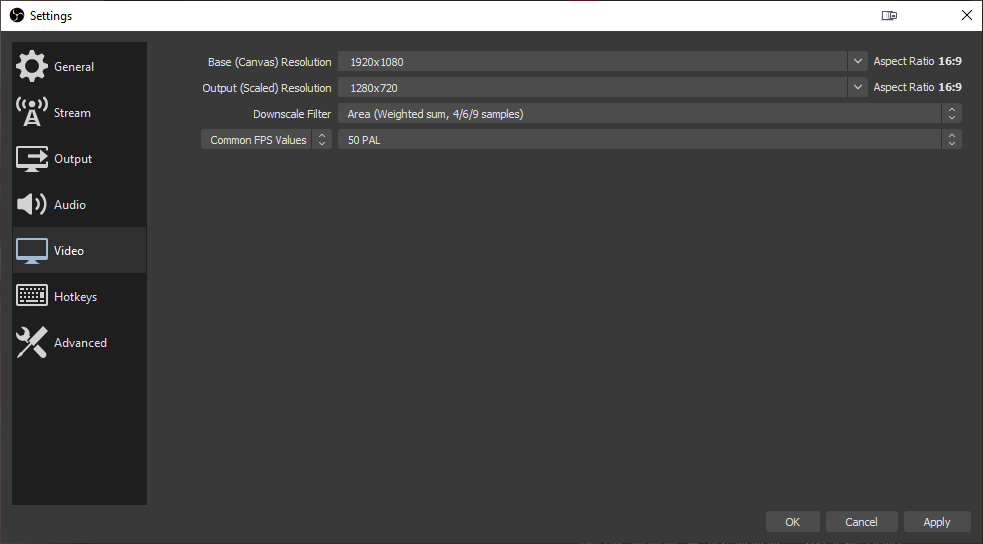
choose "Process Priority" "above normal" for OBS
output tab again: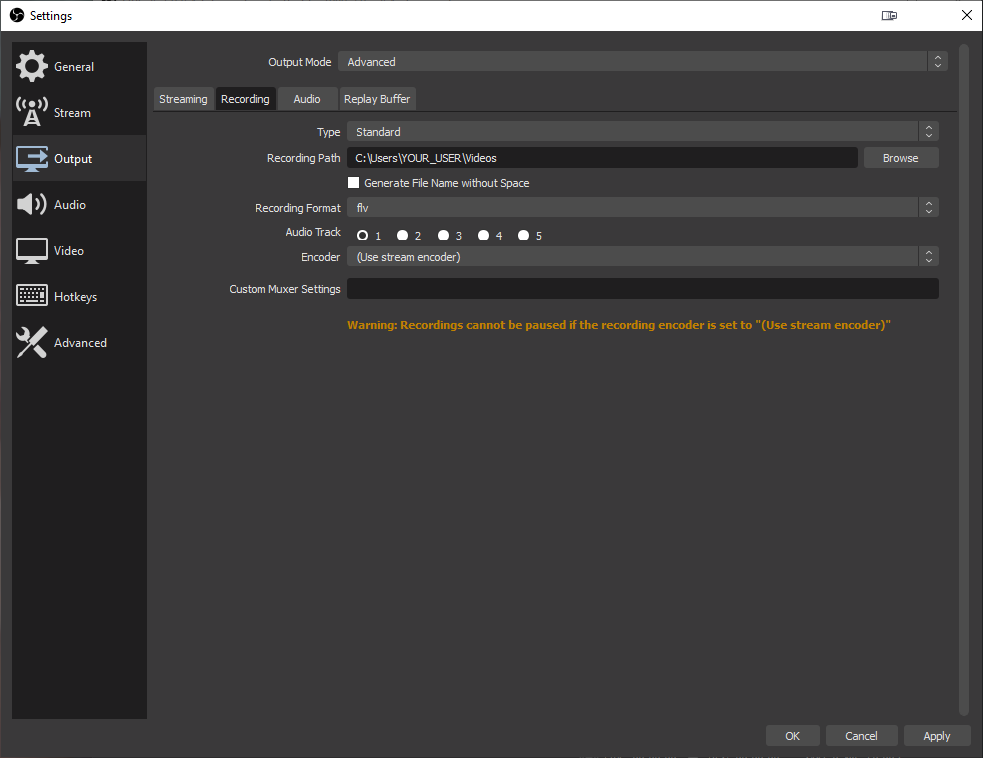
OBS basics:
add source: GameCapture
Mode: "Capture any fullscreen application"
now set hotkey for start and stop recording - then try it 😉
Laptop: R5 2500U @30W + RX 560X (1400MHz/1500MHz) + 16G DDR4-2400CL16 + 120Hz 3ms FS