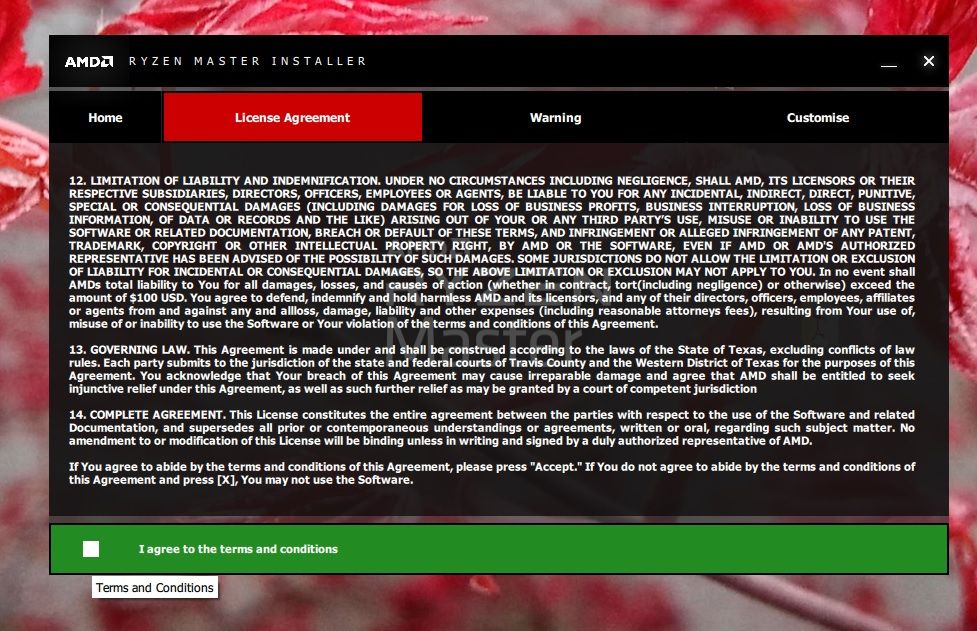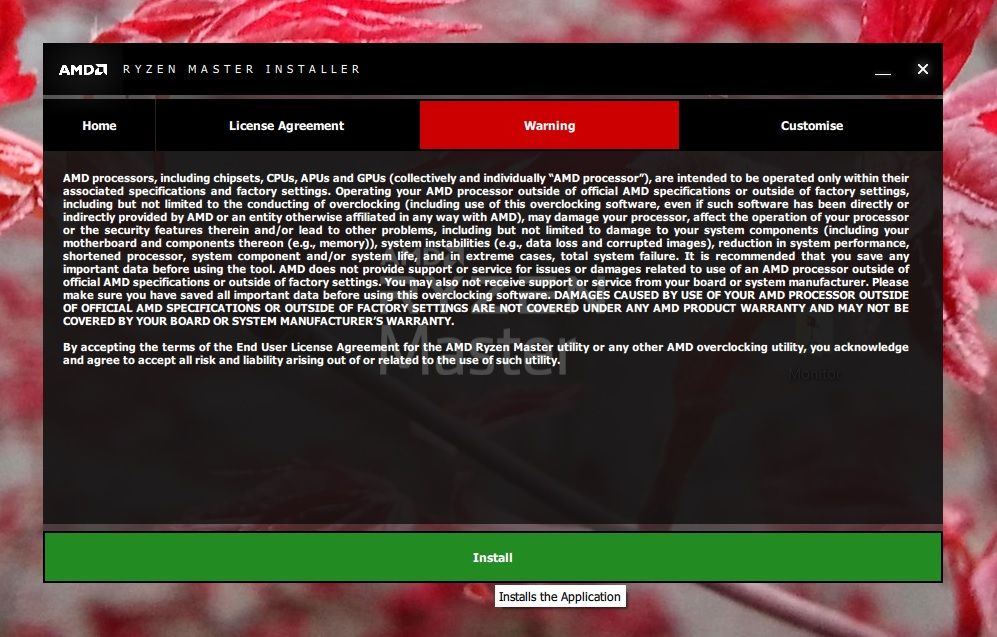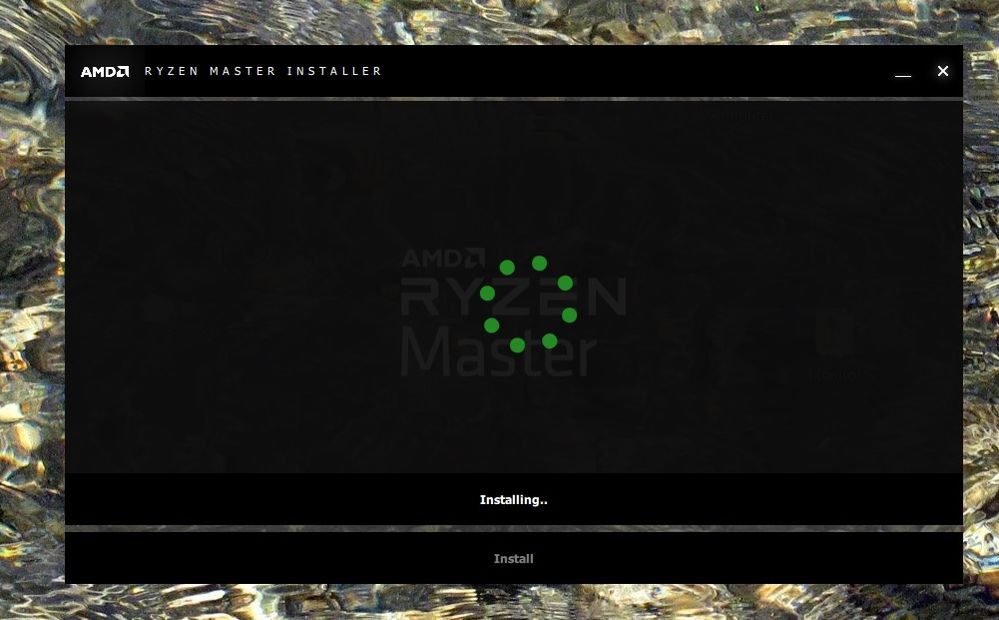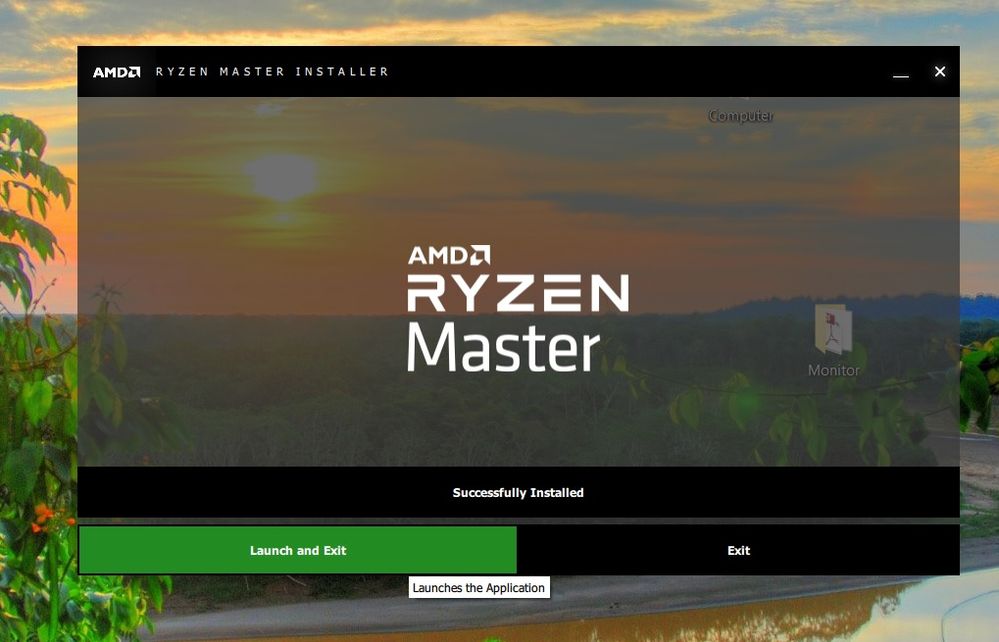- AMD Community
- Support Forums
- PC Drivers & Software
- Re: I cannot install AMD Ryzen Master
PC Drivers & Software
- Subscribe to RSS Feed
- Mark Topic as New
- Mark Topic as Read
- Float this Topic for Current User
- Bookmark
- Subscribe
- Mute
- Printer Friendly Page
- Mark as New
- Bookmark
- Subscribe
- Mute
- Subscribe to RSS Feed
- Permalink
- Report Inappropriate Content
I cannot install AMD Ryzen Master
Good evening,
- AMD Graphics Card
- Radeon RX 580
- Desktop or Laptop System
- Desktop
- Operating System
- Windows 10 64bit
- Driver version installed
- Radeon Software Adrenalin Edition 18.12.1.1
- Motherboard
- Make and model; Asrock Fatal1ty X370 gaming X
- CPU/APU
- Make and model number; Ryzen 7 1700
- RAM
Amount of memory installed; 16GB
I am trying to install AMD Ryzen Master. I downloaded it from AMD web site. It was declared 64MB, but it was 99MB.
When I start to install, a window with license agreement pops up, after I check that I agree, installation starts. After few seconds
it says it is installed and ask if I want to launch or exit. I launch - nothing. I exit. Try to find where is AMD RM. There is no desktop shortcut,
there is no application on start menu. I entered settings and apps, then programs - there was no such program installed.
After 2 hours trying, I took my laptop, i7-5500, downloaded AMD RM from the AMD web site and installed it without problems for 2 minutes. There is
desktop shortcut, there is app left side start menu, there is such program listed in settings, apps, programs.
I am very confused. Anyone could help me please? Thanks in advance.
But unfortunately there is no AMD RM installed.
Solved! Go to Solution.
- Mark as New
- Bookmark
- Subscribe
- Mute
- Subscribe to RSS Feed
- Permalink
- Report Inappropriate Content
AMD are aware of issues(being investigated, use your last working version.
You could also add your issue details to Ryzen Master does not start properly
- Mark as New
- Bookmark
- Subscribe
- Mute
- Subscribe to RSS Feed
- Permalink
- Report Inappropriate Content
AMD are aware of issues(being investigated, use your last working version.
You could also add your issue details to Ryzen Master does not start properly
- Mark as New
- Bookmark
- Subscribe
- Mute
- Subscribe to RSS Feed
- Permalink
- Report Inappropriate Content
Good morning,
I solved the problem. Anyway I am not satisfied as full AMD customer from the attitude when someone has problem with the AMD products.
If it will help anyone this is how I solve the problem:
Just changed the region in the settings to US(recommended) and AMD RM was installed w/o problems. Run the RM, working well. Changed the region to my country. Run the RM - working again well.
Thanks for the help.
P.S. The version of RM is irrelevant. The new one and the old one could not be installed, after changing the region, both were installed w/o problems.
- Mark as New
- Bookmark
- Subscribe
- Mute
- Subscribe to RSS Feed
- Permalink
- Report Inappropriate Content
I don't work for AMD.
- Mark as New
- Bookmark
- Subscribe
- Mute
- Subscribe to RSS Feed
- Permalink
- Report Inappropriate Content
Thanks, will pass this feedback onto engineering.
Please use this thread for any additional feedback.