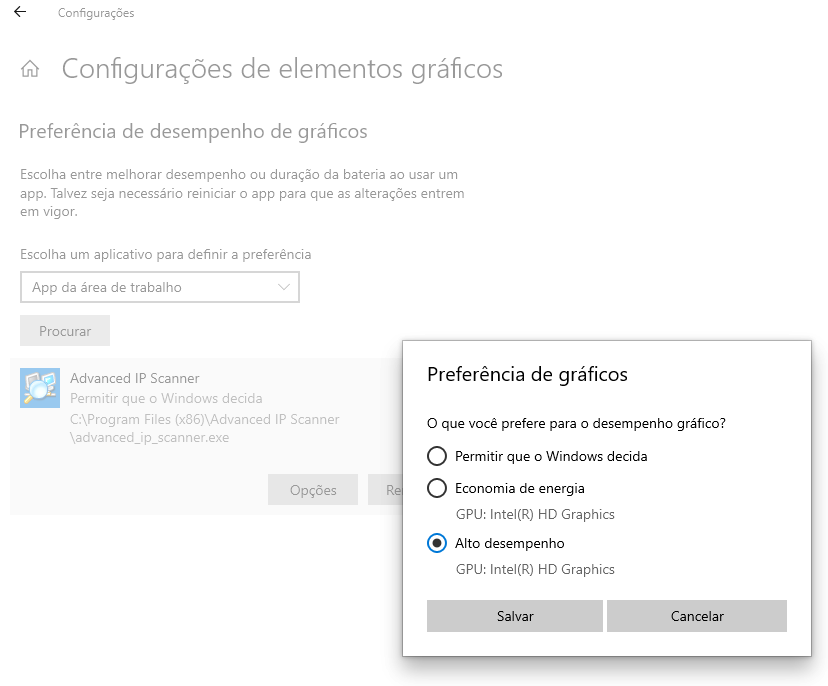- Mark as New
- Bookmark
- Subscribe
- Mute
- Subscribe to RSS Feed
- Permalink
- Report Inappropriate Content
How to determine which GPU a game should use?
I installed Adrenaline yesterday and I'm having trouble configuring the game's GPU. I saw that in GLOBAL profiles I can determine which GPU to use. And I also saw that I can assign a GLOBAL profile to a particular game (and obviously the respective GPU for the profile). However, how do I determine a profile for a specific game where I choose the GPU I want for that game?
- Mark as New
- Bookmark
- Subscribe
- Mute
- Subscribe to RSS Feed
- Permalink
- Report Inappropriate Content
Are you using a laptop or APU for a desktop? It sort of sounds like you're trying to determine what game uses what GPU, and to me that sounds like you're talking about integrated graphics on a processor and a dedicated GPU.
If you want to apply a certain profile just open the Radeon software and go to the Gaming tab, then mess with the game there. A global profile is a global profile... it'll apply to any game that doesn't have it's own adjustments. By default, the global profile handles all games.
- Mark as New
- Bookmark
- Subscribe
- Mute
- Subscribe to RSS Feed
- Permalink
- Report Inappropriate Content
I am using a notebook with Vega 8 and Radeon 540X.
What I didn't understand is how to assign which of these cards will be used by the game. In the global profile I choose the GPU but it changes for all profiles and not just the profile I wanted. Anyway, in short: how do I determine that game A should use Vega and game B should use R540X?
- Mark as New
- Bookmark
- Subscribe
- Mute
- Subscribe to RSS Feed
- Permalink
- Report Inappropriate Content
Check the 'Display' option on your computer..assign it there.

- Mark as New
- Bookmark
- Subscribe
- Mute
- Subscribe to RSS Feed
- Permalink
- Report Inappropriate Content
Thanks for the quick response.
Where do I find this icon in Windows 10? From what I saw the image is from the old Control Panel.
And when I do the configuration for this option, Windows will use the GPU that I indicated with the profile set up for the game by Adrenaline. It is?
- Mark as New
- Bookmark
- Subscribe
- Mute
- Subscribe to RSS Feed
- Permalink
- Report Inappropriate Content
I use Win7....look around or search for 'display'...
switchable graphics are now controlled by Windows Settings
- Mark as New
- Bookmark
- Subscribe
- Mute
- Subscribe to RSS Feed
- Permalink
- Report Inappropriate Content
Would that be the option? (The GPU is different because I am on another computer).
Supposing that yes, the operation would be: select in Windows (where indicated) the GPU and leave the settings in Radeon Adrenaline (except the GPU). When the program / game is run Windows will use the indicated GPU and Adrenaline will apply the profile together with Windows. Would it be this?