- Mark as New
- Bookmark
- Subscribe
- Mute
- Subscribe to RSS Feed
- Permalink
- Report Inappropriate Content
How do I update my Graphics Driver further?
There's a game I want to play, but it won't run that well since it starts working best at AMD 16.11.5
I recently updated to Windows 10, and my AMD Software is 15.201.1151.1008, and it won't update any further, so how do I update it to at least AMD 16.11.5?
Further Information:
My PC is a Windows 10 booted onto a Mac
My AMD graphics card is AMD Mobility Radeon HD 5000
I have a desktop computer
I'm using Windows 10 64-bit
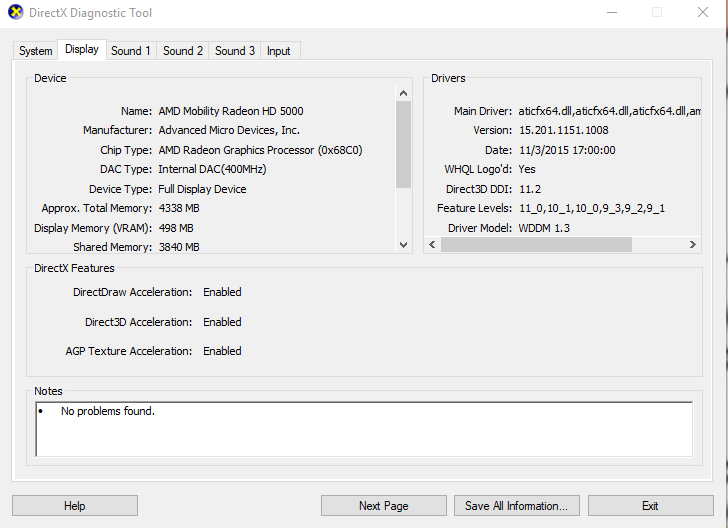
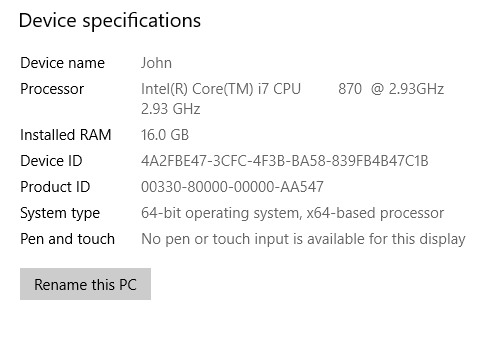
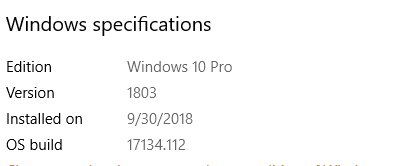
- Mark as New
- Bookmark
- Subscribe
- Mute
- Subscribe to RSS Feed
- Permalink
- Report Inappropriate Content
My PC is a Windows 10 booted onto a Mac
My AMD graphics card is AMD Mobility Radeon HD 5000
I have a desktop computer
First...that is a laptop, not a desktop. You would have to know the exact graphics chip you have.."Radeon HD 5000 is a SERIES of graphics cards..not a graphics card.
AMD Drivers and Support for Radeon, Radeon Pro, FirePro, APU, CPU, Ryzen, desktops, laptops

NOTE:
This driver is not intended for use on AMD Radeon products running in Apple Boot Camp platforms. Users of these platforms should contact their system manufacturer for driver support.
Once you find the correct graphics card you have, you would be able to update to the 16.2.1 driver version...which is the last one.
Crimson Edition 16.2.1 Beta
- Mark as New
- Bookmark
- Subscribe
- Mute
- Subscribe to RSS Feed
- Permalink
- Report Inappropriate Content
Would it be best to contact Apple via phone to find my graphics card?
- Mark as New
- Bookmark
- Subscribe
- Mute
- Subscribe to RSS Feed
- Permalink
- Report Inappropriate Content
I have no idea....Google it?
- Mark as New
- Bookmark
- Subscribe
- Mute
- Subscribe to RSS Feed
- Permalink
- Report Inappropriate Content
Okay, I went onto the Mac portion of the computer to check the version of my Graphics card, in which it's ATI Radeon HD 5670 512 MB
So I decided to try and install 15.7.1 WHQL first, but it said that there was no supporting AMD software when I was trying to download it
- Mark as New
- Bookmark
- Subscribe
- Mute
- Subscribe to RSS Feed
- Permalink
- Report Inappropriate Content
If this is a Bootcamp setup, you need to get the drivers directly from Apple.
- Mark as New
- Bookmark
- Subscribe
- Mute
- Subscribe to RSS Feed
- Permalink
- Report Inappropriate Content
Yes run bootcamp assistant that you used to load Windows to begin with and will allow you to load any newer drivers since you last updated if any are available. If Apple has chosen not to offer newer drivers then you have run into one of the many gripes we Mac users have with running Windows on a Mac. Trust me Apple doesn't care.
- Mark as New
- Bookmark
- Subscribe
- Mute
- Subscribe to RSS Feed
- Permalink
- Report Inappropriate Content
How to I run boot camp assistant again? Do I go to the Mac part of the computer to run it instead of the windows section?
How do I use boot camp assistant to find my graphics card?
- Mark as New
- Bookmark
- Subscribe
- Mute
- Subscribe to RSS Feed
- Permalink
- Report Inappropriate Content
Google is your friend. Ask question in an mac forum. Make appointment at genius bar at Apple store.
On Wednesday, October 3, 2018, 7:52:32 PM CDT, johnnywentz <amd-external@jiveon.com> wrote:
|
Community |
Re: How do I update my Graphics Driver further? in Drivers & Software How to I run boot camp assistant again? Do I go to the Mac part of the computer to run it instead of the windows section?
How do I use boot camp assistant to find my graphics card?
Reply to this message by replying to this email -or- go to the message on Community
SHARE THE LOVE! Help other developers by marking replies to your questions as Helpful or Correct. If you are the original question asker, you can mark replies as Helpful or Correct by:
- Go to the message on Community (you’ll need to log in). - Click on either the Helpful Answer button or the Correct Answer button. - Pat yourself on the back! You’ve helped others who have the same question as you by telling them which replies are helpful and correct.
This email was sent by Community because you are a registered user. You may unsubscribe instantly from Community, or adjust email frequency in your email preferences |
|
- Mark as New
- Bookmark
- Subscribe
- Mute
- Subscribe to RSS Feed
- Permalink
- Report Inappropriate Content
Okay, I went onto the Mac portion of the computer to check the version of my Graphics card, in which it's ATI Radeon HD 5670 512 MB
So I decided to try and install 15.7.1 WHQL first, but it said that there was no supporting AMD software when I was trying to download it
- Mark as New
- Bookmark
- Subscribe
- Mute
- Subscribe to RSS Feed
- Permalink
- Report Inappropriate Content
You don't load a driver for the Mac OS X side. It is already included in the OS installation and automatically picked by OS X. The only time that would be different is if you had a Mac that you changed the graphics card and then you would load the driver for it. Even that is actually rare as typically if you change you will only choose a supported graphics card by the OS and it will again, load the driver.
- Mark as New
- Bookmark
- Subscribe
- Mute
- Subscribe to RSS Feed
- Permalink
- Report Inappropriate Content
So there's no way to update my driver further?
- Mark as New
- Bookmark
- Subscribe
- Mute
- Subscribe to RSS Feed
- Permalink
- Report Inappropriate Content
AMD Radeon™ Software Support for Legacy Graphics Products
No newer drivers.
You could try https://www.bootcampdrivers.com/ , ask on their forum about the modded legacy driver.