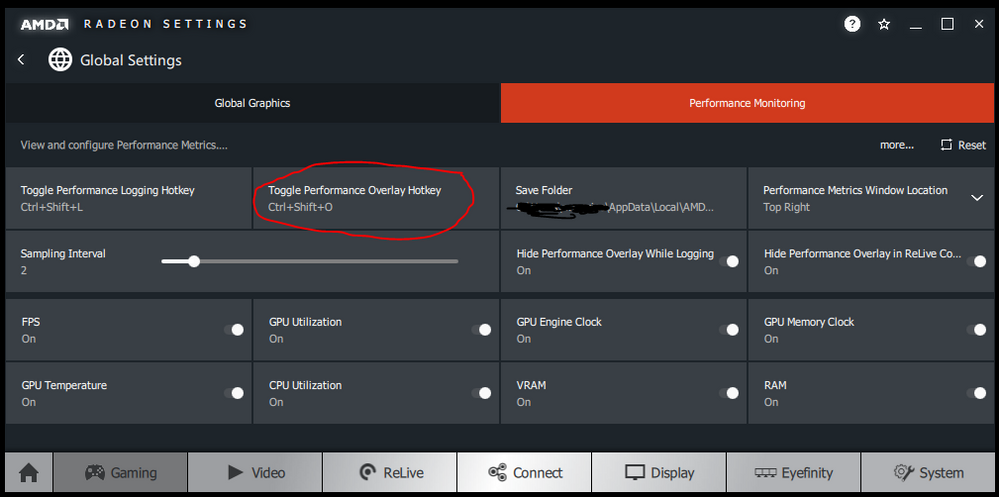- AMD Community
- Communities
- PC Drivers & Software
- PC Drivers & Software
- Re: Hotkey conflict in Adrenaline drivers
PC Drivers & Software
- Subscribe to RSS Feed
- Mark Topic as New
- Mark Topic as Read
- Float this Topic for Current User
- Bookmark
- Subscribe
- Mute
- Printer Friendly Page
- Mark as New
- Bookmark
- Subscribe
- Mute
- Subscribe to RSS Feed
- Permalink
- Report Inappropriate Content
Hotkey conflict in Adrenaline drivers
New hotkey combination (CTRL+Shift+O) for overlay in Adrenalin drivers conflicts with the same hotkey combination for Chrome browser which open bookmarks. This Chrome combination doesn't work now because of this. Please do something and fix this. Very annoying.
Solved! Go to Solution.
- Mark as New
- Bookmark
- Subscribe
- Mute
- Subscribe to RSS Feed
- Permalink
- Report Inappropriate Content
You can change the hotkeys to anything you chose.
Open Radeon Settings / Gaming / Global Settings / Performance Monitoring
Click on the Toggle Performance Overlay Hotkey option and choose your own combination.
- Mark as New
- Bookmark
- Subscribe
- Mute
- Subscribe to RSS Feed
- Permalink
- Report Inappropriate Content
You can change the hotkeys to anything you chose.
Open Radeon Settings / Gaming / Global Settings / Performance Monitoring
Click on the Toggle Performance Overlay Hotkey option and choose your own combination.
- Mark as New
- Bookmark
- Subscribe
- Mute
- Subscribe to RSS Feed
- Permalink
- Report Inappropriate Content
Jesus, why I've didn't checked myself this... Thank you!
This 90% solve problem for me but just some wish and suggestion to the future - changing this default combination for something better. Useful for non-home PC. Also press CTRL+Shift+O requires two hands which is not so convenient IMHO.
- Mark as New
- Bookmark
- Subscribe
- Mute
- Subscribe to RSS Feed
- Permalink
- Report Inappropriate Content
I agree on the two hand thing too! I changed mine to all left handed a long time ago! Glad you found your help, Ray is good like that!
- Mark as New
- Bookmark
- Subscribe
- Mute
- Subscribe to RSS Feed
- Permalink
- Report Inappropriate Content
The shortcut CTRL+SHIFT+O is commonly used in Adobe Illustrator to vectorize the fonts, and I couldn't find solution, why it suddenly stopped working. After 3 hours of installing and uninstalling various applications, I finally found out that Radeon Settings was the culprit. The AMD devs should really change the default combination to a shortcut which is rarely used, or you will have some angry Adobe users in the future.