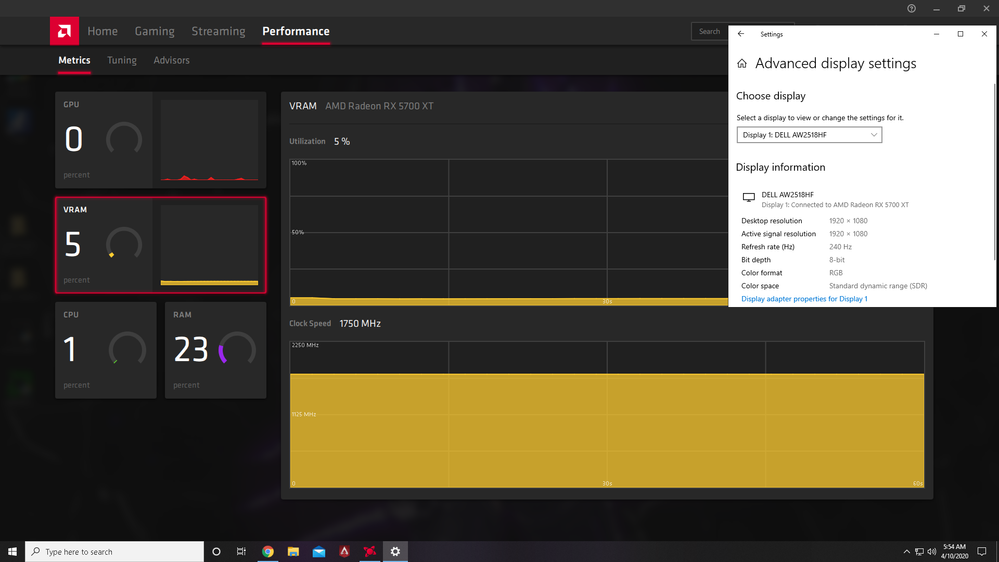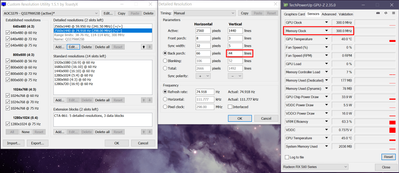- AMD Community
- Communities
- PC Drivers & Software
- PC Drivers & Software
- Re: High Vram Clock always!!!
PC Drivers & Software
- Subscribe to RSS Feed
- Mark Topic as New
- Mark Topic as Read
- Float this Topic for Current User
- Bookmark
- Subscribe
- Mute
- Printer Friendly Page
- Mark as New
- Bookmark
- Subscribe
- Mute
- Subscribe to RSS Feed
- Permalink
- Report Inappropriate Content
High Vram Clock always!!!
Vram clock stuck at 1750 as you can see on idle. Saphire Nitro+ 5700 XT latest driver after a fresh install of windows.
Fix please.
What you see on the picture is Vram Clock Speed at 1750 MHz whenever 240hz are active so theres clearly some issue in the driver since when i lower my refresh rate to 144hz Vram Clock Speed goes to normal values!
Solved! Go to Solution.
- Mark as New
- Bookmark
- Subscribe
- Mute
- Subscribe to RSS Feed
- Permalink
- Report Inappropriate Content
I checked with the product team and their feedback is that depending on specific display configurations (resolution and refresh rate combinations) and background tasks, RX 5000 Series GPUs may maintain memory frequency to ensure an optimal user experience. This behavior is expected and does not impact the RX 5000 GPU in any way.
- Mark as New
- Bookmark
- Subscribe
- Mute
- Subscribe to RSS Feed
- Permalink
- Report Inappropriate Content
I said why it's a feature because of the industry standard. Yes for more monitors and maybe a high frequency. https://www.techpowerup.com/review/amd-radeon-rx-5700/31.html.
Not for one monitor and 60Hz !!!
With the new drivers, I have a 35 W consumption with one monitor and 60 Hz and a temperature 8 higher
Drivers 20.11.1 no problem vram 60Hz ,120 Hz, 144Hz. " 165 Hz = high values vram. "
Drivers 20.11.2 - 20.12.1 no problem vram 120 Hz ,144 Hz. " 60 Hz , 165 Hz = high values vram. "
Pc Windows 10 20H2 R7 2700x + RX 5700 +16G DDR4-3200CL16 monitors Dell S2721DGF , Dell U2412M , LG L204wt
- Mark as New
- Bookmark
- Subscribe
- Mute
- Subscribe to RSS Feed
- Permalink
- Report Inappropriate Content
@any
ok - one Monitor shouldnt make this a problem
than please go to amd.com/report
Laptop: R5 2500U @30W + RX 560X (1400MHz/1500MHz) + 16G DDR4-2400CL16 + 120Hz 3ms FS
- Mark as New
- Bookmark
- Subscribe
- Mute
- Subscribe to RSS Feed
- Permalink
- Report Inappropriate Content
Here's demonstration of problem.
Clocks are fine while complete idle, but skyrocket during mouse movement or anything that moves on screen. Ad shouldn't go as high as 2000.
New driver version didn't fixed that. Also I'm still wondering about missing features like p states. There is only slider for voltage and clock, but is RDNA2 still not fully optimized and they didn't included that on purpose ?
I have couple of amd gpus under my hand in work, I was able to check that - each of them have some kind p state editor curve or slider, (5700, 570, 580) inside adrenalin. Also, all of them have stable 300Mhz memory and core clocks, why 6000 series have scaling from 0 to max ? Those things coming up with time to me as I'm learning how those things work. Any informations or clues ?
I found some websites
VRAM Clock Speed always Max causing temps of about 58 degrees when idle : AMDHelp (reddit.com)
- Mark as New
- Bookmark
- Subscribe
- Mute
- Subscribe to RSS Feed
- Permalink
- Report Inappropriate Content
Same here, with these new drivers its constantly maxed, which is an issue with a reference card here, my idle temp is 35c with older drivers. Runs at 200, new ones 50c, always maxed, only running one 60hz monitor, this is dumb, fix it AMD.
- Mark as New
- Bookmark
- Subscribe
- Mute
- Subscribe to RSS Feed
- Permalink
- Report Inappropriate Content
Only working driver version is 20.9.2 - with this version is working everything perfect. (display LG 34UM68-P, 2560x1080x75Hz, 8bit colours and idle memory clock 200Mhz)
I tried several new versions, all of them stuck my idle clocks to 1748Mhz. (that means +15Wpower and higher temperature about 15-20 degrees celsius)
Only help is to make custom resolution and force CVT, but that makes colours 6bit, which is not acceptable.
PLEASE FIX IT
- Mark as New
- Bookmark
- Subscribe
- Mute
- Subscribe to RSS Feed
- Permalink
- Report Inappropriate Content
Please, dig further !
I have launched Edge browser in windows 7 compatibility mode and disabled full screen optimizations, and that caused VRAM clocks to completely go sleep > 900mhz at max during video playback (mostly 192MHZ) ! Maybe there is permanent solution for this if we will investigate that? OFC in that mode, browser is very laggy and it's missing windows 10 features, but still, it's a huge leap
- Mark as New
- Bookmark
- Subscribe
- Mute
- Subscribe to RSS Feed
- Permalink
- Report Inappropriate Content
I have the same issue even after going back to 60 HZ. While watching youtube the card reaches almost 60 C and i bought rx 6800 TUF gaming, a card with a HUUGE cooler. How is this even possible? Makes me sad that i didnt bought a Nvidia card ffs.
- Mark as New
- Bookmark
- Subscribe
- Mute
- Subscribe to RSS Feed
- Permalink
- Report Inappropriate Content
Me too, with a new shining 75 Hz monitor, I have the issue. Catalyst 21.2.1.
Setting the refresh rate to 60 Hz - same resolution - solves the "problem".
Please AMD, make better choices handling resolutions and refresh rates.
If 60 Hz does the trick, 15 Hz more can't require 20 W more in idle.....
- Mark as New
- Bookmark
- Subscribe
- Mute
- Subscribe to RSS Feed
- Permalink
- Report Inappropriate Content
Dang monitor makers, they make bad hardware and forcing amd to use special - high - performance - mode, to avoid visual problems
- Mark as New
- Bookmark
- Subscribe
- Mute
- Subscribe to RSS Feed
- Permalink
- Report Inappropriate Content
@BrainsCollector
... sarcasm...
if they would use STANDARDs there would be no problem
Laptop: R5 2500U @30W + RX 560X (1400MHz/1500MHz) + 16G DDR4-2400CL16 + 120Hz 3ms FS
- Mark as New
- Bookmark
- Subscribe
- Mute
- Subscribe to RSS Feed
- Permalink
- Report Inappropriate Content
@hekoone
the Problem is that your Monitor panel doesnt use "LCD native" standard for 75hz
Laptop: R5 2500U @30W + RX 560X (1400MHz/1500MHz) + 16G DDR4-2400CL16 + 120Hz 3ms FS
- Mark as New
- Bookmark
- Subscribe
- Mute
- Subscribe to RSS Feed
- Permalink
- Report Inappropriate Content
I upgraded my monitor today from the MSI Optix MAG271C 1080p/144hz to the HP Omen 27i 1440p/165hz
Suddenly THE vram clock speeds are up at almost max while idle? The monitor is the only thing that has changed in the set up.
The 6800xt fans are also on now all the time where as before they were always inactive until temps started creeping up to 60ish which they aren't at!
- Mark as New
- Bookmark
- Subscribe
- Mute
- Subscribe to RSS Feed
- Permalink
- Report Inappropriate Content
@Nagrenol
this happens because your new Monitor doesnt use "LCD native" Standard
you Panel is "oced" by HP to run below specs - thats why AMD GPU forces the VRAM on a higher powerstate to maintain stability
you can "fix" that by changing "Blanking" and/or "Front porch" with CRU to be back in spec of "LCD native" - this can cause problems with your Monitor and WILL MESSUP FreeSync Range (as it has effect on Pixel clock); also it is considered OC when you raise the pixel clock - and not all Panels can handle it (yet it is very unlikely to brick it - as its only a driver hook and can be reset)
about higher Temps - actually i dont know why some people have this issue; my RX 580 4G stays between 30-35°C idle with highest VRAM powerstate (1750MHz oced to 2000MHz) - also my fans doesnt spin.
you could try an older driver - as some drivers doesnt use the "LCD native" check
Laptop: R5 2500U @30W + RX 560X (1400MHz/1500MHz) + 16G DDR4-2400CL16 + 120Hz 3ms FS
- Mark as New
- Bookmark
- Subscribe
- Mute
- Subscribe to RSS Feed
- Permalink
- Report Inappropriate Content
Thanks for the reply.. lots of info there but jesus that's insane. Honestly appalled and it doesn't look like a new issue either!
People really need to go through that many steps just to stop this from happening and from what I'm reading it can just cause potentially more issues
Have AMD made any comment on this as to fixing it or are they trying a 'this is intended' approach ?
- Mark as New
- Bookmark
- Subscribe
- Mute
- Subscribe to RSS Feed
- Permalink
- Report Inappropriate Content
Consideration: I have the same monitor connected to a 1050 Ti.
No problem with the consumption, VRAM in perfect idle state.
AMD "approach" is really needed?
- Mark as New
- Bookmark
- Subscribe
- Mute
- Subscribe to RSS Feed
- Permalink
- Report Inappropriate Content
@hekoone
actually i think it is not needed to give it the highest powerstate - but this wouldnt be in "standard" specs
best would be if all people report this as bug
especially those who now have higher temps and fans always spinning (because this is not intended)
Laptop: R5 2500U @30W + RX 560X (1400MHz/1500MHz) + 16G DDR4-2400CL16 + 120Hz 3ms FS
- Mark as New
- Bookmark
- Subscribe
- Mute
- Subscribe to RSS Feed
- Permalink
- Report Inappropriate Content
I reported this bug via the bug tool and by contacting AMD directly. Got a reply within 2 days asking me if I would like for the report to be forwarded to Driver Dev Team. I replied and confirmed that I would indeed like my report forwarded to the Dev. team. Got a confirmation email stating that my request is being reviewed. I urge everyone else to do the same. Wait for the first reply from AMD and make sure you respond and tell them to forward your report to the Dev team.
- Mark as New
- Bookmark
- Subscribe
- Mute
- Subscribe to RSS Feed
- Permalink
- Report Inappropriate Content
I did the same yesterday via the bug tool. I had contacted their support earlier in the week and all they came back with was 'can you try turning the monitor down from 165 to 144 or lower. I replied 2 mins later and reiterated id done all this and even linked this thread.
Heard nothing back from them since.
There's no way they aren't aware of it
- Mark as New
- Bookmark
- Subscribe
- Mute
- Subscribe to RSS Feed
- Permalink
- Report Inappropriate Content
i reported this issue as Bug aswell, 1 month ago or so. Suprise, surprise didnt get any answer at all :((
- Mark as New
- Bookmark
- Subscribe
- Mute
- Subscribe to RSS Feed
- Permalink
- Report Inappropriate Content
as it is actually not an important bug it wont get high priority
but i hope that you also reported that temps are getting higher and fans are spinning - than it will get a higher prio
Laptop: R5 2500U @30W + RX 560X (1400MHz/1500MHz) + 16G DDR4-2400CL16 + 120Hz 3ms FS
- Mark as New
- Bookmark
- Subscribe
- Mute
- Subscribe to RSS Feed
- Permalink
- Report Inappropriate Content
This is all they gave me after requested dxdiag file
Thank you for your response.
Depending on specific display configurations (resolution and refresh rate combinations) and background tasks, RX 6000 Series GPUs may maintain memory frequency to ensure an optimal user experience. This behavior is expected and normal, and it does not impact the RX 6000 GPU in any way.
Thanks for contacting AMD.
- Mark as New
- Bookmark
- Subscribe
- Mute
- Subscribe to RSS Feed
- Permalink
- Report Inappropriate Content
This is simply a lie by amd as fixes with cru work and on some displays the issue starts to occur with Radeon software 20.10.2.
They must look into it.
- Mark as New
- Bookmark
- Subscribe
- Mute
- Subscribe to RSS Feed
- Permalink
- Report Inappropriate Content
@miccellomann
it is NO LIE!
this "fix" by cru is simply lifting your Panel back to "LCD native" standard!
which actually is OC and tampers with Pixelclock and therefore FreeSync
Laptop: R5 2500U @30W + RX 560X (1400MHz/1500MHz) + 16G DDR4-2400CL16 + 120Hz 3ms FS
- Mark as New
- Bookmark
- Subscribe
- Mute
- Subscribe to RSS Feed
- Permalink
- Report Inappropriate Content
In my case and many other cases the problem started with a driver version last October. The whole year before the issue was not present. It therefore is a bug that can be resolved. AMD simply has no interest in fixing it.
Remember: 5700 cards run hot in idle with vram on load clocks. Those load clocks are simply not necessary in most cases in idle state with 75 hz screens. So this is a bug whatever they say. Fact is, it can be fixed with cru and it was working correctly until October 2020. if something suddenly does not work as before anymore, it is a bug.
Also remember: Nvidia does not have this problem at all in almost every constellation. I do not want to switch to Nvidia and for me and my above mentioned monitor the cru fix works. But I would prefer the state the drivers had until September 2020. until then the drivers were working as intended out of the box without need for a workaround. And it is more than normal to demand amd to fix that.
- Mark as New
- Bookmark
- Subscribe
- Mute
- Subscribe to RSS Feed
- Permalink
- Report Inappropriate Content
@miccellomann
this is plain wrong!
i have this "issue" since 2016 - with my RX 480 and RX 580.
About Nvidia: they dont care about Standards
Laptop: R5 2500U @30W + RX 560X (1400MHz/1500MHz) + 16G DDR4-2400CL16 + 120Hz 3ms FS
- Mark as New
- Bookmark
- Subscribe
- Mute
- Subscribe to RSS Feed
- Permalink
- Report Inappropriate Content
Please, stop embarrassing yourself in every topic regarding this horrible c**p AMD pulled out and all the time just explaining it as "normal behavior". Why there is in literally every possible nvidia card working 0fan mode that it truly makes gpu stay in 35-40° without fans working, where with amd cards with literally the same specs everything makes gpu push memory to full speed and make it heat up to 65° with 0 rpm mode.
Stop that disinformation and washing amd hands.
- Mark as New
- Bookmark
- Subscribe
- Mute
- Subscribe to RSS Feed
- Permalink
- Report Inappropriate Content
@BrainsCollector
...
1. there is an Industry Standard
2. Nvidia doesnt use this standard
3. AMD does use this standard
IF your fans doesnt work as intended - than its a bug
but VRAM going into a higher powerstate IS NOT A BUG! Especially not in 2 monitor scenarios
actually i gave you ALL INFO you need to know...
simply do this:
download latest CRU and set "Blanking" to considered "LCD Standard" - AND YOUR AMD GPU WILL DOWNCLOCK ITS VRAM
BUT this is OC of your Monitor - as usually you will RAISE PIXELCLOCK and therefore have to set FreeSync "max Pixelclock" too
IF YOU CANT UNDERSTAND THIS I AM SORRY
Laptop: R5 2500U @30W + RX 560X (1400MHz/1500MHz) + 16G DDR4-2400CL16 + 120Hz 3ms FS
- Mark as New
- Bookmark
- Subscribe
- Mute
- Subscribe to RSS Feed
- Permalink
- Report Inappropriate Content
Young Padawan it is not a normal behavior if the issue comes up with a new driver without exchanging the screen. It was working fine until November 2020 on my Iiyama Black Hawk 2019 (I wrongly stated October earlier). After release of the November 2020 drivers, the issue started.
you talk standards, Right? Ok...seems that amd has stopped matching those standards as I have manually reset to those with third party software. It is not a Monitor oc if i reset to a state where it used wo work out of the box for almost a year. Seems that amd has stopped using standards....
It is a bug. There is absolutely no need to have the vram in constant load status mit maximum clock. That it dynamically clocks a little bit higher and lower depending on the load scenario...normal. Being stuck at max. clock speed in idle...not normal.
Through Steve from gamers nexus we know that amd refuses to aknowledge driver issues long term. This is a new case of this.
And just FYI: even in Dual Monitor Mode, using a 75hz and a 60hz Screen, vram does not constantly clock to max speed. No issues at all. It all started with the November 2020 drivers. So there is still an unfixed issue here 4 month later.
- Mark as New
- Bookmark
- Subscribe
- Mute
- Subscribe to RSS Feed
- Permalink
- Report Inappropriate Content
Just no, I have used Cru, it works on one monitor, but on my ultrawide it does not, older drivers do not have this issue. It's a bug.
Doesn't matter if I set the screen to 60hz or 75hz. This is with a single screen, older drivers work fine.
I know how to use Cru, if one driver works well and the next makes it run 20c higher and use 3x times the power it's a **bleep** bug, you can scream all you want, it's a bug.
In summery, Cru doesn't work for everyone, and we should not have to use it in the first place, AMD needs to get it's act together.
- Mark as New
- Bookmark
- Subscribe
- Mute
- Subscribe to RSS Feed
- Permalink
- Report Inappropriate Content
Exactely. It should work properly out of the box. Since November 2020 it doesn't anymore for plenty of people it seems.
Today, 20.2.3 was released - the issue is still present. Needed CRU again to fix it (it works for me luckily).
AMD - does Steve from Gamers Nexus have to come over again? Without him the blackscreen issues, the 5700 series cards had, would still be present today.
- Mark as New
- Bookmark
- Subscribe
- Mute
- Subscribe to RSS Feed
- Permalink
- Report Inappropriate Content
nvidia is using both because they know that a lot of hardware is not fully "standardized". It's completely not a problem for them to just simply nut use full power to render desktop screen. Second, stop using dual monitor setup as reference point, most of people here have problem with single monitor, not some cheap knock offs but good gaming stuff or or just good quality monitor/tv. It's not OURS problem that AMD ignores huge amount of their customers, most of them are not even aware of that, we are, and we are conscious consumers that know how things SHOULD WORK. Your mumbling that it's "within specs" and "normal behavior" is just simple reality denying.
Industry standard is to make things work without pushing them to max if it's not needed, for example, while SIMPLE FREAKING WEB BROWSING.
- Mark as New
- Bookmark
- Subscribe
- Mute
- Subscribe to RSS Feed
- Permalink
- Report Inappropriate Content
Exactly, I use an LG ultrawide that cost 300 dollars only 2 year ago, I should not need to buy a new monitor for a card to work correctly, it's the card, never had an issue with this monitor.
Not an off brand knockoff. It's a shame how the driver's are always a source of annoyance on my computer, which I built a year ago...this shouldn't be happening.
- Mark as New
- Bookmark
- Subscribe
- Mute
- Subscribe to RSS Feed
- Permalink
- Report Inappropriate Content
AMD are painful to deal with for support. They answered my email a week ago.. I reply within 10 mins and then have to wait 24hrs for a single line reply of troubleshooting despite linking them here and highlighting these known issues.
Asked for my issue to be escalated and then 24 hrs later 'yeah but can you just try fan tuning thing for your gpu' and nothing else. Now it'll be monday before they come back to me and it'll be 3am my time when they do. What a joke these companies are.
Currently the only way I've managed to lower my max vram speeds is to set both monitor refresh rates to 60hz. To them that seems to be ok and a solution... my ass! I'm not doing that.. ive spent a grand building this new set up, im not cutting corners because their software is ass.
I've an Omen 27i 165hz & an MSI Optix MAG271C 144hz. If I want to keep my main at max I should be able to without having to jump into settings to adjust crap.
The only way to stop the GPU fans now on perm 1k rpm (even in idle) is to use the fan tuner and make a profile. Yeah it fixes it but the point is I shouldn't have to do it.
Also I like that when you go to use it you get the warning notice that gives the whole 'using this voids warranty' etc. ie they tell you to go use this feature they included and what.. something goes wrong and they turn around go.. well you clicked accept so we won't replace it?!
- Mark as New
- Bookmark
- Subscribe
- Mute
- Subscribe to RSS Feed
- Permalink
- Report Inappropriate Content
Ticket opened on the 19th Feb
Curently at 23 replied, almost 1 single line email reply from AMD 'support'.
After no reply for 2 days (mon/tue) I bump the ticket again to get some dope coming to ask if I can confirm that making any of the changes fix the VRAM speed issue. I answered this a week+ ago in the same thread.
I think their customer service frame is based on annoying the customer so much that they just go away.
AMD have taken the mantle of worst customer support *slow clap*
- Mark as New
- Bookmark
- Subscribe
- Mute
- Subscribe to RSS Feed
- Permalink
- Report Inappropriate Content
@Nagrenol
actually it is "low prio" - as it doesnt damage hardware or create unfixable errors (like constat bluescreens etc)
Laptop: R5 2500U @30W + RX 560X (1400MHz/1500MHz) + 16G DDR4-2400CL16 + 120Hz 3ms FS
- Mark as New
- Bookmark
- Subscribe
- Mute
- Subscribe to RSS Feed
- Permalink
- Report Inappropriate Content
@benman2785 wrote:actually it is "low prio" - as it doesnt damage hardware or create unfixable errors (like constat bluescreens etc)
Actually it does damage my brain! I like to work in silence without hot noisy GPU under my table. The fans are constantly ramping up and down because the GPU temperature slowly goes up to 55C even during simple web browsing (because of 0.95v VDDC and 2000MHz VRAM). This is absolutely unacceptable!
Thanks to AMD, I've spent a lot of time to find the solution. And I think I found it! CRU (Custom Resolution Utility) did the trick for me. By trial and error, I discovered that slight increasing of "Vertical Back Porch" value in CRU settings fixes the issue (CRU -> "Detailed Resolutions" -> *resolution_select* -> "Edit"). I've tried to play with other values, but only this option was important in my case. After changing its value from 33 to 43 (and rebooting the PC), the idle VRAM clock dropped to 300MHz and VDDC dropped to 0.75v. The GPU temperature decreased by 10-15C and the fans always stay at 0 RPM mode until I'm gaming. I will be glad if it is useful to someone. Just don't give up and try different settings, because they will be diffenet for different monitors. You can also try built-in CRU presets. "Automatic (PC)", "Native (PC)", "CVRT-RB/RB2" presets also work fine in my case. But keep in mind these options values should be as low as possible. You should not increasing them if unnecessarily. And don't forget to use "reboot.exe" after changes are done (it reboots the driver).
- Mark as New
- Bookmark
- Subscribe
- Mute
- Subscribe to RSS Feed
- Permalink
- Report Inappropriate Content
It seems I've jumped to conclusions that were a little wrong. All written above is working, but there is negative side effect. In some games the screen flickers sometimes. So I need to do some further investigation for those options in CRU.
Anyway, great "thanks" to AMD for wasting my time! I will NEVER EVER buy AMD GPU again. Never! I owned a lot of NVIDIA GPUs and have never had any problems with them. But AMD card is some kind of joke! I want to sell it ASAP and forget as nightmare.
- Mark as New
- Bookmark
- Subscribe
- Mute
- Subscribe to RSS Feed
- Permalink
- Report Inappropriate Content
Finally I've got everything fixed! The flickering issue was caused by my experiments with FreeSync range (expanded it from 48-76Hz to 30-76Hz), not by display timings. Increased lower FreeSync rate to 38Hz and the flickering issue is gone for now. High idle VRAM clock issue, as I wrote above, was fixed by increasing "Vertical Back Porch" value. Here is the screenshot with the final values and result. I hope thats all and I don't have to deal with all this anymore.
- Mark as New
- Bookmark
- Subscribe
- Mute
- Subscribe to RSS Feed
- Permalink
- Report Inappropriate Content
Did you use CRU to tweak the FreeSync range? (it would be really interesting to set the lower limit to 38 Hz, if possible, for IPS monitors typically using 48-75 interval!)
Any possible *permanent* damage expected from this tweak?
- Mark as New
- Bookmark
- Subscribe
- Mute
- Subscribe to RSS Feed
- Permalink
- Report Inappropriate Content
Yes. Go to CRU -> "Edit" (at the very top) -> "V rate". You can change those values as you want, it's 100% safe. But I faced strange glitches and flickering with 30Hz lower limit. So don't go too low. It depends on display model I guess.