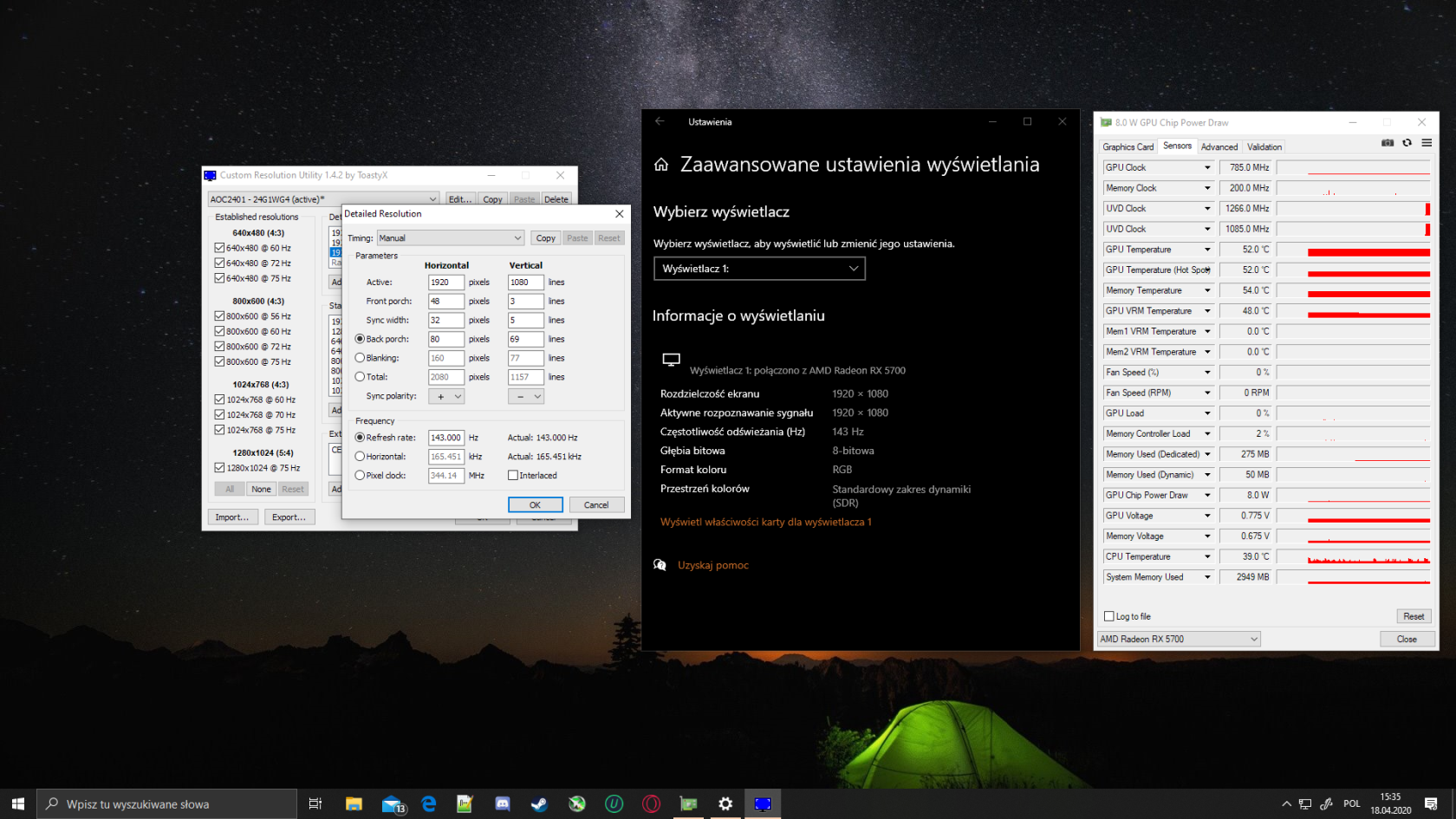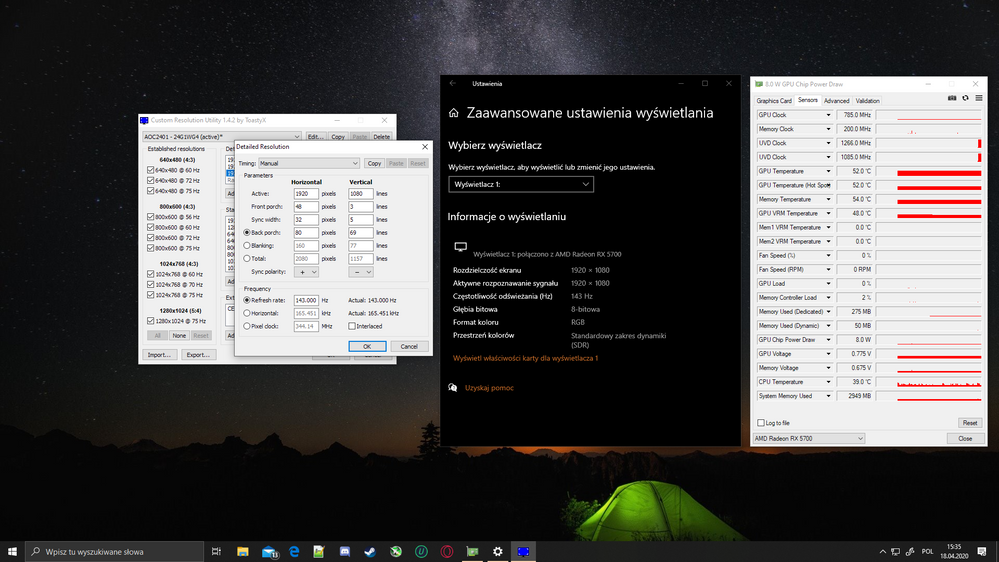- Mark as New
- Bookmark
- Subscribe
- Mute
- Subscribe to RSS Feed
- Permalink
- Report Inappropriate Content
High Vram Clock always!!!
Vram clock stuck at 1750 as you can see on idle. Saphire Nitro+ 5700 XT latest driver after a fresh install of windows.
Fix please.
What you see on the picture is Vram Clock Speed at 1750 MHz whenever 240hz are active so theres clearly some issue in the driver since when i lower my refresh rate to 144hz Vram Clock Speed goes to normal values!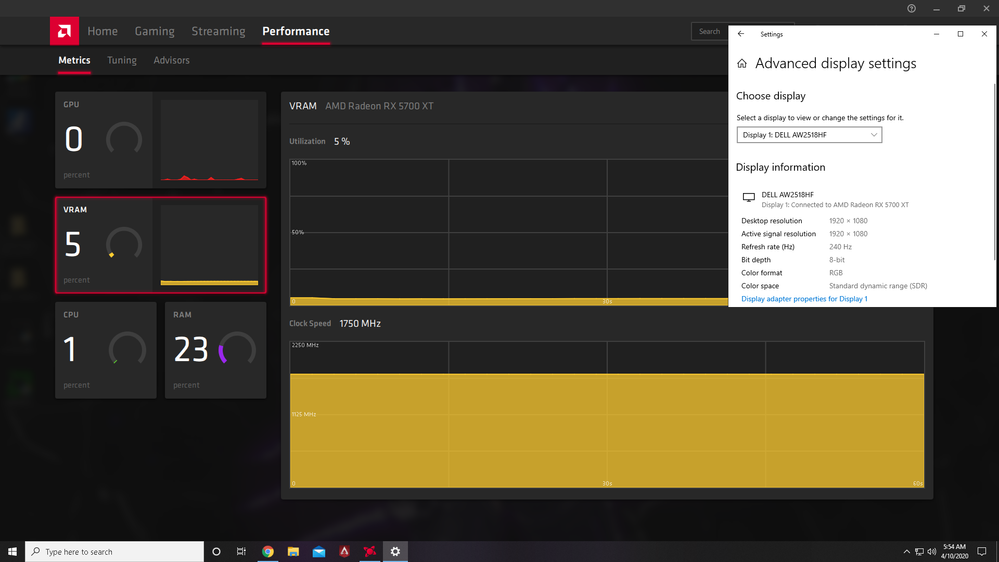
Solved! Go to Solution.
- Mark as New
- Bookmark
- Subscribe
- Mute
- Subscribe to RSS Feed
- Permalink
- Report Inappropriate Content
I checked with the product team and their feedback is that depending on specific display configurations (resolution and refresh rate combinations) and background tasks, RX 5000 Series GPUs may maintain memory frequency to ensure an optimal user experience. This behavior is expected and does not impact the RX 5000 GPU in any way.
- Mark as New
- Bookmark
- Subscribe
- Mute
- Subscribe to RSS Feed
- Permalink
- Report Inappropriate Content
Hi, I had the same problem with Sapphire RX580 Nitro+ and 27" acer monitor Freesync 75hz. Memory clock stuck at full speed 2100Mhz what caused continuous temp increase up to 53°C. Then fan run to cool down. This was repeating every 5 minutes.
Then tried to play with CRU...no success in the beginning. CVT profile didnt work for me, with CRU it crashed, in Adrenalin and custom resolution I got messge that this profile is not supported for my display....The only way how to reduce VRAM clock was to set 60Hz. Im not extreme gamer but I wanted to use max refresh rate of my monitor 75Hz ![]() .
.
Then I reconnected monitor using DP cable and modified existing 2k resolution profile in CRU using LCD (reduced) profile. After restarting my PC monitor is running 75Hz with variable memory clock 300-2100Mhz and idle temp less than 41°C. Fixed!
- Mark as New
- Bookmark
- Subscribe
- Mute
- Subscribe to RSS Feed
- Permalink
- Report Inappropriate Content
- Mark as New
- Bookmark
- Subscribe
- Mute
- Subscribe to RSS Feed
- Permalink
- Report Inappropriate Content
Neither works for me - i tested it now several times ![]()
When AMD fix this ?
I really hope soon, because we wait long enough for that fix.
- Mark as New
- Bookmark
- Subscribe
- Mute
- Subscribe to RSS Feed
- Permalink
- Report Inappropriate Content
I think these CRU parameters work only with AOC monitors
- Mark as New
- Bookmark
- Subscribe
- Mute
- Subscribe to RSS Feed
- Permalink
- Report Inappropriate Content
Could be.
I have the Acer Nitro VG240YU (WQHD, 75Hz)
- Mark as New
- Bookmark
- Subscribe
- Mute
- Subscribe to RSS Feed
- Permalink
- Report Inappropriate Content
Why is amdmatt not responding on this lol Ive even provided pictures what more do you need???
- Mark as New
- Bookmark
- Subscribe
- Mute
- Subscribe to RSS Feed
- Permalink
- Report Inappropriate Content
AMD HELLO???
Your drivers make all my games stutter https://www.skroutz.gr/s/12204524/Dell-Alienware-AW2518HF.html
Dell Alienware AW2518HF
because of wrong timings!!! FIX YOUR DRIVERS HELLO
- Mark as New
- Bookmark
- Subscribe
- Mute
- Subscribe to RSS Feed
- Permalink
- Report Inappropriate Content
What timings? What are you rambling about? AMD will not respond to this, because its "expected" behaviour, even though the GPU should handle it if it handles it for other monitors. I've said in other topics, that some monitors are not compatible with these GPUs.
- Mark as New
- Bookmark
- Subscribe
- Mute
- Subscribe to RSS Feed
- Permalink
- Report Inappropriate Content
What are you talking about? tell me a reason why 5700 XT is not working correct with a certified freesync AMD monitor like the alienware aw2518hf if 5700XT Doesnt work properly with this monitor the which AMD GPU IS?\
amdmatt Respond??
- Mark as New
- Bookmark
- Subscribe
- Mute
- Subscribe to RSS Feed
- Permalink
- Report Inappropriate Content
I just know this I have my card since February 3 (Saphire Nitro+ 5700 XT)
Ive made couple threads in here noone from the MODS is responding I even contacted AMD via email about this I never gotten a response.
This company is a joke when it comes to GPU drivers.
Their drivers team seems like that they do not care about fixing those issues therefore we and as we I mean us with high refresh rates monitors have to suffer when we paid for a product that is suppose to be working as intended straight out of the box.
I don't know what else to tell you guys but I sold my 5700 XT went for an Nvidia 2070 super and everything is working as it should, my fps is sky rocket + Gsync is working so wonderfull not a single problem what so ever with nvidia none.
I was struggling with 5700 xt since the day I bought it.
Just sell it and do not get anything from them ever again, that way when their numbers drop they will slowly understand that they really fd up.
I tried them once and I will never ever return.
- Mark as New
- Bookmark
- Subscribe
- Mute
- Subscribe to RSS Feed
- Permalink
- Report Inappropriate Content
i use to have only Nvidia gpus but i saw so many reviews that 5700 xt is a good gpu overall for the money , But i bought an AsRock Taichi 5700xt for 550 euro a(650€ is 2070S on my Country)t open it to change thermal paste and put some washers so i put more pressure on heatsink , now lower temps but warranty is gone . and i ask asrock to provide me 4 more screws as well as fixxing their own issue but no reply for this company as well, basically just taking money from us and not even responding to our problems which are obvious there problems , Nvidia just take the card overclock it as much as it should , and then you can sell it a good price used condition , AMD is not good product to resell because i can't get even 400€ after 1 month of usage.
- Mark as New
- Bookmark
- Subscribe
- Mute
- Subscribe to RSS Feed
- Permalink
- Report Inappropriate Content
I got the same issue with a rx 580 8gb xfx card and same monitor like u (Alienware AW2518HF). AMD please fix this.It is clearly a driver related issue.
- Mark as New
- Bookmark
- Subscribe
- Mute
- Subscribe to RSS Feed
- Permalink
- Report Inappropriate Content
I have the same issue with Sapphire RX580 Pulse and AOC 24G2U5 at 75Hz in combination with an LG 24MB56 at 60Hz. I have a fresh Windows install with latest Radeon Drivers. I'll give this thread some time for AMD to answer, if it doesn't happen, I will switch to Nvidia.
- Mark as New
- Bookmark
- Subscribe
- Mute
- Subscribe to RSS Feed
- Permalink
- Report Inappropriate Content
lhurgoyf84 wrote:
I have the same issue with Sapphire RX580 Pulse and AOC 24G2U5 at 75Hz in combination with an LG 24MB56 at 60Hz. I have a fresh Windows install with latest Radeon Drivers. I'll give this thread some time for AMD to answer, if it doesn't happen, I will switch to Nvidia.
I usually get the Nitro+ cards from Sapphire which tend to be more durable.
So far 20.4.2 has been fairly stable with Windows 10 v 1909
- Mark as New
- Bookmark
- Subscribe
- Mute
- Subscribe to RSS Feed
- Permalink
- Report Inappropriate Content
I usually get the Nitro+ cards from Sapphire which tend to be more durable.
Except that the Hardware is not the problem here, see OP who uses a 5700XT Nitro+ and has the same problems.
So far 20.4.2 has been fairly stable with Windows 10 v 1909
I have the same configuration and while the driver is stable, it still has this bug.
- Mark as New
- Bookmark
- Subscribe
- Mute
- Subscribe to RSS Feed
- Permalink
- Report Inappropriate Content
I'm having the same problem.
I bought a 1440p / 10bit / 165hz monitor and am using it in the 1440p / 10bit / 60hz setting.
I shouldn't have fallen in love with the red box design when I bought the graphics card.
- Mark as New
- Bookmark
- Subscribe
- Mute
- Subscribe to RSS Feed
- Permalink
- Report Inappropriate Content
I checked with the product team and their feedback is that depending on specific display configurations (resolution and refresh rate combinations) and background tasks, RX 5000 Series GPUs may maintain memory frequency to ensure an optimal user experience. This behavior is expected and does not impact the RX 5000 GPU in any way.
- Mark as New
- Bookmark
- Subscribe
- Mute
- Subscribe to RSS Feed
- Permalink
- Report Inappropriate Content
Please see my above post regarding Planet Coaster stuttering and being corrected when the memory was no longer pegged at max. It's totally gone. Even with windows 10 2004. Fixed. Zero issues now.
- Mark as New
- Bookmark
- Subscribe
- Mute
- Subscribe to RSS Feed
- Permalink
- Report Inappropriate Content
rawintellect wrote:
Please see my above post regarding Planet Coaster stuttering and being corrected when the memory was no longer pegged at max. It's totally gone. Even with windows 10 2004. Fixed. Zero issues now.
I presume you are using 20.5.1
- Mark as New
- Bookmark
- Subscribe
- Mute
- Subscribe to RSS Feed
- Permalink
- Report Inappropriate Content
I am. And it's reproducible. I can reverse everything and it happens again. I invite you to try it yourself if you have the game.
- Mark as New
- Bookmark
- Subscribe
- Mute
- Subscribe to RSS Feed
- Permalink
- Report Inappropriate Content
rawintellect wrote:
I am. And it's reproducible. I can reverse everything and it happens again. I invite you to try it yourself if you have the game.
I don't have that particular game. I have been playing Halo and Alien Swarm: Reactive Drop mostly
ASRD has its own collection of bugs as it is a community supported game.
- Mark as New
- Bookmark
- Subscribe
- Mute
- Subscribe to RSS Feed
- Permalink
- Report Inappropriate Content
Disappointing result :(
I still have with 75 Hz a memory clock of 1750 MHz in Idle !!
(with 60 Hz only 200 MHz)
Unnecessarily hot and loud, and AMD doesn't want help us ![]()
- Mark as New
- Bookmark
- Subscribe
- Mute
- Subscribe to RSS Feed
- Permalink
- Report Inappropriate Content
Can you try what I did?
- Mark as New
- Bookmark
- Subscribe
- Mute
- Subscribe to RSS Feed
- Permalink
- Report Inappropriate Content
doesn't work for me ![]()
- Mark as New
- Bookmark
- Subscribe
- Mute
- Subscribe to RSS Feed
- Permalink
- Report Inappropriate Content
Can you try it at 1080p?
- Mark as New
- Bookmark
- Subscribe
- Mute
- Subscribe to RSS Feed
- Permalink
- Report Inappropriate Content
With 1080p it works, but that can not be the sense when i have a WQHD monitor!
- Mark as New
- Bookmark
- Subscribe
- Mute
- Subscribe to RSS Feed
- Permalink
- Report Inappropriate Content
Understood. I'm not saying it's a solution for everyone...but I wanted to be sure it does work on 1080p. Thank you for confirming this.
- Mark as New
- Bookmark
- Subscribe
- Mute
- Subscribe to RSS Feed
- Permalink
- Report Inappropriate Content
I solved the issue. I just did put my $600 144Hz/1440p screens on 60Hz/1080p and the memory clock went as expected, dynamic and low on Idle.
Actually this is not a joke, but to solve the issue you have to degrade your High end system to a basic cheap system. We can conclude, Intel/Nvidia is high end, AMD is budget.
- Mark as New
- Bookmark
- Subscribe
- Mute
- Subscribe to RSS Feed
- Permalink
- Report Inappropriate Content
I hope you won't buy AMD in the future. Im actually debating whether buy any stuff from them, whether CPU or GPU. Once youve burned yourself you would be a fool to try again.
- Mark as New
- Bookmark
- Subscribe
- Mute
- Subscribe to RSS Feed
- Permalink
- Report Inappropriate Content
CPU's are great. GPU is a different thing. And in past, in the time of the ATI Radeon X1900 XT they had great cards and great drivers. And NVidia was not that good at all. I always favored AMD GPU's because they where stable and fast.
And with the RX580 my issues started when using dual screen. And I need dual screen for my work. And the reason i had an RX 580 was because I like AMD, but when I expected so much issues with Dual Screen then I never bought this card.
- Mark as New
- Bookmark
- Subscribe
- Mute
- Subscribe to RSS Feed
- Permalink
- Report Inappropriate Content
Look I'm not an expert, but I don't see how this is supposed to be normal. My "fix" involved setting the refresh rate on the Radeon Software custom resolution to 142 Hz. No more permanent 1750 MHz clock speeds, now idles around 200 MHz. What is the issue here exactly? Is this a monitor issue? Is this an issue with your drivers? I want to know if I'm not using my monitor to it's fullest abilities.
Also extremely disheartening to read further that this has been an issue since 2019.
- Mark as New
- Bookmark
- Subscribe
- Mute
- Subscribe to RSS Feed
- Permalink
- Report Inappropriate Content
Please see my post above, this is not an issue and the behaviour is expected.
- Mark as New
- Bookmark
- Subscribe
- Mute
- Subscribe to RSS Feed
- Permalink
- Report Inappropriate Content
Well sorry to pick this topic up again, Amdmatt. This is regarding the 20.11.2 drivers released today.
I run a RX5700 MSI Gaming X since December 2019 always using the lastest driver versions (also optional) and never had an issue with the VRAM on a 75 hz monitor. Until 20.11.1 the VRAM has clocked down to 200 mhz. After upgrading to 20.11.2 the VRAM does not clock down anymore on the very same 75 hz monitor from Iiyama (Black Hawk 2018) I use via Display Port 1.4 since I have bought the card - and the Idle power consupmtion suddenly goes up zu 35 watts and the card gets 9 degrees warmer. You simply cannot tell me that this is a "feature" and a wanted behavior. This is a bug - that I hat the luck not to encounter until today. So you guys need to look into whis again. You cannot tell me it is normal that after a year without issues and with correctly downclocking ram - this is not workind anymore comes a new driver release.
I stick with 20.11.1 for now. But you guys at AMD should look onto 20.11.2. It is buggy and tbh - there is no need that a 75hz display needs load memory clocks - expecially not if it was running perfectly with proper idle clocks for almost a year.
Maybe you are right talking about 144hz or 240 hz screens. But I run a 75 hz 1080p screen - and the card was clocking down the VRAM to 200 mhz for a year now....so there MUST be an issue with the 20.11.2 driver.
- Mark as New
- Bookmark
- Subscribe
- Mute
- Subscribe to RSS Feed
- Permalink
- Report Inappropriate Content
Well said miccellomann! This is a major issue if you ask me and is blowing up on many forums including reddit. 20.11.2 should NEVER have been put as a recommended driver over 20.11.1. All Drivers after 20.11.1 have this issue.
- Mark as New
- Bookmark
- Subscribe
- Mute
- Subscribe to RSS Feed
- Permalink
- Report Inappropriate Content
@Mysticreach
1. this is NOT A BUG - its actually a needed FEATURE!
2. very high refreshrates or dual (or tri) monitors will most-likely trigger the higher VRAM clocks...
3. read 1.
Laptop: R5 2500U @30W + RX 560X (1400MHz/1500MHz) + 16G DDR4-2400CL16 + 120Hz 3ms FS
- Mark as New
- Bookmark
- Subscribe
- Mute
- Subscribe to RSS Feed
- Permalink
- Report Inappropriate Content
It is definetely a bug. I run a 75 hz Iiyama screen. From 19.12.1 driver till 20.11.1 the VRAM was clocking down to idle state in Desktop Mode. Starting with 20.11.2 the VRAM is in load state all the time without changing screens or setting. Since than a manual display stting via CRU is needed in order to let the card clock as intended (idle ram speed in Desktop Mode).
There is an issue the drivers have with the display timings - there seems to be a problem which prevents the driver fom correctly detecting the blanking lines of some screens with refresh rates above 60 hz. This IS a bug - NOT a feature. AMD is not honest with us here.
If you are capable of reading and understanding German, have a look at this. Here is a way to fix this issue with a workaround using the tool CRU:
[HowTo] VRAM taktet nicht runter - Lösung mittels CRU | ComputerBase Forum
AMD needs to aknowledge this issue and finally solve it.
- Mark as New
- Bookmark
- Subscribe
- Mute
- Subscribe to RSS Feed
- Permalink
- Report Inappropriate Content
Single monitor use with 1920x1200 60hz panel. It is not needed and is not triggered by high refresh rate monitors. If it was a needed feature which it may be for some it is implemented very badly as it should not be triggered by 1080p 60hz monitor. Dramatically increasing power tables by over 20% and thermals by a additional 20% is a very bad idea. This is basically a overclock and I doubt it is intentional. If it is I will not be updating my drivers ever again. I also find I’d suspect that this is a feature as amd themselves have not committed about it in anyway publicly. I’ve only heard it is from others and seen it on mine and others cards. I would think if it was a feature that dramatically changed power profiles of a series of cards that they would have included it in their release notes, but it has not been at all. If you are aware of any such announcement I for one would appreciate seeing it. I also know this was a bug on last years driver updates that was fixed in the past so it may be something that has returned like freesync breaking. Overall I would like a general response from AMD on weather it is a bug or a feature. As of right now I consider it a bug because 1. It is not announced. 2. It did not improve anything that I am aware of in anyway 3. Dramatically increased thermals and power levels.
- Mark as New
- Bookmark
- Subscribe
- Mute
- Subscribe to RSS Feed
- Permalink
- Report Inappropriate Content
with drivers 20.11.2 - 20.12.1 high values vram temp power. Shappire 5700 connected using DP monitor Dell S2721DGF . Test all settings, FreeSync on - off , hdmi connected , another monitor. https://youtu.be/CxQwSFV_R40
Drivers 20.11.1 no problem vram 60Hz ,120 Hz, 144Hz. " 165 Hz = high values vram. "
Drivers 20.11.2 - 20.12.1 no problem vram 120 Hz ,144 Hz. " 60 Hz , 165 Hz = high values vram. "
- Mark as New
- Bookmark
- Subscribe
- Mute
- Subscribe to RSS Feed
- Permalink
- Report Inappropriate Content
Hohohoho, veery nice AMD ! Now you are deleting my posts because I'm not praising your products !?
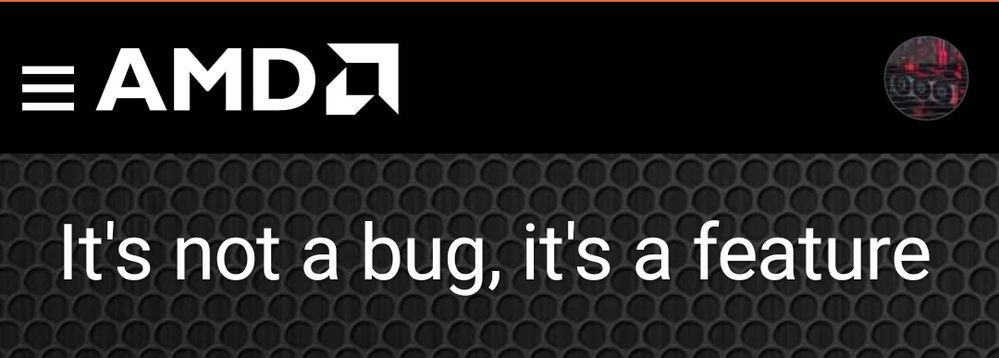
- Mark as New
- Bookmark
- Subscribe
- Mute
- Subscribe to RSS Feed
- Permalink
- Report Inappropriate Content
@BrainsCollector
i have told why its a feature because of Industry Standard - but you troll around and therefore getting your posts deleted...
Laptop: R5 2500U @30W + RX 560X (1400MHz/1500MHz) + 16G DDR4-2400CL16 + 120Hz 3ms FS