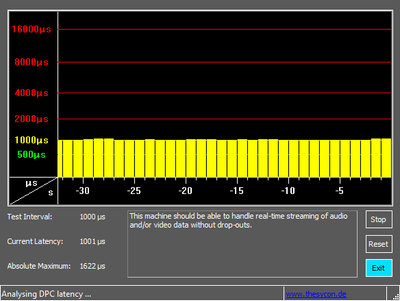- Mark as New
- Bookmark
- Subscribe
- Mute
- Subscribe to RSS Feed
- Permalink
- Report Inappropriate Content
High DPC latency while using DAW
Hello everyone,
It's my first post here and let me tell You, I've refrained from until the very last moment. I've run every possible combination I could find, updated everything I found (including BIOS and chipset drivers) but I still get stutters and pops.
Config of my PC is:
Gigabyte Aourus Elite V2 B550 with F14e BIOS
Ryzen 5600X (disabled C-States and Cool&Quiet modes)
G. Skill Ripjaws 2x16GB 3200MHz CL16 (tested both with XMP engaged and not)
Gigabyte RTX2070 (alle the newest drivers, disabled the NVidia audio)
Corsair 750W PSU
The most frustrating thing about it is I can't do music anymore since it's stuttering all the time, also the audio is lagging if I'm playing games and getting background music from Spotify/YT. I've tested different audio interfaces, currently I'm running Focusrite 214 2nd gen. Here are my latest scores from LatencyMon.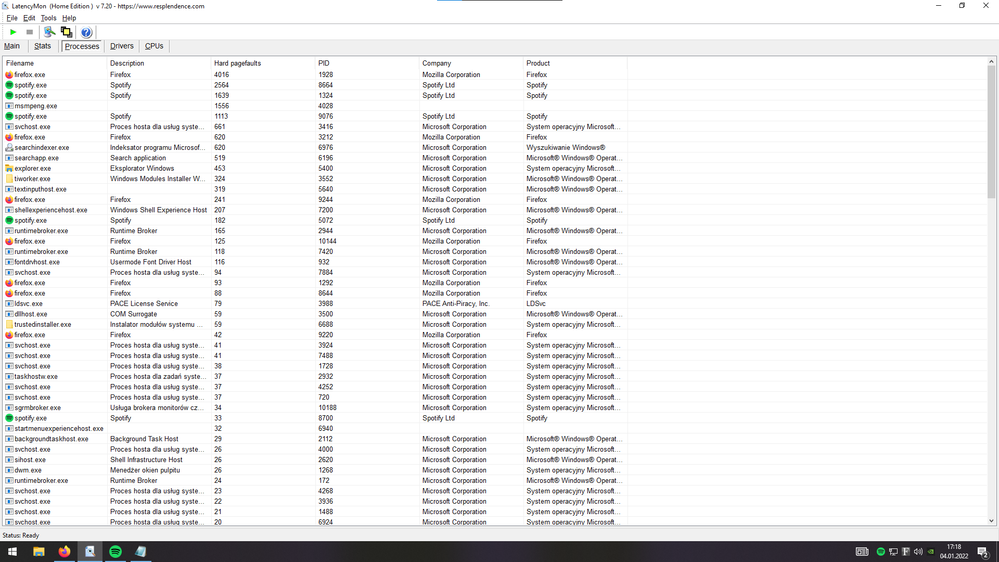
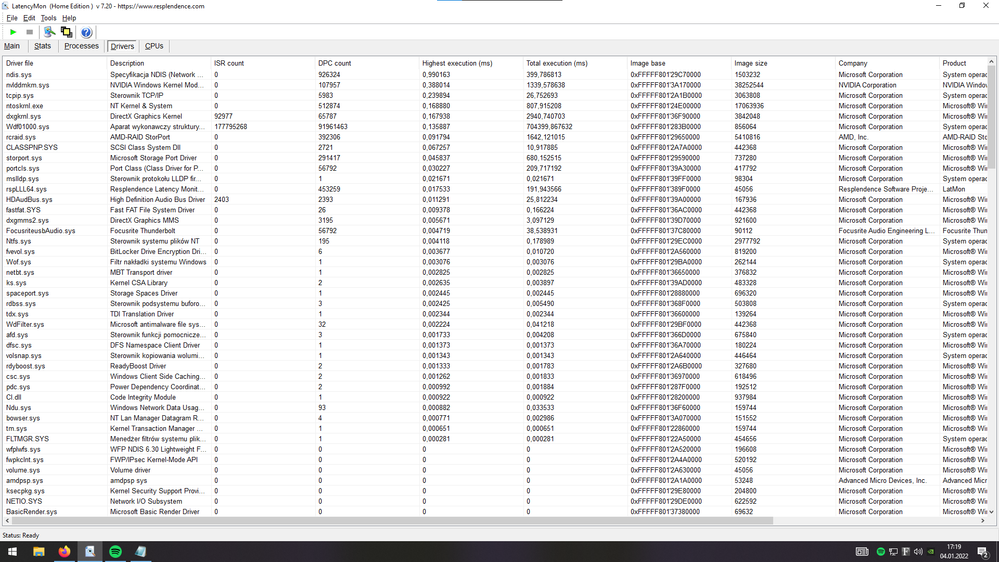
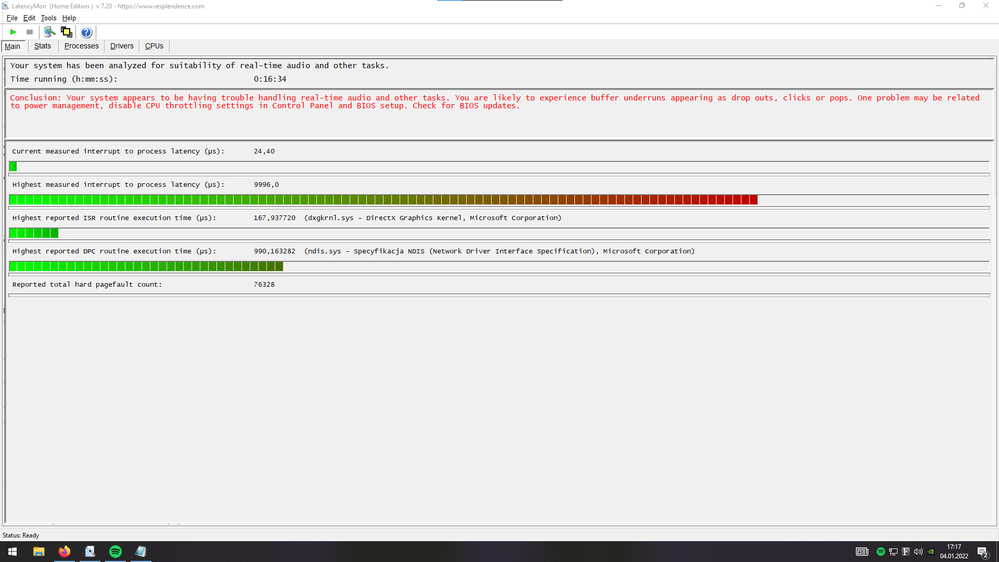
And here's the stats:
_________________________________________________________________________________________________________
CONCLUSION
_________________________________________________________________________________________________________
Your system appears to be having trouble handling real-time audio and other tasks. You are likely to experience buffer underruns appearing as drop outs, clicks or pops. One problem may be related to power management, disable CPU throttling settings in Control Panel and BIOS setup. Check for BIOS updates.
LatencyMon has been analyzing your system for 0:16:34 (h:mm:ss) on all processors.
_________________________________________________________________________________________________________
SYSTEM INFORMATION
_________________________________________________________________________________________________________
Computer name: DESKTOP-H3CGKL3
OS version: Windows 10, 10.0, version 2009, build: 19044 (x64)
Hardware: B550 AORUS ELITE V2, Gigabyte Technology Co., Ltd.
BIOS: F14e
CPU: AuthenticAMD AMD Ryzen 5 5600X 6-Core Processor
Logical processors: 12
Processor groups: 1
Processor group size: 12
RAM: 32671 MB total
_________________________________________________________________________________________________________
CPU SPEED
_________________________________________________________________________________________________________
Reported CPU speed (WMI): 3693 MHz
Reported CPU speed (registry): 3693 MHz
Note: reported execution times may be calculated based on a fixed reported CPU speed. Disable variable speed settings like Intel Speed Step and AMD Cool N Quiet in the BIOS setup for more accurate results.
_________________________________________________________________________________________________________
MEASURED INTERRUPT TO USER PROCESS LATENCIES
_________________________________________________________________________________________________________
The interrupt to process latency reflects the measured interval that a usermode process needed to respond to a hardware request from the moment the interrupt service routine started execution. This includes the scheduling and execution of a DPC routine, the signaling of an event and the waking up of a usermode thread from an idle wait state in response to that event.
Highest measured interrupt to process latency (µs): 9996,0
Average measured interrupt to process latency (µs): 6,340148
Highest measured interrupt to DPC latency (µs): 996,40
Average measured interrupt to DPC latency (µs): 4,168123
_________________________________________________________________________________________________________
REPORTED ISRs
_________________________________________________________________________________________________________
Interrupt service routines are routines installed by the OS and device drivers that execute in response to a hardware interrupt signal.
Highest ISR routine execution time (µs): 167,937720
Driver with highest ISR routine execution time: dxgkrnl.sys - DirectX Graphics Kernel, Microsoft Corporation
Highest reported total ISR routine time (%): 0,496199
Driver with highest ISR total time: Wdf01000.sys - Aparat wykonawczy struktury sterowników trybu jądra, Microsoft Corporation
Total time spent in ISRs (%) 0,514005
ISR count (execution time <250 µs): 177890648
ISR count (execution time 250-500 µs): 0
ISR count (execution time 500-1000 µs): 0
ISR count (execution time 1000-2000 µs): 0
ISR count (execution time 2000-4000 µs): 0
ISR count (execution time >=4000 µs): 0
_________________________________________________________________________________________________________
REPORTED DPCs
_________________________________________________________________________________________________________
DPC routines are part of the interrupt servicing dispatch mechanism and disable the possibility for a process to utilize the CPU while it is interrupted until the DPC has finished execution.
Highest DPC routine execution time (µs): 990,163282
Driver with highest DPC routine execution time: ndis.sys - Specyfikacja NDIS (Network Driver Interface Specification), Microsoft Corporation
Highest reported total DPC routine time (%): 5,406542
Driver with highest DPC total execution time: Wdf01000.sys - Aparat wykonawczy struktury sterowników trybu jądra, Microsoft Corporation
Total time spent in DPCs (%) 5,458438
DPC count (execution time <250 µs): 94839579
DPC count (execution time 250-500 µs): 0
DPC count (execution time 500-10000 µs): 68
DPC count (execution time 1000-2000 µs): 0
DPC count (execution time 2000-4000 µs): 0
DPC count (execution time >=4000 µs): 0
_________________________________________________________________________________________________________
REPORTED HARD PAGEFAULTS
_________________________________________________________________________________________________________
Hard pagefaults are events that get triggered by making use of virtual memory that is not resident in RAM but backed by a memory mapped file on disk. The process of resolving the hard pagefault requires reading in the memory from disk while the process is interrupted and blocked from execution.
NOTE: some processes were hit by hard pagefaults. If these were programs producing audio, they are likely to interrupt the audio stream resulting in dropouts, clicks and pops. Check the Processes tab to see which programs were hit.
Process with highest pagefault count: firefox.exe
Total number of hard pagefaults 76328
Hard pagefault count of hardest hit process: 54721
Number of processes hit: 79
_________________________________________________________________________________________________________
PER CPU DATA
_________________________________________________________________________________________________________
CPU 0 Interrupt cycle time (s): 737,765219
CPU 0 ISR highest execution time (µs): 30,157054
CPU 0 ISR total execution time (s): 43,958409
CPU 0 ISR count: 91767192
CPU 0 DPC highest execution time (µs): 990,163282
CPU 0 DPC total execution time (s): 643,837078
CPU 0 DPC count: 92898877
_________________________________________________________________________________________________________
CPU 1 Interrupt cycle time (s): 17,399707
CPU 1 ISR highest execution time (µs): 167,937720
CPU 1 ISR total execution time (s): 2,007449
CPU 1 ISR count: 143408
CPU 1 DPC highest execution time (µs): 388,014081
CPU 1 DPC total execution time (s): 2,367239
CPU 1 DPC count: 282126
_________________________________________________________________________________________________________
CPU 2 Interrupt cycle time (s): 8,024996
CPU 2 ISR highest execution time (µs): 92,545085
CPU 2 ISR total execution time (s): 0,183406
CPU 2 ISR count: 91824
CPU 2 DPC highest execution time (µs): 166,595180
CPU 2 DPC total execution time (s): 2,905276
CPU 2 DPC count: 902320
_________________________________________________________________________________________________________
CPU 3 Interrupt cycle time (s): 3,498115
CPU 3 ISR highest execution time (µs): 78,207961
CPU 3 ISR total execution time (s): 0,060503
CPU 3 ISR count: 62021
CPU 3 DPC highest execution time (µs): 293,615489
CPU 3 DPC total execution time (s): 0,425860
CPU 3 DPC count: 137602
_________________________________________________________________________________________________________
CPU 4 Interrupt cycle time (s): 2,207385
CPU 4 ISR highest execution time (µs): 9,417817
CPU 4 ISR total execution time (s): 0,015523
CPU 4 ISR count: 20028
CPU 4 DPC highest execution time (µs): 79,540482
CPU 4 DPC total execution time (s): 0,214289
CPU 4 DPC count: 84840
_________________________________________________________________________________________________________
CPU 5 Interrupt cycle time (s): 0,880635
CPU 5 ISR highest execution time (µs): 0,0
CPU 5 ISR total execution time (s): 0,0
CPU 5 ISR count: 0
CPU 5 DPC highest execution time (µs): 88,948281
CPU 5 DPC total execution time (s): 0,023511
CPU 5 DPC count: 7201
_________________________________________________________________________________________________________
CPU 6 Interrupt cycle time (s): 1,604601
CPU 6 ISR highest execution time (µs): 0,0
CPU 6 ISR total execution time (s): 0,0
CPU 6 ISR count: 0
CPU 6 DPC highest execution time (µs): 65,103168
CPU 6 DPC total execution time (s): 0,125391
CPU 6 DPC count: 33310
_________________________________________________________________________________________________________
CPU 7 Interrupt cycle time (s): 0,865774
CPU 7 ISR highest execution time (µs): 1,372597
CPU 7 ISR total execution time (s): 0,000009
CPU 7 ISR count: 9
CPU 7 DPC highest execution time (µs): 84,079069
CPU 7 DPC total execution time (s): 0,025271
CPU 7 DPC count: 7949
_________________________________________________________________________________________________________
CPU 8 Interrupt cycle time (s): 19,753480
CPU 8 ISR highest execution time (µs): 5,390198
CPU 8 ISR total execution time (s): 7,953707
CPU 8 ISR count: 48702851
CPU 8 DPC highest execution time (µs): 164,611427
CPU 8 DPC total execution time (s): 0,733365
CPU 8 DPC count: 268874
_________________________________________________________________________________________________________
CPU 9 Interrupt cycle time (s): 3,029599
CPU 9 ISR highest execution time (µs): 7,333875
CPU 9 ISR total execution time (s): 0,714093
CPU 9 ISR count: 3685076
CPU 9 DPC highest execution time (µs): 163,449228
CPU 9 DPC total execution time (s): 0,034654
CPU 9 DPC count: 13282
_________________________________________________________________________________________________________
CPU 10 Interrupt cycle time (s): 8,178117
CPU 10 ISR highest execution time (µs): 5,039534
CPU 10 ISR total execution time (s): 2,683508
CPU 10 ISR count: 15157909
CPU 10 DPC highest execution time (µs): 162,958299
CPU 10 DPC total execution time (s): 0,610307
CPU 10 DPC count: 159810
_________________________________________________________________________________________________________
CPU 11 Interrupt cycle time (s): 9,072159
CPU 11 ISR highest execution time (µs): 4,348226
CPU 11 ISR total execution time (s): 3,761799
CPU 11 ISR count: 18260330
CPU 11 DPC highest execution time (µs): 162,747901
CPU 11 DPC total execution time (s): 0,076972
CPU 11 DPC count: 43456
_________________________________________________________________________________________________________
- Mark as New
- Bookmark
- Subscribe
- Mute
- Subscribe to RSS Feed
- Permalink
- Report Inappropriate Content
Are you using dual monitors with your setup? If so can you try disabling one of them and testing with latencymon again?
https://community.amd.com/t5/drivers-software/dpc-latency-spike-when-displaying-content-on-second-sc...
- Mark as New
- Bookmark
- Subscribe
- Mute
- Subscribe to RSS Feed
- Permalink
- Report Inappropriate Content
Not using double monitors though 😞
- Mark as New
- Bookmark
- Subscribe
- Mute
- Subscribe to RSS Feed
- Permalink
- Report Inappropriate Content
I got really surprised when i recently tested a DPC latency on a similar new AMD system with Ryzen 5000 series CPU, it was incredibly low (below 50us).
In past i often faced a problem with Intel platforms (including my old home PC) where enabled EIST option caused random DPC latency spikes up to 10000-20000us that resulted in same annoying effects as OP described above. Even without EIST and without high C-states enabled, DPC latency was still at the levels of 300-600us, which is not that low but normal though.
But, right now i checked a DPC latency on that new AMD system again, and now i see it's permanently stays at the level of 1000us. Without random spikes or any abnormalities though. Probably this occurs because a few days ago i've activated all energy saving options, including high C-states and C&Q in BIOS. Also, the first DPC latency test was done under Windows 10 OS on that system, and now it's under Windows 11. Later i'll try to figure out what's the reason of this and will reply here again.