- AMD Community
- Support Forums
- PC Drivers & Software
- Help me please!
PC Drivers & Software
- Subscribe to RSS Feed
- Mark Topic as New
- Mark Topic as Read
- Float this Topic for Current User
- Bookmark
- Subscribe
- Mute
- Printer Friendly Page
- Mark as New
- Bookmark
- Subscribe
- Mute
- Subscribe to RSS Feed
- Permalink
- Report Inappropriate Content
Help me please!
The issue:
Whenever i play apex,eft or any game it can run for 30-60 minutes then my screen goes black, i restart my pc and it ends up being 1024x768 resolution. I enter device manager and i see that the driver itself is not active, so i press active on it and restart pc and everything is fine again.
What cause this? I've tried other cables hdmi and displayport etc.
Downloaded oldest and the newest driver out there same issue (even done a clean installation)
SPECS:
Microsoft Windows 11 Pro
AMD Ryzen 7 7700X 8-Core Processor
B650 GAMING X AX
32gb ram
AMD Radeon RX 6800 XT
- Mark as New
- Bookmark
- Subscribe
- Mute
- Subscribe to RSS Feed
- Permalink
- Report Inappropriate Content
Is windows update replacing your driver? (common problem lately)
- Mark as New
- Bookmark
- Subscribe
- Mute
- Subscribe to RSS Feed
- Permalink
- Report Inappropriate Content
Might be, havent done any updates recently but you could be correct.
- Mark as New
- Bookmark
- Subscribe
- Mute
- Subscribe to RSS Feed
- Permalink
- Report Inappropriate Content
your Device Manager is showing a problem with your 7700X IGPU.
What error is showing for your Radeon IGPU in Device Manager?
Can you please run and upload an image of GPU-Z of both GPUs?
That will show if the AMD driver is properly installed for both GPUs - IGPU & DGPU.
Do you have the IGPU disabled by any chance in BIOS Settings? or do you have BIOS Settings for the Main Display Adapter on 'Auto'?
Did you install the AMD driver from AMD Download page for your RX6800XT or did you use the 7700X AMD Driver?
It really shouldn't make a difference but if you installed the GPU card driver try downloading the 7700X IGPU AMD Driver from here: https://www.amd.com/en/support/kb/release-notes/rn-rad-win-23-3-1
Use DDU (Display Driver Uninstaller) with the internet disconnected and deleting AMD Driver installation folder at C:\AMD BEFORE installing the current AMD Driver again.
Afterwards see if Device Manager is showing both GPUs enabled and without errors.
- Mark as New
- Bookmark
- Subscribe
- Mute
- Subscribe to RSS Feed
- Permalink
- Report Inappropriate Content

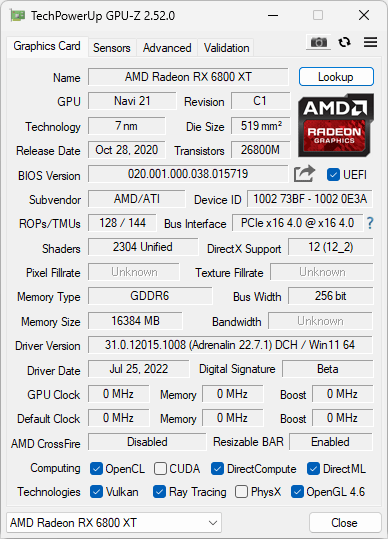
Havent touched anything in bios except resetting to default and enabling my expo.
Already uninstalled drivers with https://www.amd.com/en/support/kb/faq/gpu-601 and installed my new graphic drivers from https://www.amd.com/en/support/graphics/amd-radeon-6000-series/amd-radeon-6800-series/amd-radeon-rx-...
- Mark as New
- Bookmark
- Subscribe
- Mute
- Subscribe to RSS Feed
- Permalink
- Report Inappropriate Content
If BIOS is basically in default then your RX6800XT should be the Main Display Adapter and your 7700X should be secondary Display Adapter.
Upload an image of your 7700X Radeon Graphics by selecting it at the bottom of GPU-Z where is says AMD Radeon Rx 6800XT.
Open in Device Manager - Display and click on "AMD Radeon (TM) Graphics to see what error is showing?
Try using DDU (Display Driver Uninstaller) after you upload an image of GPU-Z showing your 7700X IGPU and Device Manager showing its error.
DDU will remove all traces of your current AMD Driver and deleting the AMD Driver Installation folder at C:\AMD will prevent any conflicts or corruption when install the AMD driver again.
EDIT: GPU-Z is showing that you have AMD Adrenaline Driver version 22.7.1 installed instead of Adrenaline WHQL version 23.3.1.

- Mark as New
- Bookmark
- Subscribe
- Mute
- Subscribe to RSS Feed
- Permalink
- Report Inappropriate Content
Okay I see you updated your reply to show your IGPU GPU-Z.
What is strange is that in GPU-Z for your 7700X it is showing the correct Adrenaline Driver 23.3.1 but for your RX6800XT it is showing Adrenaline Driver 22.7.1.
Unless the RX6800XT driver hasn't be updated since driver 22.7.1.
Did you delete the AMD Driver folder at C:\AMD before installing the 23.3.1?
EDIT: You IGPU GPU-Z is showing that the AMD driver isn't installed correct or is corrupted. It should be similar at the bottom of GPU-Z for both GPUs in your PC.
NOTE: Since your RX6800XT is your Primary or Main Display Adapter (GPU) Windows seems to be using the Adrenaline driver version 22.7.1 which is incompatible with the 7700X IGPU which was released to the public in September 2022.
It is possible that @jsk68 is correct that Windows Update installed the wrong AMD Driver for your RX6800XT.
- Mark as New
- Bookmark
- Subscribe
- Mute
- Subscribe to RSS Feed
- Permalink
- Report Inappropriate Content
Reinstalled everything now with DDU so i'll come back if it doesnt work
- Mark as New
- Bookmark
- Subscribe
- Mute
- Subscribe to RSS Feed
- Permalink
- Report Inappropriate Content
Check Device Manager or GPU-Z to make sure both GPUs have the same driver version installed.
EDIT: You do have your Monitor's cable connected to the GPU card and not the Motherboard's Video Output correct?
If you have it connected to the Mobo video output then most likely it is running on MS Basic Display Adapter driver rather then AMD Driver since it is disabled.
- Mark as New
- Bookmark
- Subscribe
- Mute
- Subscribe to RSS Feed
- Permalink
- Report Inappropriate Content
Exactly its connected to my GPU.
Tried HDMI and Displayport
I have the same versions on my GPU-Z now and the device manager seems fine.
What would ur solution be if it happends again? played 1 hour yesterday and it was fine after uninstalling drivers with DDU and reinstalling to the lastest.
- Mark as New
- Bookmark
- Subscribe
- Mute
- Subscribe to RSS Feed
- Permalink
- Report Inappropriate Content
Post back any errors and what exactly was happening again.
Might be a different issue next time.
NOTE: Most likely you had both AMD driver corrupted and when you used DDU it got rid of all traces of all AMD drivers in your PC plus deleting the AMD driver folder created at C:\AMD.

