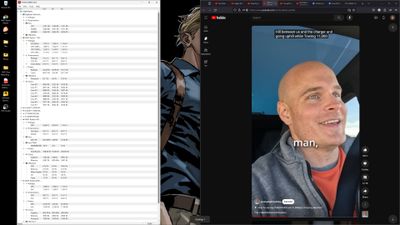- AMD Community
- Communities
- PC Drivers & Software
- PC Drivers & Software
- Re: Help CPU getting way hot 7800x3d
PC Drivers & Software
- Subscribe to RSS Feed
- Mark Topic as New
- Mark Topic as Read
- Float this Topic for Current User
- Bookmark
- Subscribe
- Mute
- Printer Friendly Page
- Mark as New
- Bookmark
- Subscribe
- Mute
- Subscribe to RSS Feed
- Permalink
- Report Inappropriate Content
Help CPU getting way hot 7800x3d
Good afternoon everyone, I am reaching out for help as my CPU is getting extremely warm idling, but in bios is not having any issues
In Bios I am getting temps of 35c, but with windows 11 CLEAN installation with latest updates, and latest drivers for all parts connected my 7800x3d is idling at 70c~, I just updated the motherboard to the latest bios update, and I purposely wiped the machine and did a clean new installation of windows 11 OS on it and its going crazy, yesterday with Firefox open it hit near 80c. I have a DeepCool lt520 AIO which should be enough to keep its temps under control and I have a Corsair 4000d case. It has pretty adequate fans and cooling and im running all fans at 50% speed at the minimum and a pretty aggressive curve as it increases temp and nothing seems to work. I dont know what else to do, I reached out to Deepcool and they said since the Fans are spinning and the pump gives a reading that its RPMs are working that their is nothing wrong but I cant help but feel that their is something going on. Thank you!
- Mark as New
- Bookmark
- Subscribe
- Mute
- Subscribe to RSS Feed
- Permalink
- Report Inappropriate Content
Is this a new build?
- Mark as New
- Bookmark
- Subscribe
- Mute
- Subscribe to RSS Feed
- Permalink
- Report Inappropriate Content
I assume you confirmed that it is in fact idling with no usage on any core. The most obvious things would be
- The pump is connected to the CPU_PUMP intended connector on motherboard.
- The bios increases pump speed based on temp and isn't set at some low value
- Properly mounted and not too much or too little TIM/thermal paste
- Confirm pump works which it sounds like you did
There should be fan setup in the bios where you can confirm this stuff. Probably best to mention exact motherboard.
- Mark as New
- Bookmark
- Subscribe
- Mute
- Subscribe to RSS Feed
- Permalink
- Report Inappropriate Content
So the pump cable 3 pin is connected to the CPU water pump header, the fan control is being done in os by gigabyte control center, It has plenty of thermal paste I just re-applied it and I think it spread evenly, the motherboard is Gigabyte x670 Aorus Elite AX and the pump shows a RPM value which according to manufacture they say thats all they need to say the pump is working but I dont know of a way to check to make sure its actually working?
The temp readings are on boot so nothing open its at 60-65c and if I open Firefox it jumps to high 70s.
I appreciate you taking your time to respond and give input I bene stuck with this for a few days im about to just buy a larger case and larger AIO hoping it may help but not sure if it will fix the issue...
- Mark as New
- Bookmark
- Subscribe
- Mute
- Subscribe to RSS Feed
- Permalink
- Report Inappropriate Content
CPU_OPT appears to be the connection for pump on the motherboard. Motherboard utilities are notorious for being buggy. I set fan curves in bios, and never load those motherboard utils.
You might be able to feel the water flowing through tubes or hear the pump.
Another thought is that the heat sink is not flat with the cpu. You can tell what the contact is like by TIM pattern on cpu after you take the heat sink portion off.
What is the rpm value shown?
- Mark as New
- Bookmark
- Subscribe
- Mute
- Subscribe to RSS Feed
- Permalink
- Report Inappropriate Content
This was from the other day, it was windows with Firefox open only, there were a few tabs open but i don’t think that number of tabs should have the effect it did on CPU temp as CPU was 77.6c.
CPU fans are the two CPU fans for the AIO, I don’t know why but HWinfo has the CPU_opt named as FAN4 I already verified that fan 4 is the water cooler header.
I took off the cooler from the CPU it looks evenly distributed but I’ve heard that the new AMD cpus get extra hot near the bottom of the CPU, I do not have a cooler offset to support that but I’ve heard it can help?
- Mark as New
- Bookmark
- Subscribe
- Mute
- Subscribe to RSS Feed
- Permalink
- Report Inappropriate Content
That probably is normal. 63% usage. Package temp is 77c and core temps are 67c. 10c difference is normal. 240mm AIO is mid-tier cooling solution. I saw one video where someone compare it with wraith air cooler and performance was the same. It does seem a bit high but googling, it seems that it is quite common.
You should get some idea what the temps are like under load gaming and general load testing.
- Mark as New
- Bookmark
- Subscribe
- Mute
- Subscribe to RSS Feed
- Permalink
- Report Inappropriate Content
When I had Firefox open and it was hitting those temps the CPU utilization was below 12%.
I think it may be the cooler but DeepCool refuses to do anything even for me to send it in for review saying it’s the motherboard of drivers of the CPU.
Do you think it’s worth buying a new water cooler? It’s less than a year old.
- Mark as New
- Bookmark
- Subscribe
- Mute
- Subscribe to RSS Feed
- Permalink
- Report Inappropriate Content
Please do not do compare a 92mm Wraith Prism which is pretty much "top of the line" of boxed AMD coolers with a 240 AIO. I have a video up in my channel comparing my old Wraith Prism with a RoG 240 Ryujin that can even cool a 7950X if undervolted.
There are, obviously, some sketchy 240 AIO coolers that can be outperformed by simple 120mm air coolers though, but not against a high end one.
- Mark as New
- Bookmark
- Subscribe
- Mute
- Subscribe to RSS Feed
- Permalink
- Report Inappropriate Content
Not sure what you are getting upset over. 240mm is most definitely mid-tier when you consider 360mm and 280mm, along with custom loop.
- Mark as New
- Bookmark
- Subscribe
- Mute
- Subscribe to RSS Feed
- Permalink
- Report Inappropriate Content
No one is upset.
I'm stating the fact that not every 240 is created equal and I've seen much worse 360 than 240. So its completely erroneous to say that every 240 is mid tier and on par with a Wraith Prism.
- Mark as New
- Bookmark
- Subscribe
- Mute
- Subscribe to RSS Feed
- Permalink
- Report Inappropriate Content
Ok. I wasn't really equating them all equally.
- Mark as New
- Bookmark
- Subscribe
- Mute
- Subscribe to RSS Feed
- Permalink
- Report Inappropriate Content
На рабочем столе, сразу же после запуска windows, включите cpu-z ( сенсоры) , и посмотрите какая частота ядер. + сторонним диспетчером задач, или msi afterberner выведите мониторинг загрузки процессора на панель задач.
Может у вас в системе зарылся какой нибудь майнер или другой вирус.
- Mark as New
- Bookmark
- Subscribe
- Mute
- Subscribe to RSS Feed
- Permalink
- Report Inappropriate Content
Я не говорю по-русски, так что это будет переводчик Google, но что я постараюсь сделать, так это погрузить этот компьютер как обычно и не открывать ничего открытого аппаратного обеспечения в приложении телефона или аппаратного монитора, чтобы следить за температурой
Я постараюсь, чтобы TaskManager с Windows был открыт только и аппаратный монитор И я посмотрю, есть ли какие-либо другие задачи, которые приводят к распользование ЦП, но обычно использование ниже 10%.
- Mark as New
- Bookmark
- Subscribe
- Mute
- Subscribe to RSS Feed
- Permalink
- Report Inappropriate Content
Hi @Deoffred if you are getting 35C inside BIOS, then it looks like the cooler is getting the job done. If you want to be sure, leave it be. While inside BIOS, for maybe half an hour and see where the temperatures average.
In Windows, this is very tricky, sometimes it looks idle but there could be things well hidden taking your resources, Windows Update for example. That would explain high idle temps.
You can also check inside the "edit power plan" if the minimum processor state is as low as possible. This will help bringing down the clocks and temperatures at idle and low loads.
Finally:
From your picture, I could see minimum package temperature of 45, this actually indicates that at some point it got to a reasonable idle temperature, so everything looks good.
BTW: Beware that some youtube videos act really strange on the CPU, I've spotted a handful of videos that misteriously put my CPU at 70ºC while in the vast majority of Youtube videos it hoovers around 45-50ºC
The "explanation" or rumour was if you had any sort of addblock installed, Youtube would push your CPU but could be also bad code. Can't validate though, as I'm not having that situation anymore.
Good Luck