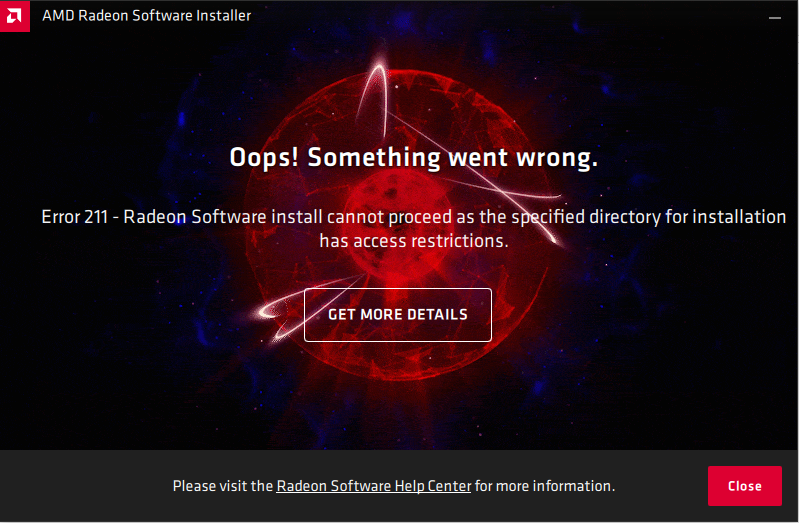- AMD Community
- Support Forums
- PC Drivers & Software
- HELP! cant install new 2020 drivers. Error 211
PC Drivers & Software
- Subscribe to RSS Feed
- Mark Topic as New
- Mark Topic as Read
- Float this Topic for Current User
- Bookmark
- Subscribe
- Mute
- Printer Friendly Page
- Mark as New
- Bookmark
- Subscribe
- Mute
- Subscribe to RSS Feed
- Permalink
- Report Inappropriate Content
HELP! cant install new 2020 drivers. Error 211
So, my computer cant install the new Adrenalin 2020 edition. I tried to update my Adrenalin 2019 and used the "express" option then after it hit like 20%. I got this error:
I didn't have any problems installing the previous 2019 drivers. I restarted my PC and tried again. I still got the same error. Since I checked the "Factory Reset", I am now stuck with no drivers.
I searched online for possible solutions, none of which I found helped.
These are the unsuccessful fixes I tried to do:
> Tried what the AMD site possible solutions were, which was giving access to the file. Did everything what this Youtube video said: https://www.youtube.com/watch?v=s3m4gBiSTus&t=202s. Still, did not fixed the error
>I tried changing its default directory (from C:\Program Files\AMD to C:\AMD). When that didn't work I tried to change the disk location (from Disk C: to Disk D:). I even made a new folder for it named "AMD". I still got the same error.
> Disabled my Antivirus before installing
> Tried DDU clean install
> Tried installing it in safe mode
This problem is driving me crazy. I can't properly play my games. If any of you have solutions that I didn't yet tried or have information that this is a common problem with the new 2020 drivers. Pleases do tell me so, your help is well appreciated.
Windows 10 Pro 64-bit
RX 580
Adrenalin 2020 19.12.12 and 19.12.13
Solved! Go to Solution.
- Mark as New
- Bookmark
- Subscribe
- Mute
- Subscribe to RSS Feed
- Permalink
- Report Inappropriate Content
Update: I finally fixed this problem. Updated my windows to version 1909 and tried to install again. The error didn't showed up. I guess it's a problem with my previous windows version not being compatible with the new drivers.
- Mark as New
- Bookmark
- Subscribe
- Mute
- Subscribe to RSS Feed
- Permalink
- Report Inappropriate Content
my box freezes tight so I do not even get an error message
- Mark as New
- Bookmark
- Subscribe
- Mute
- Subscribe to RSS Feed
- Permalink
- Report Inappropriate Content
Update: I finally fixed this problem. Updated my windows to version 1909 and tried to install again. The error didn't showed up. I guess it's a problem with my previous windows version not being compatible with the new drivers.