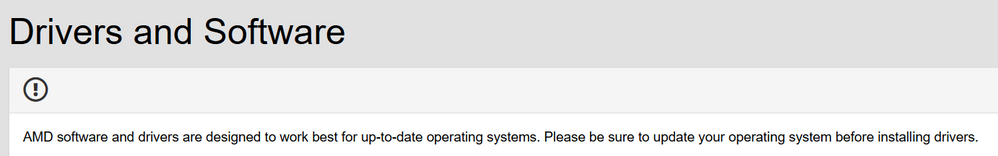- AMD Community
- Communities
- PC Drivers & Software
- PC Drivers & Software
- Re: HDCP setting is not found in Adrenalin-2020-20...
PC Drivers & Software
- Subscribe to RSS Feed
- Mark Topic as New
- Mark Topic as Read
- Float this Topic for Current User
- Bookmark
- Subscribe
- Mute
- Printer Friendly Page
- Mark as New
- Bookmark
- Subscribe
- Mute
- Subscribe to RSS Feed
- Permalink
- Report Inappropriate Content
HDCP setting is not found in Adrenalin-2020-20.2.2
It was there in Crimson-ReLive-16.12.2 which is the newest version which works without mouse lag.
I have been reading that disabling HDCP stops the mouse lag and video stutter and erratic performance.
Could the setting have been moved to somewhere else?
Specs:
AMD Radeon R4 Graphics
Dell Inspiron 3541 Laptop
Windows 10 Home 64bit 1909
Radeon Software Adrenalin-2020-20.2.2
DDC Display - EDP (AMD Radeon(TM)R4 Graphics)
Dell Inspiron 3541 Motherboard Bios Version A07
AMD A6-6310 APU with AMD Radeon R4 Graphics
Can't find Power supply model on laptop
8GB RAM
- Mark as New
- Bookmark
- Subscribe
- Mute
- Subscribe to RSS Feed
- Permalink
- Report Inappropriate Content
HDCP is not handled by users, it is implemented in hardware and its intended to be transparent
It also has no impact unless protected content is being played
So look elsewhere for fixing problems
20.4.1 seems stable on my box with a clean install of windows
- Mark as New
- Bookmark
- Subscribe
- Mute
- Subscribe to RSS Feed
- Permalink
- Report Inappropriate Content
Did you figure out a solution? I have an Acer laptop with fresh install of Windows 10 2004 and as soon as I install ANY AMD video driver I get the stalling cursor issue. All videos I've seen suggest there is an override setting in the Display spec section but it does not show that for me. I'm using the current version 20.8.3 version. I would like to restore this machine to factory and sell it but can't in it's current condition. If I uninstall the driver and the problem goes away but Windows update will at some point download and install the updated driver and the stalling issue will return.
- Mark as New
- Bookmark
- Subscribe
- Mute
- Subscribe to RSS Feed
- Permalink
- Report Inappropriate Content
20.8.3 is now available if the older drivers are not making you happy
- Mark as New
- Bookmark
- Subscribe
- Mute
- Subscribe to RSS Feed
- Permalink
- Report Inappropriate Content
It’s not about being happy, it’s about having a usable computer or not. 20.8.3 had been tried and results in the same stalling cursor as every other version I tried.
- Mark as New
- Bookmark
- Subscribe
- Mute
- Subscribe to RSS Feed
- Permalink
- Report Inappropriate Content
Settings / Display / Overrides
- Mark as New
- Bookmark
- Subscribe
- Mute
- Subscribe to RSS Feed
- Permalink
- Report Inappropriate Content
My system does not have an "Overrides" section where this setting can be found. I've watched numerous videos and read numerous blogs all showing where to go to find the toggle to disable but my screens DO NOT match any of the screenshots I see online. I would post a screenshot but I'm currently experimenting with turning this lemon into a ChromeBook. If someone wants to help me find the Settings/Display/Overrides section I would be happy to reinstall Windows tonight and give it another shot.
- Mark as New
- Bookmark
- Subscribe
- Mute
- Subscribe to RSS Feed
- Permalink
- Report Inappropriate Content
- Mark as New
- Bookmark
- Subscribe
- Mute
- Subscribe to RSS Feed
- Permalink
- Report Inappropriate Content
The following response was received from AMD this morning:
Dear Larry,
Your service request : SR #{ticketno:[8201001415]} has been reviewed and updated.
Response and Service Request History:
Thank you for the email
HDCP is a legal requirement and there is no way to disable it.
Open AMD Radeon Settings
Open the Display tab and select the affected display
Click on Specs
Click on Override
Disable “HDCP Support”
This option might not be available for laptops as it might be restricted from laptop manufacturers.
Thank you for contacting AMD.
So, it looks like I am stuck with a computer that cannot function. If I don't install the driver, eventually someone will run windows update and it will get installed automatically.
Larry
- Mark as New
- Bookmark
- Subscribe
- Mute
- Subscribe to RSS Feed
- Permalink
- Report Inappropriate Content
Hi Larry. Recently I had the same issue with an HP All-in-one 23-r159la. I've tried every new driver and I had the same problem with the freeze on screen, etc. I solved the problem installing a driver from HP support page by looking for my model. I know maybe you've already solved but if not and you keep interested in working with your laptop give the driver a try.
- Mark as New
- Bookmark
- Subscribe
- Mute
- Subscribe to RSS Feed
- Permalink
- Report Inappropriate Content
Your Windows 10 version is old and way out of date. Update to the current version. READ:
I don't know where you downloaded AMD graphics driver 20.2.2, but it is not supported with your APU. Here are all previous drivers: https://www.amd.com/en/support/previous-drivers/apu/amd-series-processors/amd-a6-series-apu-for-lapt...
There is a newer graphics driver for your API...and it is the last one as the APU is in Legacy. Meaning no more updates.
Laptop APU's use one graphics update that updates both internal and discrete graphics. It is the only driver you install.