- Mark as New
- Bookmark
- Subscribe
- Mute
- Subscribe to RSS Feed
- Permalink
- Report Inappropriate Content
Has anyone been able to get the following working on a 4k TV: 4k @ 60Hz HDR @ 12bpc Color Depth & 4:4:4 Pixel Format? I keep getting only 30Hz
LG 43UJ6200 TV
Power Colour RX480 8GB
Radeon Software Version: 19.4.1
CPU: Xeon X5675 O.C to 4.2 Ghz
HDMI 2.0 Cable 6ft (no adapters)
Microsoft Windows 10 Professional (x64) Build 17763.437 (1809/RS5)
Disabling HDMI Link assurance seems to get rid of the video distortion i was seeing with HDR enabled & a pixel rate above 4:2:0 & Color Depth above 8bpc. I still can't get 60Hz though, it always drops to 30Hz when I go above those settings.
Also, Windows allows me to set 59Hz or 60Hz but when I check AMD settings it goes back to 30 Hz for some reason.
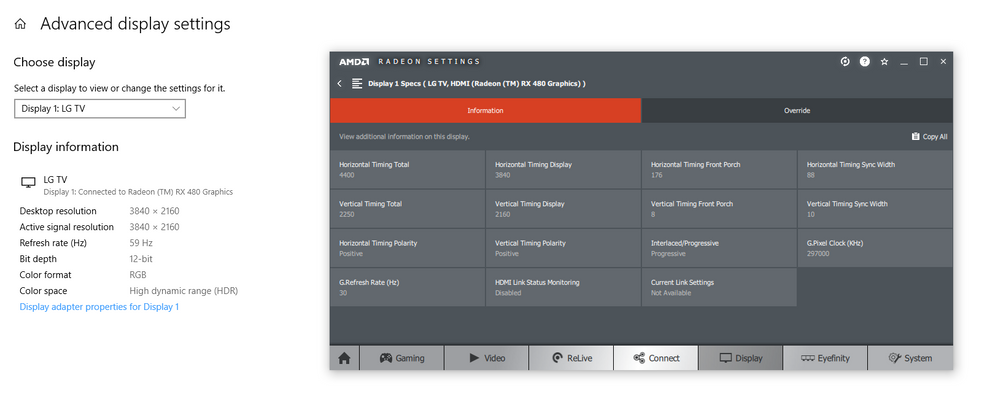
Solved! Go to Solution.
- Mark as New
- Bookmark
- Subscribe
- Mute
- Subscribe to RSS Feed
- Permalink
- Report Inappropriate Content
CNET is using a confusing chart here. Yes, HDMI 2.0b is capable of 4k with 60hz and 10/12bit HDR, but only with 4:2:2 or 4:2:0 chroma subsampling. If you want 4:4:4, you will need to use a lower refresh rate, like 30hz.
This is due to bandwith limitations of HDMI 2.0 a/b, wich has a peak bandwith of 18Gbit/s for video and audio. See the handy charts here.

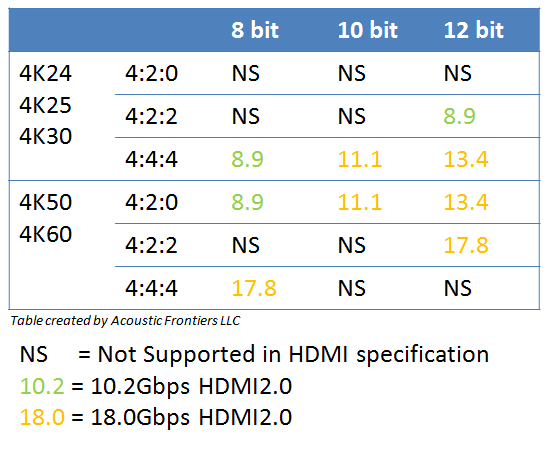
- Mark as New
- Bookmark
- Subscribe
- Mute
- Subscribe to RSS Feed
- Permalink
- Report Inappropriate Content
The RX480 has an HDMI 2.0 interface with a bandwith of 18GBit/s wich is not enough to drive 4k @ 60Hz @ HDR(>=10bit/channel) @ 4:4:4.
Reduce the chroma subsampling to 4:2:2 or 4:2:0.
Regarding your disortions:
Do you use a really long cable?
Is it a high quality cable?
The longer the cable, the better the quality should be, or you will see distortions (like weird colored bars or blackouts). I´ve got these distortions too while I was unsing my RX580. With the R VII, these problems are gone.
- Mark as New
- Bookmark
- Subscribe
- Mute
- Subscribe to RSS Feed
- Permalink
- Report Inappropriate Content
The RX480 uses HDMI 2.0b
- Mark as New
- Bookmark
- Subscribe
- Mute
- Subscribe to RSS Feed
- Permalink
- Report Inappropriate Content
These are just extensions to allow for (2.0a) HDR with static metadata and (2.0b)HybridLogGamma(HLG) HDR. They do not raise the bandwith available for transmission of video data.
- Mark as New
- Bookmark
- Subscribe
- Mute
- Subscribe to RSS Feed
- Permalink
- Report Inappropriate Content
2.0b supports 4k 60Hz according this & other sources:
- Mark as New
- Bookmark
- Subscribe
- Mute
- Subscribe to RSS Feed
- Permalink
- Report Inappropriate Content
CNET is using a confusing chart here. Yes, HDMI 2.0b is capable of 4k with 60hz and 10/12bit HDR, but only with 4:2:2 or 4:2:0 chroma subsampling. If you want 4:4:4, you will need to use a lower refresh rate, like 30hz.
This is due to bandwith limitations of HDMI 2.0 a/b, wich has a peak bandwith of 18Gbit/s for video and audio. See the handy charts here.

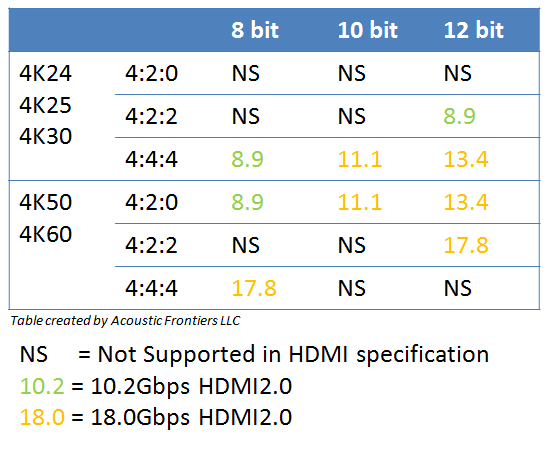
- Mark as New
- Bookmark
- Subscribe
- Mute
- Subscribe to RSS Feed
- Permalink
- Report Inappropriate Content
Thanks for the clear & detailed explanation. I will attempt to use the settings from Acoustic Frontiers' charts & share my results.
Also, Acoustic Frontiers seems quite impressive, thanks for putting me on to them.
The full article for anyone interested:
- Mark as New
- Bookmark
- Subscribe
- Mute
- Subscribe to RSS Feed
- Permalink
- Report Inappropriate Content
UPDATE
I changed cards to a MSI Armour RX580 & bought a Toptrend 4k HDMI cable off Amazon.
https://www.amazon.ca/gp/product/B01HFFCDU2/ref=ppx_yo_dt_b_asin_title_o03_s00?ie=UTF8&psc=1
I was able to get 4:4:4 (Full RGB) @ 12bpc & 30Hz with no artifacting.
I was able to get the 60Hz with 4:2:2 @ 8pc also with no artifacting.
I will try the RX480 again @ a later date to see if it was just the cable that made the difference.
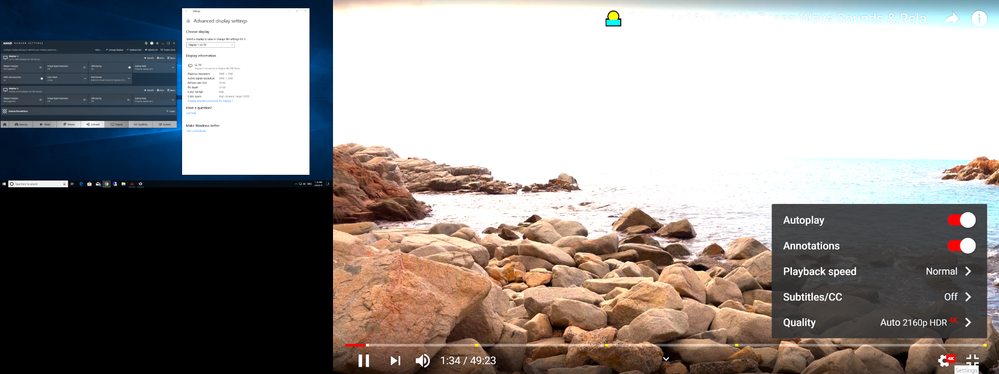
- Mark as New
- Bookmark
- Subscribe
- Mute
- Subscribe to RSS Feed
- Permalink
- Report Inappropriate Content
I was able to achieve the same with the RX480, 4:4:4 (Full RGB) @ 12bpc & 30Hz with no artifacting.
Even though I was not able to achieve the desired 60Hz at least I was able to identify that the cable was causing the artifacting & instability i was experiencing.


- Mark as New
- Bookmark
- Subscribe
- Mute
- Subscribe to RSS Feed
- Permalink
- Report Inappropriate Content
What’s the monitor you’re using with these settings?
- Mark as New
- Bookmark
- Subscribe
- Mute
- Subscribe to RSS Feed
- Permalink
- Report Inappropriate Content
i'm using the same LG 43UJ6200 TV