Performance -> Tuning -> Custom -> GPU Tuning Enables -> Advanced Control Enabled (issue occur with or without changing the value.) -> Apply Changes
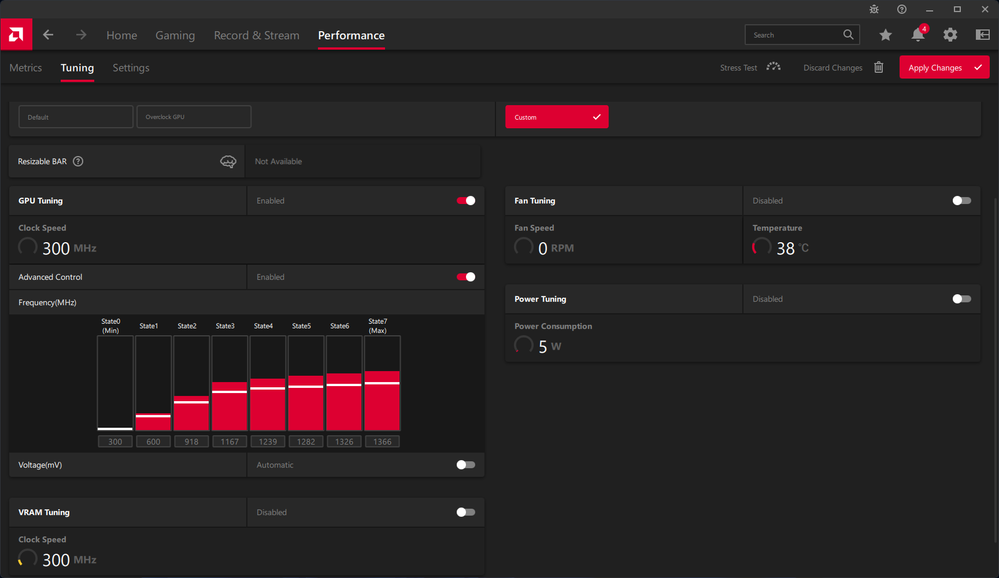
Obviously the frequency indication is wrong.
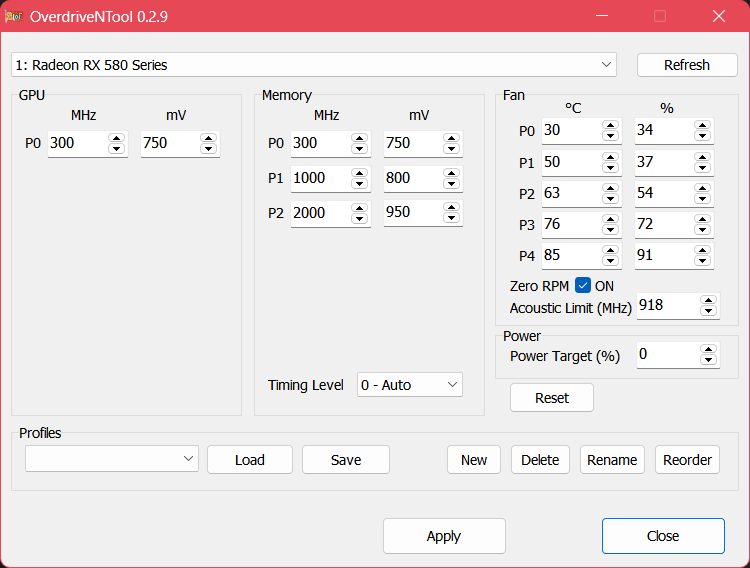
After pressing the 'Apply Changes' button, look at OverdriveNTool.
P1 ... P7 is missing.
Coupled with a glitch in the Radeon Software that causes the operating frequency to periodically increase, the system hangs when the operating frequency increases.