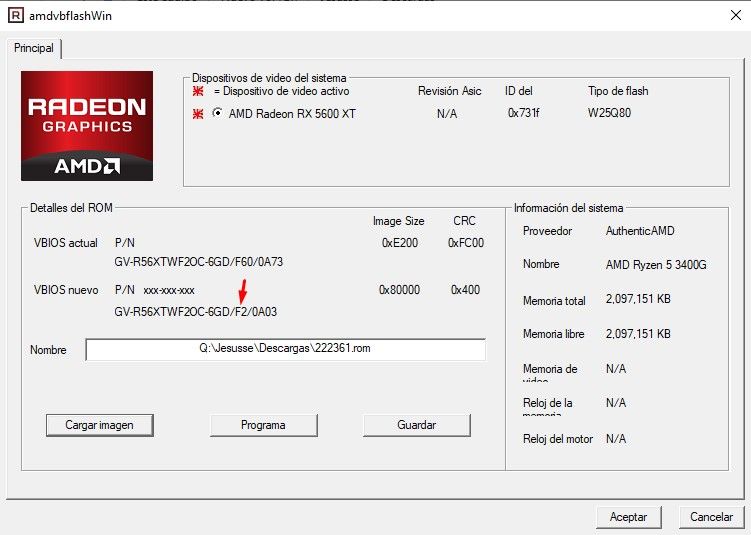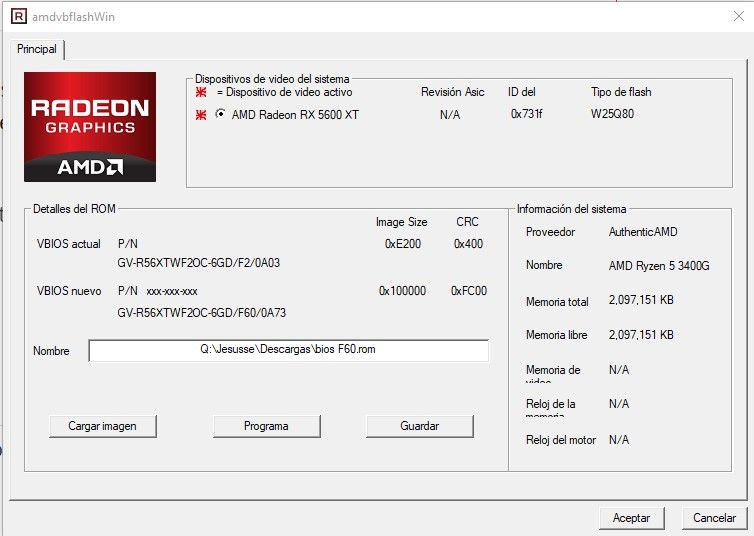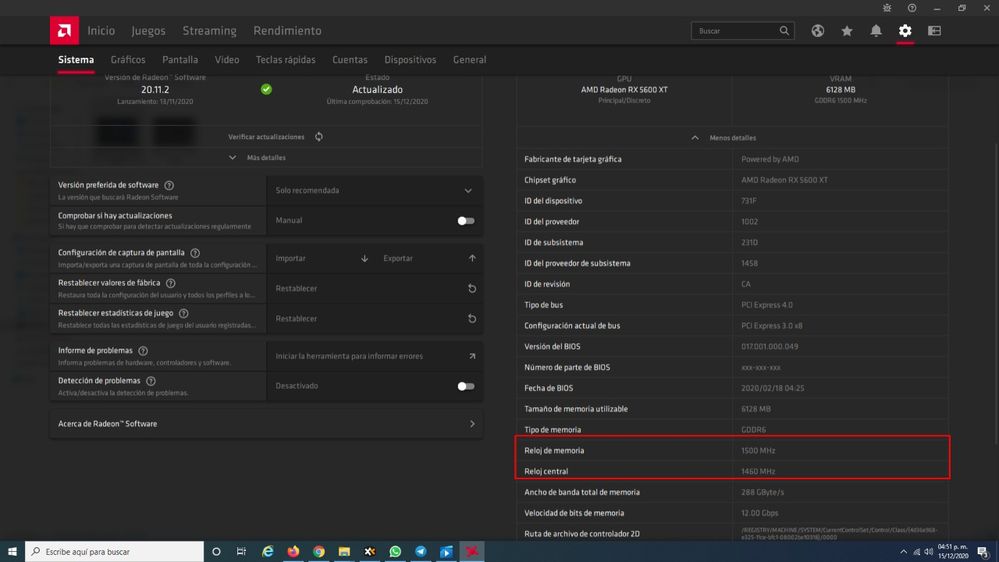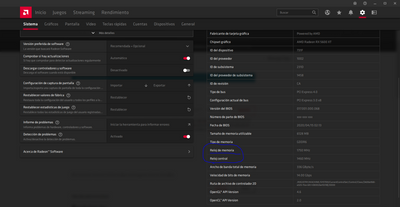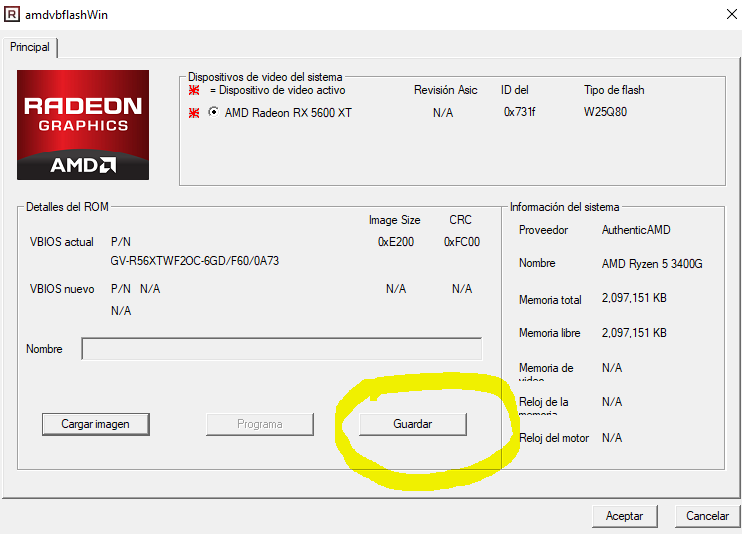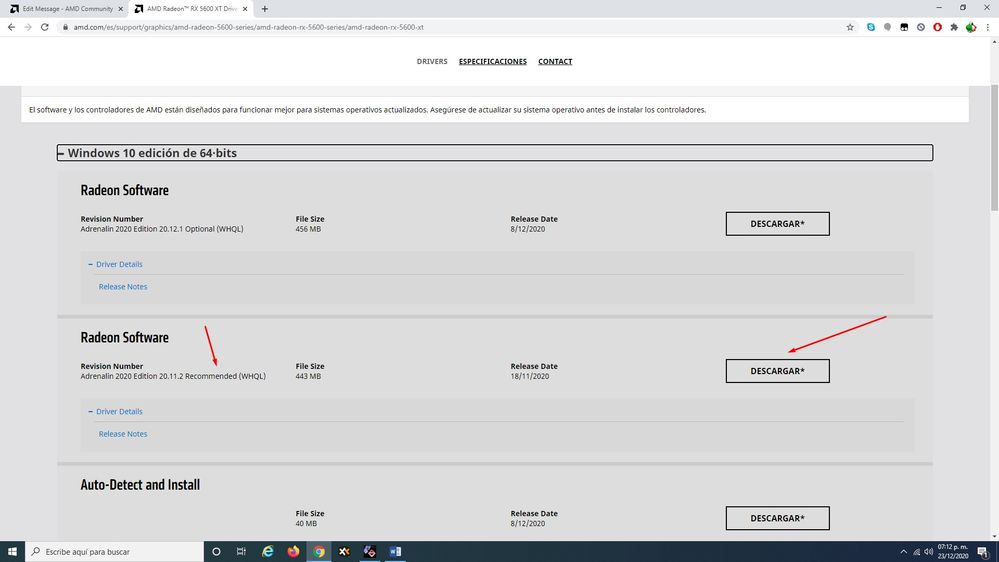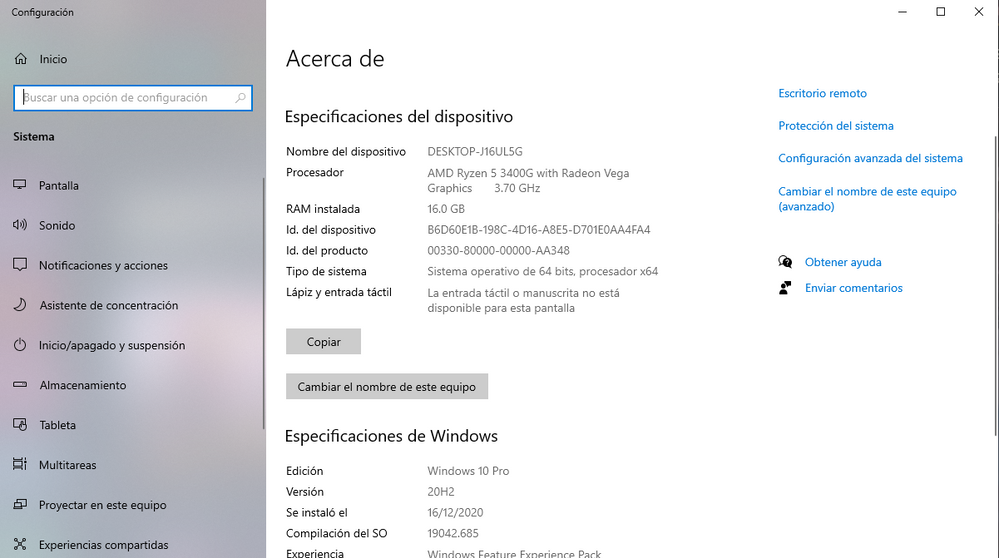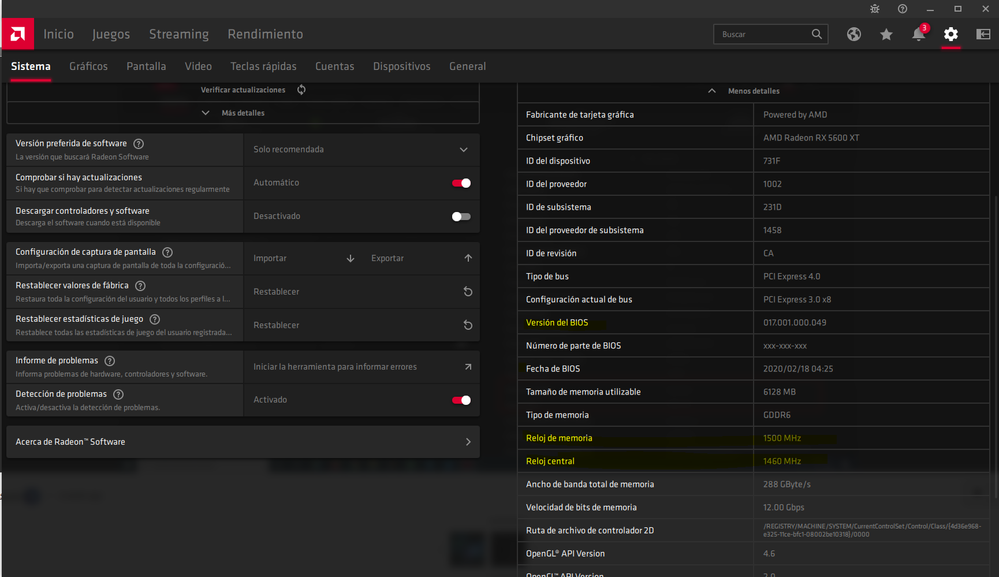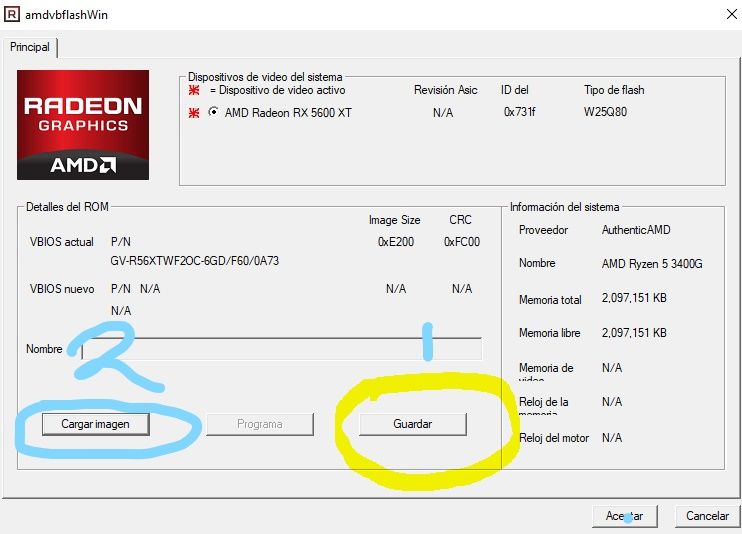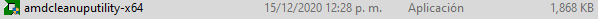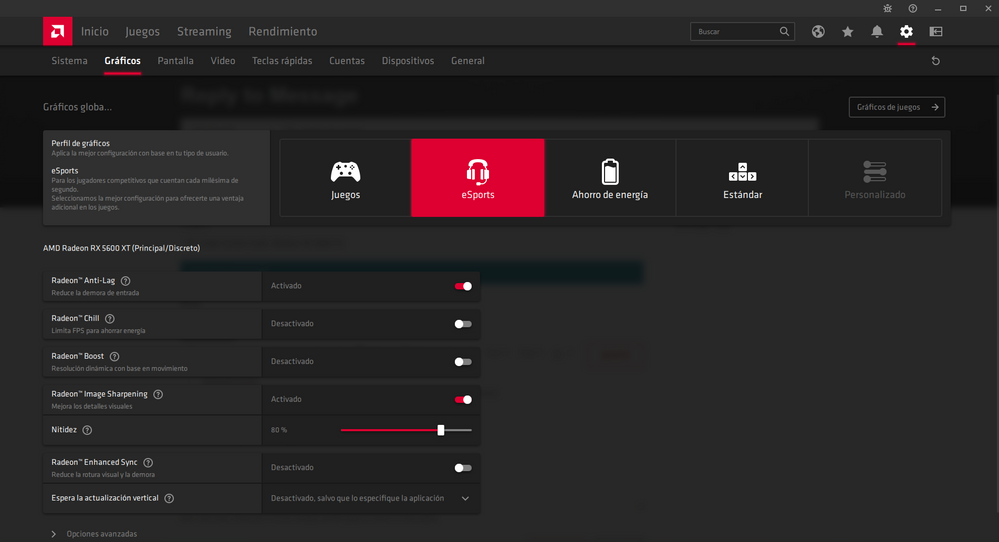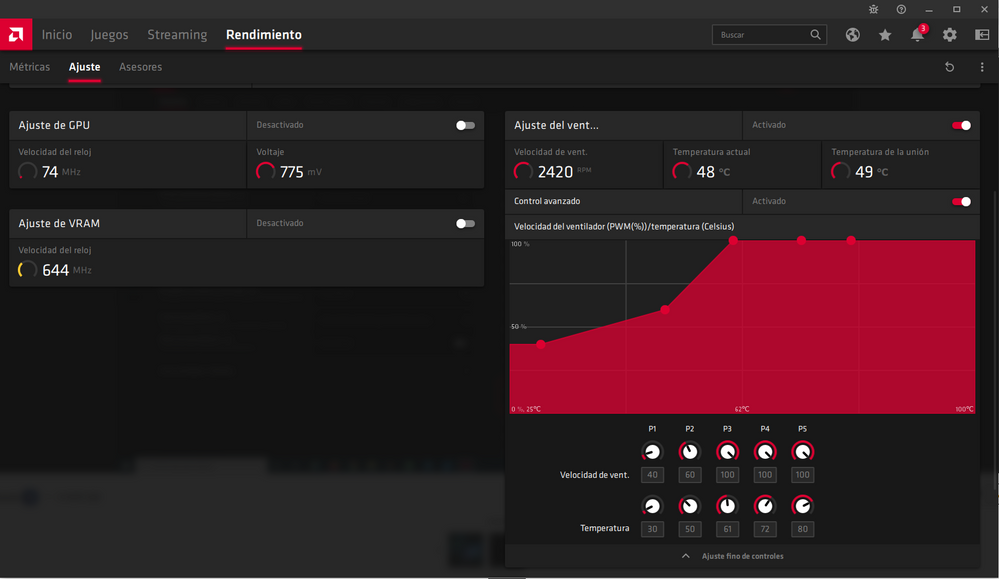- AMD Community
- Communities
- PC Drivers & Software
- PC Drivers & Software
- Green Screen Crash (Radeon RX 5600 XT)
PC Drivers & Software
- Subscribe to RSS Feed
- Mark Topic as New
- Mark Topic as Read
- Float this Topic for Current User
- Bookmark
- Subscribe
- Mute
- Printer Friendly Page
- Mark as New
- Bookmark
- Subscribe
- Mute
- Subscribe to RSS Feed
- Permalink
- Report Inappropriate Content
Green Screen Crash (Radeon RX 5600 XT)
I got the GPU 2 weeks ago.... I need HELP NOW! :c
GPU: Gigabyte Radeon Rx 5600 XT Windforce OC 6GB
CPU: Ryzen 5 3400g
PSU: 600w
MB: Aorus B450 Pro Wifi
RAM: XPG Spectrix d41 8GB 3200Mhz PC4-25600 (currently just have one, im getting a second one) DDR4 RGB
Adrenalin 2020 version (Radeon Software): 20.12.1
I have this annoying problema as you can see in the subject, a Green screen crash while im gaming, and its weird af
I'd like to know the causes, I was thinking maybe I have insuficient RAM, that might cause the Green screen crashes with the software maybe.... Or is it the GPU thats broken... My bet is that it has to do with insufficient RAM and the drivers im using atm...
Its getting very annoying...
It has never happened while playing League of Legends, but it happens when im playing fortnite, or Project zomboid (which barely uses graphics you guys can google that)
Its getting very annoying and im getting tiered of it, also my Windows 10 cant be updated to the 1709 version, maybe thats also a factor...
Anyways, as sooon as I get the second RAM card, im formating the whole PC maybe that helps...
Any ideas on why the Green screen crashes happen??? again, its jus a Green screen... Like im playing and boom Green screen, also the audio kinda glitches for like 1 sec and boom, the only way to get the signal back is to restart my PC
HEELP!!!
- Mark as New
- Bookmark
- Subscribe
- Mute
- Subscribe to RSS Feed
- Permalink
- Report Inappropriate Content
@SRD081025 wrote:I got the GPU 2 weeks ago.... I need HELP NOW! :c
GPU: Gigabyte Radeon Rx 5600 XT Windforce OC 6GB
CPU: Ryzen 5 3400g
PSU: 600w
MB: Aorus B450 Pro Wifi
RAM: XPG Spectrix d41 8GB 3200Mhz PC4-25600 (currently just have one, im getting a second one) DDR4 RGB
Adrenalin 2020 version (Radeon Software): 20.12.1
I have this annoying problema as you can see in the subject, a Green screen crash while im gaming, and its weird af
I'd like to know the causes, I was thinking maybe I have insuficient RAM, that might cause the Green screen crashes with the software maybe.... Or is it the GPU thats broken... My bet is that it has to do with insufficient RAM and the drivers im using atm...
Its getting very annoying...
It has never happened while playing League of Legends, but it happens when im playing fortnite, or Project zomboid (which barely uses graphics you guys can google that)
Its getting very annoying and im getting tiered of it, also my Windows 10 cant be updated to the 1709 version, maybe thats also a factor...
Anyways, as sooon as I get the second RAM card, im formating the whole PC maybe that helps...
Any ideas on why the Green screen crashes happen??? again, its jus a Green screen... Like im playing and boom Green screen, also the audio kinda glitches for like 1 sec and boom, the only way to get the signal back is to restart my PC
HEELP!!!
Hello, if you want to go through this forum, I have tried many methods of changing the windows driver, frequency changes always with the green screen, right now I am with the process downgrade my bios from F60 to F2, you could not tell you if it has worked for me, I have only been testing for 1 day and I have not had a green screen, my maximum is 1 day without a screen, and in the morning it always gave me a screen, I hope that tomorrow I do not get the error then I could say that it is working for me
- Mark as New
- Bookmark
- Subscribe
- Mute
- Subscribe to RSS Feed
- Permalink
- Report Inappropriate Content
Plz keep me updated, because i'm really thinking to buy an nvdia instead
- Mark as New
- Bookmark
- Subscribe
- Mute
- Subscribe to RSS Feed
- Permalink
- Report Inappropriate Content
I do not know what happened with the link, I am supposed to put it to send you to the post but I see that it is to answer I pass you here the link again is down in the 4th. post check your bios see which you have with the program below in the post I put images so you can see what bios you have
https://community.amd.com/t5/drivers-software/new-rx-5600-xt-green-screen-crash/td-p/300669/page/3
ATI ATIFlash / AMD VBFlash
- Mark as New
- Bookmark
- Subscribe
- Mute
- Subscribe to RSS Feed
- Permalink
- Report Inappropriate Content
Soo I download that thing and flash My BIOS to F2?
@Jesusse wrote:I do not know what happened with the link, I am supposed to put it to send you to the post but I see that it is to answer I pass you here the link again is down in the 4th. post check your bios see which you have with the program below in the post I put images so you can see what bios you have
https://community.amd.com/t5/drivers-software/new-rx-5600-xt-green-screen-crash/td-p/300669/page/3
ATI ATIFlash / AMD VBFlash
https://www.techpowerup.com/download/ati-atiflash/
- Mark as New
- Bookmark
- Subscribe
- Mute
- Subscribe to RSS Feed
- Permalink
- Report Inappropriate Content
Also. How safe is it?
- Mark as New
- Bookmark
- Subscribe
- Mute
- Subscribe to RSS Feed
- Permalink
- Report Inappropriate Content
Well, just check your card version well that the model is the same, you can see in the other post that the versions are identical if you use, for example, mine is RX5600 XT Gigabyte windforce rev 2.0 I put examples of the versions and the changes so you can check if They are the same I install the bios first remove the drivers and install the bios f2 and reinstall the drivers I recommend that you uninstall with DDU so that it is cleaner and remember to make a backup copy of your bios for precaution
I've already been playing all morning on my second day and I still haven't had a green screen, I already exceeded the crash range
- Mark as New
- Bookmark
- Subscribe
- Mute
- Subscribe to RSS Feed
- Permalink
- Report Inappropriate Content
those are great news!!! I'll try this method as soon as I get my other RAM card and format my PC, well, only If i keep getting the green screens of course...
Also just to clarify, does this error have to do with the gpu or the drivers?
@Jesusse wrote:Well, just check your card version well that the model is the same, you can see in the other post that the versions are identical if you use, for example, mine is RX5600 XT Gigabyte windforce rev 2.0 I put examples of the versions and the changes so you can check if They are the same I install the bios first remove the drivers and install the bios f2 and reinstall the drivers I recommend that you uninstall with DDU so that it is cleaner and remember to make a backup copy of your bios for precaution
I've already been playing all morning on my second day and I still haven't had a green screen, I already exceeded the crash range
- Mark as New
- Bookmark
- Subscribe
- Mute
- Subscribe to RSS Feed
- Permalink
- Report Inappropriate Content
Well at first I thought it was the drivers then the graphics card and now if it does not fail it is because of the driver they comment that the change of bios increased the speed clock so this causes instability but I still cannot assure you until it passes this day I could tell you that it was the XD bios but I invite you to see the other post there in the last one because I put in I told a little of everything that I tried and I wanted to return it to guarantee only that they are taking a long time and I keep trying methods and even here I have come with the bios is my last resort if there are no more ways to fix it
AFTER
BEFORE
- Mark as New
- Bookmark
- Subscribe
- Mute
- Subscribe to RSS Feed
- Permalink
- Report Inappropriate Content
well keep me updated man, if not im sending this back and getting an NVDIA, which has been the solution for almost everyone with this issue smh
- Mark as New
- Bookmark
- Subscribe
- Mute
- Subscribe to RSS Feed
- Permalink
- Report Inappropriate Content
you changed from f2 to f60? or f60 to f2?
- Mark as New
- Bookmark
- Subscribe
- Mute
- Subscribe to RSS Feed
- Permalink
- Report Inappropriate Content
Check un screen VBIOS Actual BIOS
F60 to F2
Even so, you can go back to the factory bios, which would be fine if I return it to warranty, because you already know, then they are very special that they say that it fails because I lower the bios version. XD
Nota: creo que hablas español se me haría más fácil saludos desde México XD por tu imagen
- Mark as New
- Bookmark
- Subscribe
- Mute
- Subscribe to RSS Feed
- Permalink
- Report Inappropriate Content
Yep, porfa mantenme informado B)
@Jesusse wrote:Check un screen VBIOS Actual BIOS
F60 to F2
Even so, you can go back to the factory bios, which would be fine if I return it to warranty, because you already know, then they are very special that they say that it fails because I lower the bios version. XD
Nota: creo que hablas español se me haría más fácil saludos desde México XD por tu imagen
@Jesusse wrote:Check un screen VBIOS Actual BIOS
F60 to F2
Even so, you can go back to the factory bios, which would be fine if I return it to warranty, because you already know, then they are very special that they say that it fails because I lower the bios version. XD
Nota: creo que hablas español se me haría más fácil saludos desde México XD por tu imagen
- Mark as New
- Bookmark
- Subscribe
- Mute
- Subscribe to RSS Feed
- Permalink
- Report Inappropriate Content
Bueno te comento hasta ahora ningun pantallaso verde parece ser que estoy ya lo soluciono eh jugado desde la mañana y llevo jugando 8 hr + el día de ayer como 10 hr, sin parar nunca había durado tanto sin pantallasos mi límite era 1 día y en la mañana siguiente a los 5 min ya me daba pantallasos esperemos y así siga ![]()
- Mark as New
- Bookmark
- Subscribe
- Mute
- Subscribe to RSS Feed
- Permalink
- Report Inappropriate Content
Sígueme informando, porque esto es mi última esperanza jajaja, te agradezco mucho 😎👌🏻
@Jesusse wrote:Bueno te comento hasta ahora ningun pantallaso verde parece ser que estoy ya lo soluciono eh jugado desde la mañana y llevo jugando 8 hr + el día de ayer como 10 hr, sin parar nunca había durado tanto sin pantallasos mi límite era 1 día y en la mañana siguiente a los 5 min ya me daba pantallasos esperemos y así siga

- Mark as New
- Bookmark
- Subscribe
- Mute
- Subscribe to RSS Feed
- Permalink
- Report Inappropriate Content
Buenas para comentarte que llevo ya 3 dias jugando y sin problema tu has probado este metodo? te comento porke ayer estuve con una persona y le pase lo de cambiar la BIOS a F2 y me dice que solo al ejecutar STEAM le dio pantallazo verde quería saber sus confi y su windows pero ya no tubo chance porke salio solo me dijo que su targeta madre era Asus tuf z370 pro gaming
para saber si ya probaste este metodo y si no te ah dado fallas ayer quise forzar un poco la targeta para ver si no me daba el pantallazo porke eh estado jugado con juegos antiguos y volví a instalar el de Ori and the Will of the Wisps jugue como 2 hr y quise probar grabando gameplay ( del mismo programa de adrenaline ReLive) ya que eh leido varios post que algunos les graba pantalla verde o sin sonido y no tuve ningún problema corrió y grabe a 1080p sin caida de frames lo que si note raro a pesar de que el bios F2 el limite del reloj es 1500 mhz cuando grabe gameplay estaba arriba de los 1600mhz te dejo las imágenes y espero que me comentes si ya probaste este metodo gracias
- Mark as New
- Bookmark
- Subscribe
- Mute
- Subscribe to RSS Feed
- Permalink
- Report Inappropriate Content
hey, disculpa la demora, cuando me llego mi otra memoria RAM, (ahora tengo dual port 8 gb ram 3200 hz) no tuve problemas de pantallazo verde, toda la semana, hasta hoy estaba jugando apex y estaba dando alt+tab para checar discord y como que eso la ocasiono, pero no me ha pasado nada más, quiza si me vuelve a pasar frecuentemente cambie la bios de F60 a F2
- Mark as New
- Bookmark
- Subscribe
- Mute
- Subscribe to RSS Feed
- Permalink
- Report Inappropriate Content
y pues si, desde que tengo las 16 gb de ram, no tengo ningún problema solo hasta hoy, pero no me preocupare tanto hasta que sea demasiado constante como antes, llevaba 1 semana sin patallazo
- Mark as New
- Bookmark
- Subscribe
- Mute
- Subscribe to RSS Feed
- Permalink
- Report Inappropriate Content
Me acaba de volver a pasar el problema, no tengo idea de porque, pero en cuanto intenté tu método te aviso, solo necesito que me orientes... Dónde descargo el BIOS de la gpu, actualmente está en F60 supongo que es bajarla a F2 para que no trabaje más de lo que debe
@SRD081025 wrote:hey, disculpa la demora, cuando me llego mi otra memoria RAM, (ahora tengo dual port 8 gb ram 3200 hz) no tuve problemas de pantallazo verde, toda la semana, hasta hoy estaba jugando apex y estaba dando alt+tab para checar discord y como que eso la ocasiono, pero no me ha pasado nada más, quiza si me vuelve a pasar frecuentemente cambie la bios de F60 a F2
- Mark as New
- Bookmark
- Subscribe
- Mute
- Subscribe to RSS Feed
- Permalink
- Report Inappropriate Content
@Jesusse wrote:Buenas para comentarte que llevo ya 3 dias jugando y sin problema tu has probado este metodo? te comento porke ayer estuve con una persona y le pase lo de cambiar la BIOS a F2 y me dice que solo al ejecutar STEAM le dio pantallazo verde quería saber sus confi y su windows pero ya no tubo chance porke salio solo me dijo que su targeta madre era Asus tuf z370 pro gaming
para saber si ya probaste este metodo y si no te ah dado fallas ayer quise forzar un poco la targeta para ver si no me daba el pantallazo porke eh estado jugado con juegos antiguos y volví a instalar el de Ori and the Will of the Wisps jugue como 2 hr y quise probar grabando gameplay ( del mismo programa de adrenaline ReLive) ya que eh leido varios post que algunos les graba pantalla verde o sin sonido y no tuve ningún problema corrió y grabe a 1080p sin caida de frames lo que si note raro a pesar de que el bios F2 el limite del reloj es 1500 mhz cuando grabe gameplay estaba arriba de los 1600mhz te dejo las imágenes y espero que me comentes si ya probaste este metodo gracias
Te ha pasado otra vez?
- Mark as New
- Bookmark
- Subscribe
- Mute
- Subscribe to RSS Feed
- Permalink
- Report Inappropriate Content
Si no tienes ningún pantallazo hasta ahora, probaré tu solución
@SRD081025 wrote:
@Jesusse wrote:Buenas para comentarte que llevo ya 3 dias jugando y sin problema tu has probado este metodo? te comento porke ayer estuve con una persona y le pase lo de cambiar la BIOS a F2 y me dice que solo al ejecutar STEAM le dio pantallazo verde quería saber sus confi y su windows pero ya no tubo chance porke salio solo me dijo que su targeta madre era Asus tuf z370 pro gaming
para saber si ya probaste este metodo y si no te ah dado fallas ayer quise forzar un poco la targeta para ver si no me daba el pantallazo porke eh estado jugado con juegos antiguos y volví a instalar el de Ori and the Will of the Wisps jugue como 2 hr y quise probar grabando gameplay ( del mismo programa de adrenaline ReLive) ya que eh leido varios post que algunos les graba pantalla verde o sin sonido y no tuve ningún problema corrió y grabe a 1080p sin caida de frames lo que si note raro a pesar de que el bios F2 el limite del reloj es 1500 mhz cuando grabe gameplay estaba arriba de los 1600mhz te dejo las imágenes y espero que me comentes si ya probaste este metodo gracias
Te ha pasado otra vez?
- Mark as New
- Bookmark
- Subscribe
- Mute
- Subscribe to RSS Feed
- Permalink
- Report Inappropriate Content
Yup so far no screenshot I'm going for the second week I hope and the F2 will work for you any questions you tell me
Sip hasta ahora ningun pantallazo voy para la segunda semana espero y te funcione lo del F2 cualquier duda pues me dices
- Mark as New
- Bookmark
- Subscribe
- Mute
- Subscribe to RSS Feed
- Permalink
- Report Inappropriate Content
llevo 2 dias con un pantallazo seguido, y despues no pasa en todo el dia...
me podrías mandar las ligas para descargar el bios en f2 porfa?
y también un pequeño manual de como realizar la instalaci´ón del bios de f60 a f2 porfa!
Muchísimas gracias, espero me funcione este método
@Jesusse wrote:Yup so far no screenshot I'm going for the second week I hope and the F2 will work for you any questions you tell me
Sip hasta ahora ningun pantallazo voy para la segunda semana espero y te funcione lo del F2 cualquier duda pues me dices
- Mark as New
- Bookmark
- Subscribe
- Mute
- Subscribe to RSS Feed
- Permalink
- Report Inappropriate Content
You occupy this program first
https://www.techpowerup.com/download/ati-atiflash/
and the Bios F2
https://www.techpowerup.com/vgabios/222361/222361
The procedure is basic, just make a backup of your bios and I before installing the bios desist the adrenaline drivers and put the bios and install the adrenaline again I use the version
https://drivers.amd.com/drivers/radeon-software-adrenalin-2020-20.11.2-win10-64bit-nov18.exe
Ocupas primero este programa
https://www.techpowerup.com/download/ati-atiflash/
y la Bios F2
https://www.techpowerup.com/vgabios/222361/222361
El procedimiento es básico solo haz un respaldo de tu bios y yo antes de instalar la bios desístale los driver de adrenaline y puse la bios eh instale de nuevo el adrenaline uso la versión
https://drivers.amd.com/drivers/radeon-software-adrenalin-2020-20.11.2-win10-64bit-nov18.exe
- Mark as New
- Bookmark
- Subscribe
- Mute
- Subscribe to RSS Feed
- Permalink
- Report Inappropriate Content
vale, perfecto esperemos sirva, crees que importe la versión de adrenalin que instale ya que me quiero quedar con la más reciente 20.12.1...
En cuanto al respaldo de la BIOS actual simplemente es guardarlo, cierto? La captura es justo como la tengo actualmente... Gracias! Espero tu respuesta
@Jesusse wrote:
You occupy this program first
https://www.techpowerup.com/download/ati-atiflash/
and the Bios F2
https://www.techpowerup.com/vgabios/222361/222361
The procedure is basic, just make a backup of your bios and I before installing the bios desist the adrenaline drivers and put the bios and install the adrenaline again I use the version
https://drivers.amd.com/drivers/radeon-software-adrenalin-2020-20.11.2-win10-64bit-nov18.exe
Ocupas primero este programa
https://www.techpowerup.com/download/ati-atiflash/y la Bios F2
https://www.techpowerup.com/vgabios/222361/222361El procedimiento es básico solo haz un respaldo de tu bios y yo antes de instalar la bios desístale los driver de adrenaline y puse la bios eh instale de nuevo el adrenaline uso la versión
https://drivers.amd.com/drivers/radeon-software-adrenalin-2020-20.11.2-win10-64bit-nov18.exe
- Mark as New
- Bookmark
- Subscribe
- Mute
- Subscribe to RSS Feed
- Permalink
- Report Inappropriate Content
If in that option you save your bios and regarding the newer drivers, do not use them since I started to see many comments about the new drivers that started to show green screens again so it was better not to touch it XD
Si en esa opción guardas tu bios y respecto a los driver mas nuevos no los use ya que empecé a ver muchos comentarios de los nuevos driver que les empezaron a volver a salir pantallazos verdes, problemas con el audio etc. si miras los post mas recientes los veras así que mejor no lo toque XD y son los recomendados
- Mark as New
- Bookmark
- Subscribe
- Mute
- Subscribe to RSS Feed
- Permalink
- Report Inappropriate Content
vale vale, pues ahora si que, quiza es por eso en un periodo de 2 semanas desde que tengo los 16 gb de ram dual port, solo he tenido 2 pantallas verdes, y solo 1 vez en dia "x", es decir que la vez que me paso, solo fue una vez en todo el día y despues todo tranqui jajaja, seguire esperando a ver como reacciona esto...Pues si son los drivers puedo esperar un poco ya que antes tenia pantalla verde 1 vez y otras 4 seguidas :c...
De igual manera tengo todo preparado para realizar este método
@Jesusse wrote:
If in that option you save your bios and regarding the newer drivers, do not use them since I started to see many comments about the new drivers that started to show green screens again so it was better not to touch it XDSi en esa opción guardas tu bios y respecto a los driver mas nuevos no los use ya que empecé a ver muchos comentarios de los nuevos driver que les empezaron a volver a salir pantallazos verdes, problemas con el audio etc. si miras los post mas recientes los veras así que mejor no lo toque XD y son los recomendados
- Mark as New
- Bookmark
- Subscribe
- Mute
- Subscribe to RSS Feed
- Permalink
- Report Inappropriate Content
GreenScreen of Death is a new type of error that may be encountered on Windows 10 after the welcome screen. This green screen is similar to the "blue screen of death" and it means that you are using Windows Insider Build.
- Mark as New
- Bookmark
- Subscribe
- Mute
- Subscribe to RSS Feed
- Permalink
- Report Inappropriate Content
what do you mean by using "Windows Insider Build". It just happened when I played any videogame, and it mostly happened when playing a demanding game. "Warzone". And sometimes it happened on Fortnite which was weird. Barely happened at League of Legends.
Right now im trying the F2 BIOS method, which has seemed to work atm. Here are all my specs.
Motherboard: Aorus B450 Pro WIFI REV 2.0 (ATX)
RAM: XPG Spectrix 3200 mhz 8gb x 2
GPU: Gigabyte Radeon RX 5600 XT Windforce OC 6G
CPU: Ryzen 5 3400g
Windows 10 Pro version 20H2
Note: I desactivated the vega 11 graphics
Also, should I use standard mode instead of the e-sports mode in my adrenalin software?
@viakgroup wrote:GreenScreen of Death is a new type of error that may be encountered on Windows 10 after the welcome screen. This green screen is similar to the "blue screen of death" and it means that you are using Windows Insider Build.
- Mark as New
- Bookmark
- Subscribe
- Mute
- Subscribe to RSS Feed
- Permalink
- Report Inappropriate Content
sigues sin tener pantallazos?
@Jesusse wrote:
If in that option you save your bios and regarding the newer drivers, do not use them since I started to see many comments about the new drivers that started to show green screens again so it was better not to touch it XDSi en esa opción guardas tu bios y respecto a los driver mas nuevos no los use ya que empecé a ver muchos comentarios de los nuevos driver que les empezaron a volver a salir pantallazos verdes, problemas con el audio etc. si miras los post mas recientes los veras así que mejor no lo toque XD y son los recomendados
- Mark as New
- Bookmark
- Subscribe
- Mute
- Subscribe to RSS Feed
- Permalink
- Report Inappropriate Content
Sip ninguno eh tenido y ando jugando Guacamele 2 y dead space 1 ya casi 3 semanas
- Mark as New
- Bookmark
- Subscribe
- Mute
- Subscribe to RSS Feed
- Permalink
- Report Inappropriate Content
vale pues te comento que hoy me pasaron 3, y 2 fueron jugando Warzone, no había pasado antes y luego el tercero fue despues de reiniciar la PC apenas entre a mi usuario y se puso en verde...
Te comento que lo más alto que ha llegado la temperatura de la gpu es a 70° jugando warzone, de hecho en ese juego nunca ha pasado de 70°-65°..
Entonces estoy a punto de probar el método, estoy preparando todo, solo espero a tu respuesta porque tengo algunas prgutnas
1) ¿Tengo que borrar los drivers por completo antes de bajar la bios a f2? (supongo que uso la app de "amd cleanup utility"
2)¿Para cambiar el bios de la gpu a F2 debo darle en "cargar imágen" dentro del app
3)Me recomiendad usar la versión de drivers que tienes? osea la que marca como la recomendada?
@Jesusse wrote:Sip ninguno eh tenido y ando jugando Guacamele 2 y dead space 1 ya casi 3 semanas
- Mark as New
- Bookmark
- Subscribe
- Mute
- Subscribe to RSS Feed
- Permalink
- Report Inappropriate Content
@Jesusse wrote:Sip ninguno eh tenido y ando jugando Guacamele 2 y dead space 1 ya casi 3 semanas
y otro cosa, como usas tus drivers???
yo tengo los mios como "E Sports" eso tendrá algo que ver?
- Mark as New
- Bookmark
- Subscribe
- Mute
- Subscribe to RSS Feed
- Permalink
- Report Inappropriate Content
Pues yo primero desiesinstale los driver con el ddu luego instale la BIOS F2 y volví a instalar los driver la versión ke te comenté de la confi deje la estándar no toque nada
- Mark as New
- Bookmark
- Subscribe
- Mute
- Subscribe to RSS Feed
- Permalink
- Report Inappropriate Content
te comento ya hice el flash
pase de F60 A F2, aquí te dejo los antes y después
NOTA: Abajo del pie de cada imagen te dice el antes y después: ejemplo, la segunda imágen es un antes, abajo de la imagen te indica
NOTA 2: aqui te dejo la configuración de mis ventiladores, no se si eso también llegue a afectar aunque no creo, más que nada es para que no se excedan las temperaturas
@Jesusse wrote:Sip ninguno eh tenido y ando jugando Guacamele 2 y dead space 1 ya casi 3 semanas
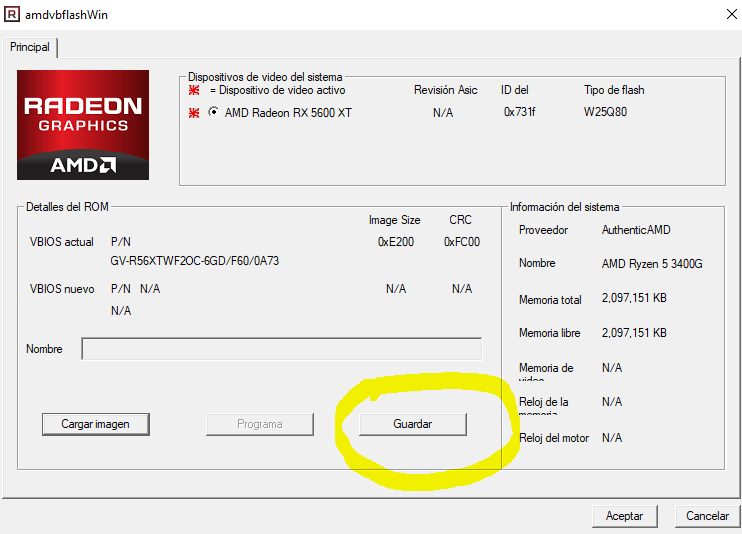

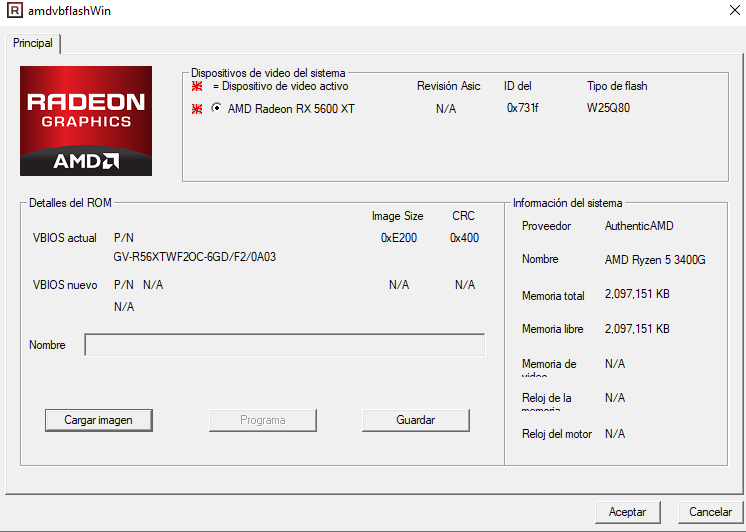
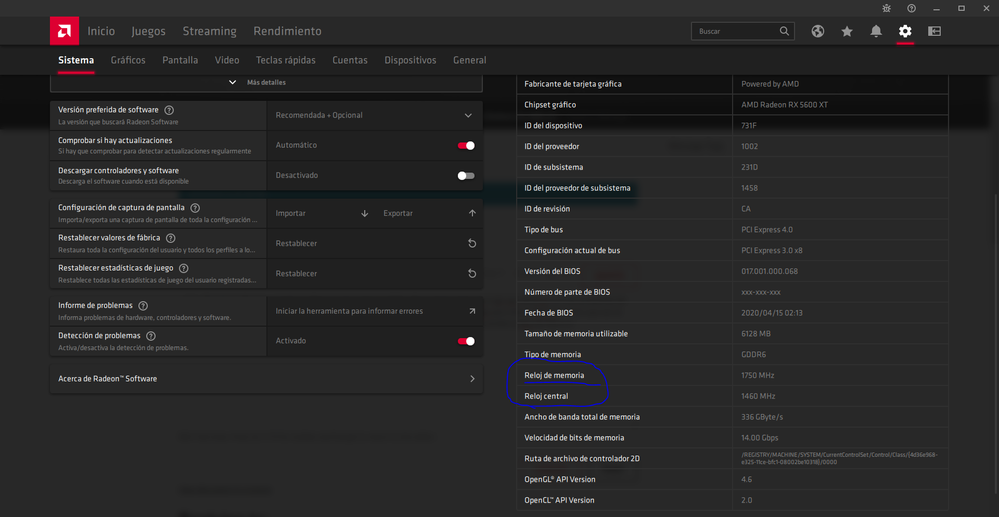
- Mark as New
- Bookmark
- Subscribe
- Mute
- Subscribe to RSS Feed
- Permalink
- Report Inappropriate Content
lo de los ventiladores yo los deje default la verdad creo que 60% es mucho en p2 yo podria de 60 tem 40 y y 65 temp a 45 pero es cosas que veas porke te va hacer mas ruido en una temperatura basica si de porsi si no juego mi temperatura es 51 XD vas a tener los ventiladores forzados con temperatura baja
- Mark as New
- Bookmark
- Subscribe
- Mute
- Subscribe to RSS Feed
- Permalink
- Report Inappropriate Content
En default los tengo normal, ahorita si fue un ejemplo, esa foto es como lo tengo configurado al momento de jugar jajaja
@Jesusse wrote:lo de los ventiladores yo los deje default la verdad creo que 60% es mucho en p2 yo podria de 60 tem 40 y y 65 temp a 45 pero es cosas que veas porke te va hacer mas ruido en una temperatura basica si de porsi si no juego mi temperatura es 51 XD vas a tener los ventiladores forzados con temperatura baja
- Mark as New
- Bookmark
- Subscribe
- Mute
- Subscribe to RSS Feed
- Permalink
- Report Inappropriate Content
Pero aparte de eso, todo lo demás lo ves bien???
Ahora sí que yo tengo los ventiladores así para los juegos de gama alta (ark, Battlefront, modern warfare, coldwar, fortnite) ahora sí que los normales como League of Legends , Minecraft, zomboid, los tengo más bajos en cuanto a ventilación, y es que además mi gabinete no es muy bueno, lo voy a cambiar pronto...
- Mark as New
- Bookmark
- Subscribe
- Mute
- Subscribe to RSS Feed
- Permalink
- Report Inappropriate Content
@SRD081025 wrote:En default los tengo normal, ahorita si fue un ejemplo, esa foto es como lo tengo configurado al momento de jugar jajaja
@Jesusse wrote:lo de los ventiladores yo los deje default la verdad creo que 60% es mucho en p2 yo podria de 60 tem 40 y y 65 temp a 45 pero es cosas que veas porke te va hacer mas ruido en una temperatura basica si de porsi si no juego mi temperatura es 51 XD vas a tener los ventiladores forzados con temperatura baja
Pero aparte de eso, todo lo demás lo ves bien???
Ahora sí que yo tengo los ventiladores así para los juegos de gama alta (ark, Battlefront, modern warfare, coldwar, fortnite) ahora sí que los normales como League of Legends , Minecraft, zomboid, los tengo más bajos en cuanto a ventilación, y es que además mi gabinete no es muy bueno, lo voy a cambiar pronto...
- Mark as New
- Bookmark
- Subscribe
- Mute
- Subscribe to RSS Feed
- Permalink
- Report Inappropriate Content
Los antes y después? Todo bien? Hasta ahora lo he estado probando con warzone y hasta siento que lo corre un poco mejor?
Por qué la recomendación de flashear la bios de F60 a F2, porqué la f2 es estable???
@Jesusse wrote:lo de los ventiladores yo los deje default la verdad creo que 60% es mucho en p2 yo podria de 60 tem 40 y y 65 temp a 45 pero es cosas que veas porke te va hacer mas ruido en una temperatura basica si de porsi si no juego mi temperatura es 51 XD vas a tener los ventiladores forzados con temperatura baja