- Mark as New
- Bookmark
- Subscribe
- Mute
- Subscribe to RSS Feed
- Permalink
- Report Inappropriate Content
graphics driver is crashing and wattman is resetting to default values
Well, it's been 2 days since i posted here and seems like nobody understand the issue
Now i just turned up my pc and get this **bleep** again
The only setting i modifficated its turn the fun at 100%
Got a 650W PS so there should be no issue
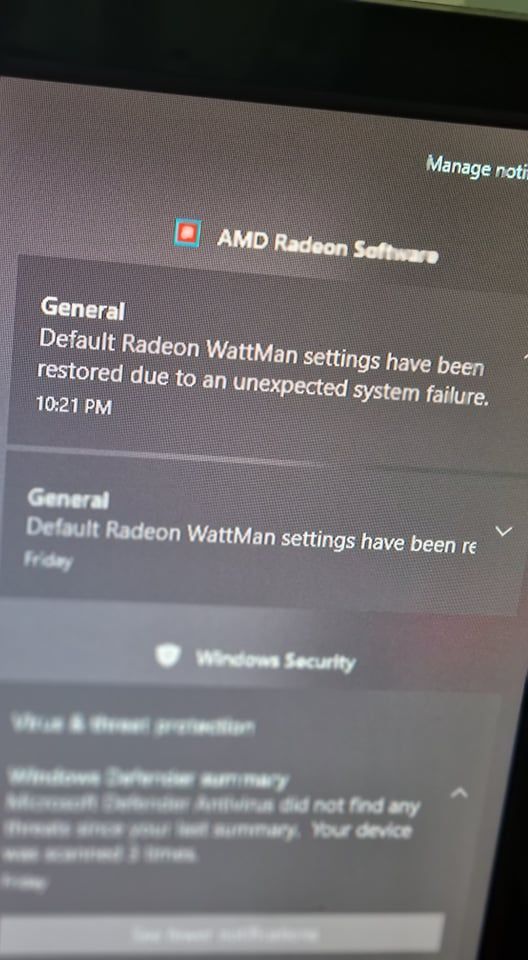
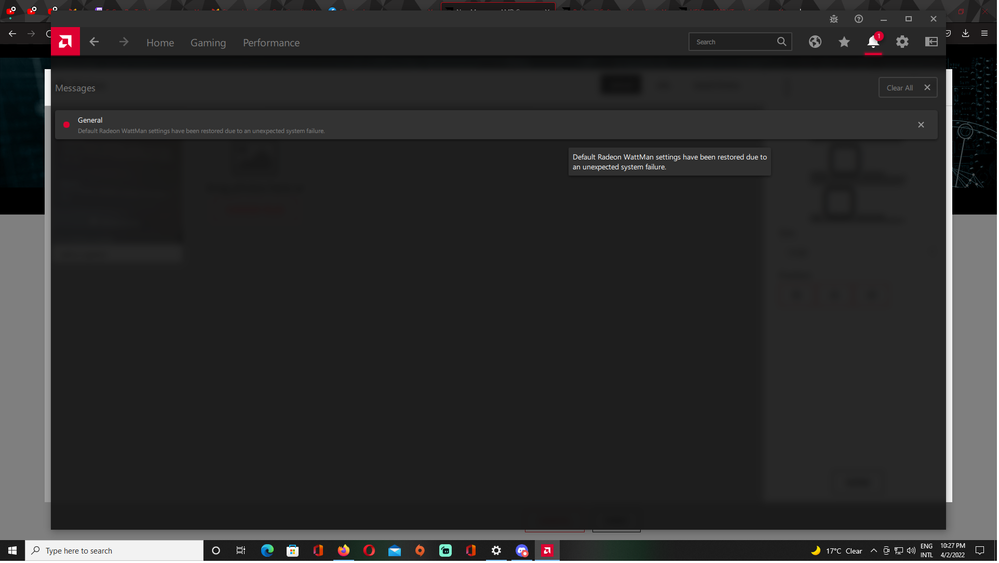
- Mark as New
- Bookmark
- Subscribe
- Mute
- Subscribe to RSS Feed
- Permalink
- Report Inappropriate Content
That error is very generic, if your system crashes for some reason it will appear.
Can you provide more details about your system and what you were doing when it crashed?
- Mark as New
- Bookmark
- Subscribe
- Mute
- Subscribe to RSS Feed
- Permalink
- Report Inappropriate Content
I get that dumb error all the time, the GPU driver will reset for an unknown reason on certain games, or the control panel stops working entirely and then I get that error, or when I manually adjust the fan speed...smh ..the control panel is buggy as hell... and then my issues with my whole PC freezing with sound popping because of a few settings I TURN ON in the control panel unrelated to fan speed adjustments
- Mark as New
- Bookmark
- Subscribe
- Mute
- Subscribe to RSS Feed
- Permalink
- Report Inappropriate Content
Your graphics drivers are crashing. When this happens, it loads default wattman settings as a fail-safe. Thats all thats happening.
Try downgrading to older drivers. You can use Display Driver Uninstaller (DDU) to properly uninstall your drivers in safe mode. Then reinstall new drivers while disconnected from the internet so Windows Update doesnt try to mess with you. Be sure to download the drivers prior.
If you're *truly* sick of it, theres always the nuclear option of reinstalling Windows. People on here cant really help you with something as vague as "my drivers are crashing". Its up to you at that point. Mostly people are here reporting bugs.
Have fun diagnosing.
- Mark as New
- Bookmark
- Subscribe
- Mute
- Subscribe to RSS Feed
- Permalink
- Report Inappropriate Content
@thanatoast if i wouldnt try and have no idea how to proper install the AMD drivers i wont be posting here. There were few updates thats been up since 1 year on using it.
This is happening since first week i bought the GPU and i also tought thats a driver issue and i installed and reinstalled 50times till today
@johnnyenglishHere is the Dxdiag i collected from the crash https://files.fm/u/w6mekheu8
the only settings i change its manually put the fan speed at 100%
I left turned off the pc like this last night and found it at default settings when i had a look just now 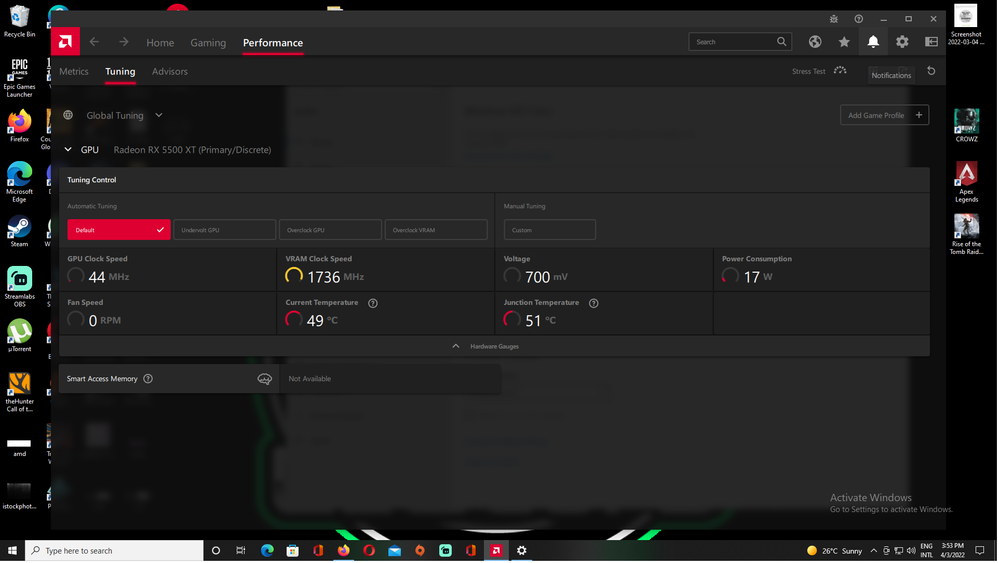
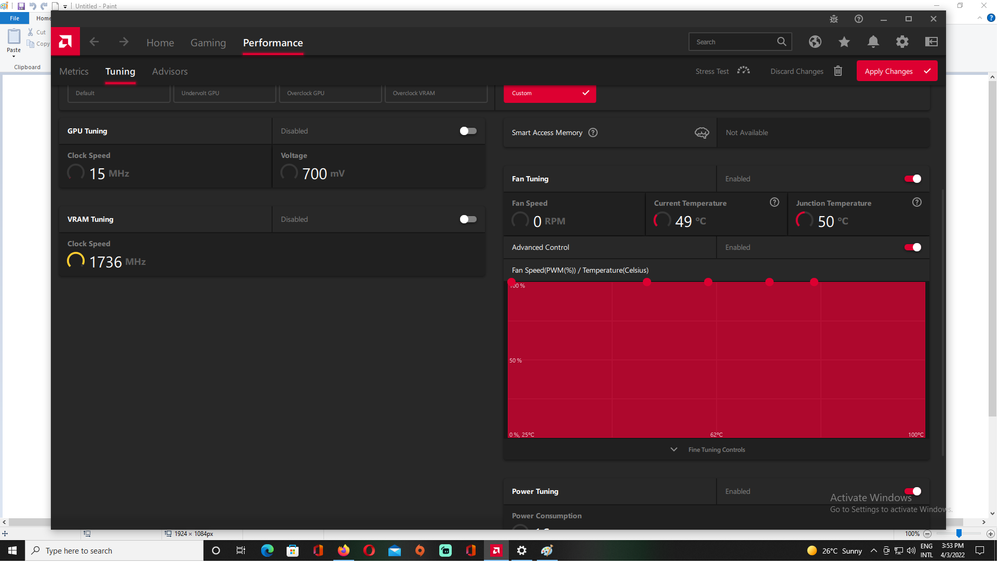
- Mark as New
- Bookmark
- Subscribe
- Mute
- Subscribe to RSS Feed
- Permalink
- Report Inappropriate Content
If its been happening for an entire *year*? Something else is up with your PC, or you got a bad GPU. Not sure what else to say.
Could you perhaps get your hands on another graphics card to test? Maybe borrow a friends or something?
- Mark as New
- Bookmark
- Subscribe
- Mute
- Subscribe to RSS Feed
- Permalink
- Report Inappropriate Content
I am on my 2nd AMD GPU, and this one is from XFX, as was the previous model. My current one is the Radeon RX 5600 XT, and it's experiencing random "Wattman reset to default" errors. I don't overclock or play any video intensive games. This time the computer was idle for about 14 hours; the "sleep mode" is set for 10 minutes on the monitor and 30 minutes on the system. I have sent in multiple bug reports from within the software and included my email address. As this person has mentioned, the problem doesn't seem to go away. By the way, I have the latest Adrenaline software and am running Windows 11. Also I recently rebuilt my computer with an Intel Core i9-11900K, MSI mobo and 16GB of RAM. My old system was a Core i7-8700, ASRock mobo, and 16GB of RAM, and it experienced similar problems.
- Mark as New
- Bookmark
- Subscribe
- Mute
- Subscribe to RSS Feed
- Permalink
- Report Inappropriate Content
So you're saying you get Wattman resetting after waking the PC from hibernation? It's definitely not a crash?
Out of curiosity if you change your power management settings to performance (basically stop the PC from hitting hibernation) do you see that same Wattman error?
Yes I know that's not a long term solution, just want to confirm whether it's related to the PC hibernating.
- Mark as New
- Bookmark
- Subscribe
- Mute
- Subscribe to RSS Feed
- Permalink
- Report Inappropriate Content
I've had nothing but issues with AMD cards and drivers over the past few years. I had a 5700 XT that would black screen after setting a proper fan curve so the card wouldn't melt. Now I use an XFX 6900 XT Black Merc edition and again, after setting my fan curve to prevent the temperatures from being at 100 Celsius while gaming was causing my system to reboot and Radeon wattman to restore. So far, the only thing I was able to do to make my GPU stable was underclock and undervolt my card and now I've had zero reboots. I've attached my settings below 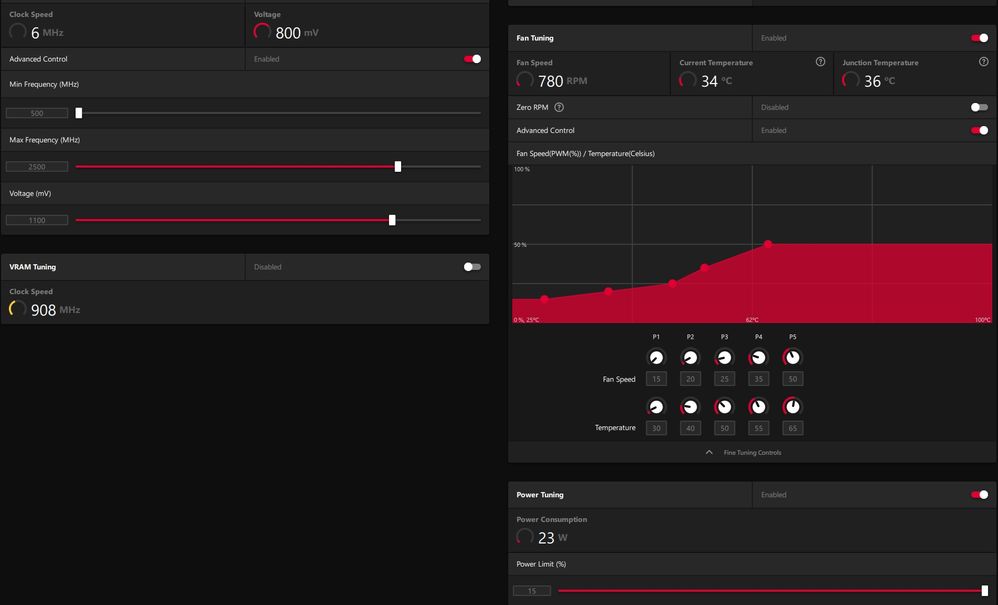
- Mark as New
- Bookmark
- Subscribe
- Mute
- Subscribe to RSS Feed
- Permalink
- Report Inappropriate Content
Sorry super late replying to this because I didn't see it before. I run a very aggressive fan curve to keep temps down but haven't touched voltages or GPU/ram speeds at all. And aside from hiccups with a couple particular drivers it's been pretty solid.
Makes me wonder if it's a faulty card? I'm curious whether you've resolved this and how? Did you end up returning the card or just kept running it underclocked?
- Mark as New
- Bookmark
- Subscribe
- Mute
- Subscribe to RSS Feed
- Permalink
- Report Inappropriate Content
i know im late to this but im experiencing exactly the same problems with AMD 5700 XT .. worst GPU i ever had im geting so sick and tired of reseting and restarting .. it just randomly crashes or freezes.. no matter i f default settings or underclocked (so i dont grill the gpu because this **bleep** is overheating so much when i unlock fps in games ) no matter what game too .. tried so many drivers and settings. I will never get an AMD card ever again. It was never my choice in the first place.. but the Geforce 2070 super was sadly already sold out thanks to crypto miners. Imagine saving money for pc and getting such bad GPU.
- Mark as New
- Bookmark
- Subscribe
- Mute
- Subscribe to RSS Feed
- Permalink
- Report Inappropriate Content
If you are on windows 11 and you have this every now and then on cold boot just turn of fast startup in windows cos its probably doing that cos of a bug.
AMD is incredibly slow on their bug reports this has been broken for a very long time now.
- Mark as New
- Bookmark
- Subscribe
- Mute
- Subscribe to RSS Feed
- Permalink
- Report Inappropriate Content
hi
how much do you have monitor (display) if you got more than one monitor , try to use of just one of that and see the issue persist or not
another tip
if you using 10 bit pixel format try to chnage it as default (8 bit )
tip 2
try to run DDU in windows safe mode
tip 3
disable windows fast start up
tip 4
if using another monitoring app like the MSI afterburner ,delete all of those
tip 5
reinstall the windoas (it could help me to resolve this issue)
best regards
- Mark as New
- Bookmark
- Subscribe
- Mute
- Subscribe to RSS Feed
- Permalink
- Report Inappropriate Content
For HDR you wanna leave 10 bit pixel format off anyway since HDR is 16 bit pixel format what you do wanna do tho is enable 10 bit color depth tho, but that' s a different option.
AMD should better explain inside RADEON software what pixel format is cos i am sure people confuse it with color depth.
- Mark as New
- Bookmark
- Subscribe
- Mute
- Subscribe to RSS Feed
- Permalink
- Report Inappropriate Content
First people "tune" their hardware and when it doesn't work, they blame whoever made it. *Sigh*
If you have temp issues, remove side panel from computer. If this fixes it, problem is with your PC case and fans, not CPU or GPU.
Optimal fan curve for less noise and better performance is: set the minimum to as fast as noise doesn't disturb you. This is often around 45%. Create another stable level from 60-65C to 80-85 depending on your GPUs heat tolerance and allow full blast after that. Also, stop complaining about "too large GPU" or "too large heatsink". Large heatsink = good temp = low noise.
- Mark as New
- Bookmark
- Subscribe
- Mute
- Subscribe to RSS Feed
- Permalink
- Report Inappropriate Content
Large heatsink complaints are valid though. Largely because they are becoming very heavy and putting strain on the PCIe slot and retention bracket. Since most cases still seem to be vertically oriented you risk damaging hardware with a super heavy card. I wish more companies were providing an additional support bracket once the video cards reach a certain size/weight. But any extras cost money so they just don't instead leaving it up to users to source their own.