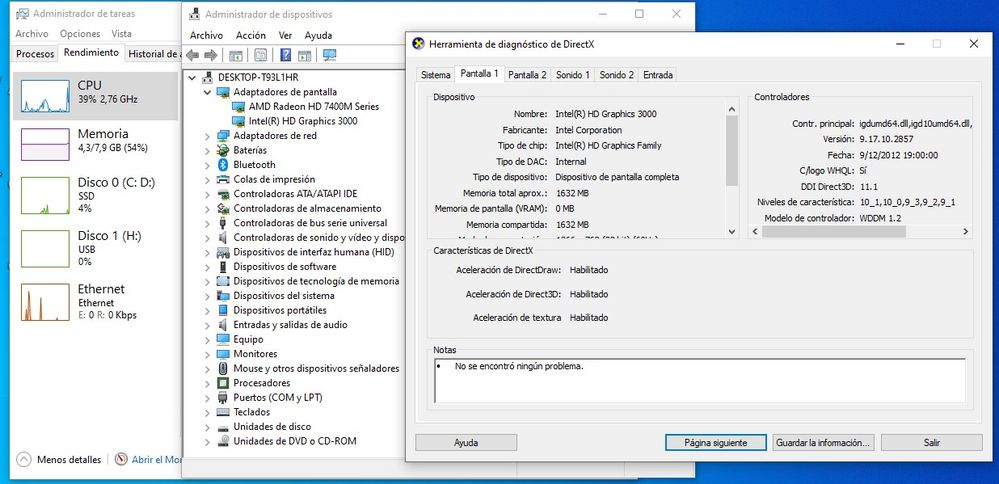- AMD Community
- Support Forums
- PC Drivers & Software
- Graphic Card AMD radeon 7400m Series/ Performance-...
PC Drivers & Software
- Subscribe to RSS Feed
- Mark Topic as New
- Mark Topic as Read
- Float this Topic for Current User
- Bookmark
- Subscribe
- Mute
- Printer Friendly Page
- Mark as New
- Bookmark
- Subscribe
- Mute
- Subscribe to RSS Feed
- Permalink
- Report Inappropriate Content
Graphic Card AMD radeon 7400m Series/ Performance-Usability on Win 10
Hi Everyone
System Specs:
- Graphic Card AMD radeon 7400m Series
- Intel HD Graphics 3000
- PC Notebook HP Pavilion g4-1387la
- SO Windows 10 Home 21H1 - 64 BITS
- CPU Intel(R) Core(TM) i5-2450M CPU @ 2.50GHz 2.50 GHz
- RAM 8 GB
My Issue:
I SUSPECT MY VIDEO CARD IS NOT WORKING AS IT SHOULD. THE ADAPTER APPEARS IN MY DEVICE MANAGER BUT I DON'T SEE IT IN TASK MANAGER OR IN DXDIAG. (See the Attached)
I´VE DOWNLOADED THE DRIVERS FROM HP WEBSITE AND AMD WEBSITE BUT IT DOES NOT WORK AND I WANT TO UNDERSTAND WHY THE SOFTWARE WHAT I CURRENTLY USE DON´T RUN ON THIS GRAPHICS CARD AND HOW CAN I SOLVE IT.
THANK YOU
URL Visited:
- PC Notebook HP Pavilion g4-1387la Descargas de software y controladores | Soporte al cliente de HP®
- https://www.amd.com/es/support
Solved! Go to Solution.
- Mark as New
- Bookmark
- Subscribe
- Mute
- Subscribe to RSS Feed
- Permalink
- Report Inappropriate Content
I would try to RESET your laptop to the way you purchased it.
Then start updating what you can.
- Mark as New
- Bookmark
- Subscribe
- Mute
- Subscribe to RSS Feed
- Permalink
- Report Inappropriate Content
First your Intel Processor is not compatible with Windows 10 according to Intel Processor Compatibility chart:


Which probably explains why you are having issues with your GPU card. Intel Graphics driver must be the latest version plus the Intel Chipset drivers and BIOS versions should be the latest.
AMD Driver works when all of the Intel Drivers in your laptop are the latest.
There are no Windows 10 Intel Integrated Graphics which is probably why it isn't compatible with Windows 10.
You will need to upgrade your laptop to a supported laptop by both Intel and AMD.
- Mark as New
- Bookmark
- Subscribe
- Mute
- Subscribe to RSS Feed
- Permalink
- Report Inappropriate Content
I get it.
Once more question...If I come back to Windows 8.1 Could my GPU work well again?
Thanks for your replies
- Mark as New
- Bookmark
- Subscribe
- Mute
- Subscribe to RSS Feed
- Permalink
- Report Inappropriate Content
I would try to RESET your laptop to the way you purchased it.
Then start updating what you can.
- Mark as New
- Bookmark
- Subscribe
- Mute
- Subscribe to RSS Feed
- Permalink
- Report Inappropriate Content
I know that's not true cuz I have an Intel core i3 2350m with Intel HD graphics 3000 and amd Radeon 7400m series and it worked well on windows 10 but when I updated to windows 11 it just didn't recognize it anymore i mean it recognises that it's installed I have drivers for it but it isn't being used by games
Hp probook 4530s
CPU: Intel core i3 2350m
GPUs: Intel HD 3000 and AMD Radeon 7400m series