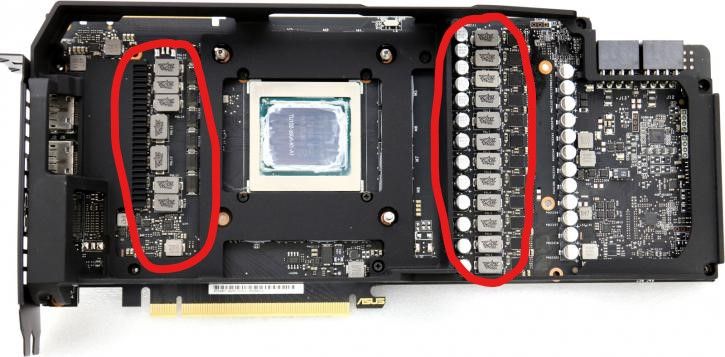- AMD Community
- Support Forums
- PC Drivers & Software
- Re: Good hardware but bad drivers
PC Drivers & Software
- Subscribe to RSS Feed
- Mark Topic as New
- Mark Topic as Read
- Float this Topic for Current User
- Bookmark
- Subscribe
- Mute
- Printer Friendly Page
- Mark as New
- Bookmark
- Subscribe
- Mute
- Subscribe to RSS Feed
- Permalink
- Report Inappropriate Content
Good hardware but bad drivers
Finally i've seen the solution to the problems with NFS Heat with Adrenalin drivers (in my case the last 20.4.2). The only way to get this game works without dark screen freezes is disabling next options inside driver:
- Enhaced Sync Disabled
- Freesync Disabled (my monitor supports this technologie with all of the rest games)
- Teselation uses app configuration
I'm going to add captures for you can see the driver options that i changed. After i can play NFS Heat without problems with even more fps, at the end!
Important note!: i have to make this changes everytime i go to play, inside game profile, because after restart or shutdown Windows, the driver change this options automatically.
Greetings
Miguel Ángel
- Mark as New
- Bookmark
- Subscribe
- Mute
- Subscribe to RSS Feed
- Permalink
- Report Inappropriate Content
INFORMATION REQUIRED WHEN POSTING A QUESTION
The vast majority of the problems are generally hardware-related. The number of problems related to the driver software is limited. So... AMD is just CPU, chipset and GPU manufacturer. If you have intolerable hardware problems, do not expect these problems to be solved with a driver software. Use your consumer rights, I think.
- Mark as New
- Bookmark
- Subscribe
- Mute
- Subscribe to RSS Feed
- Permalink
- Report Inappropriate Content
I may agree to this on some part. But form my own experience as the owner of 5700xt, the Adrenaline software is driving me mad.
Firstly, it rests my custom fan profile, to various different settings, either all to 50% or way below on every point of average. This resulting in overheating and crashing my system with green screen.
That could be so easily avoided with good software and drivers. I know hands down how much of a role software plays being a developer my self!
In the end, Adrenaline wont even start at all now. Every attempt to open it resolved the application crashing.
- Mark as New
- Bookmark
- Subscribe
- Mute
- Subscribe to RSS Feed
- Permalink
- Report Inappropriate Content
Go to Windows Power Options and turn off fastboot feature. Do not use MSI AfterBurner. If exists, remove it... Remember to always reset before applying WattMan settings. Applying WattMan settings may not work perfect. You should report such issues to AMD. But there is no stabilization problem.
- Mark as New
- Bookmark
- Subscribe
- Mute
- Subscribe to RSS Feed
- Permalink
- Report Inappropriate Content
It looks like manufacturer VBIOS and Adrenalin 2020 drivers are running a number of RX5700XT GPUs at Game/Boost clocks far above the manufacturer GPU specification for their own GPUs and no one can get a response about this.
In addition there are clear examples of RX5700XT GPUs with manufacturing problems such as thermal pads or coolers not correctly fastened to the GPUs. Those GPUs are are still out in the Retail Chain and have not been recalled.
The situation seems ridiculous to me.
- Mark as New
- Bookmark
- Subscribe
- Mute
- Subscribe to RSS Feed
- Permalink
- Report Inappropriate Content
Specify the part number of your AMD GPU that you are having trouble with. Also, I'm not saying everythings are okay. I say that do not look for the problem of stabilization with the driver. These kinds of problems are hardware-related.
- Mark as New
- Bookmark
- Subscribe
- Mute
- Subscribe to RSS Feed
- Permalink
- Report Inappropriate Content
https://www.amd.com/en/support/kb/release-notes/rn-rad-win-20-4-1
Known Issues
- Enhanced Sync may cause a black screen to occur when enabled on some games and system configurations. Any users who may be experiencing issues with Enhanced Sync enabled should disable it as a temporary workaround.
- Running Folding@Home while also running an application using hardware acceleration of video content can cause a system hang or black screen. A potential workaround is disabling hardware acceleration for the application that has it enabled.
- Using Edge™ web browser to playback video content with a multi display system configuration may cause a system hang or crash after extended periods of use.
- Performance Metrics Overlay and Radeon WattMan incorrectly report higher than expected idle clock speeds on Radeon RX 5700 series graphics products. Performance and power consumption are not impacted by this incorrect reporting.
- Modifying the HDMI Scaling slider may cause FPS to become locked to 30.
- Some games may exhibit stutter intermittently during gameplay on Radeon RX 5000 series graphics products.
- Desktop or In-game corruption may occur intermittently when HDR is enabled.
- Radeon RX Vega series graphics products may experience a system crash or TDR when playing games with Instant Replay enabled. A potential workaround for users experiencing these issues is to disable Instant Replay.
- Radeon RX Vega series graphics products may experience a system crash or TDR when performing multiple task switches using Alt+Tab.
- A system crash or hang may be experienced when using Edge browser to play Netflix™ content.
- Some users may still experience black screen or system hang issues during extended periods of gameplay. AMD will continue to monitor and investigate reports of these issues closely.
- Direct ML Media Filters are currently unavailable in Radeon Software Media gallery for video or image content.
- XSplit™ may experience an application hang or freeze when performing a scene switch.
- Mark as New
- Bookmark
- Subscribe
- Mute
- Subscribe to RSS Feed
- Permalink
- Report Inappropriate Content
You write as if you started using AMD 3 days ago. Share the AMD GPU you're having trouble with, and the nVidia GPU you're NOT having trouble with, part numbers.
- Mark as New
- Bookmark
- Subscribe
- Mute
- Subscribe to RSS Feed
- Permalink
- Report Inappropriate Content
Very funny.
I am not asking you for any support.
Most recent example was replacing Primary RX Vega 64 Liquid with Palit RTX2080OC.
The RX Vega 64 Liquid crashed so often and had so many bugs in the drivers I had to purchase an Nvidia GPU instead.
- Mark as New
- Bookmark
- Subscribe
- Mute
- Subscribe to RSS Feed
- Permalink
- Report Inappropriate Content
It doesn't look like you need support anyway.
- Mark as New
- Bookmark
- Subscribe
- Mute
- Subscribe to RSS Feed
- Permalink
- Report Inappropriate Content
I posted those release notes just to point out the problems that AMD have on their "Know Issues".
As far as I understand it that means they have replicated the problem or seen evidence of the issue.
So that means it is a driver problem.
- Mark as New
- Bookmark
- Subscribe
- Mute
- Subscribe to RSS Feed
- Permalink
- Report Inappropriate Content
This is the PCB of the AMD GPU that you have.
This is also the PCB of the AMD GPU that Asus ROG Strix Vega 64.
Also It has a similar PCB structure with the nVidia GPU that you have.
In short, I think Vega from Asus will work much more stable. You have trusted that the liquid cooler.
Also... Use a driver that you know is old and stable. AMD is constantly developing its software. And problems may occur. So... I am not saying there is no problem with the driver.
Edit: The Radeon Edition Vega 64 mosfet structure is very close to the GPU. They may be affected by each other. This is what caught my attention. More care may be required when choosing an AMD GPU.
- Mark as New
- Bookmark
- Subscribe
- Mute
- Subscribe to RSS Feed
- Permalink
- Report Inappropriate Content
Completely wrong.
- Mark as New
- Bookmark
- Subscribe
- Mute
- Subscribe to RSS Feed
- Permalink
- Report Inappropriate Content
My English is not as good as yours. Maybe you got it wrong. Maybe I wrote it wrong, maybe not. These are not important. First of all, your graphics card is not of good enough quality. Secondly, it comes with liquid cooling and it is released as OC without any change in VRM structure. Graphics cards may lose their stabilization depending on usage. I am trying to tell you this.
Stability testing should not be performed between two graphics cards that were released 3 years ago and 1 year ago. In addition, the graphics card, which was released 1 year ago, has lower power consumption around 100 watts.
You think you have got a good quality GPU (Vega 64 LC) with liquid cooler. If you didn't think like that, you wouldn't buy it anyway. I think your GPU does not have good enough components to look for defects in the driver. This already seems very clear with the pictures. Even if a person knows nothing, (s)he understands which one is better.
So if we accept what you write right, we can say that... AMD cards are very very stable, they are all great... But the driver is very very very defective. I also recommend the OP to change the title. I saw a lot of people who understand from the computer, very very well. I can write that I don't know I don't understand from computers. Share what you know, not comments.
- Mark as New
- Bookmark
- Subscribe
- Mute
- Subscribe to RSS Feed
- Permalink
- Report Inappropriate Content
Those RX Vega 64 Strix have problems.
On relase it was found that they performed no better than amd Vega 64 reference blower design.
Even with BIOS updates it did not help.
Asus messed up the thermal pads in manufacturing so the part of the VRM stage is not covered with thermal pad and is not and correctly contacted by the VRM heatsink. So they designed that massive heatsink but failed to ensure that key VRM components were cooled correctly.
This is similar to how ASUS messed up on their AIB RX5700XT GPUs where the cooler is not even correctly mounted to the GPU Die itself. This time though they at least admitted the problem, blamed AMD on not tellinhg them the correct mounting pressure and then sent out a screw kit to people who bough the cards and told them to fit them themselves. They should have recalled those GPU and given people a replacement GPU.
Note that the VRMs on the ASUS card are in a straight line and are further away from the GPU die.
That is bad from a resistance and inductance viewpoint.
There is more inductance and supply noise and voltage droop from the VCORE VRM to the GPU die.
Asus had to move away from the LShape VRM placement on the AMD Reference PCB to fit that massive triple fan cooler and make contact to the GPU die.
To compensate for worse VRM layout ASUS did use slightly more efficient (lower driver output resistance) Mostfets in the Vcore VRM power stages.
The backplate on the AMD GPU does not serve any cooling purpose. AMD were more interested in fitting that big plastic RGB ROG Logo than cooling the back of the PCB with it.
The only other changes on that Asus pcb layoput are the addition of a few fan headers and an RGB header at the rear of the PCB for more Unicorn Barf RGB lighting.
The AMD Vega reference PCB layout and the components on the RX Vega 64 PCB is very good quality indeed.
That Lshaped VRM layout is the best to mininimise track inductance and resistance between the VCore VRM outputs and the GPU Die.
That VRM layout is possible because of the use of HBM2 memory.
So your comment "
This is also the PCB of the AMD GPU that Asus ROG Strix Vega 64.
Also It has a similar PCB structure with the nVidia GPU that you have."
Just highlights that the Asus VRM layout is worse.
The RTX 2080 OC GPU has to have all of the more conventional GDDR6 memory surrounding the GPU die which means the VRMs have to be laid out in a straight line further away from the GPU itself.
Since the RX Vega 64Liquid uses a good AIO watercooling pump, a good cooling solution is possible.
RE: In short, I think Vega from Asus will work much more stable. You have trusted that the liquid cooler.
No the Asus Stix is not more stable at all. The watercooler on the RX Vega 64 Liquid is fine.
RE: Also... Use a driver that you know is old and stable. AMD is constantly developing its software. And problems may occur. So... I am not saying there is no problem with the driver.
No. Stop accepting bad software driver support from AMD.
Nvidia constantly update their drivers, they worrk fine. Same with Nvidia Geforce Experience and Nvidia Control Panel.
RE"
Edit: The Radeon Edition Vega 64 mosfet structure is very close to the GPU. They may be affected by each other. This is what caught my attention. More care may be required when choosing an AMD GPU. "
Wrong. see explanation above.
As for "more care must be taken when choosing an AMD GPU" -yes. That is why I watched every possible review and teardown and analysis by Buildzoid.
If you look you will see I even provided summaries on this forum.
One final point.
The RX Vega Liquid GPUs have best performing best binned Vega GPUs and HBM available.
They are the best RX Vega cards available.
That is why I bought them.
- Mark as New
- Bookmark
- Subscribe
- Mute
- Subscribe to RSS Feed
- Permalink
- Report Inappropriate Content
It becomes clear from the problems you are having. You have THE BEST! ![]()
I don't understand it. I don't know it anyway. I already wrote this before. ONLY YOU know THE TRUTH. And AMD does not. AMD releases the wrong softwares and makes you angry. But don't expect me to agree.
I also want to share what I know. Even if these are probably wrong...
It doesn't matter if the coils are close. The important thing is that maximum load, numbers and becoming temperature. The important thing is that VRM should affect GPU temperature as little as possible. For this reason, temperature isolators are used for VRM. VRM should be disconnected from the GPU cooler as much as possible. If what you wrote was correct, motherboard manufacturers designed the coils in a messy way.
- Mark as New
- Bookmark
- Subscribe
- Mute
- Subscribe to RSS Feed
- Permalink
- Report Inappropriate Content
Go watch buildzoid analysis of the PCB layout on the AMD Reference PCB and the Asus Reference PCB.
RE: ONLY YOU know THE TRUTH.
Why are you shouting.
No I did not say that. I do not know why AMD RX Vega 64 Liquid and RX5700XT constantly BSOD, Blackscreen and Crash.
No need to get emotional.
RE: And AMD does not.
Either they do not know what the problems are or else they do know but they do not care.
Go look at the Adrenalin 2020 20.4.1. Driver Release notes list of "Known Issues" for RX5700XT and RX Vega 64 Liquid.
>9months from relase fro teh RX5700XT and > 2years 8 months fro RX Vega 64 Liquid.
RE: AMD releases the wrong softwares and makes you angry.
I am not angry at all.
RE: It doesn't matter if the coils are close.
Oh yes it does. It really does matter from a VRM and power supply noise perspective.
RE: The important thing is that maximum load, numbers and becoming temperature. The important thing is that VRM should affect GPU temperature as little as possible. For this reason, temperature isolators are used for VRM. VRM should be disconnected from the GPU cooler as much as possible.
It all depends on the thermal design and target operating temperatures of the VRM and the GPU. It is likely better to reserve separate part of the heatsink for the VRM and the GPU. If the heatsink on both is good, the distance between the VRM and the GPU should not be a problem.
RE: if what you wrote was correct, motherboard manufacturers designed the coils in a messy way.
I do not know what you mean by coils.
If you mean the Priority on a GPU PCB layout is GPU surrounded by conventional GDDR5/6 and then the VRM is as close as possible - that is the priority they have to take. The GDDR5/6 memory chips have to be as close to the GPUs as possble.
In the case of GPU with HBM/HBM2 the better Lshaped VRM layout is possible.
Bye.
- Mark as New
- Bookmark
- Subscribe
- Mute
- Subscribe to RSS Feed
- Permalink
- Report Inappropriate Content
I showed what are coils with the picture. This GPU comes with 250 watt TDP (2080 Ti) and you can look at the coils. Your GPU comes with 350 watts TDP. And you can look at your coils of your own GPU with a sample picture. It is a good thing that the coils are as far as possible to the GPU. The number of coils of your GPU is very low. You also have coils quite close to the GPU. I am trying to explain this. Also, I'm not saying AMD driver works fine. I partially agree with you. Goodbye...
- Mark as New
- Bookmark
- Subscribe
- Mute
- Subscribe to RSS Feed
- Permalink
- Report Inappropriate Content
What do you think is under the black square around the GPU?
- Mark as New
- Bookmark
- Subscribe
- Mute
- Subscribe to RSS Feed
- Permalink
- Report Inappropriate Content
You are an owner of HBM. But VRM is exist for you. I didn't write anything about VRAM. Because it has nothing to do with what I am trying to explain.
- Mark as New
- Bookmark
- Subscribe
- Mute
- Subscribe to RSS Feed
- Permalink
- Report Inappropriate Content
By that response I assume your answer to "What do you think is under the black square around the GPU? " is GDDR6 VRAM Modules?
The GDDR5/6 VRAM has got everything to do with the positioning of the VRMs on GPU PCB.
The VRAM has to be close as possible to the GPU Die to achieve high bandwidth, high speed, best signal integrity to minimise error rate, and lowest possible power consumption.
The positioning of the VRAM modues must take higher priority versus the positioning of the VRM modules.
Therefore the VRM Modules are pushed further away from the GPU die.
Go look at the VRM layout on the PCB of AIB Vega 64 that are best performance air cooled AIB Vega 64 GPU.
1. Sapphire RX Vega 64 Nitro SE/LE.
2. PowerColoir Red Devil RX Vega 64.
They both kept the same L Shaped VRM positioning as on the AMD Reference PCB layout.
Please stop defending ASUS consistent track record of producing high cost but poorly designed AMD AIB Vega64 and RX5700XT PCB and Cooler designs.
Thank you.
- Mark as New
- Bookmark
- Subscribe
- Mute
- Subscribe to RSS Feed
- Permalink
- Report Inappropriate Content
I do not know you. I don't know how much knowledge and experience you have. I am trying to explain to you why there are problems with AMD GPUs. Asus ROG Strix comes with 300 watts TDP. Vega 64 LC is with 350 watts. There is a difference of 50 WATTS. And VRM structures are numerically THE SAME. AMD had released the LC versions without changing PCBs with editing VBIOS and replacing a LC, and releasing it to markets, that's all! If it makes sense to search for the problem on the drivers, not on the hardwares, I cannot comment on it. I'm not trying to argue with you. I am not claiming that the drivers are working perfectly. I am trying to tell you why you are not having problems with nVidia graphics cards according to AMD.
VRM structure of this GPU is better than yours. The power cable requirement is already higher than yours. I say better. I'm not saying it's perfect! Also, PCB layout information you provided about VRAM is correct. But it is unnecessary to try to explain the problem you are experiencing with this.
I thank you too.
- Mark as New
- Bookmark
- Subscribe
- Mute
- Subscribe to RSS Feed
- Permalink
- Report Inappropriate Content
Your english is great.
RE: First of all, your graphics card is not of good enough quality.
No I disagree. The components AMD used on those RX Vega 64 Liquid PCB and Cooler are of high quality.
RE: Secondly, it comes with liquid cooling and it is released as OC without any change in VRM structure.
The VRM structure on the PCB (Lshaped) is the best possible, as explained above.
The GPU on the RX Vega 64 Liquid are binned out to be the best performing, and since they are watercooled as well they can vbe run at higher clock speeds.
Since the GPUs are sold at that clock speed and that is the specification, they should work.
RE: Graphics cards may lose their stabilization depending on usage.
I bought the RX Vega 64 Liquid brand new in November 2018.
It was unstable out of the box. It was do bad I bought an Nvidia RTX2080 within a month.
Stability testing should not be performed between two graphics cards that were released 3 years ago and 1 year ago.
I do not understand what point you are making. The RX Vega 64 Liquid I purchased brand new constantly crashed out of the box withg "mature" AMD Drivers.
RE: In addition, the graphics card, which was released 1 year ago, has lower power consumption around 100 watts.
So - that does not seem to help with the RX5700XT stablity at all.
RE: I think your GPU does not have good enough components to look for defects in the driver.
I disagree. The Asus PCB uses the same compnents apart from some components in the Vcore VRM which I eplained above, a few fan headers and an RGB hesder and the RGB Strix logo which perhaps has some RGB magic effect on the GPU performance?
There may well be hardware problems in the RX Vega 64 GPU.
I am not aware of what they are though.
The only improvement I would have made to the RX Vega 64 Liquid would be to double the radiator and have dual radiator with at least 2 fans in push mode.
RE: This already seems very clear with the pictures. Even if a person knows nothing, (s)he understands which one is better.
Clearly not.
RE: So if we accept what you write right, we can say that... AMD cards are very very stable, they are all great... But the driver is very very very defective.
Not really no.
Just bcause the PCB layout is good and high quality components are used and the PCB and cooler on the RX Vega 64 Liquid does not mean there is not some hardware design bug on the GPU, or on the VRM control etc.
The drivers are generally bad quality.
- Mark as New
- Bookmark
- Subscribe
- Mute
- Subscribe to RSS Feed
- Permalink
- Report Inappropriate Content
Apply -20% or -30% GPU power limit value with WattMan. Also apply -8% GPU frequency value with WattMan.
Vega 64 LC has an extra power requirement of 50 watts and GPU frequency is very high. If 350 watts load passes over a graphics card and it is still alive, I can only participate in what you write for this reason.
In addition, AMD driver reports VRM temperature with a software such as HWINFO64. I suggest you check this temperature under load. Also GPU 12V value may be checked under load. Because such GPUs will end life of PSUs.
I think that if you apply what I wrote, there will be improvement. Also, it may be better to use a driver for 2019. There are a lot of people reporting new drivers. Goodbye...
- Mark as New
- Bookmark
- Subscribe
- Mute
- Subscribe to RSS Feed
- Permalink
- Report Inappropriate Content
I do not think so.
I am convinced now it is generally bad AMD Radeon Drivers and possibly hardware issues on Radeon GPUs.
I have built many high end PC systems now.
I think a first debug step should be to download DDU, uninstall AMD GPU drivers in safe mode.
Power down.
Remove the AMD GPU and replace it with an Nvidia GPU.
Boot up.
Install latest version of GeForce Experience, and Nvidia Control Panel.
Check if the PC is stable or not.
I no longer buy AMD GPUs for new PC builds and I will not purchase AMD laptop with radeon GPU or drivers.
- Mark as New
- Bookmark
- Subscribe
- Mute
- Subscribe to RSS Feed
- Permalink
- Report Inappropriate Content
I had issues with every 2020 versions. I use the stable 19.12.1 and update the drivers only from the newer drivers. Have had no issues. If I install the 20.4.1 entirely...issues everywhere I don't believe the drivers are at fault, rather the unbelievable control panel and its myriad of settings.
- Mark as New
- Bookmark
- Subscribe
- Mute
- Subscribe to RSS Feed
- Permalink
- Report Inappropriate Content
I still get crashes with RX Vega 64 Liquid and PowerColor Red Dragon Vega 56 even if I use Adrenalin 19.12.1 and use windows device manager to update the GPU drivers to Adrenalin 20.4.1. So even a Hybrid Adrenalin 2019 GUI/UI with Adrenalin 2020 20.4.1 gpu device drivers is crashing out/blackscreening/bluescreening.
As for the Adrenalin 2020 GUI/UI - that simply adds a whole new world of pain.
- Mark as New
- Bookmark
- Subscribe
- Mute
- Subscribe to RSS Feed
- Permalink
- Report Inappropriate Content
I have been using AMD since the 9600 pro GPU/4400 CPU Days(about 20 years)I gamed competitively for about 15 of those years and upgraded 2-3 times a year and had 3 systems going due to the upgrades,to date I have had 0 GPU and/or CPU failures,Drivers have also been pretty much the same,always worked for me,Have never used DDU or any other registry cleaners.I am by no means a pro with this stuff,I just do things as simple as possible.
The one thing I do though,is never buy low-mid range products,I have always purchased higher end products.
Started last march with a 2600x and a ASUS STRIX RX580 OC and upgraded to my current config last November.
Currently with a 2700X running 4100 on all cores and ASUS STRIX 5700XT OC (that does have the screws too long on the cooler recall)yet it runs great,temps are fine and have yet to have a single crash,gaming/benching etc.
- Mark as New
- Bookmark
- Subscribe
- Mute
- Subscribe to RSS Feed
- Permalink
- Report Inappropriate Content
With this post I do not want to underestimate the work of AMD both with its drivers and with its technological advances, on the contrary, in my work I try to convince my boss to start investing in desktops and laptops with Ryzen | Radeon because I know it works the same or better than the competition and is less expensive.
As for my gaming experience with AMD, I have been experimenting with different configurations for about 10 years, testing with the different versions of the drivers that are coming out, as well as with Windows, in that case Windows 10 (1909) updated until the last patch .
The general experience is good, but I insist that after the tests carried out, the documentation read, the comments on the forums and my own experience, which is no small feat (I have been working as a computer scientist for 20 years and I know how to get the most out of a PC in all its aspects), I see and I can assure that the problem is due to the versions of Adrenaline and perhaps also the fault of the different update patches of Windows 10.
But what is clear is that the hardware, which in my case is Asus both motherboard and graphics (the rest of the components do not need to be specified because they work perfectly and are branded as well), I have tested with many demanding games that after many tests know that they work well and everything responds perfectly.
Which leads me to think about what we are commenting on, the problem in my case and that of others who begin to comment, is the software. But I repeat, I like the latest drivers and the possibilities they offer, what I ask for and demand with criteria is stability.
Cheers
Miguel Ángel