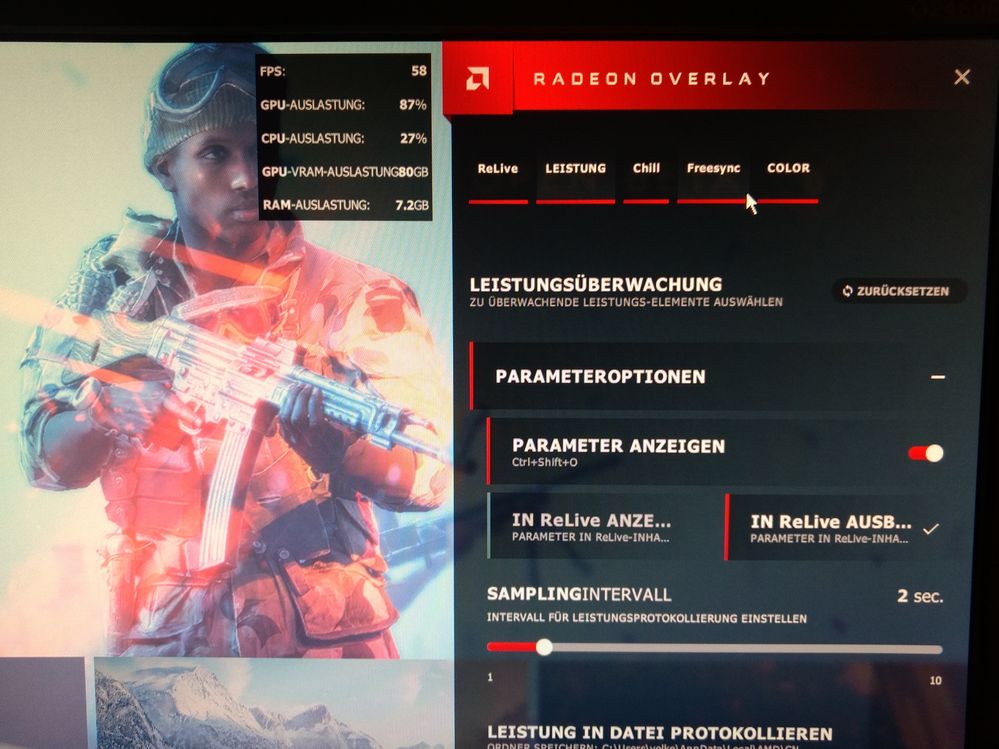- AMD Community
- Support Forums
- PC Drivers & Software
- Re: German overlay
PC Drivers & Software
- Subscribe to RSS Feed
- Mark Topic as New
- Mark Topic as Read
- Float this Topic for Current User
- Bookmark
- Subscribe
- Mute
- Printer Friendly Page
- Mark as New
- Bookmark
- Subscribe
- Mute
- Subscribe to RSS Feed
- Permalink
- Report Inappropriate Content
German overlay
I want to give some feedback on the german performance overlay. When I activate it, the line for VRam-usage is too long and I can't read the numbers. I can't make a screenshot, since it doesn't caputure the performance overlay. I think it should be clear what I mean. The text is too long or the box too short.
16:9, Full HD, Win10 x64
- Mark as New
- Bookmark
- Subscribe
- Mute
- Subscribe to RSS Feed
- Permalink
- Report Inappropriate Content
First you need to give your computer information according to AMD Forums: INFORMATION REQUIRED WHEN POSTING A QUESTION .
What AMD Radeon version are you using and what Windows installed and Make & Model of GPU card and Motherboard and CPU/APU.
If you have Windows 10, you can use SNIPPET TOOL to make a screen shot image of your Desktop: https://support.microsoft.com/en-us/help/4027213/windows-10-open-snipping-tool-and-take-a-screenshot or Windows 10 tip: How to capture and print Windows 10 screen | ZDNet .
If that doesn't work then:
You can always download a 3rd party Screen Image capture software. Here are the best according to ZDNET: The best free screen capture software 2018 | TechRadar .
Now you should be able to take a screen shot with the Overlay and post here to show what you mean.`
- Mark as New
- Bookmark
- Subscribe
- Mute
- Subscribe to RSS Feed
- Permalink
- Report Inappropriate Content
Describe your system:
- AMD Graphics Card
- RX 580 4GB
- Desktop or Laptop System
- Desktop
- Operating System
- Windows 10 64bit
- Driver version installed
- Crimson 18.8.1
- Display Devices
- AOC G2460PF, 144Hz Full HD, Displayport
- Motherboard + Bios Revision
- MSI B450-A Pro
- CPU/APU
- Ryzen 5 2600
- Power Supply Unit Make, Model & Wattage
- Be Quiet Pure Power 500W
- RAM
- 16GB DDR4 2866
I have already tried different methods of taking a screenshot, but couldn't capture the performance measurements. This will do:
No, the game isn't using 80gb of vram, the text is too long.
- Mark as New
- Bookmark
- Subscribe
- Mute
- Subscribe to RSS Feed
- Permalink
- Report Inappropriate Content
in such cases take a photo from the screen and snip the slack
- Mark as New
- Bookmark
- Subscribe
- Mute
- Subscribe to RSS Feed
- Permalink
- Report Inappropriate Content
noodles59 schrieb:
in such cases take a photo from the screen and snip the slack
I already did. See above. It might take a bit to load.
The problem occurs in all games I have tried with the overlay's sidebar extended and not extended.