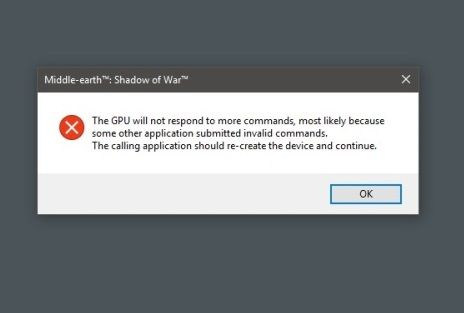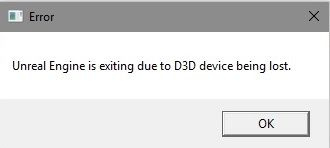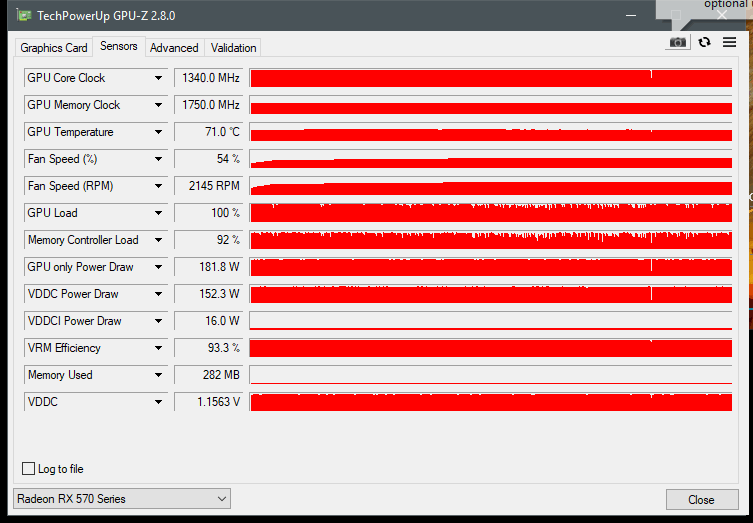- AMD Community
- Communities
- PC Drivers & Software
- PC Drivers & Software
- Re: Game Crash! (Driver ver. 18.2.1)
PC Drivers & Software
- Subscribe to RSS Feed
- Mark Topic as New
- Mark Topic as Read
- Float this Topic for Current User
- Bookmark
- Subscribe
- Mute
- Printer Friendly Page
- Mark as New
- Bookmark
- Subscribe
- Mute
- Subscribe to RSS Feed
- Permalink
- Report Inappropriate Content
Game Crash! (Driver ver. 18.2.1)
My Assassin's Creed Origins crashes as the game starts after first cutscene/cinematic/video........ with no error related to game and desktop appears it shows AMD Radeon Settings has stopped working and then it asks it to restart..........
CPU: FX 8350
GPU: Sapphire RX 570 4GB Nitro+
Mobo: Gigabyte 970A- DS3P
RAM: 8 GB 1600 Mhz
Screen Resolution: 1080p @ 60Hz
OS: Windows 10 64 bit
Solved! Go to Solution.
- Mark as New
- Bookmark
- Subscribe
- Mute
- Subscribe to RSS Feed
- Permalink
- Report Inappropriate Content
I just updated Windows 10 to April Creators Update (version 1803, 17134.1) and installed 18.4.1 drivers. For me game is no longer crashing
- Mark as New
- Bookmark
- Subscribe
- Mute
- Subscribe to RSS Feed
- Permalink
- Report Inappropriate Content
Did you have this issue before using 18.2.1?
- Mark as New
- Bookmark
- Subscribe
- Mute
- Subscribe to RSS Feed
- Permalink
- Report Inappropriate Content
i was using version 17.12.2
- Mark as New
- Bookmark
- Subscribe
- Mute
- Subscribe to RSS Feed
- Permalink
- Report Inappropriate Content
Your post says 18.2.1? Can you clarify and provide all of the essential INFORMATION REQUIRED WHEN POSTING A QUESTION
- Mark as New
- Bookmark
- Subscribe
- Mute
- Subscribe to RSS Feed
- Permalink
- Report Inappropriate Content
i meant that i was using version 17.12.2 and was facing crashing issue....
So i updated to verion 18.2.1 but it didn't solve anything the game is still crashing and it shows Radeon settings has stopped working or the Radeon app is restarting!
- Mark as New
- Bookmark
- Subscribe
- Mute
- Subscribe to RSS Feed
- Permalink
- Report Inappropriate Content
Same here, just bought the game and installed latest 18.2.2 drivers for it. Game crashes after first cutscenes but benchmark runs without crashes. I was rolling back drivers and found out that the game does not crash on 17.11.1 (I checked every driver version between 18.2.2 and 17.11.1). Benchmark result is even better on 17.11.1 (62fps average versus 59fps on 18.2.2).
i7-7700K
Asus Z170-K
Sapphire RX570 Nitro+ 8GB
2x8GB 2666 MHz
AOC AG272FCX 1080p 144Hz
Windows 10 64 bit
- Mark as New
- Bookmark
- Subscribe
- Mute
- Subscribe to RSS Feed
- Permalink
- Report Inappropriate Content
The driver version 17.11.1 worked for a little while as the gameplay began but its still crashing without any warning and whenever i try to open Radeon Settings after that its still shows it has stopped woking...........![]()
but still version 17.11.1 was able to show me glimpse of the gameplay
- Mark as New
- Bookmark
- Subscribe
- Mute
- Subscribe to RSS Feed
- Permalink
- Report Inappropriate Content
uninstall driver with DDU in Safe-Mode (reboot required)
after cleaning has finished reboot
install latest driver & reboot
test game!
also
DONT use MSI Afterburner or similar
DONT use the Overlays of Steam/Uplay/Origin etc
Laptop: R5 2500U @30W + RX 560X (1400MHz/1500MHz) + 16G DDR4-2400CL16 + 120Hz 3ms FS
- Mark as New
- Bookmark
- Subscribe
- Mute
- Subscribe to RSS Feed
- Permalink
- Report Inappropriate Content
hehe - nope
until you are not a criminal nor a very rich person nor a "owner of secrets" it is highly likeley that noones inject stuff in your DL - but that your ISP ducks hard and cant maintain a stable connection
AMD Software is actually pretty good since 2015 - so nothing to complain about
Laptop: R5 2500U @30W + RX 560X (1400MHz/1500MHz) + 16G DDR4-2400CL16 + 120Hz 3ms FS
- Mark as New
- Bookmark
- Subscribe
- Mute
- Subscribe to RSS Feed
- Permalink
- Report Inappropriate Content
I was having the same issue, then I read somewhere that before launching the game, "End process tree" for "RadeonSettings.exe". It worked for me on the first try, So I Played the game continuously for 18hours, and was able to complete till "The last of Medjay". "Was exhausted and had to go to sleep ![]() ". Since then regardless of what I try, my game keeps crashing "when entering animus after this quest or sometimes it enters and crashes during the boat sail part", and if I start a new game "it crashes after the cutscenes, just before the loading of the First boss". I have had 3 RMA for my GPU(RX 570 4GB OC), and because of low stock, I ended up with (RX 570 NON-OC) instead.
". Since then regardless of what I try, my game keeps crashing "when entering animus after this quest or sometimes it enters and crashes during the boat sail part", and if I start a new game "it crashes after the cutscenes, just before the loading of the First boss". I have had 3 RMA for my GPU(RX 570 4GB OC), and because of low stock, I ended up with (RX 570 NON-OC) instead.
Games I play that crash:
-Assassins Creed Origins Crashes without any error.
-Middle Earth Shadow Of war crashes, after 10-15 mins of gameplay, sometimes 5 mins.
-Tekken 7 crashes after 15-10mins, sometimes 45mins.
-Fifa 18 used to crash, but now has been resolved
-Tom Clancy's Rainbow Six Siege crashes with "Device lost error and windows 10 taskbar notification that "device lost"
-CS: Go crashes with same error that "Device lost"
**All these games crash ending up with "Radeon Settings" not responding. After which either I have to relaunch the Radeon settings using desktop right-click shortcut or restart the PC.
I've tried almost every driver available, even tried installing drivers without the Radeon settings(by unchecking during installation), with all driver installs being done after DDU uninstall.
I've also tried doing GPU OC and UC.
Also when I first had this issue with AC Origins, I borrowed RX560 and RX580, and the game worked perfectly on both of them, but my RX 570 crashed just after the cutscenes during a new game.
Also, after the RMA of my RX570, it started crashing after the first 15 days, on the same driver 18.2.1.
Is my PC slowly damaging the GPU? ![]()
Games I play that doesn't crash: Batman AK, Rocket League, GTA V.
If anyone has found a permanent fix or at least a 1hr temp fix, please Help.
UserBenchmarks: Game 65%, Desk 91%, Work 53%
CPU: Intel Core i5-4690K@4.4Ghz - 99.9%
GPU: Asus RX 570 4GB - 63.5%
SSD: Samsung 850 Evo 120GB - 113.1%
HDD: WD Green 2TB (2012) - 79.2%
USB: WD My Passport 0827 1TB - 19.3%
RAM: Corsair Vengeance DDR3 1600 C10 1x8GB - 35.1%
MBD: Asus Z97-K
PSU: Seasonic S12II-620W
OS: Windows 10 PRO 64bit
- Mark as New
- Bookmark
- Subscribe
- Mute
- Subscribe to RSS Feed
- Permalink
- Report Inappropriate Content
lets just face it........
AMD has made RX 570 useless![]()
DISAPPOINTED!!!!!!
- Mark as New
- Bookmark
- Subscribe
- Mute
- Subscribe to RSS Feed
- Permalink
- Report Inappropriate Content
50/50 its not AMDs fault
most likely it has to do with the newish Windows10 change in how Hardware is "spoken" to
Laptop: R5 2500U @30W + RX 560X (1400MHz/1500MHz) + 16G DDR4-2400CL16 + 120Hz 3ms FS
- Mark as New
- Bookmark
- Subscribe
- Mute
- Subscribe to RSS Feed
- Permalink
- Report Inappropriate Content
Tried 18.3.1. Game is still crashing.
- Mark as New
- Bookmark
- Subscribe
- Mute
- Subscribe to RSS Feed
- Permalink
- Report Inappropriate Content
try to reinstall your windows - than latest drivers etc - test again
Laptop: R5 2500U @30W + RX 560X (1400MHz/1500MHz) + 16G DDR4-2400CL16 + 120Hz 3ms FS
- Mark as New
- Bookmark
- Subscribe
- Mute
- Subscribe to RSS Feed
- Permalink
- Report Inappropriate Content
Did a clean Windows 10 installation with a disk format. Installed 18.3.4 drivers and the game and drivers are still crashing.
- Mark as New
- Bookmark
- Subscribe
- Mute
- Subscribe to RSS Feed
- Permalink
- Report Inappropriate Content
try to clean your gpu and use it with AMD default clocks (reference stock clocks)
do you have a good PSU or a china-cracker? are all cables correct
Laptop: R5 2500U @30W + RX 560X (1400MHz/1500MHz) + 16G DDR4-2400CL16 + 120Hz 3ms FS
- Mark as New
- Bookmark
- Subscribe
- Mute
- Subscribe to RSS Feed
- Permalink
- Report Inappropriate Content
GPU is clean, no dust on fans and heat sink, it is not overheating. My PSU is XFX TS 550W (P1-550S-XXB9), both 6+2 and 6 Pin are connected to the card. Tried running GPU on stock 1244MHz clock but made no difference.
- Mark as New
- Bookmark
- Subscribe
- Mute
- Subscribe to RSS Feed
- Permalink
- Report Inappropriate Content
I did a quick Furmark stress test (CPU +GPU). Clearly my PSU is not an issue.
- Mark as New
- Bookmark
- Subscribe
- Mute
- Subscribe to RSS Feed
- Permalink
- Report Inappropriate Content
I just removed 18.3.4 using ddu in safe mode and installed 17.11.1 (game was working fine on this drivers before Windows reinstall). Played it without crashes for nearly an hour. I even overclocked GPU to 1440MHz and memory to 2000MHz.
- Mark as New
- Bookmark
- Subscribe
- Mute
- Subscribe to RSS Feed
- Permalink
- Report Inappropriate Content
try any driver before 18.2.1 - because they changed HWacc in that driver ![]()
Laptop: R5 2500U @30W + RX 560X (1400MHz/1500MHz) + 16G DDR4-2400CL16 + 120Hz 3ms FS
- Mark as New
- Bookmark
- Subscribe
- Mute
- Subscribe to RSS Feed
- Permalink
- Report Inappropriate Content
Already tried all driver versions between 17.11.1 and 18.3.4 on the previous Windows instalation.
- Mark as New
- Bookmark
- Subscribe
- Mute
- Subscribe to RSS Feed
- Permalink
- Report Inappropriate Content
Same problem for me, Now I use the 17.6.2 version and it goes very very good with 0 crash at high settings with 60 fps. Try it.
- Mark as New
- Bookmark
- Subscribe
- Mute
- Subscribe to RSS Feed
- Permalink
- Report Inappropriate Content
Very bad performance on my RX 570 with 17.6.2. In benchmark i got 50 fps average versus 62 fps on 17.11.1.
- Mark as New
- Bookmark
- Subscribe
- Mute
- Subscribe to RSS Feed
- Permalink
- Report Inappropriate Content
I cant understand why people are using 9+ months old drivers.
- Mark as New
- Bookmark
- Subscribe
- Mute
- Subscribe to RSS Feed
- Permalink
- Report Inappropriate Content
some have errors - mainly because of different HWacc by AMD and some bugs MS produces by changing the way hardware is spoken to ![]()
btw 18.3.4 works great for me
for all that suffer from problems:
disable "dpi-scaling" and disable "fullscreen optimization" - that can fix some errors
Laptop: R5 2500U @30W + RX 560X (1400MHz/1500MHz) + 16G DDR4-2400CL16 + 120Hz 3ms FS
- Mark as New
- Bookmark
- Subscribe
- Mute
- Subscribe to RSS Feed
- Permalink
- Report Inappropriate Content
Disabling "fullscreen optimization" do not stop drivers 18.3.4 and game from crashing.
- Mark as New
- Bookmark
- Subscribe
- Mute
- Subscribe to RSS Feed
- Permalink
- Report Inappropriate Content
try to disable "dpi scaling" also
this helped me in some games ![]()
Laptop: R5 2500U @30W + RX 560X (1400MHz/1500MHz) + 16G DDR4-2400CL16 + 120Hz 3ms FS
- Mark as New
- Bookmark
- Subscribe
- Mute
- Subscribe to RSS Feed
- Permalink
- Report Inappropriate Content
3 months ago I started to use the driver 17.6.2 (as it was the only one that did not block the game) and the game was running at almost 60fps, now after the updates, with the same driver, the game runs at 30 fps.
- Mark as New
- Bookmark
- Subscribe
- Mute
- Subscribe to RSS Feed
- Permalink
- Report Inappropriate Content
I've just updated the driver to version 18.3.4 to check if it still crashes
and as soon as I entered the game it is immediately blocked returning to the desktopas soon as possibile I want to play far cry 5, so I want to take the advantages of the latest update,
but if in the future I want to replay assassin's creed origins then I will return to the old driver (17.6.2)
So.. for the people that have the same problem with the rx 570, if you want to play this game
use the 17.6.2 though it goes to 30 fps doesn't matter beacuse
this is the only way to play it..I've played all the game with that old driver.. and it goes better than the latest..
hope that the others ubisoft's game don't suffer of the same problem of a.c.o.
Link to download 17.6.2:
- Mark as New
- Bookmark
- Subscribe
- Mute
- Subscribe to RSS Feed
- Permalink
- Report Inappropriate Content
Hey guys, my english is kinda rusty, so please be patient.
FIRST OF ALL: I'VE FOUND A SOLUTION! (at least for me). Ok, lets get it started.
UNINSTALL ALL OF THE "Microsoft Visual C++ Redistributable (x86/x64) 2005, 2012, ALL. If there is some redist with text in russian, use something to FORCE uninstall. Reboot.
Uninstall EVERYTHING related to AMD GPU (driver, etc). Reboot.
Install AMD Adrenalin Edition 18.2.1 (I've used express installation). Reboot.
Download and install both: https://aka.ms/vs/15/release/vc_redist.x86.exe and https://aka.ms/vs/15/release/vc_redist.x64.exe .Reboot.
Try to play.
Well, this is it. Ty ❤️
- Mark as New
- Bookmark
- Subscribe
- Mute
- Subscribe to RSS Feed
- Permalink
- Report Inappropriate Content
Your solution does not fix crashes for me. I thiink this issue is connected only to RX570 cards. What graphic card do you have?
- Mark as New
- Bookmark
- Subscribe
- Mute
- Subscribe to RSS Feed
- Permalink
- Report Inappropriate Content
Powercolor RX570 4GB
- Mark as New
- Bookmark
- Subscribe
- Mute
- Subscribe to RSS Feed
- Permalink
- Report Inappropriate Content
I just updated Windows 10 to April Creators Update (version 1803, 17134.1) and installed 18.4.1 drivers. For me game is no longer crashing
- Mark as New
- Bookmark
- Subscribe
- Mute
- Subscribe to RSS Feed
- Permalink
- Report Inappropriate Content
Glad to hear that! Good gaming ❤️
- Mark as New
- Bookmark
- Subscribe
- Mute
- Subscribe to RSS Feed
- Permalink
- Report Inappropriate Content
This tip solved 100% the problem. Any other driver will cause issues. Thanks!
---------------------------------------------------------------------------------------------------------
CPU
Model : AMD FX(tm)-8320 Eight-Core Processor
Logical cores : 8
CPUID : AuthenticAMD family 15, model 2, stepping 0
GPU1
Display device : Radeon RX 570 Series on Ellesmere GPU
Display driver : Adrenalin 18.4.1
BIOS : 015.050.002.001
GUID : VEN_1002&DEV_67DF&SUBSYS_C5701682&REV_EF&BUS_1&DEV_0&FN_0
Registry key : \Registry\Machine\System\CurrentControlSet\Control\Video\{B4E0098E-F686-11E8-BDCA-0862664DEB6D}\0000
VDDC controller : on-die
- Mark as New
- Bookmark
- Subscribe
- Mute
- Subscribe to RSS Feed
- Permalink
- Report Inappropriate Content
as i said: MS changed the way Hardware is spoken to - so many drivers needed to be changed
thats also the reason HW acceleration was buggy
Laptop: R5 2500U @30W + RX 560X (1400MHz/1500MHz) + 16G DDR4-2400CL16 + 120Hz 3ms FS
- Mark as New
- Bookmark
- Subscribe
- Mute
- Subscribe to RSS Feed
- Permalink
- Report Inappropriate Content
pls all update to 18.4.1 - fixed alot ![]()
Laptop: R5 2500U @30W + RX 560X (1400MHz/1500MHz) + 16G DDR4-2400CL16 + 120Hz 3ms FS
- Mark as New
- Bookmark
- Subscribe
- Mute
- Subscribe to RSS Feed
- Permalink
- Report Inappropriate Content
I formatted my Windows 10 to April Creators Update (version 1803, 17134.1) and will try this Radeon driver version 18.4.1.
- Mark as New
- Bookmark
- Subscribe
- Mute
- Subscribe to RSS Feed
- Permalink
- Report Inappropriate Content
18.6.1 you mean.
- Mark as New
- Bookmark
- Subscribe
- Mute
- Subscribe to RSS Feed
- Permalink
- Report Inappropriate Content
Help people, i cant play too.... i tryed AC Origins, Syndicate, Unity and black frag, all the same, crash on the prologue.... the screen flicks and the game crash to the desktop...
Could you solve it? I have Windows 10 LTSB (1607) and Rx 570 Pulse OC with 18.9.3, i also tried the lastest beta 18.11... etc