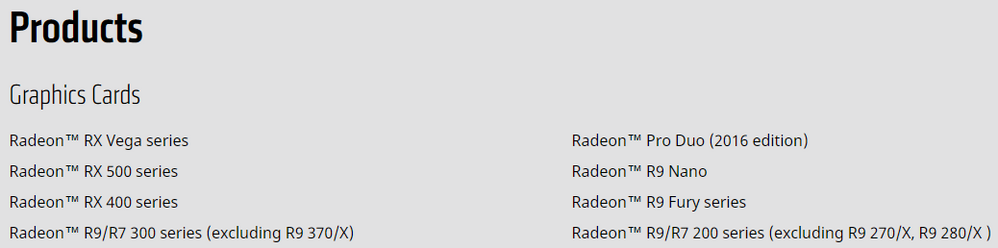- AMD Community
- Support Forums
- PC Drivers & Software
- Freesync "not supported" when everything is set up...
PC Drivers & Software
- Subscribe to RSS Feed
- Mark Topic as New
- Mark Topic as Read
- Float this Topic for Current User
- Bookmark
- Subscribe
- Mute
- Printer Friendly Page
- Mark as New
- Bookmark
- Subscribe
- Mute
- Subscribe to RSS Feed
- Permalink
- Report Inappropriate Content
Freesync "not supported" when everything is set up? (R9 280X)
Describe your system:
- AMD Graphics Card
- AMD Sapphire Radeon R9 280X
- Desktop/Laptop & Operating System
- Desktop Windows 10 64bit
- Driver version installed
- Radeon Software Adrenaline 18.3.3
- Display Devices
- MSI Optix AG32C DP connection Cert. Cable
- Motherboard + Bios Revision
- MSI 970A-G43 Bios Version A.50
- CPU/APU
- AMD FX 6350
- Power Supply Unit Make, Model & Wattage
- 650 W Gold
- RAM
- 16GB
Describe your issue:
Freesync is "not supported" for some reason (see screenshot attachment). I have enabled it on the monitor's onboard settings, I have also enabled both 144hz & 165Hz refresh rate for the monitor on my windows display settings. I updated all drivers as well. And I just don't know why I'm having an issue. If anyone has some suggestions I'd really appreciate it.
Things I've tried (will keep this updated):
-On-Board Monitor's Freesync Setting set to: ON
-Windows Display Settings set to 144Hz and also tried 165Hz.
-Completely removed old graphics driver with DDU (safemode, etc. everything per instructions) and reinstalled fresh copy then updated new copy.
-Checked for windows updates.
-Ran a disk check to look for windows file errors.
-Deleted Generic PnP Monitor Driver (what was given to the monitor) then reinstalled it.
-Tried different DisplayPort cables (1 that came with monitor and another certified one I bought separately) - Same issue.
Problem Solved:
-the 280x (i just finally found the exact model of my card) is actually one of the few 200 series cards that does not support freesync. womp womp.
Message was edited by: JP Sanchez - Edited filename. Don't know why it was rejected otherwise.
Solved! Go to Solution.
- Mark as New
- Bookmark
- Subscribe
- Mute
- Subscribe to RSS Feed
- Permalink
- Report Inappropriate Content
This is the answer:
Radeon R9/R7 200 Series (EXCLUDING 270/X, 280/X)
The specific card I have, an R9 280x, does not support freesync.
Look at the "THINGS I'VE TRIED" if you have something other than the excluded cards and are still having problems. It's basically a list of the usual culprits.
- Mark as New
- Bookmark
- Subscribe
- Mute
- Subscribe to RSS Feed
- Permalink
- Report Inappropriate Content
This is the answer:
Radeon R9/R7 200 Series (EXCLUDING 270/X, 280/X)
The specific card I have, an R9 280x, does not support freesync.
Look at the "THINGS I'VE TRIED" if you have something other than the excluded cards and are still having problems. It's basically a list of the usual culprits.
- Mark as New
- Bookmark
- Subscribe
- Mute
- Subscribe to RSS Feed
- Permalink
- Report Inappropriate Content
your monitor is not freesync, on the specs only says that is 165hz refresh rate that is not the same as freesync... and your gpu do not support too, so no chance to enable freesync in either way, you have to change everything.
Edit: sry my mistake, didnt look the specs right. The issue is only on Gpu side that do not support it.
- Mark as New
- Bookmark
- Subscribe
- Mute
- Subscribe to RSS Feed
- Permalink
- Report Inappropriate Content
Yeah when I realized I would need a new GPU, I decided now is not the time for me to have freesync lol. I was surprised to see its still really hard to get your hands on any high-to-mid range gpu ![]() lol. The framerate is still real nice on this, but I really wanted to try freesync since I had heard good things about it and the monitor supports it. When gpu market calms down ill get a new gpu and use my current gpu to upgrade my wife's comp.
lol. The framerate is still real nice on this, but I really wanted to try freesync since I had heard good things about it and the monitor supports it. When gpu market calms down ill get a new gpu and use my current gpu to upgrade my wife's comp.