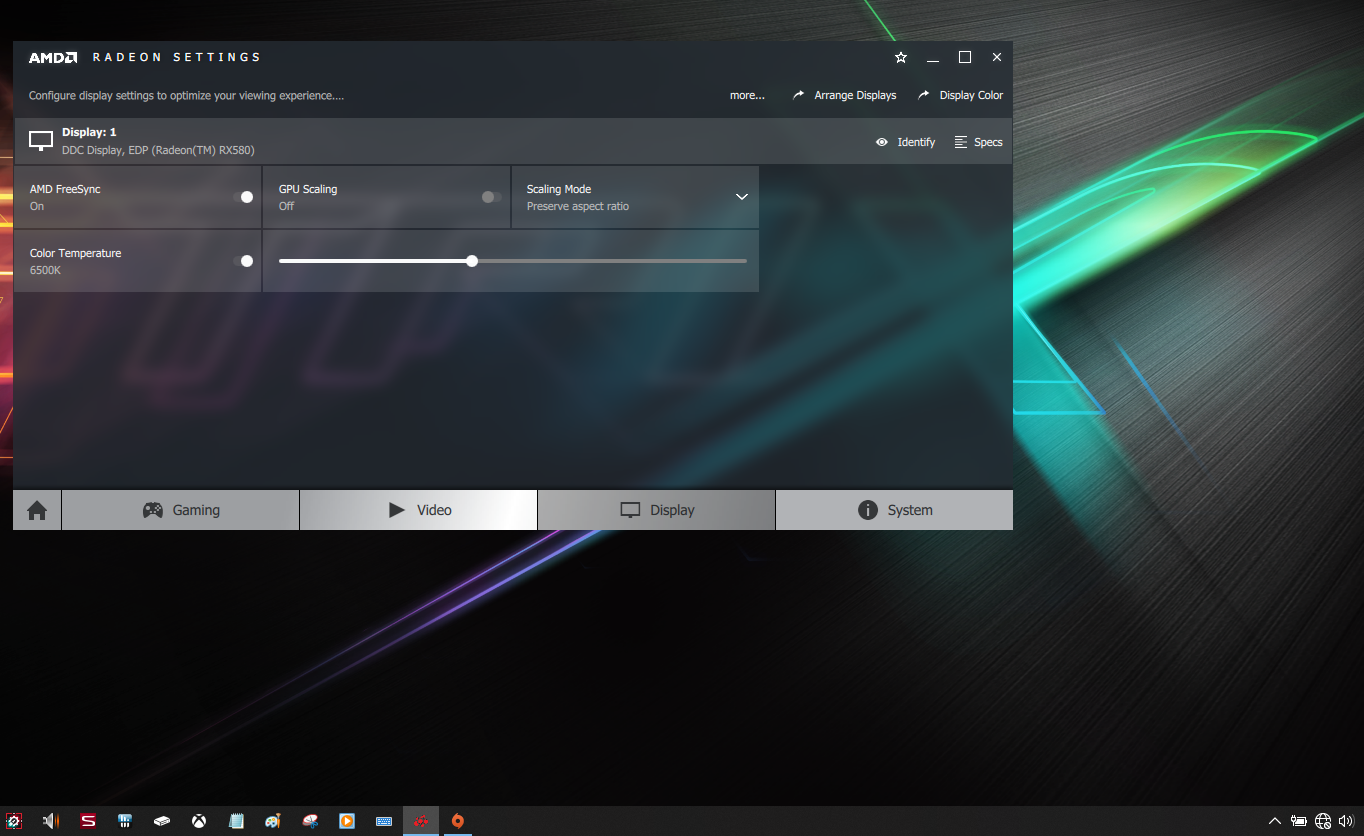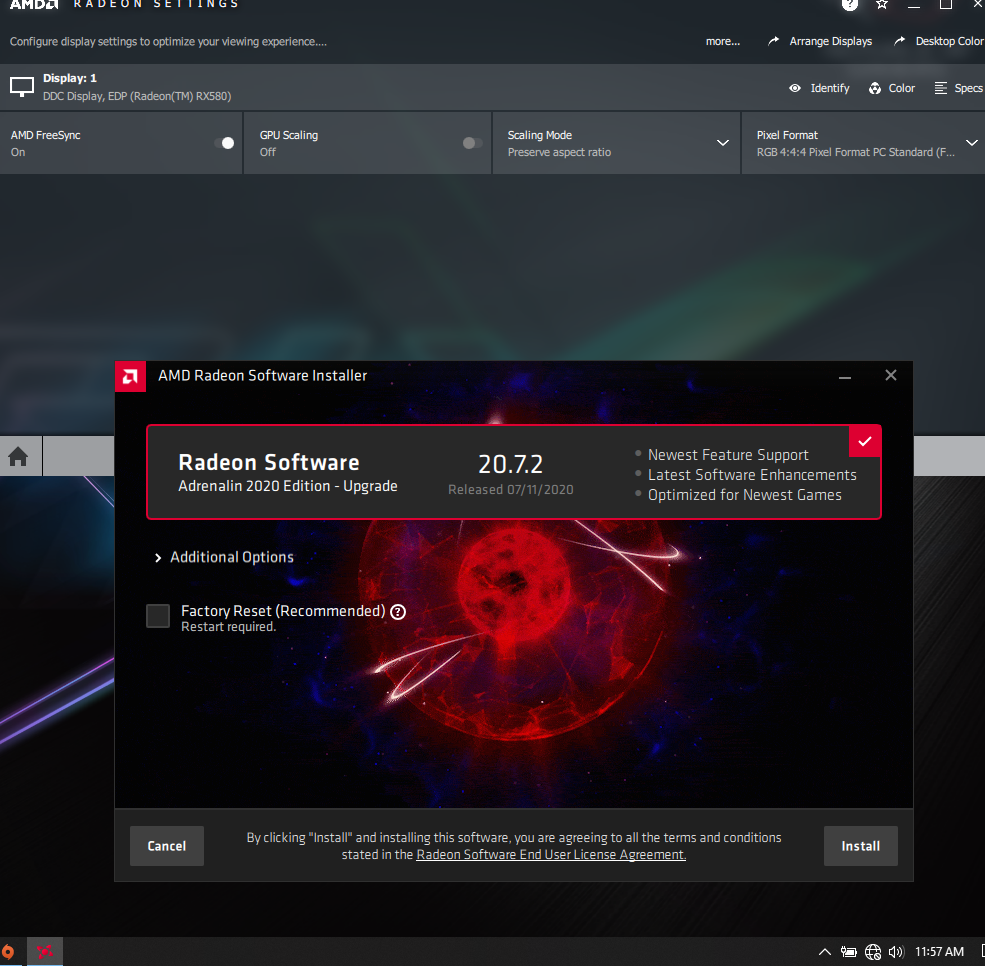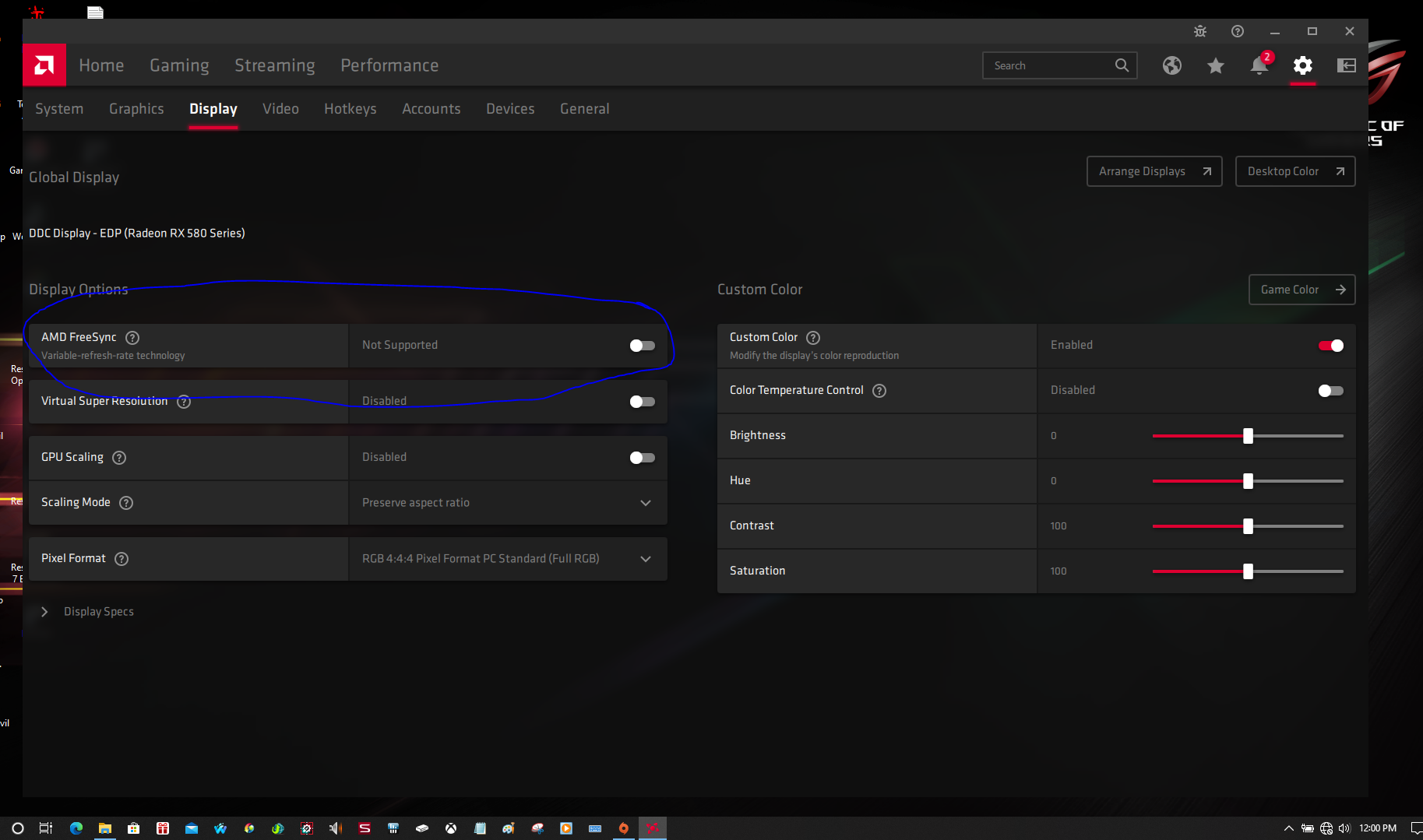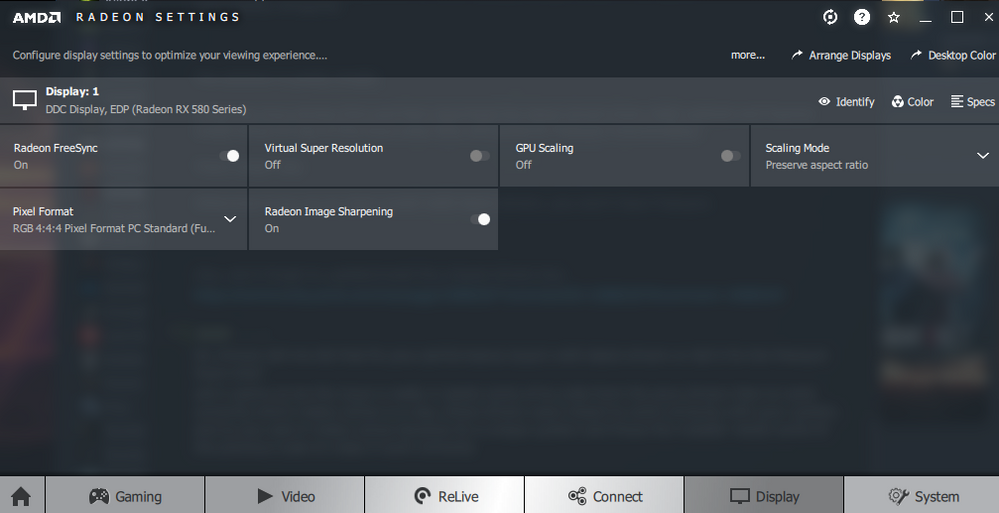- AMD Community
- Communities
- PC Drivers & Software
- PC Drivers & Software
- Re: Freesync not working with Adrenalin drivers
PC Drivers & Software
- Subscribe to RSS Feed
- Mark Topic as New
- Mark Topic as Read
- Float this Topic for Current User
- Bookmark
- Subscribe
- Mute
- Printer Friendly Page
- Mark as New
- Bookmark
- Subscribe
- Mute
- Subscribe to RSS Feed
- Permalink
- Report Inappropriate Content
Freesync not working with Adrenalin drivers
Describe your system:
- AMD Graphics Card
- Make and model: MSI AMD Radeon Rx Vega 64 Black Edition
- Operating System
- Windows 10 64bit
- Driver version installed
- Radeon Software Adrenalin 18.2.3
- Display Devices
- LG 27UD58B 4k 60hz freesync range 40-60hz via Displayport cable
- Motherboard + Bios Revision
- Make and model: Asus Rog Crosshair Vi hero Bios version 3008
- Make and model: Asus Rog Crosshair Vi hero Bios version 3008
- CPU/APU
- Make and model number: Amd Ryzen 7 1700
- Power Supply Unit Make, Model & Wattage
- CoolerMaster V850 850watt gold
- CoolerMaster V850 850watt gold
- RAM
- Amount of memory installed: 16Gb Crosair Vengeance ddr4 Cl 16 3200Mhz
Describe your issue:
- Freesync not working with any of the Adrenalin drivers. Have tried windmill demo, runs very odd, very choppy and flickering with freesync on and off. Reverting to crimson driver fixes this. None of my games have freesync working either. Witcher 3, Skyrim Se, Hunt Showdown, Mxgp, nfs 2015, Destiny 2, CS:GO and so on.
Have tried uninstalling and reinstalling using DDU (Display Driver Uninstaller) always use this program before installing new driver.
- Mark as New
- Bookmark
- Subscribe
- Mute
- Subscribe to RSS Feed
- Permalink
- Report Inappropriate Content
Describe your system:
- AMD Graphics Card
- Make and model: AMD Sapphire Radeon RX 580 8gb
- Operating System
- Windows 10 64bit
- Driver version installed
- Radeon Software Adrenalin 18.2.3
- Display Devices
- SAMNSUNG LS24F352FHUXEN FreeSync HDMI 60Hz
- SAMNSUNG LS24F352FHUXEN FreeSync HDMI 60Hz
- Motherboard + Bios Revision
- Make and model: Asus Rog Strix B350-F Gaming +BIOS Version 3803 2018/01/26
- CPU/APU
- Make and model number: Amd Ryzen 5 1600
- Power Supply Unit Make, Model & Wattage
- Mars Gaming VULKANO MPVU750 (750W)
- Mars Gaming VULKANO MPVU750 (750W)
- RAM
- Amount of memory installed: 2x4Gb Crosair Vengeance DDR4 3200Mhz (CMK8GX4M2B3200C16)
Describe your issue:
- I Have exactly the same issue...NOT Working on: Witcher 3, GTA V, Fornite, PUBG, Nier Automata...WindMill Demo... nothing
AMD Help pls!
- Mark as New
- Bookmark
- Subscribe
- Mute
- Subscribe to RSS Feed
- Permalink
- Report Inappropriate Content
I dont know why AMD doesnt fix this, issue is in drivers, I installed version AMD Drivers 17.11.3 and Freesync works without a problem, on newer drivers freesync causes black screen. I use RX 580
- Mark as New
- Bookmark
- Subscribe
- Mute
- Subscribe to RSS Feed
- Permalink
- Report Inappropriate Content
19.11.3
- Mark as New
- Bookmark
- Subscribe
- Mute
- Subscribe to RSS Feed
- Permalink
- Report Inappropriate Content
I used DDU and restarted.Then I used the stock driver and restarted.then I used the 2nd stock driver and restarted.
then I used the new radeon 20.7.2 driver and restarted...
I did this offline.
I made sure I had my drivers before I did it offline.
I cannot figure out which Radeon Driver will support my laptops Features of Freesync????????
- Mark as New
- Bookmark
- Subscribe
- Mute
- Subscribe to RSS Feed
- Permalink
- Report Inappropriate Content
19.12.1 works with freesync for now.
Make sure all windows 10 updates are installed first,then use DDU to wipe everything.
then choose to pause windows 10 updates to longest time possible.
there is a problem with Microsoft AMD drivers that want to auto-update everytime and affect the features of freesync for this model.
I installed the two stock drivers in order and restarted ,then the june 6 2020 chipset driver for my specfic system.
then 19.12.1 since,I looked up dates of when the last 2019 driver was used before 2020 edition came.
19.12.2 and 3 I havent tested yet...but I will eventually.
The 19.12.2 and 3 are the 2020 edition.
right now I am waiting on amd to give a answer and response for support.
Im tired of the last 5 days of wasting my time trying to get the right drivers to work proplerly....
- Mark as New
- Bookmark
- Subscribe
- Mute
- Subscribe to RSS Feed
- Permalink
- Report Inappropriate Content
it doesnt seem to be working,when I play ryse son of rome the fps is all over the place and the performance is not good the gameplay doesnt look smooth.
sorry guys,I give up.
- Mark as New
- Bookmark
- Subscribe
- Mute
- Subscribe to RSS Feed
- Permalink
- Report Inappropriate Content
I have made sure microsoft updates were done first.
I paused the windows 10 updates.
- Mark as New
- Bookmark
- Subscribe
- Mute
- Subscribe to RSS Feed
- Permalink
- Report Inappropriate Content
Confirmed,radeon 19.12.1 works.