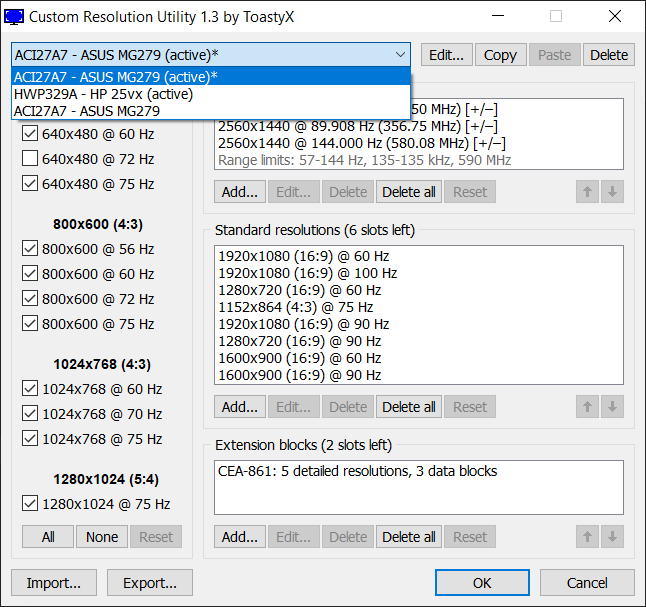- AMD Community
- Support Forums
- PC Drivers & Software
- FreeSync isn't working on the supported monitor an...
PC Drivers & Software
- Subscribe to RSS Feed
- Mark Topic as New
- Mark Topic as Read
- Float this Topic for Current User
- Bookmark
- Subscribe
- Mute
- Printer Friendly Page
- Mark as New
- Bookmark
- Subscribe
- Mute
- Subscribe to RSS Feed
- Permalink
- Report Inappropriate Content
FreeSync isn't working on the supported monitor and graphics card
So I bought a monitor, LG MP59HT to be exact, about a month ago. I turned on FreeSync on the monitor and it did work for a while (I have RX 460 through the HDMI cable, and they both support it)

However, as of this moment, when I posted it, it's not working for some unknown to me reason, no matter what I tried. So far I restarted both computer and monitor, turned on and off FreeSync setting on the monitor, didn't help. Any thoughts?
Solved! Go to Solution.
- Mark as New
- Bookmark
- Subscribe
- Mute
- Subscribe to RSS Feed
- Permalink
- Report Inappropriate Content
Never mind, y'all, I just deleted all screen profiles in CRU and restarted it. It works right now.
- Mark as New
- Bookmark
- Subscribe
- Mute
- Subscribe to RSS Feed
- Permalink
- Report Inappropriate Content
Do you have it enabled on monitor? Game Adjust-> Fressync menu
From manual, the requirements
- Supported Interface: HDMI.
- Supported Graphic Card : A graphic card that supports AMD’s FreeSync is necessary.
- Supported Version : Make sure to update the graphic card to the latest driver. For more information and requirement, refer to AMD website at http://www.amd.com/ FreeSync
- FreeSync and 1ms Motion Blur Reduction cannot be enabled simultaneously.
Makes sure to enable it in freesync menu, and have motion blur off.
- Mark as New
- Bookmark
- Subscribe
- Mute
- Subscribe to RSS Feed
- Permalink
- Report Inappropriate Content
Already did.
- Mark as New
- Bookmark
- Subscribe
- Mute
- Subscribe to RSS Feed
- Permalink
- Report Inappropriate Content
Never mind, y'all, I just deleted all screen profiles in CRU and restarted it. It works right now.
- Mark as New
- Bookmark
- Subscribe
- Mute
- Subscribe to RSS Feed
- Permalink
- Report Inappropriate Content
By deleting screen profiles in CRU, do you mean ALL of them? Because I have the exact same issue and I copied what you did (I believe you're talking about the drop-down of the monitors, right?) and deleted everything that wasn't actively being used. I restarted, and another copy of my monitor keeps coming back, so it looks like this:
It seems impossible to stop it from coming back. It simply worked just fine on every driver up until the ones adding anti-lag.