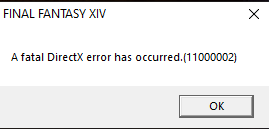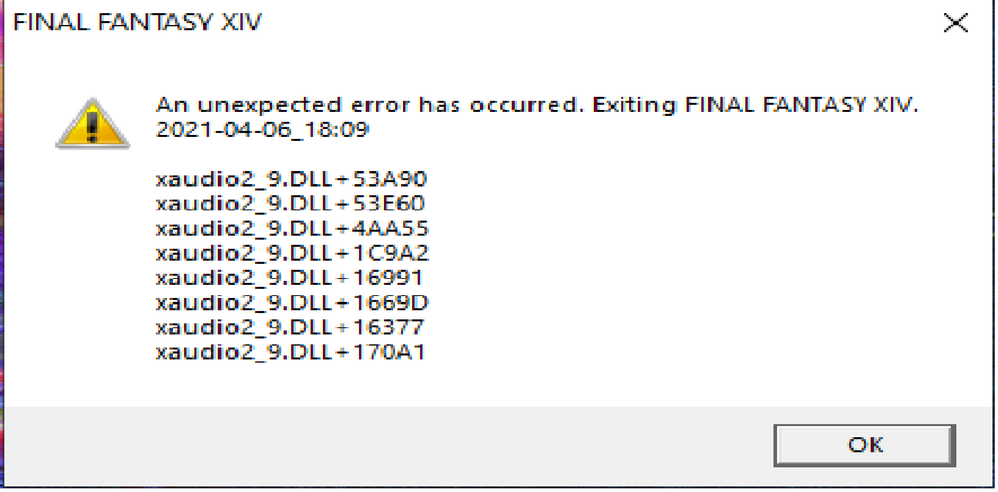- AMD Community
- Communities
- PC Drivers & Software
- PC Drivers & Software
- Re: FF14 DirectX 11 fatal error 11000002
PC Drivers & Software
- Subscribe to RSS Feed
- Mark Topic as New
- Mark Topic as Read
- Float this Topic for Current User
- Bookmark
- Subscribe
- Mute
- Printer Friendly Page
- Mark as New
- Bookmark
- Subscribe
- Mute
- Subscribe to RSS Feed
- Permalink
- Report Inappropriate Content
FF14 DirectX 11 fatal error 11000002
The game crash with dx11 fatal error 11000002 is anyone else is experiencing this problem ?
-=-=-=-=-=-=- System Information -=-=-=-=-=-=-
SYSTEM_OS Windows 10 Home 64-bit (6.2, Build 9200) (18362.19h1_release.190318-1202)
SYSTEM_CPU AMD Ryzen 7 3700X 8-Core Processor (16 CPUs), ~3.6GHz
SYSTEM_CORE_NUM SYSTEM_CORE_LOGIC 16 SYSTEM_CORE_PHYSICS 8
SYSTEM_BIOS 1201
SYSTEM_LANGUAGE English (Regional Setting: English)
SYSTEM_MEMORY 16303.852MB
SYSTEM_VIRTUAL_MEMORY 134217727.875MB
SYSTEM_PAGE_FILE 18991.852MB
SYSTEM_STORAGE C:\ SYSTEM_HARDDISK_DRIVE SYSTEM_TOTALDISC_SPACE 930.883GB SYSTEM_FREEDISC_SPACE 851.930GB
SYSTEM_STORAGE E:\ SYSTEM_HARDDISK_DRIVE SYSTEM_TOTALDISC_SPACE 1863.000GB SYSTEM_FREEDISC_SPACE 1708.767GB
SYSTEM_DIRECTX_VERSION DirectX 12
SYSTEM_GRAPHICS AMD Radeon RX 5700 XT
SYSTEM_GRAPHICS_DEVICE \\.\DISPLAY1
SYSTEM_GRAPHICS_CHIP AMD Radeon Graphics Processor (0x731F)
SYSTEM_GRAPHICS_MAKER Advanced Micro Devices, Inc.
SYSTEM_GRAPHICS_VRAM 8151.434 MB
SYSTEM_GRAPHICS_SHARED_VRAM 8151.926 MB
SYSTEM_GRAPHICS_DAC Internal DAC(400MHz)
SYSTEM_GRAPHICS_DISPLAY_MODE 2560 x 1440 (32 bit) (144Hz)
SYSTEM_GRAPHICS_DRIVER C:\Windows\System32\DriverStore\FileRepository\u0349841.inf_amd64_01bbb629805d901e\B349895\aticfx64.dll,C:\Windows\System32\DriverStore\FileRepository\u0349841.inf_amd64_01bbb629805d901e\B349895\aticfx64.dll,C:\Windows\System32\DriverStore\FileRepository\u0349841.inf_amd64_01bbb629805d901e\B349895\aticfx64.dll,C:\Windows\System32\DriverStore\FileRepository\u0349841.inf_amd64_01bbb629805d901e\B349895\amdxc64.dll
SYSTEM_GRAPHICS_DRIVER_VERSION 26.20.15003.5016
SYSTEM_GRAPHICS_DRIVER_DATE 12/16/2019 03:00:00
SYSTEM_GRAPHICS_DRIVER_LANGUAGE English
3.0
SYSTEM_GRAPHICS_PIXEL_SHADER 3.0
SYSTEM_GRAPHICS_VERTEX_TEXTURE SYSTEM_SUPPORT
SYSTEM_SOUND
SYSTEM_SOUND_DEVICE_ID
SYSTEM_SOUND_DEVICE_NAME
SYSTEM_SOUND_DRIVER_VERSION
SYSTEM_SOUND_DRIVER_LANGUAGE
SYSTEM_SOUND_DRIVER_DATE
SYSTEM_INPUT {6F1D2B60-D5A0-11CF-BFC7444553540000}
SYSTEM_INPUT_NAME Mouse
SYSTEM_INPUT_REMARKS SYSTEM_GAMEPAD_AXIS 3 SYSTEM_GAMEPAD_BUTTON 8 SYSTEM_GAMEPAD_FOV 0
SYSTEM_INPUT {6F1D2B61-D5A0-11CF-BFC7444553540000}
SYSTEM_INPUT_NAME Keyboard
SYSTEM_INPUT_REMARKS SYSTEM_GAMEPAD_AXIS 0 SYSTEM_GAMEPAD_BUTTON 128 SYSTEM_GAMEPAD_FOV 0
SYSTEM_INPUT {AFD78960-26D1-11EA-800B444553540000}
SYSTEM_INPUT_NAME Gaming Mouse G900
SYSTEM_INPUT_REMARKS SYSTEM_GAMEPAD_AXIS 0 SYSTEM_GAMEPAD_BUTTON 652 SYSTEM_GAMEPAD_FOV 0
SYSTEM_INPUT {AFBB00B0-26D1-11EA-8001444553540000}
SYSTEM_INPUT_NAME AURA LED Controller
SYSTEM_INPUT_REMARKS SYSTEM_GAMEPAD_AXIS 0 SYSTEM_GAMEPAD_BUTTON 0 SYSTEM_GAMEPAD_FOV 0
SYSTEM_INPUT {AFD78960-26D1-11EA-800C444553540000}
SYSTEM_INPUT_NAME Gaming Mouse G900
SYSTEM_INPUT_REMARKS SYSTEM_GAMEPAD_AXIS 0 SYSTEM_GAMEPAD_BUTTON 3 SYSTEM_GAMEPAD_FOV 0
SYSTEM_INPUT {AFBB00B0-26D1-11EA-8002444553540000}
SYSTEM_INPUT_NAME NZXT USB Device
SYSTEM_INPUT_REMARKS SYSTEM_GAMEPAD_AXIS 0 SYSTEM_GAMEPAD_BUTTON 0 SYSTEM_GAMEPAD_FOV 0
SYSTEM_INPUT {AFD78960-26D1-11EA-800D444553540000}
SYSTEM_INPUT_NAME Gaming Mouse G900
SYSTEM_INPUT_REMARKS SYSTEM_GAMEPAD_AXIS 0 SYSTEM_GAMEPAD_BUTTON 0 SYSTEM_GAMEPAD_FOV 0
SYSTEM_INPUT {AFD78960-26D1-11EA-800E444553540000}
SYSTEM_INPUT_NAME Gaming Mouse G900
SYSTEM_INPUT_REMARKS SYSTEM_GAMEPAD_AXIS 0 SYSTEM_GAMEPAD_BUTTON 0 SYSTEM_GAMEPAD_FOV 0
SYSTEM_INPUT {AFC1DE80-26D1-11EA-8003444553540000}
SYSTEM_INPUT_NAME Razer Huntsman Tournament Edition
SYSTEM_INPUT_REMARKS SYSTEM_GAMEPAD_AXIS 0 SYSTEM_GAMEPAD_BUTTON 573 SYSTEM_GAMEPAD_FOV 0
SYSTEM_INPUT {AFCD5030-26D1-11EA-8005444553540000}
SYSTEM_INPUT_NAME Razer Huntsman Tournament Edition
SYSTEM_INPUT_REMARKS SYSTEM_GAMEPAD_AXIS 0 SYSTEM_GAMEPAD_BUTTON 3 SYSTEM_GAMEPAD_FOV 0
SYSTEM_INPUT {AFC1DE80-26D1-11EA-8004444553540000}
SYSTEM_INPUT_NAME USB Controls
SYSTEM_INPUT_REMARKS SYSTEM_GAMEPAD_AXIS 0 SYSTEM_GAMEPAD_BUTTON 0 SYSTEM_GAMEPAD_FOV 0
SYSTEM_INPUT {AFCD5030-26D1-11EA-8006444553540000}
SYSTEM_INPUT_NAME Razer Huntsman Tournament Edition
SYSTEM_INPUT_REMARKS SYSTEM_GAMEPAD_AXIS 0 SYSTEM_GAMEPAD_BUTTON 1 SYSTEM_GAMEPAD_FOV 0
SYSTEM_INPUT {AFCD5030-26D1-11EA-8008444553540000}
SYSTEM_INPUT_NAME H115i Platinum
SYSTEM_INPUT_REMARKS SYSTEM_GAMEPAD_AXIS 0 SYSTEM_GAMEPAD_BUTTON 0 SYSTEM_GAMEPAD_FOV 0
SYSTEM_INPUT {AFCD5030-26D1-11EA-8007444553540000}
SYSTEM_INPUT_NAME Razer Huntsman Tournament Edition
SYSTEM_INPUT_REMARKS SYSTEM_GAMEPAD_AXIS 0 SYSTEM_GAMEPAD_BUTTON 1 SYSTEM_GAMEPAD_FOV 0
SYSTEM_INPUT {AFD78960-26D1-11EA-8009444553540000}
SYSTEM_INPUT_NAME Razer Huntsman Tournament Edition
SYSTEM_INPUT_REMARKS SYSTEM_GAMEPAD_AXIS 0 SYSTEM_GAMEPAD_BUTTON 8 SYSTEM_GAMEPAD_FOV 0
-=-=-=-=-=-=- Application Information -=-=-=-=-=-=-
FFXIVLauncher
FINAL FANTASY XIV - A Realm Reborn
#ff - Discord
Groove Music
Groove Music
Microsoft Text Input Application
Settings
Settings
Microsoft Store
Microsoft Store
Microsoft Edge
Microsoft Edge
Microsoft Edge
-=-=-=-=-=-=- Install Information -=-=-=-=-=-=-
AMD_Chipset_Drivers
Battle.net
Escape from Tarkov
GameFirst V
Google Chrome
Nox APP Player
Overwatch
Overwolf
RamCache III
Razer Synapse
RivaTuner Statistics Server 7.2.3
Steam
Microsoft Visual C++ 2013 Redistributable (x64) - 12.0.30501
AURA Service
AURA Service
GALAX GAMER RGB
Microsoft Visual C++ 2013 x86 Minimum Runtime - 12.0.21005
ASUS Framework Service
ASUS AURA Odd Component
ASUS AURA VGA Component
FINAL FANTASY XIV ONLINE
ROG Live Service
Microsoft Visual C++ 2012 Redistributable (x86) - 11.0.61030
ASUS GLCKIO2 Driver
Corsair LINK 4
ASUS MB Peripheral Products
ASUS AIOFan HAL
Microsoft Visual C++ 2017 Redistributable (x86) - 14.12.25810
Realtek DASH Client Service
ASUS GLCKIO2 Driver
Google Update Helper
Microsoft Visual C++ 2015-2019 Redistributable (x64) - 14.22.27821
GameFirst V
Patriot Viper RGB
Corsair AURA DRAM Component
Microsoft Visual C++ 2017 x86 Additional Runtime - 14.12.25810
AMD PCI Driver
AMD_Chipset_Drivers
Microsoft Visual C++ 2017 x86 Minimum Runtime - 14.12.25810
Overwolf.Setup.VC100CRTx86.Dist
All MB
ASUS AURA Display Component
AMD PSP Driver
Microsoft Visual C++ 2008 Redistributable - x86 9.0.30729.6161
AMD Ryzen Balanced Driver
ASUS Update Helper
AMD SBxxx SMBus Driver Alpha
Battlestate Games Launcher 0.9.1.935
Microsoft Visual C++ 2012 x86 Additional Runtime - 11.0.61030
AMD Settings
Microsoft Visual C++ 2012 x86 Minimum Runtime - 11.0.61030
Microsoft Visual C++ 2012 Redistributable (x64) - 11.0.61030
ASUS Framework Service
AI Suite 3
ENE IO Driver
Kingston AURA DRAM Component
Corsair LINK 4
ASUS AURA Motherboard HAL
ROG RAMDisk
ENE RGB HAL
AURA DRAM Component
ASUS AURA Extension Card HAL
AMD GPIO2 Driver
Realtek High Definition Audio Driver
Microsoft Visual C++ 2013 Redistributable (x86) - 12.0.30501
Realtek Ethernet Controller All-In-One Windows Driver
Microsoft Visual C++ 2013 x86 Additional Runtime - 12.0.21005
Windows Driver Package - Corsair Components, Inc. (SIUSBXP) USB (07/14/2017 3.3)
AMD Software
AMD Ryzen Master
CPUID ROG CPU-Z 1.88
The Witcher 3: Wild Hunt
Hellblade: Senua's Sacrifice
The Messenger
Metal Wolf Chaos XD
WinRAR 5.71 (64-bit)
Microsoft Visual C++ 2019 X64 Minimum Runtime - 14.22.27821
AMD Ryzen Master
GALAX GAMER RGB
Branding64
MPC-HC 1.7.13 (64-bit)
ASUS AURA Extension Card HAL
Corsair AURA DRAM Component
Microsoft Visual C++ 2012 x64 Additional Runtime - 11.0.61030
AURA DRAM Component
Logitech G HUB
Microsoft Visual C++ 2008 Redistributable - x64 9.0.30729.6161
Windows Packet Filter (64 bit)
Kingston AURA DRAM Component
Microsoft Visual C++ 2019 X64 Additional Runtime - 14.22.27821
ASUS AURA VGA Component
Microsoft Visual C++ 2008 Redistributable - x64 9.0.30729.17
ENE RGB HAL
AMD User Experience Program Installer
Microsoft Visual C++ 2013 x64 Additional Runtime - 12.0.21005
Microsoft Visual C++ 2013 x64 Minimum Runtime - 12.0.21005
ASUS AURA Display Component
ASUS AURA Odd Component
AMD WVR64
ASUS MB Peripheral Products
Microsoft Visual C++ 2012 x64 Minimum Runtime - 11.0.61030
ASUS Aura SDK
ASUS AURA Motherboard HAL
Patriot Viper RGB
ASUS AIOFan HAL
Overwolf.Setup.VC100CRTx64.Dist
ARMOURY CRATE Lite Service
NoPing
AMD Settings
-=-=-=-=-=-=- Proccess Information -=-=-=-=-=-=-
C:\Program Files (x86)\CorsairLink4\CorsairLink4.exe 0000348C
C:\Program Files (x86)\Google\Chrome\Application\chrome.exe 0000360C
C:\Program Files (x86)\RamCache III\RamCache.exe 000040E8
C:\Program Files (x86)\Razer\Razer Services\Razer Central\CefSharp.BrowserSubprocess.exe 00003E08
C:\Program Files (x86)\Razer\Razer Services\Razer Central\Razer Central.exe 00003AB4
C:\Program Files (x86)\Razer\Synapse3\Service\..\UserProcess\Razer Synapse Service Process.exe 00002EB0
C:\Program Files (x86)\Razer\Synapse3\WPFUI\Framework\Razer Synapse 3 Host\Razer Synapse 3.exe 000039B0
C:\Program Files (x86)\Steam\Steam.exe 000031F4
C:\Program Files (x86)\Steam\bin\cef\cef.win7\steamwebhelper.exe 000013D8
C:\Program Files\AMD\CNext\CNext\Radeonsoftware.exe 00001DC8
C:\Program Files\LGHUB\lghub.exe 00003714
C:\Program Files\LGHUB\lghub_agent.exe 00003530
C:\Program Files\LGHUB\logi_analytics_client.exe 00003C30
C:\Program Files\WindowsApps\Microsoft.SkypeApp_14.55.131.0_x64__kzf8qxf38zg5c\SkypeBackgroundHost.exe 000022FC
C:\Program Files\WindowsApps\Microsoft.WindowsStore_11912.1001.1.0_x64__8wekyb3d8bbwe\WinStore.App.exe 000046E8
C:\Program Files\WindowsApps\Microsoft.YourPhone_1.19112.113.0_x64__8wekyb3d8bbwe\YourPhone.exe 00002AB4
C:\Program Files\WindowsApps\Microsoft.ZuneMusic_10.19101.10711.0_x64__8wekyb3d8bbwe\Music.UI.exe 00004EE4
C:\Users\HasanVII\AppData\Local\Discord\app-0.0.305\Discord.exe 00004A9C
C:\Users\HasanVII\AppData\Local\Microsoft\OneDrive\OneDrive.exe 00001EC4
C:\Windows\Explorer.EXE 00001B34
C:\Windows\ImmersiveControlPanel\SystemSettings.exe 00002FA4
C:\Windows\System32\MicrosoftEdgeCP.exe 00002534
C:\Windows\System32\RtkAudUService64.exe 00002D0C
C:\Windows\System32\RuntimeBroker.exe 000047F4
C:\Windows\System32\SecurityHealthSystray.exe 00002CA8
C:\Windows\System32\SystemSettingsBroker.exe 00004514
C:\Windows\System32\rundll32.exe 00000E2C
C:\Windows\System32\smartscreen.exe 00004B0C
C:\Windows\SystemApps\InputApp_cw5n1h2txyewy\WindowsInternal.ComposableShell.Experiences.TextInput.InputApp.exe 00002E30
C:\Windows\SystemApps\Microsoft.MicrosoftEdge_8wekyb3d8bbwe\MicrosoftEdge.exe 00002328
C:\Windows\SystemApps\Microsoft.Windows.Cortana_cw5n1h2txyewy\SearchUI.exe 00001CDC
C:\Windows\SystemApps\Microsoft.Windows.StartMenuExperienceHost_cw5n1h2txyewy\StartMenuExperienceHost.exe 00001E54
C:\Windows\SystemApps\ShellExperienceHost_cw5n1h2txyewy\ShellExperienceHost.exe 00002BB8
C:\Windows\system32\ApplicationFrameHost.exe 000022CC
C:\Windows\system32\DllHost.exe 00002474
C:\Windows\system32\MicrosoftEdgeSH.exe 0000253C
C:\Windows\system32\browser_broker.exe 000023EC
C:\Windows\system32\sihost.exe 00000EC8
C:\Windows\system32\svchost.exe 00000D38
C:\Windows\system32\taskhostw.exe 00000FB4
C:\Windows\system32\wbem\unsecapp.exe 00003918
E:\SquareEnix\FINAL FANTASY XIV - A Realm Reborn\boot\ffxivlauncher.exe 00005260
E:\SquareEnix\FINAL FANTASY XIV - A Realm Reborn\boot\ffxivsysinfo64.exe 0000066C
- Mark as New
- Bookmark
- Subscribe
- Mute
- Subscribe to RSS Feed
- Permalink
- Report Inappropriate Content
I've had the same issues since I got my 5700 XT Gigabyte OC. Just sent a report to AMD. Was hoping the newest drivers would fix it as I was told to wait to see. But I've been through 4 different drivers and it still crashes between 30 minutes to 3 hours.
- Mark as New
- Bookmark
- Subscribe
- Mute
- Subscribe to RSS Feed
- Permalink
- Report Inappropriate Content
i need the crash dump files
- Mark as New
- Bookmark
- Subscribe
- Mute
- Subscribe to RSS Feed
- Permalink
- Report Inappropriate Content
There's no crash dump. It's a driver crash to the desktop and seems like 11000002 is FFXIV's own internal error code. I have a 3700X/5700 XT too playing at 3440x1440@100Hz. My guess is that it's a down clocking issue. Comparing the Wattman graphs with my old Vega 64, the clock just bounces around like crazy with the new 5700 XT while it was a lot more steady with Vega.
The only way I got this error to stop is:
- Setting "Link State Power Management" to "Off"
- Enabling Radeon Chill
This has been stable on the "Standard (Desktop)" settings for me on driver 19.12.1. Hopefully that works for you too.
- Mark as New
- Bookmark
- Subscribe
- Mute
- Subscribe to RSS Feed
- Permalink
- Report Inappropriate Content
My Link State was already set to "Off", but I enabled Radeon Chill. I've been running it in Max settings so I'll see if for some reason it has stabilized. If not I'll drop to Standard and see what happens.
- Mark as New
- Bookmark
- Subscribe
- Mute
- Subscribe to RSS Feed
- Permalink
- Report Inappropriate Content
Just had it crash with a full system lock up. All my screens died but sound still worked. Had to hard reset. Now trying standard settings, but doubt it will change much as it's not just FFXIV being affected.
- Mark as New
- Bookmark
- Subscribe
- Mute
- Subscribe to RSS Feed
- Permalink
- Report Inappropriate Content
Annnnnnnnnnd it literally just crashed again. Guess I'll just have to wait and see what AMD says about it.
- Mark as New
- Bookmark
- Subscribe
- Mute
- Subscribe to RSS Feed
- Permalink
- Report Inappropriate Content
I had those lock ups too and it was a BIOS issue. Not sure if you're on AM4 but updating to 1.0.0.4b fixed it for me.
- Mark as New
- Bookmark
- Subscribe
- Mute
- Subscribe to RSS Feed
- Permalink
- Report Inappropriate Content
slee9526 wrote:
I had those lock ups too and it was a BIOS issue. Not sure if you're on AM4 but updating to 1.0.0.4b fixed it for me.
many overlook BIOS updates
- Mark as New
- Bookmark
- Subscribe
- Mute
- Subscribe to RSS Feed
- Permalink
- Report Inappropriate Content
I have not updated by bios in 2 years, because before I did everything worked rubbish, then on this one update in 2017 everything worked fine, now today I get this error in the game of final fantasy and am wondering if this could be the issue? I have the latest AMD drivers.
- Mark as New
- Bookmark
- Subscribe
- Mute
- Subscribe to RSS Feed
- Permalink
- Report Inappropriate Content
I recommend the latest BIOS as often a lot of unseen problems are corrected
if windows becomes problematic, reset is probably the best bet as this will clean up festering problems
- Mark as New
- Bookmark
- Subscribe
- Mute
- Subscribe to RSS Feed
- Permalink
- Report Inappropriate Content
I have literally tried everything on the internet and nothing worked for me T^T.. I will switch to 2080s the next month
Thanks for all the replies.
- Mark as New
- Bookmark
- Subscribe
- Mute
- Subscribe to RSS Feed
- Permalink
- Report Inappropriate Content
I think I found the issue. It has to do with the 90 fps cap the game had when Shadowbringers launched but ended up being removed. Basically FFXIV becomes unstable at high fps with some system configurations and you need to cap fps at 90 or lower. 90 is what the game's internal testing found to be stable.
Anyway, I started crashing like crazy again shortly after I posted. I was crashing mainly in pvp, healing alliance raids and when dealing with retainers. I had Chill set with a max of 100 at this time. Those activities are ones where I would be moving my mouse a lot, so it makes sense that my fps would be spiking up towards 100. It also would explain the randomness of the crashing. Once I changed the max to 90, I haven't crashed since (4 days and counting!). I'm still on 19.12.1. The Adrenalin 2020 drivers are still giving me black screens.
- Mark as New
- Bookmark
- Subscribe
- Mute
- Subscribe to RSS Feed
- Permalink
- Report Inappropriate Content
I still continued to crash, honestly even more after the most recent driver. I just gave up and bought a 2060S. Been running 14 for 10 hours with no crashes now. Damn upset that I spent so much on something that can’t get the drivers to behave.
- Mark as New
- Bookmark
- Subscribe
- Mute
- Subscribe to RSS Feed
- Permalink
- Report Inappropriate Content
I am also having the same issue. Did not happen with my Vega 64, now I am using a 5700XT and it happens within a few minutes to a few hours of playing. Please fix AMD!!! Loyal fan here and do not want to buy from team green.
- Mark as New
- Bookmark
- Subscribe
- Mute
- Subscribe to RSS Feed
- Permalink
- Report Inappropriate Content
I fixed this issue by reinstalling, limiting frame rate in both the AMD software and with game, I always put it one below the hz of my TV/Monitor, so I have a 1080p TV I run my PC through, it is 60hz maximum screen refresh rate, 60hz (hertz) is equal to 60 fps (frames per second) so I always set my settings especially in online games to 1 below this so 59 fps.
- Mark as New
- Bookmark
- Subscribe
- Mute
- Subscribe to RSS Feed
- Permalink
- Report Inappropriate Content
I am also suffering from the same problem.
For FF14, 19.12.1 is a stable version and I cannot update to the Adrenalin 2020 driver.
It's been six months since the Adrenalin 2020 driver was released, but when will it be stable?
CPU : Ryzen 7 3800X
GPU : RADEON RX 5700 XT(Reference model)
- Mark as New
- Bookmark
- Subscribe
- Mute
- Subscribe to RSS Feed
- Permalink
- Report Inappropriate Content
Same issue here with new RX 6800/5600x combo.
Never had this issue on NVIDIA card.
Tried in Clean PC, new windows, new everything, fresh install - same.
Doesn't happen often, but like maybe once per hour or 2.
dxdiag finds no faults.
- Mark as New
- Bookmark
- Subscribe
- Mute
- Subscribe to RSS Feed
- Permalink
- Report Inappropriate Content
FFXIV is pretty much the only game I play, had zero problems with my 1070 ti for years, now I keep crashing every some hours. It's ruining my experience and I am about to sell the 6700 XT and be done with it.
- Mark as New
- Bookmark
- Subscribe
- Mute
- Subscribe to RSS Feed
- Permalink
- Report Inappropriate Content
I have been crashing 5 plus times a day. Dx11 fatal error. Just did clean install on drivers that didn’t work. I am currently not running the amd software while playing 11 and it seems to be working fine now.
- Mark as New
- Bookmark
- Subscribe
- Mute
- Subscribe to RSS Feed
- Permalink
- Report Inappropriate Content
Thank you for this reply. I had this problem for almost a month after latest ff14 new update 6.0 , I tried everything that I could find on google and on ff14 official tech forum. (CPU: Ryzen 7 2700x, GPU: Radeon VII)
- Clean Windows 10 installed, tested with 20H1 & H2, 2021 H1&H2 (currently stay with 20H2)
- update to latest motherboard drivers, bios, etc
- tested on every WHQL of Adrenaline from 2019 - 2021 released, all of them crashed except this version 19.12.1.
This is the only fix that work. None of other driver work for FF14 ver 6.0 for me. I started crashing on every other game as well with the same directX 11 error and random error codes. (even with latest WHQL 21.10.2) I almost bought another new gpu (going with green) and thought this card (Radeon VII, 2 yrs old) was already dead. Thank you!