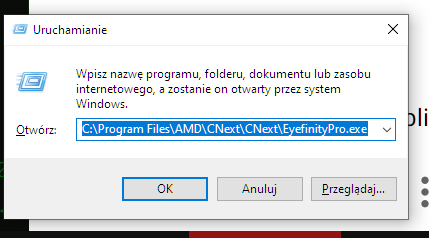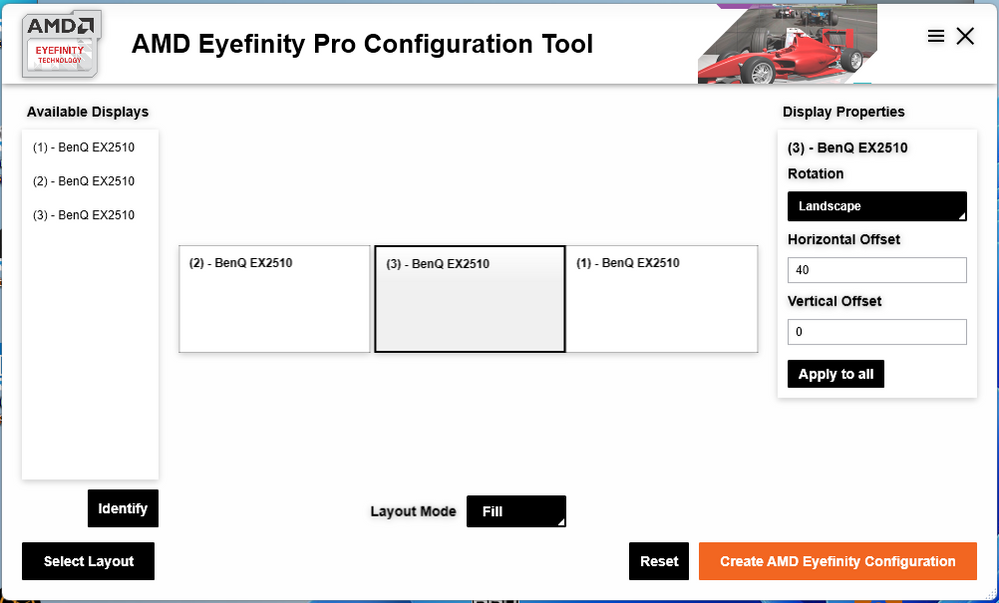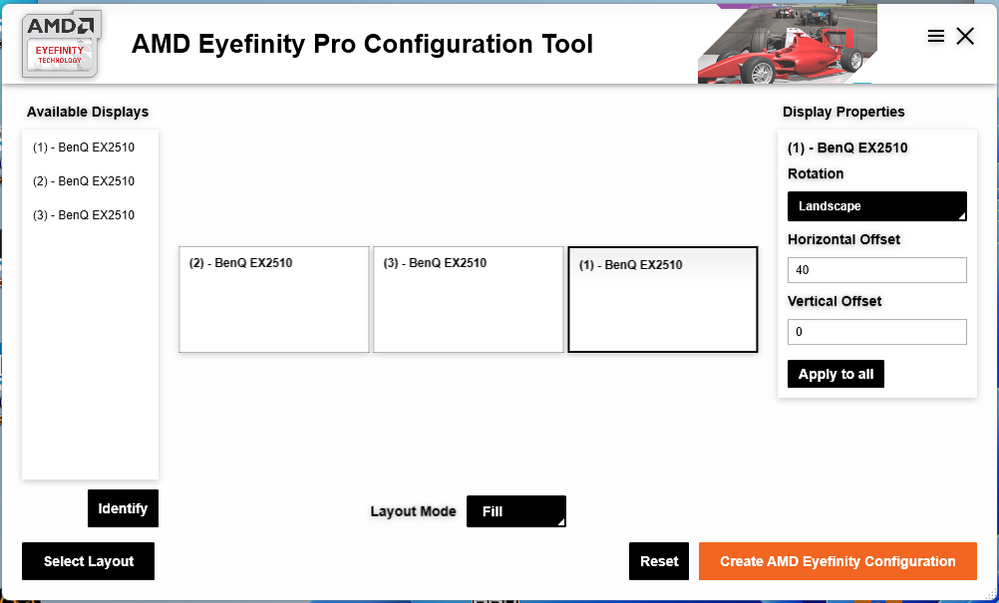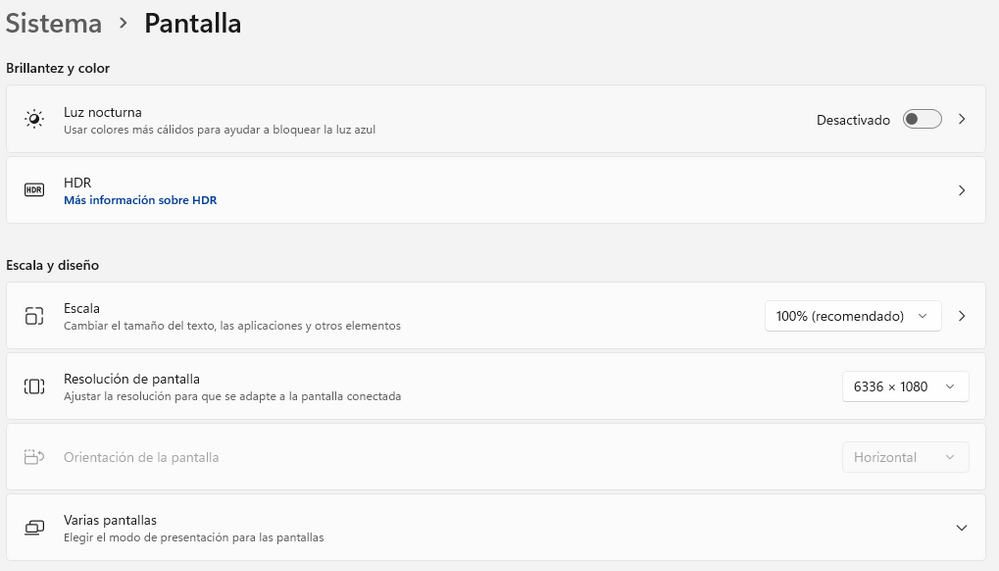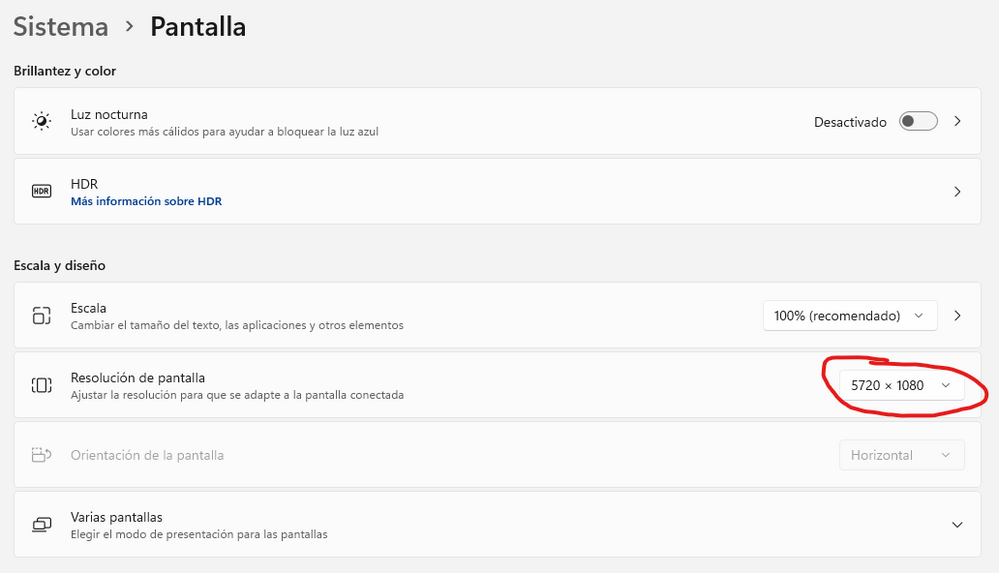- AMD Community
- Communities
- PC Drivers & Software
- PC Drivers & Software
- Re: Eyefinity
PC Drivers & Software
- Subscribe to RSS Feed
- Mark Topic as New
- Mark Topic as Read
- Float this Topic for Current User
- Bookmark
- Subscribe
- Mute
- Printer Friendly Page
- Mark as New
- Bookmark
- Subscribe
- Mute
- Subscribe to RSS Feed
- Permalink
- Report Inappropriate Content
Eyefinity
Hi,
where is the Eyefinity feature? How to combine 3 of 4 screens to one?
I went thru your "Setting Up and Configuring" guide, but the feature is not visible. And your guide does not say anything about this feature missing!
Would be really great having a hint on screen to give us a chance to overcome the problem!
My config:
Ryzen 9 5900X
AMD Radeon RX 6900 XT
Adrenalin 23.3.2
Win 10 64bit
Best regards
Hans
Solved! Go to Solution.
- Mark as New
- Bookmark
- Subscribe
- Mute
- Subscribe to RSS Feed
- Permalink
- Report Inappropriate Content
Try this: WIN + R and type: "C:\Program Files\AMD\CNext\CNext\EyefinityPro.exe"
- Mark as New
- Bookmark
- Subscribe
- Mute
- Subscribe to RSS Feed
- Permalink
- Report Inappropriate Content
Try this: WIN + R and type: "C:\Program Files\AMD\CNext\CNext\EyefinityPro.exe"
- Mark as New
- Bookmark
- Subscribe
- Mute
- Subscribe to RSS Feed
- Permalink
- Report Inappropriate Content
Thx, that does the trick!
Would've been great, if this hint would also be given in Adrenaline ... otherwise adrenalin rises for no good reason ...
Regards
Hans
- Mark as New
- Bookmark
- Subscribe
- Mute
- Subscribe to RSS Feed
- Permalink
- Report Inappropriate Content
it is in Adrenaline too, It should be in settings under Display, at the very bottom. If it's not there, try enabling and then disabling AMD Link (for some reason it makes it appear, if it was missing)
- Mark as New
- Bookmark
- Subscribe
- Mute
- Subscribe to RSS Feed
- Permalink
- Report Inappropriate Content
THX
Regards
Hans
- Mark as New
- Bookmark
- Subscribe
- Mute
- Subscribe to RSS Feed
- Permalink
- Report Inappropriate Content
I have 3 identical 1920x1080 monitors.
In Eyefinitypro, I try to apply two 40 pixel bezel corrections to achieve a resolution of 5840x1080.
Does not apply the correct bezel correction.
Always applies a wrong resolution of 6336x1080 for any positive value entered in the offset.
But if negative offset values are set, for example 2 offsets of -20, apply the correct resolution 5720x1080 (This is useless but it shows that something happens only when positive values are set)
Please, help me.