- Mark as New
- Bookmark
- Subscribe
- Mute
- Subscribe to RSS Feed
- Permalink
- Report Inappropriate Content
ethernet
Describe your system:
- AMD Graphics Card
- AMD Ryzen 5 2600 six-core processor
- Desktop or Laptop System
- Desktop
- Operating System
- Windows 10 64bit
Ok so my ethernet cable was plugged in but after 1 week it stopped working. I've been trying to fix it for 8 hours now. When I click troubleshoot, it displays "Ethernet" doesn't have a valid IP configuration. I tried resetting the computer, reset the modem, I ran command prompt with the most common codes I could find on the net. I then did a system restore which did not help. Maybe it's the driver. Could someone give me instructions on installing a new ethernet driver? I can't access the internet through the cord or wi fi. Neither works. Picture attached
- Mark as New
- Bookmark
- Subscribe
- Mute
- Subscribe to RSS Feed
- Permalink
- Report Inappropriate Content
I went into Services, clicked on WLAN autoconfig. I pressed start. and I also made it automatic. Did not help
- Mark as New
- Bookmark
- Subscribe
- Mute
- Subscribe to RSS Feed
- Permalink
- Report Inappropriate Content
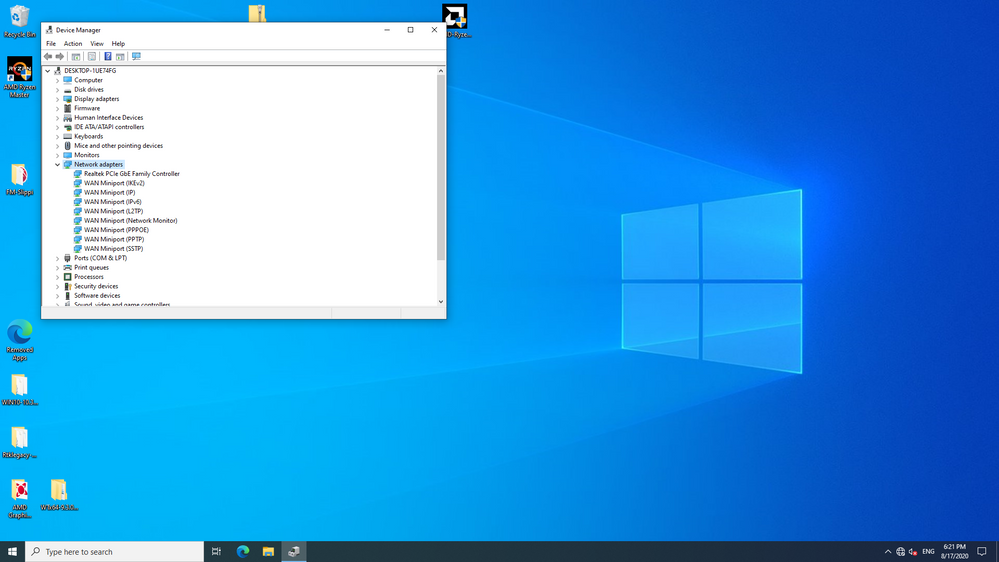
- Mark as New
- Bookmark
- Subscribe
- Mute
- Subscribe to RSS Feed
- Permalink
- Report Inappropriate Content
I went into device management and then on properties, then power management and unchecked the box allow this computer to turn off this device to save power. It did not help
- Mark as New
- Bookmark
- Subscribe
- Mute
- Subscribe to RSS Feed
- Permalink
- Report Inappropriate Content
I went into system configuration and then in services, all the boxes were checked so all is well there
- Mark as New
- Bookmark
- Subscribe
- Mute
- Subscribe to RSS Feed
- Permalink
- Report Inappropriate Content
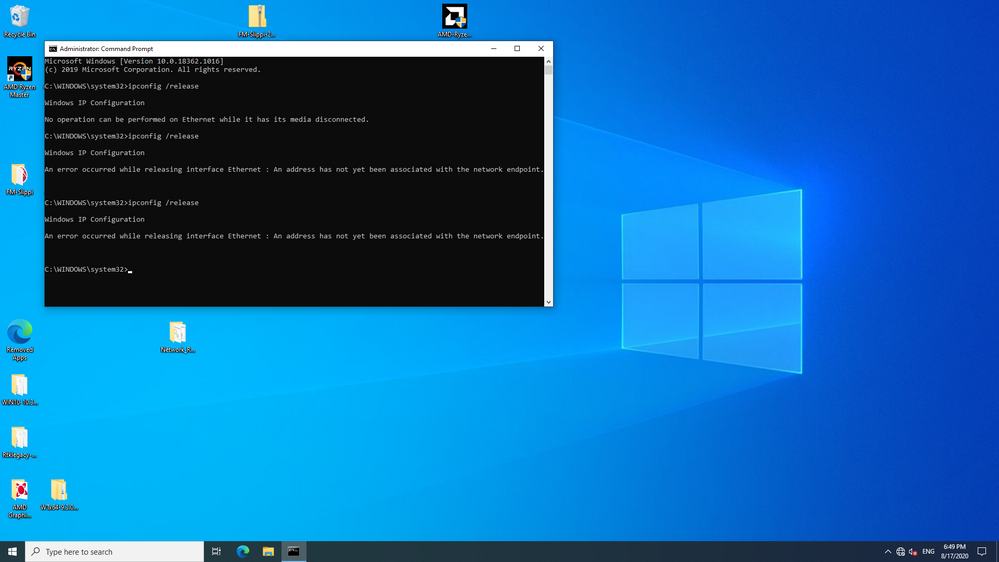
- Mark as New
- Bookmark
- Subscribe
- Mute
- Subscribe to RSS Feed
- Permalink
- Report Inappropriate Content
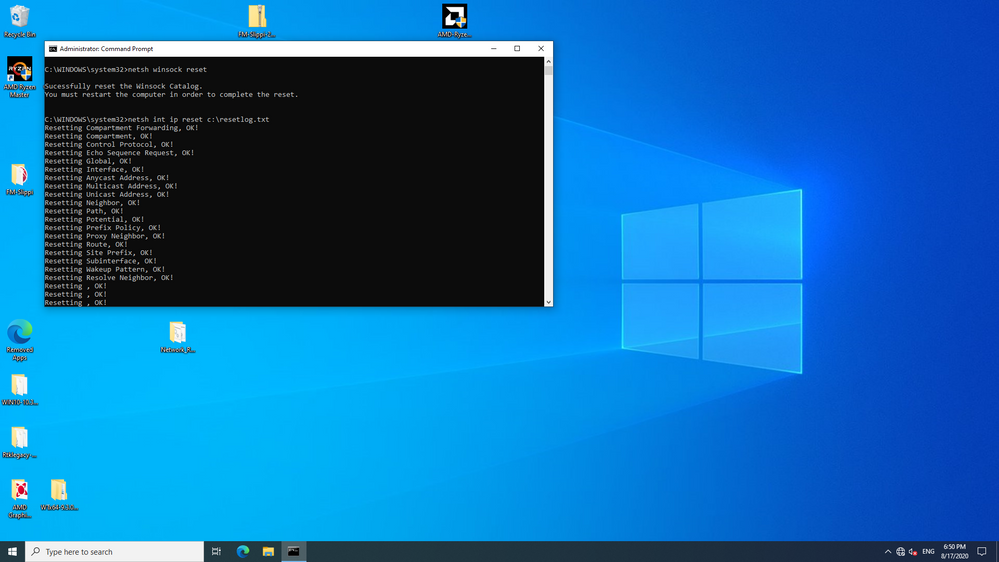
- Mark as New
- Bookmark
- Subscribe
- Mute
- Subscribe to RSS Feed
- Permalink
- Report Inappropriate Content
I entered the ip adress manually and now I get a different error message. "Investigate router or broadband modem issues." IT suggests I close and reopen the computer which doesnt work. If I click skip this step, it tells me "the default gateway is not available"
- Mark as New
- Bookmark
- Subscribe
- Mute
- Subscribe to RSS Feed
- Permalink
- Report Inappropriate Content
I looked at my firewall and it is not the problem
- Mark as New
- Bookmark
- Subscribe
- Mute
- Subscribe to RSS Feed
- Permalink
- Report Inappropriate Content
Weird, I came back a few hours later and it fixed itself on its own. delete this thread
- Mark as New
- Bookmark
- Subscribe
- Mute
- Subscribe to RSS Feed
- Permalink
- Report Inappropriate Content
I also have a similar issue. Also I'm unable to create a new post due to an infinite loop of this message "correct the highlighted errors & try again" although there are NO highlighted errors.
Ethernet driver is missing from drivers list.
I can't locate the correct driver to re download from the manufacturers site.
My PC specs are -
GPU
AMD Radeon RX 7900 XT
CPU
AMD Ryzen 7 3700X 8-Core Processor
8 Core
Windows 10 64 bit
Would appreciate a link to correct driver download if possible.
- Mark as New
- Bookmark
- Subscribe
- Mute
- Subscribe to RSS Feed
- Permalink
- Report Inappropriate Content
Did you ever get this resolved? My only other fix for this was to use a VPN, but the ethernet driver that CyberGhost installed also stopped working.