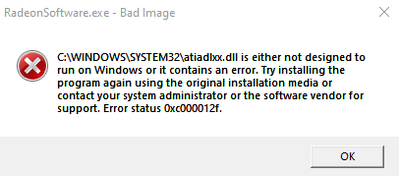
So i have tried using AMD cleanup utility and got into problems loading the automatic detection and installer, used the cleanup again and simply tried installing the software and received the above error message
The windows driver however shows the most recent update has been installed:

The OpenGL is no longer ticked!
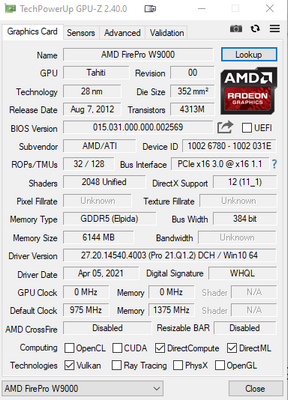
Lets see if this solves the issue.