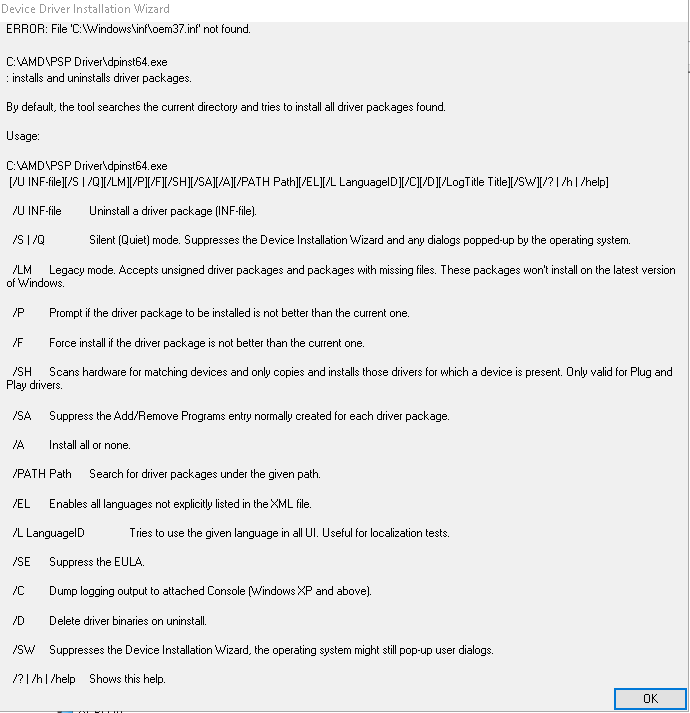- AMD Community
- Communities
- PC Drivers & Software
- PC Drivers & Software
- Re: Error in installing latest radeon mobile chips...
PC Drivers & Software
- Subscribe to RSS Feed
- Mark Topic as New
- Mark Topic as Read
- Float this Topic for Current User
- Bookmark
- Subscribe
- Mute
- Printer Friendly Page
- Mark as New
- Bookmark
- Subscribe
- Mute
- Subscribe to RSS Feed
- Permalink
- Report Inappropriate Content
Error in installing latest radeon mobile chipset driver (1.8.19.0915)
So i was away from my laptop for a month and when came on it , i decided to check for chipset driver and graphic driver updates and found new ones for both .
For graphic driver = Adrenalin 2019 edition 19.9.2
For chipset mobile driver = 1.8.19.0915
The graphic driver was installed successfully and the radeon software was also working good
But when i installed chipset driver , this error came
After clicking OK there , the wizard did say installation complete but there was no chipset driver in control panel
i decided to install the previous version of it as i had its file ( amd_chipset_drivers_v1.07.07.0725 ) , but during its installation , it said " There is a new version of this driver installed on your system , uninstall that to finish this installation .
But i'm not able to uninstall that new version ."
Should i do system restore ?? , as i have a restore point 8 days back .
i'm pretty much rookie at these stuff so please help me
- Mark as New
- Bookmark
- Subscribe
- Mute
- Subscribe to RSS Feed
- Permalink
- Report Inappropriate Content
That would be a good idea to do a System Restore from 8 days ago. It will reset your Registry back to when you didn't install the current Chip set. The problem you are having is that in the Window's Registry it is showing the current Chip set installed thus preventing the previous Chip set from being installed.
From my past experience, System Restores are not 100% effective. But you can try and see if everything is restore back to the way it was 8 days ago. I, personally, prefer System Backup restores rather then System Restores.
You didn't mention any Hardware information like Make & Model of Motherboard and GPU card and CPU installed. Windows and BIOS versions installed.
Some other User mentioned about manually installing the PSP Driver from Device Manager using the "Update Driver" to direct it to C:\AMD CHIPSET folder created after you installed the AMD Chipset.
- Mark as New
- Bookmark
- Subscribe
- Mute
- Subscribe to RSS Feed
- Permalink
- Report Inappropriate Content
First of all , really thank you for the response
i see , i'm a rookie to these things and so is system backup restore more
effective than a system restore ?
Also apologies for i was kinda cracked up with that error and found no
solution and forgot to mention the specs
Here are the specs =
Laptop Name - Asus tuf FX505DY
GPU - Radeon RX560X
CPU - Ryzen 5 3550H
OS - win 10
BIOS version - American Megatrends Inc. 311
- Mark as New
- Bookmark
- Subscribe
- Mute
- Subscribe to RSS Feed
- Permalink
- Report Inappropriate Content
Found Asus Support for your Laptop that includes latest BIOS and CHIPSET Versions: ASUS TUF Gaming FX505DY Driver & Tools | Laptops | ASUS USA


(The link I underlined is the same one I posted below)
From the link above here is how Asus Support recommends that you uninstall and install your laptop Model Chipsets: [Gaming NB] Update driver - How to install AMD chipset driver ? | Official Support | ASUS USA
To uninstall AMD Chipset, AMD recommends using AMD Cleanup APP from here: https://www.amd.com/en/support/kb/faq/gpu-601 .
The downside of using the AMD Cleanup tool it will remove all traces of all AMD drivers and files. So you would need to reinstall all AMD related drivers again which seems to be all included (Graphics) in the Asus CHIPSET package you need to download and install later.
Afterward, here how to install the Asus CHIPSET from Asus Support: [Gaming NB] Update driver - How to install AMD chipset driver ? | Official Support | ASUS USA
Follow the directions carefully and you should be able to uninstall the Chipset and install the Chipset from Asus Support.
I highly suggest that you install the Asus Drivers from your Laptop Asus Driver download page. Those drivers have been customized to work correctly in your laptop.
If you still fail. then try and do a System Restore from 8 days ago.