Hello all and maybe AMD support, here is the fix I posted elsewhere and wanted to share with you all for the Error 195, where it states it cannot connect to the server to download the updates automatically for my GPU in this instance. If AMD Support sees this, please add this to your troublehshooting steps because it was super annoying to have to find this out myself:
Hello all, this is one of the VERY few times I post in Reddit, but I found a fix for the Error 195 (No connection) in the AMD automatic updater / auto-detect updater.
Short version for those who just want a solution:
Enable TLS 1.2
To do this, go to Start > Internet Options > Advanced > Check the box for TLS 1.2 check for update. Done. (No reboot needed)
Long answer:
As for why this worked, thanks to ChatGPT helping me through Wireshark, It was able to find out that the TLS Cipher it was expecting was 1.2, but I only had 1.3 enabled (this happened automatically, as I never set it to 1.3 manually before)
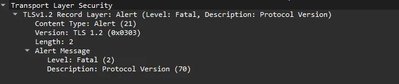
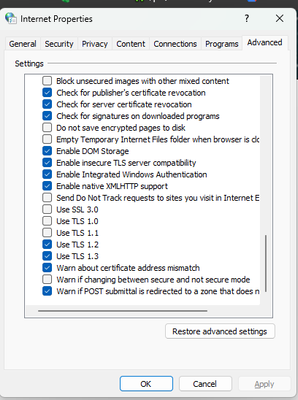
Once I enabled it, it was able to find the update without any issues.
This is after reading 100000000000000000000000000 posts all saying "DUDE JUST DISABLE FIREWALL OR INSTALL IT MANUALLY LOL!" which really annoyed me, which I'm sure if you were still having this issue you probably feel the same. It was working fine for me previously until about a month ago or so, when I noticed it wasn't able to find updates at all.
If it helps any for anyone with network experience, here are the IPs / addresses it uses to search for updates:
104.69.88.232
http://drivers.amd.com/drivers/installer/json/version.json
[Full request URI: http://www2.ati.com/drivers/installer/json/DrvDldDetails_Consumer_WHQL_Win10_p.json]