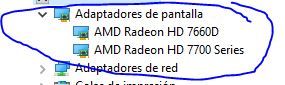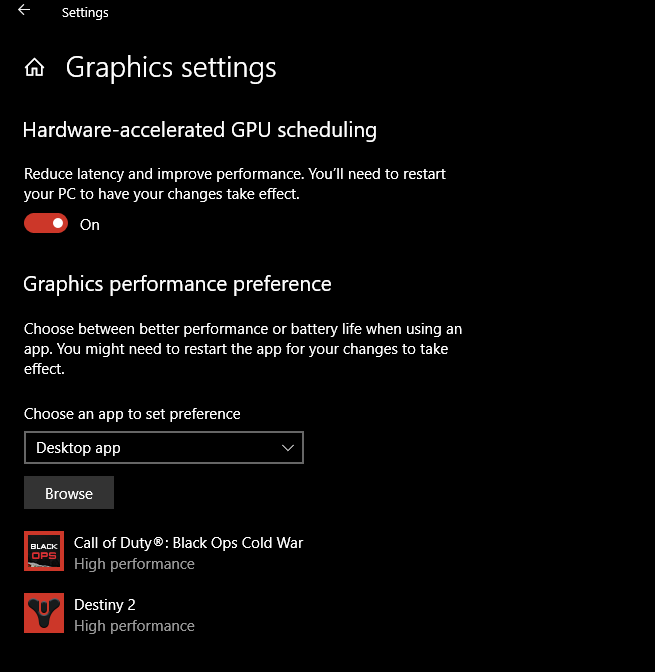- AMD Community
- Support Forums
- PC Drivers & Software
- Dual graphics stopped to work on A10-5800k
PC Drivers & Software
- Subscribe to RSS Feed
- Mark Topic as New
- Mark Topic as Read
- Float this Topic for Current User
- Bookmark
- Subscribe
- Mute
- Printer Friendly Page
- Mark as New
- Bookmark
- Subscribe
- Mute
- Subscribe to RSS Feed
- Permalink
- Report Inappropriate Content
Dual graphics stopped to work on A10-5800k
Hello guys, this is my first post. With windows 7 and the catalysts driver the dual graphics technology used to work well.
Now, I have installed Windows 10 and the Adrenalin driver (Radeon Software), and I can't find the option for activating dual graphics technology, can you help me please? I will provide as much information as I can.
Relevant features of my PC:
Video graphics card: Asus HD7750-1GD5-V2
Mother: F2A85-V Pro
CPU: AMD A10-5800K with AMD Radeon HD 7660D IGP
Note: I have set the configuration of my BIOS according to user manual of my motherboard. Windows detect both graphics cards, but Adrenalin (Radeon Software) driver does not show me the option for activating dual graphics.
Thanks so much for your help
Solved! Go to Solution.
- Mark as New
- Bookmark
- Subscribe
- Mute
- Subscribe to RSS Feed
- Permalink
- Report Inappropriate Content
So this is a desktop computer?
Unless the graphics cards are identical, running in crossfire limits the graphics to the weakest graphics card. There is no real advantage. In Win10..you choose the more powerful card as the default for the game or app.
This would be the HD7700
Source: https://okeygeek.com/crossfire-technology-in-amd-gpu-graphics-cards/
© The authorship of the okeygeek.ru content is protected by the service Google Authorship.
Therefore, to avoid lowering your ranking in search engines, a link to the source is required.
- Mark as New
- Bookmark
- Subscribe
- Mute
- Subscribe to RSS Feed
- Permalink
- Report Inappropriate Content
Dual Graphics is now controlled by Windows 10 Settings and not by Radeon Control Panel anymore.
In Windows Settings you can set which GPU you want to run which programs or software.
- Mark as New
- Bookmark
- Subscribe
- Mute
- Subscribe to RSS Feed
- Permalink
- Report Inappropriate Content
Thanks for your reply elstaci . However, can you provide me in which part of windows settings is located the option for activating Dual Graphics Technology? I was looking for it and I could not find it.
With Dual Graphics I mean to combine the processing power of the integrated video of my A10 processor with my “real” video card to increase performance on games and 3D applications.
- Mark as New
- Bookmark
- Subscribe
- Mute
- Subscribe to RSS Feed
- Permalink
- Report Inappropriate Content
I believe that @kingfish is the best person to help you with Windows Settings for your Laptop and see if Dual Graphics is available.
- Mark as New
- Bookmark
- Subscribe
- Mute
- Subscribe to RSS Feed
- Permalink
- Report Inappropriate Content
So this is a desktop computer?
Unless the graphics cards are identical, running in crossfire limits the graphics to the weakest graphics card. There is no real advantage. In Win10..you choose the more powerful card as the default for the game or app.
This would be the HD7700
Source: https://okeygeek.com/crossfire-technology-in-amd-gpu-graphics-cards/
© The authorship of the okeygeek.ru content is protected by the service Google Authorship.
Therefore, to avoid lowering your ranking in search engines, a link to the source is required.
- Mark as New
- Bookmark
- Subscribe
- Mute
- Subscribe to RSS Feed
- Permalink
- Report Inappropriate Content
- Mark as New
- Bookmark
- Subscribe
- Mute
- Subscribe to RSS Feed
- Permalink
- Report Inappropriate Content
Thank you so much everybody for your replies.